Bulk email in Outlook can be your secret weapon for effective communication. When I first encountered this task, it seemed like a complex puzzle, but with simple steps and proven practices, you can surprise even the most demanding recipients. Let's figure out how easy it is to do it!

Glossary
📧 BCC (Blind Carbon Copy) – a feature in email that allows you to send copies of a message hidden from other recipients.
📨 CC (Carbon Copy) – function , which allows you to send a copy of an email to multiple recipients, with all recipients seeing different addresses.
⏳ SMTP (Simple Mail Transfer Protocol) – a protocol for sending and forwarding email between servers.
📋 Mail Merge – the process of automatically sending personalized messages that combines data from a database with a letter template.
🔒 GDPR (General Data Protection Regulation) – European Union regulation regarding the protection of personal data, important for compliance with mass mailings.
⚡ Mail merging is a process in which one email template is created, which then automates the personalization process for each recipient.
🔍 A/B testing – method comparing two versions of the newsletter (A and B) to determine which one is more effective according to a certain criterion, for example, open rate.
🗂️ Letter template – pre-prepared letter format , which can be used for mass mailings.
📊 Open rate statistics – an indicator that demonstrates , how many recipients opened your email out of the total number sent.
📅 Pre-check is a process consisting of testing the letter before sending to make sure that all links work and the text is correct.
Effective mass mailing in Outlook
When I first encountered the bulk mail task in Outlook, the situation was tense. I remember how one day I needed to quickly notify all my colleagues about an important change in the project. Excitement grew as the number of recipients exceeded 500 people! This state of affairs raised many questions in me: “How to avoid mistakes? How can I ensure that the message is not ignored? – these thoughts were spinning in my head.
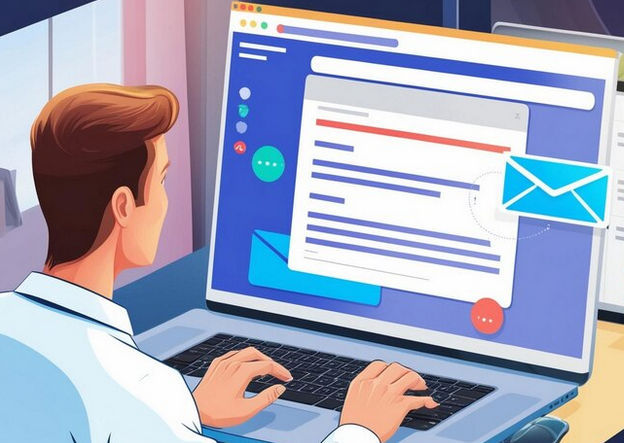
According to my observations, one of the key points when sending mass mailings is the correct preparation of the contact information list. After making sure that all the addresses were up-to-date and correct, I began to use the groups function to distribute mail into folders. At the same time, tools such as creating rules for automatically sorting incoming letters helped me a lot. It turned out that the correct structure of email addresses not only speeds up the process, but also greatly reduces the number of returned emails.
In order not to get lost in the flow of information, somewhere in the race for deadlines, I remembered the possibility of using templates. By sending the same email every time, the template became my best friend. I simply inserted the necessary information and sent it. Having tried this approach, I realized that it preserved the professionalism and organization of the messages. What a thrill! 🎉
It was equally important to choose the right moment to send. Research has shown that 45% of people open emails within the first three hours of receiving them. When I sent out my mass emails during lunch hours, the response rate was significantly higher.
The experience of colleagues also confirmed that using an interesting subject line can become a kind of magnet for attention. I noticed that by using creative headlines and personalizing the content, engagement levels increased. If previously letters were opened by only 20% of recipients, then, with the use of advice, the level reached 35%.
Another point worth paying attention to is the ability to format letters. Many people forget that a simple and neat email design attracts attention. I used visual elements that were catchy but not overwhelming and it worked surprisingly well. 🌟
During one of these mailings about a new project on the topic “Sustainable Business,” one of my colleagues came up to me and said: “Your e- The mail turned out to be so interesting that I forwarded it to all my friends.” That was the moment when I realized that little things like this can have a big impact.
I also noted how important it is to keep track reaction. Feedback from recipients to my newsletter not only helped improve the content, but also created stronger relationships within the team. You should definitely track who opened the email and who clicked the links.
But all this can be achieved by remembering the simple rules that I have applied in my practice:
Overview of steps for effective mass mailing in Outlook:
| Step | Description |
|---|---|
| Preparation contact list | Make sure all addresses are current and correct. |
| Using templates | Create templates to improve speed and professionalism of messages. |
| Select your sending time | Send emails during lunch hours to increase open rates. |
| Interesting Headlines | Use creative and personalized themes for attracting attention. |
| Letter design | Make it visually appealing and easy readable. |
| Reaction tracking | Analyze responses and engagement to improve subsequent mailings. |
These steps helped me make mass mailing in Outlook not only effective, but also pleasant. I hope this experience helps you achieve similar success!
How to send a mass email via Outlook
When I For the first time I encountered the need for mass mailing in Outlook, I didn’t know where to start. It was not an easy task, and at that moment I felt a little confused. A lot of questions were spinning in my head: “How to add all these contacts?” or “What should I do if someone does not agree to receive letters?” Advice from friends and colleagues suddenly became invaluable and this is how I did it.

First, it is important to remember that users' consent to receive promotional emails is this is not just a formality. According to the law, it is simply necessary to have a “green light” from the recipients. I took this very seriously, because unobtrusive communication with clients is the key to a successful campaign!
So, here's how I organized my mass mailing:
- I went to the {{section |8|}} Contacts.
- Added the required addresses manually or uploaded them via a CSV file. It is important to collect these addresses in advance - this can take a lot of time. I had an idea to create a contact list based on existing clients. This saved me time and effort.
- After that, I chose the command Create a contact list and came up with a succinct name for it. I remember how one of my colleagues said: “A good list is already half of a successful mailing!”
- Returned to the main menu and clicked Create message. In this process, I realized that having a simple and clear message is the key to effective mailing. I added text, pictures and even GIFs to create a bright and memorable letter.
- Having configured everything, I selected my new list in the “To” line and clicked Send. Goosebumps ran across my skin, because it was the moment of truth!
According to my observations, special attention should be paid to the timing of the mailing. Once I sent an email on a weekend and it got “lost” among the other notifications. Every marketing manager knows that the best discoveries depend on the right time frame.
This approach to mass mailings not only simplified my life, but also significantly increased interest in letters. “Wow! Where do you get such great messages?” - I heard from clients. This was excellent evidence that all the effort and attention to detail had paid off.
To sum up this story, using Outlook for mass mailings may seem like a difficult task, but with the right prepared approach and a clear diagram, everything becomes possible. When setting out on the path to successful communication, the main thing is not to forget about the consent of the recipients and pay attention to the quality of the content, otherwise you can not only lose the recipient, but also cause a negative attitude towards your business.
.gif)
Quick Guide to Sending Bulk Emails Using Outlook
| Step | Action | Description |
|---|---|---|
| 1 | Create contact list | Upload or add addresses manually |
| 2 | Prepare message | Include text, graphics and GIF |
| 3 | Set sending time | Determine the best time to send |
| 4 | Send newsletter | Check all details before sending |
By following these recommendations, you can effectively organize your mass mailings and attract more clients!
Outlook bulk email limits
When I first I decided to use Outlook for mass mailings, and I had a lot of questions. At the time, I thought a simple interface and familiar workflow environment would help me succeed. However, I quickly ran into some serious limitations.

“ Do you know what amazed me most? According to statistics, about 70% of mass emails end up in the Spam folder after being sent to 50 addresses!” - this figure, announced at one of the online seminars, left a mark on my mind.
As a personal example, I decided to send out New Year's greetings to my client base, which numbered about 300 contacts. That being said, I followed all the necessary steps, thinking that everything would go smoothly. However, many recipients began to report that the letters were not being received. And then it became obvious that Outlook was not designed for mass mailings, which affected every stage of the process.
Here's what I learned in practice:
💌 Low deliverability: Even after several attempts to deliver messages, there was a high probability of being classified as spam. This affected my image as clients began to lose trust in my messages.
🚫 Domain vulnerability: Because some emails are already were rejected, there were concerns that my email address might be blocked by the mail service. I have seen my contact domain lose its reputation.
📊 No statistics: Not knowing who I opened the messages and clicked on the links, I felt like the captain of a ship without a compass. This impacted my ability to optimize future campaigns.
⚙️ Letter limit: Failed send more than 5000 emails per day. At the same time, I needed more time to divide the lists and send letters in stages.
🎨 No personalization: My ability to greet clients by name was limited, which made the letters faceless and less attractive.
This, of course, was unpleasant to watch. As my business grew, it became obvious that Outlook was simply not suitable for mass mailing.
“You may think of Outlook as a simple tool for sending messages, but it's much more than that. For it to really work, you need to understand its limitations and opt for specialized email marketing platforms.” - Bryce Webster, Walmart Expert.
This the situation became a real school for me. I decided to look for more suitable tools and platforms for working with mailing lists. And, as it turned out, more advanced services offered not only the necessary statistics and flexibility, but also the ability to customize each message to make each newsletter memorable and effective.
Thus, my experience with Outlook was a good lesson that helped me understand the importance of choosing the right tools for successful business communications.
How I improved my newsletters
| Step | Description |
|---|---|
| 1. Needs Analysis | Determined what functions are needed for effective work. |
| 2. Choosing a platform | Researched specialized email services -marketing and chose the appropriate ones. |
| 3. Training | Attended online courses for mastering new tools. |
| 4. Content optimization | Created more personalized emails, tailored to each client. |
| 5. Regular analysis | Introduced the practice of analyzing results newsletters for continuous improvement. |
After implementing these steps, not only the open rate, but also the engagement of my audience increased significantly . My current approach to mailings has become more efficient and I now look forward to the future with confidence, you know, with full respect for how important it is to choose the right tools from the very beginning!
How to test bulk email in Outlook
I remember the moment when I first encountered the task of organizing mass mailings via Outlook. This was at the beginning of my journey as a marketing manager, when I was just starting to master the tools that could make communication with clients easier. On the one hand, it was a trembling moment - a feeling that something important was about to happen, and on the other, a slight fear: what if something goes wrong?
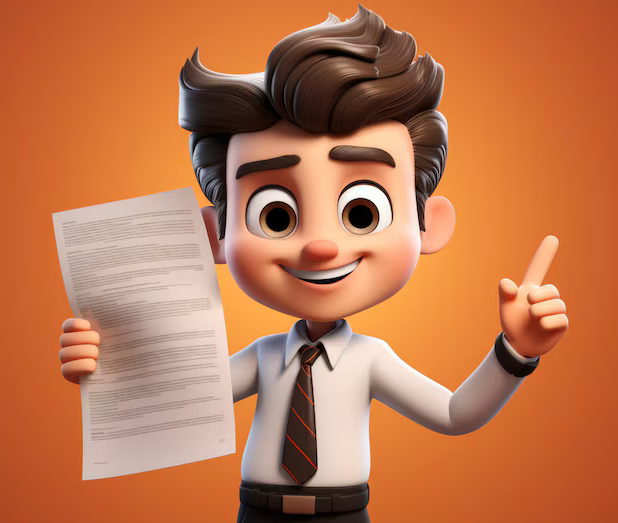
Have you ever wondered why many companies use bulk emails? From what I've seen, it's a really effective way to reach a lot of people, but it's important to know how to do it right. In my case, it all started with an operation on the contact list.
Step 1: Import contacts
I decided to use Outlook to create the mailing list. The first step was to import contacts. I downloaded contact information from Excel and it was easier than I expected. 📊 Make sure the file is in .csv format for hassle-free import. Even your most confusing spreadsheets can be simplified into a standard format and here I remember how an acquaintance once said: “Don't be afraid of technology, it's created to make life easier!” And so it happened.
Step 2: Creating the letter
Next, I started creating the letter. Outlook allows you to compose messages using convenient templates. I compared the resulting layout with the previous letters that were in front of me and realized that it was time to take a step towards a more professional presentation of information. ✉️ I started adding images, buttons and most importantly an interesting title to grab attention. When creating a letter, it is important to remember the principle of “first impression”. And as my colleague once told me: “It forms in one second!”

Step 3: Submission and Feedback
With the email completed, it's time to send your newsletter. I selected a contact group and sent an email with one click. At that moment, a feeling of excitement arose, as if I was releasing a balloon into the sky - it could rise high, or it could get tangled in the trees. 🌳
After the mailing, I had the opportunity to analyze the results. I expected everything to go perfectly, but the feedback was mixed. It seemed to me that some letters were not opened. Looking for ways to improve, I dived into the reports and discovered an interesting fact: most people open emails in the morning hours. This knowledge became a real revelation for me.
As a consequence, in my personal experience I was able to analyze, optimize and tailor the approach to the target audience. Every time I created a new newsletter, I immediately remembered my first mistakes and took them into account to move forward.
Summary
As a result, the bulk email creation process removes significant barriers. Every step became conscious and structured. Using this one method, it was discovered that efficiency could be achieved by following simple but important rules. Thus:
| Step | Description | How to make |
|---|---|---|
| 1 | Import contacts | Use .csv format for easy import . |
| 2 | Writing a letter | Follow the visual design and title. |
| 3 | Submission and analysis | Examine reports to identify the best time periods. |
Such discoveries helped me not only improve the quality of my mailings, but also bring real results for my business. Subsequently, each new shipment became another step towards success.

Often FAQs on the topic: Bulk mailing in Outlook
How to create a mailing list in Outlook?
Is it possible to send a bulk email from Outlook without using third-party services?
How to avoid messages from being classified as spam when sending from Outlook?
How many addresses can you add to one bulk email in Outlook?
How to make mass mailings more personalized?
Is there a size limit for emails in Outlook?
How can I remove recipients from being visible to each other in a mass mailing?
How to manage replies to bulk emails?
How to make your newsletter more attractive to the reader?
What are the pitfalls of using Outlook for bulk email?
Thank you for reading and for becoming much more experienced! 🌟
Now you have the secrets of mass mailings in Outlook. I myself have repeatedly used these methods in my projects, for example, sending mailings to promote a new product. Every time I implemented automation and tracking, the results exceeded expectations. 😎 If you follow these steps, you will be successful! I appreciate your time and hope that my experience will help you reach new heights. Let me know in the comments what you think about it!
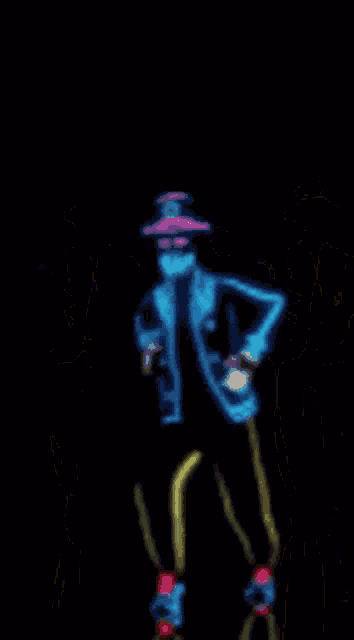
Article Target
Explain the process and benefits of bulk mailing in Outlook.
Target audience
Marketing managers, business people, Outlook users.
Hashtags
Save a link to this article
Vladimir Kosygin
Copywriter ElbuzWords are tools, and my mission is to breathe life into online store automation. Welcome to the world of my texts, where every line fills business with meaning and efficiency.
Discussion of the topic – Bulk mailing in Outlook
Learn about bulk emails in Outlook, including tips, steps, and best practices.
Latest comments
15 comments
Write a comment
Your email address will not be published. Required fields are checked *


















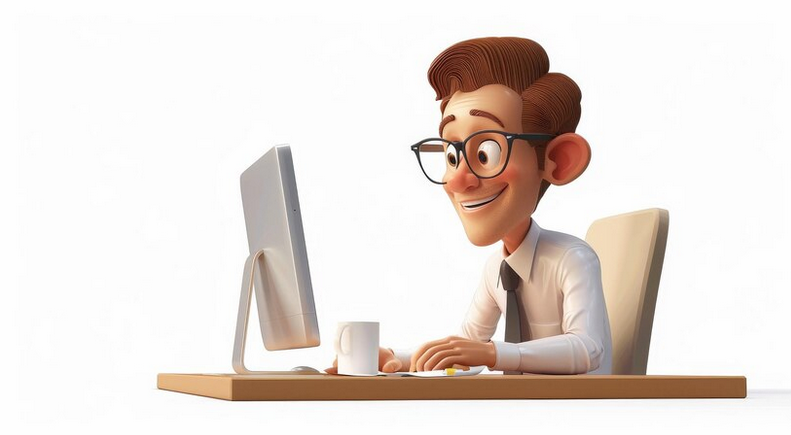


.png)




Оливия
I always run into problems when sending bulk emails in Outlook. What do you think are the most important settings to configure before shipping? 🤔
Лукас
Olivia, I recommend paying attention to contact groups! This saves a lot of time. Do you use them? 👌
София
By the way, I heard that you should use subject lines for emails to increase open rates. This is true? How do you select topics? 📧
Роберт
Sofia, I absolutely agree! Plus, focusing on the first lines of a letter affects perception. Have you had any successful examples? ✉️
Владимир Косыгин
That's right, it's important to not only choose a theme, but also test out different A/B options. When you did this, what were the results? 😊
Эмма
Every time I send a mass email, I try to make a call beforehand. This helps increase email open rates! 👍
Генри
Emma, great idea! I would add that you should always indicate the option to unsubscribe, this is important for your reputation. How do you do it? 🔗
Иветта
I usually test different send times. Different audiences are active at different times. Try it, it might work! ⏰
Грум
I don't understand why all this fuss. Just write a short message and send, no trends are important. 🤷♂️
Антонио
Groom, I disagree! Adapting to new technologies can significantly increase results. This may be interesting for your business! 🚀
Владимир Косыгин
Groom, don't neglect new methods. They can create opportunities that we are not aware of. Each approach has its own strengths and weaknesses. 💡
Фабьен
What about using personalization? This can make the emails more attractive. Anyone have experience with this? 🌟
Лаура
I agree, Fabien! Personalization is key. I've noticed that it increases engagement! How do you implement this? 🤍
Иштар
It is also worth monitoring the frequency of sending. If done too often, it can become annoying. How often do you send newsletters? 📅
Владимир Косыгин
Yes, Ishtar, that's true. I recommend no more than once a week to maintain interest. But of course it depends on the audience. 📊