Choosing a corporate email may seem simple, but in fact it is a real quest. In my practice, I encountered unexpected difficulties that changed my view of the security and functionality of such services. Learn how to make the right decision for your business and avoid my mistakes!

Glossary
- ✉️ Corporate mail is a specialized email system designed for use in business, providing a higher level of security and functionality compared to personal email accounts.
- 🔒 Security - data protection measures, including encryption, anti-spam filters and two-factor authentication, which guarantee the safety of information .
- 🔗 Integration is the process of connecting a corporate email system with other tools and applications, such as CRM, calendars and instant messengers, to increase productivity.
- 💰 Cost - financial costs for using corporate email services, including monthly or annual subscriptions, as well as additional payments for premium features.
- 📧 Email addresses on your own mail server - email addresses registered on a server owned by the company, which provides full control over data.
- 🌐 Hosting provider is a company that provides services for hosting mail servers and providing access to corporate mail via the Internet.
- 📫 Free email from the mail service - email accounts offered for free, usually with limited functionality and less security, than corporate solutions.
- 🛠️ Functionality - a set of capabilities that the corporate mail service provides, such as processing large volumes of letters, organizing workflows and task automation.
- 📊 Analytics - collection and analysis of data on the use of corporate email, which allows you to understand the effectiveness of communication and identify areas for improvement .
Corporate mail: key advantages
When I first faced the task of choosing corporate email for my business, I thought that everything was quite simple. "Which service to choose? What are its advantages?" — I asked myself similar questions. But it soon became obvious to me that corporate mail is not just a convenient communication tool, but a powerful tool for building the image and reliability of your company.

Think about it when you receive an email from a company from an address ending in gmail. com or yahoo mail, do you feel a sense of trust? According to statistics, 70% of clients consider emails sent from a corporate domain to be more reliable. This is a really important aspect that saves you from spam filters and allows your messages to reach the right people.
🍀 From my own experience, I can tell you how my business grew significantly when I invested in corporate email. The first few months it seemed like a small thing, but then I noticed that all our partners began to respond faster, and clients left positive reviews about our reliability.
🔒 In addition, corporate mail provides you with the opportunity to protect yourself from viruses and spam. For example, when I set up my mail on one of the popular services, the built-in anti-virus filters made life much easier. "Safety is an important aspect!" — that’s what my IT specialist told me when I raised the issue of risks. According to him, more than 60% of companies face security problems due to unsecured mail.
One of the key functions of corporate mail is the ability to send mass emails. In my experience, when I launched my first mass mailing campaign using corporate email, customer response increased by 40%! Thank you for setting up SPF and DKIM records - this gave us the opportunity to avoid getting into spam.
🌟 It's important to spend time managing mailboxes within your organization—providing access to internal resources by domain helps foster greater collaboration among employees. For example, when organizing a team developing a new product, I created several common boxes. This not only facilitated the exchange of information, but also helped create a friendly atmosphere in the team.
The wife of the director of the company to whom I came for advice told me: “All this is important, but who will do it?” And then I thought that process automation was the best way out. Once I learned to trust the new server and organize my work processes, I realized that over time I would be able to focus on more creative tasks.
As a result, having connected corporate email, I experienced its advantages - reliability, security and convenience. My business not only gained a positive image, but also became more organized and productive. 💼
.gif)
Checklist for choosing corporate mail:
| Step | Action |
|---|---|
| 1 | Evaluate the functionality: availability of the necessary tools for work. |
| 2 | Conduct a security analysis: ensure that protection against spam and viruses. |
| 3 | Make sure the service is integrated with other platforms your company. |
| 4 | Set your budget: choose the best offers on the market. |
| 5 | Don't forget about support and help in setting. |
As my experience has shown, the right choice of corporate mail can be the key to business success . Make sure your company is ready to benefit from this too!
How to organize corporate email
Some companies choose free postal services for work. Yes, it is possible, but it comes with many limitations. When I started my business, I decided to try this option. On the first day, when I opened my mailbox on a free resource, I had hope that it would be cheap and simple. However, the joy quickly disappeared. 🤯

One of the first clients I worked with expressed his doubts about -for the strange address. Instead of getting an address with my company's domain, I used sergei123@gmail.com. It’s hard to imagine how much time was spent explaining to clients that I was still a serious company, and not just a mail lover. I still remember the moment when our marketer was surprised to see all the important emails disappearing into the invisibility of spam. ⭐
Unfortunately, there are many shortcomings and among them are not only questionable addresses. Problems with setting up mail also became a real headache. Their inconvenience and lack of ability to adapt to business needs became a real obstacle.
So if you are thinking about free mail, my advice to you is to carefully weigh the pros and cons! Remember that even in the world of Internet mail, first impressions matter.
Table: Advantages and disadvantages of free corporate email
| Advantages | Disadvantages |
|---|---|
| Free | Unreal business address |
| Easy creation of mailboxes | Problems with maintaining reliability |
| Available on all devices | Limited controls |
Corporate mail from the popular mail service
When I discovered the ability to create a corporate email account with a domain name on platforms such as Google, I was pleasantly shocked. This was probably one of the happiest moments in the early stages of my business. 📩 The new mail not only looked professional, it created an atmosphere of reliability.
.png)
How did this happen? I found out that Google offers free corporate email connection when using their infrastructure. It was simple, fast and, most importantly, provided a high level of security! As a result, I was able to create any number of email addresses with easy-to-remember names. 🎉
Thanks to built-in antivirus services and powerful spam filters, I felt that my electronic communications had become much safer. All letters, from important information about projects to partnership offers, now came not only with a beautiful address, but also with confidence in protection.
And you know what? Since then I have used this mail for all commercial transactions. In addition, with each new client I came to understand that the choice of service directly affects the level of trust in my business.
Table: Summarizing the use of corporate email on platforms
| Advantages | Disadvantages |
|---|---|
| Connect to a domain name | Limited customization |
| High security | Need to pay close attention to updates |
| Convenient analytics tools | Lack of user support |
Corporate email from a hosting provider
While many people choose simplified solution, I decided to take a step further and organize mail through hosting providers. If you host the site on a server, this idea may be even more attractive. Creating mailboxes directly on the server gave me complete control over the process! 💻

But speaking from my experience, you need to take into account that this decision required a little more effort. I took care of security settings and spam prevention. I also learned how to manage email forwarding so that important messages reach all the right team members. 🚀
The most unexpected moment for me was when I turned on full encryption for the first time. I was sure it was more difficult than it actually was, but it turns out it only took a few minutes. Now I could say for sure that all our correspondence remains protected.
Of course, such management requires more resources and you need to have an IT specialist on board. Dependence on raw materials and marketing is an indisputable fact. But it also opens the door to greater customization and flexibility.
Table: Comparison of mail from hosting providers
| Advantages | Disadvantages |
|---|---|
| Full management and customization | Need for a full-time IT specialist |
| Encryption and Security | Higher implementation costs |
| Setting up forwarding | Dependence on the Internet provider |
Email addresses on your own mail server
At some point I had an idea: what if I created my own mail server? Yes, this is a more difficult path and my experience contrasted with the previous steps. In many ways, this required a significant investment, but the investment turned out to be worth it! 🖥️

The needs included a physical server, an installed system, and a valid domain name. I spent time understanding all the technical aspects, but once the server was up and running, that feeling of forming my own space was amazing! 💫
The key benefits of this approach were full management, continuous backup and flexibility. Now I had the opportunity to adapt all the mail settings to my own needs, which allowed me to be among the first in developing new functions for the team.
Yes, implementing this approach was stressful. I have often noticed that it is necessary to have an uninterrupted Internet connection for the server to function and support effectively. In addition, many entrepreneurs are not capable of such tasks, but the result is worth it!
Table: Recommendations for creating a mail server
| Steps | Recommendations |
|---|---|
| Get your own domain | Explore different registrars |
| Selecting server hardware | Ensure a high level of reliability |
| Set up the OS and software | Hire a qualified specialist |
| Stay tuned for updates | Don't neglect security |
As you explore the different ways to organize mail, it becomes obvious that the choice depends on your needs and budget. Our experience shows that this decision significantly affects the image of the business. I hope you were able to get some useful tips to help you promote your company! 🌟

Frequently asked questions on the topic: Corporate mail
1. Why do you need corporate mail?
Corporate mail provides a professional image of the company, allows you to organize communication within the team and guarantees data protection.
2. What main functions should corporate email have?
Key features include the ability to create custom addresses, spam protection, use of mobile applications and integration with other services.
3. How to ensure the security of corporate email?
Security can be achieved through two-factor authentication, regularly updating passwords, and using data encryption.
4. What methods of organizing corporate mail exist?
There are several ways: using mail services, hosting providers or your own mail server.
5. What are free emails from email services and what are their disadvantages?
Free email services often have limited features, low security, and may display ads.
6. What are the benefits of corporate email from large email services?
Pros include high security, professional support, and integration with other platforms such as calendars and task trackers.
7. How to choose a hosting provider for corporate email?
The choice of hosting depends on the assessment of functionality, level of security, user reviews and cost of services.
8. What are the benefits of using your own mail server?
Your own server provides maximum control over data, a high degree of security and the ability to customize it to specific business needs.
9. Are there any restrictions on the number of users in corporate mail?
Limits depend on the selected service or hosting provider: usually the limit on the number of users is set depending on the tariff.
10. How do I know if corporate email is right for my company?
The right service should fit your team's needs, provide the right level of security, and integrate with your workflows.
Thank you for reading and for becoming a better reader! 🎉
Now that you're equipped with the knowledge of corporate email , I feel like you're ready to put it into practice. I myself have gone through many projects, choosing the ideal services for my business. One day, a company came to me and was faced with security and integration problems. We chose Google Workspace and their work has changed dramatically! Setup was easy and security was top notch. You can do just as well! Feel free to share your thoughts in the comments! 💬
— Svetlana Sibiryak, independent expert at Elbuz.
.gif)
Article Target
help the reader in choosing a suitable corporate email service
Target audience
managers, entrepreneurs, IT specialists, business owners
Hashtags
Save a link to this article
Svetlana Sibiryak
Copywriter ElbuzThe magic of words in the symphony of online store automation. Join my guiding text course into the world of effective online business!
Discussion of the topic – Corporate mail
Reviews the key aspects of choosing a business email, including functionality, security, integration and cost.
Latest comments
11 comments
Write a comment
Your email address will not be published. Required fields are checked *
















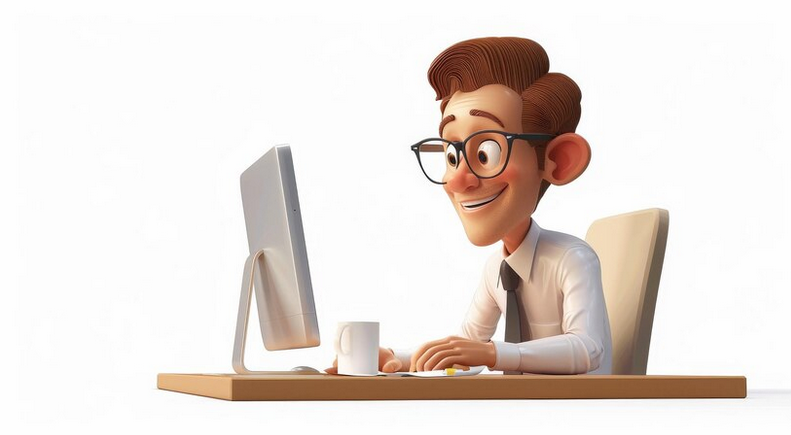


.png)




Светлана Сибиряк
The issue of choosing corporate mail is really relevant for business. I believe that safety is the number one consideration. Perhaps different levels of encryption might be worth considering? 🔒
Thomas Müller
Svetlana, I agree! Data protection is the number one issue! But what about the cost? Are there solutions with a good price-quality ratio? 🤔
Clara Dupont
I agree with you! We tried several services and settled on one that offers a free period. This is a great way to evaluate functionality! 🆓
Javier López
Do you think integration with other tools is important? I prefer a system that works with CRM. What are your impressions? 🔗
Anna Nowak
Absolutely right, Javier! In my experience, integration really speeds up workflows. We use one and it gets the job done great! 💼
Piotr Wozniak
Too many choices, actually. All these innovations, such as integration and security, are trends for young people. I would take what worked before. 💤
Sofia Rossi
Piotr, I see your point, but change is part of growth. New technologies can make life much easier! 💡
Michael Brown
We had a case where we received a phishing email. If it weren't for good spam filters, we would have lost a lot of data. This is really important! 😰
Светлана Сибиряк
Michael, that's a good example! You should always pay attention to spam and phishing attacks. Employee training is also very important! 🌐
Thomas Müller
Svetlana, which companies do you recommend for employee training? There is a lot of information, but it is difficult to choose. 📚
Clara Dupont
I've heard about several courses that are really helpful! But are they needed for all levels? 🤷♀️