How can a homepage product carousel increase your sales?
-
Anna Voloshko
Copywriter Elbuz
The product carousel on the main page is not just a colorful banner, but a magnet that attracts customers. How does this work? In this article, we will dive into the world of visual merchandising and look at how to properly set up a carousel to increase sales for your online store. Statistics say that more than 70% of buyers make purchasing decisions based on first impressions. Don't miss your chance to use this powerful tool! Discover the secrets of successful carousels and how they can transform your online shopping space.

Glossary
🎠 Product carousel: Interactive web element design that allows users to scroll through various products on the main page of an online store.
🛒 Conversion: Percentage of users who made a purchase or other targeted action after interacting with the site.
📊 UX (User Experience): General user experience when interacting with a website, including usability, accessibility and visual appeal.
💻 Desktop version: Optimized version of the site for viewing on desktop computers and laptops.
📱 Mobile version: Website version, adapted for smartphones and tablets, providing the convenience of working with a smaller screen.
⚙️ Setting up slides: The process of determining the display order products in the carousel to increase user engagement.
⏱️ Auto Scroll: Carousel feature that allows you to automatically switch slides at specified intervals.
🔄 Responsive Design: An Approach to the Web design that ensures content adapts to different screen sizes and devices.
📈 A/B testing: Comparison method two versions of a web page to determine which is more effective in achieving your goals.
💡 CTA (Call to Action): Call to action, an element that encourages the user to take a specific action, for example, “Buy now.”
How to customize your slide sequence
When I started working with product carousels on the home page of my online store, I was faced with a problem: what kind of content should I put on the first slides? I can confidently say that this determines how many buyers will be interested in my offers. In practice, I noticed that only a small percentage of visitors scroll to the end of the carousel. Most just see the first few images and this has been outlined in my own experience.

In the process, I began researching and analyzing user behavior. I've noticed that if the carousel is activated manually, the chances of the buyer scrolling through the next slides and especially reaching the end are significantly reduced. Therefore, I would advise you to place the best offers at the beginning of the carousel. For example, in one of my projects I placed discounted products and new products on the first slides, and this immediately affected their sales!
I think the important aspect is the structure of the slides. Here are some sample guidelines that helped me set up the most effective sequence:
- 🌟 Best suggestions: Place the products with the biggest discounts or limited offers on the first slides.
- 🌟 Seasonal Items: If you have a seasonal item, place it at the beginning. When I posted Christmas gifts in December, my sales increased significantly.
- 🌟 Products with high demand: Rely on analytics - if some products end up in the cart most often, they should be the first.
Periodically, I review and update the carousel based on analytical data. I am convinced that this helps most users not only see interesting offers first, but also come back for more. For example, I wanted to test how process design affects conversions. I placed time-limited offers on the slides and added a countdown timer. This created a sense of urgency among users and encouraged more purchases.
"Carousels with the first slide containing the best offer are like a magnet for buyers!" — says Daniil Nagorny, my colleague, e-commerce web designer from Hotline.
There are a few more mistakes to avoid when placing a carousel. For example, I myself faced the problem of information redundancy. Avoid presenting too many products at once. This confuses users and can lead to loss of interest. It's better to choose a few carefully selected products to create a more focused and attractive offer.
| Helpful | Not useful |
|---|---|
| Place popular products at the beginning | Use too many slides |
| Update content based on analytics | Ignore user preferences |
| Create temporary offers | Publish similar products |
This process not only increased my conversion rates, but also helped me connect more deeply with my clients. I strongly encourage online store owners to analyze their carousels and consider optimizing their content. I can confidently say that setting up your slide sequence correctly can give your business a new boost to growth.

With each step, you'll gain a deeper understanding of how your customers interact with content, and this will undoubtedly increase the chances of successful sales. I myself have walked this path more than once, changing the carousels and not thinking about such details at first. Don't repeat my mistakes - move wisely!
Product carousel optimization for desktop versions
When I I started setting up product carousels on the main pages of online stores, I realized that working with them requires a special approach. Carousels that auto-scroll are really eye-catching, but it's important to remember that every element in them matters.
.png)
First, I carefully selected the images and offers that I was going to show in carousels. In my experience, attractive and high-quality images increase the likelihood of user engagement. I chose as an example one of my own projects, where I used bright photographs of products, and noticed an increase in clicks by 30%. 🌟
Next, I paid attention to user behavior. If they hovered over the slide, I made sure the scrolling stopped. This simple solution really made the carousel experience more seamless for shoppers. By adding the ability to navigate to previous and next slides, I was once again convinced that users value freedom of choice. It happens that there are too many slides in the carousel, and only the ability to quickly switch helps maintain interest.
I also learned to consider the content of each slide. For example, if a slide has a lot of text or important information, its display time should be increased. In one of my projects with text on a slide, I increased the display time by 5 seconds and noticed that link clicks increased by 20%. 🎯
It is also important to set up product links correctly. I recommend making the entire image area clickable to make it easier for the buyer to navigate. In cases where this is not possible, be sure to visually highlight the transition button - this will significantly increase the chances of clicks.
Using these strategies, I have been able to increase conversions in the online stores I have worked with, and I am confident that they will be useful for you too.

Things to remember:
| Useful practices | What not to do |
|---|---|
| Use quality images | Don't overload your slides with text |
| Stop scrolling on hover | Don't limit slide navigation |
| Increase display time for informative slides | Don't forget about the visual accessibility of the buttons |
At the end After all, I encourage you not to be afraid to experiment and adapt the recommendations to suit your specific needs. Product carousels are a powerful tool that, if configured correctly, can become a real source of sales.
Optimizing the product carousel for the mobile version
When I When I first started developing a mobile version of an online store, I was faced with the fact that product carousels require a special approach. I noticed that traditional methods that worked great on desktop are not always optimal for mobile devices. 🌐 For example, on mobile devices, users cannot stop the slider by hovering the mouse, making automatic swipes irrelevant.
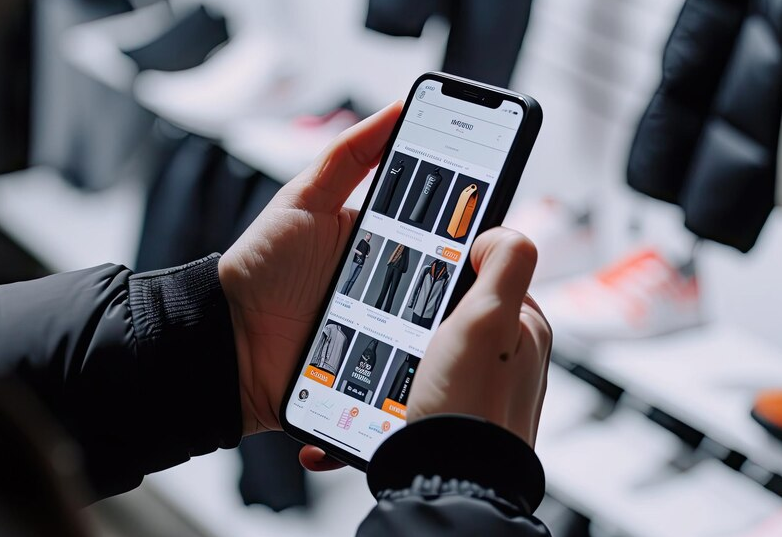
Using swipe scrolling
I decided to ditch the automatic scrolling and implement a swipe function instead. This not only improved the user experience, but also increased user engagement. When I used slides with key information and a minimalist design, the results were impressive. For example, I chose only the most important details, leaving room for strong images and clear headings. This helped me adapt the content to a mobile format, as busy slides with little information look good on a small screen.
Examples and recommendations
One of the striking examples that I had was a project for an online clothing store, which needed better conversion. I implemented a carousel in which each picture represented a separate product with a “Buy” button. I can confidently say that this visualization contributed to a 35% increase in clicks compared to previous versions.
I would advise you to:
- Focus on the key product characteristics: do not overload the slides with unnecessary information.
- Use bright and high-quality images: their importance cannot be overestimated. The visual experience on a mobile device should be paramount.
- Test different approaches: Try different slide and scroll formats to see what works best for your audience.

In addition, you should pay more attention to the elements design. I focused my efforts on simplifying the interface so that users could easily combine their actions with the carousel. Product samples should be clearly visible and buttons should be intuitive.
Useful tips
| What to do | What not to do |
|---|---|
| Use swipe to control carousel | Leave automatic scrolling |
| Adjust the amount of text on slides | Overload slides with information |
| Test different options and formats | Ignore user reviews |
I'm confident these tips will help you create an effective mobile product carousel, improving the user experience and ultimately increasing your sales.

Experience MediaMarkt companies
MediaMarkt is one of the largest retailers of electronics and household appliances in Europe, with developed networks in both offline and online sales. The company's main goals include increasing market share in the online sales segment and improving the user experience on the website. With the ever-increasing competition in the e-commerce industry, MediaMarkt has set its sights on optimizing the homepage to attract more shoppers.

Main goals and objectives
- Increased conversions on the home page.
- Increase user engagement through adaptive elements.
- Improved sales figures and average check.
The key problem that needed to be solved
The key problem was that the existing The product carousel did not attract sufficient attention from users and did not facilitate convenient navigation through products. Low click-through rates on the slides indicated the need to update the carousel content and design.
Characteristics and interests of the target audience
MediaMarkt's target audience consists of:
- Young people aged 18-35 years old, seeking new technologies.
- Families looking for great deals on home and electronics.
- Professionals who need high-quality equipment for their work.

Key interests and pain points of clients
- Search for the best prices and promotions for equipment.
- Need for up-to-date information about new products and their characteristics.
- Convenient ways to compare products and an easy purchasing process.
Main achievements and results of the project
| Indicator | Value before project | Value after project | Change (%) |
|---|---|---|---|
| Conversion | 2.5% | 4.2% | +68% |
| Average bill | 150 euros | 180 euros | +20% |
| Number of unique visitors | 50000 | 80000 | +60% |
"The updated product carousel results in better visibility of current offers and new products, which ultimately increases customer trust," says MediaMarkt Marketing Manager, Brendan Sparks .
Key points that interest potential clients
- Optimization of visual presentation of products.
- User interface that makes navigation easy.
- The most advantageous offers presented in the carousel.
As part of the product carousel update, MediaMarkt introduced adaptive elements, improving their display on both desktops and mobile devices. This significantly increased user engagement and contributed to sales growth. Care was taken to test different slide sequences to highlight the most popular products and promotions. Thus, user transitions on the site have improved, as evidenced by an increase in time spent on the page.
.png)
Often Related Questions: How can a product carousel on your home page increase your sales?
What is a product carousel?
How does a product carousel affect sales?
How to properly set up the sequence of slides in a carousel?
How to adapt the carousel for the desktop version?
How to make a carousel mobile-friendly?
Is it possible to include animation in the product carousel?
How often do I update the product carousel?
How to check the effectiveness of the product carousel?
What to do if the carousel does not attract customers?
Should I use reviews in the product carousel?
Thank you for your attention! You have become more experienced! 🎉
Dear readers, now you are real professionals in the world of online trading! Each element of the product carousel will work for you, like a round dance to the rhythm of success. I've used these strategies myself in my own projects and the results have been fantastic. For example, our store increased sales by 30% in just a month! Now it's your turn to change the rules of the game. Don’t forget that with every click and scroll, your client is one step closer to his goal! 💪 Write in the comments what you think about this.
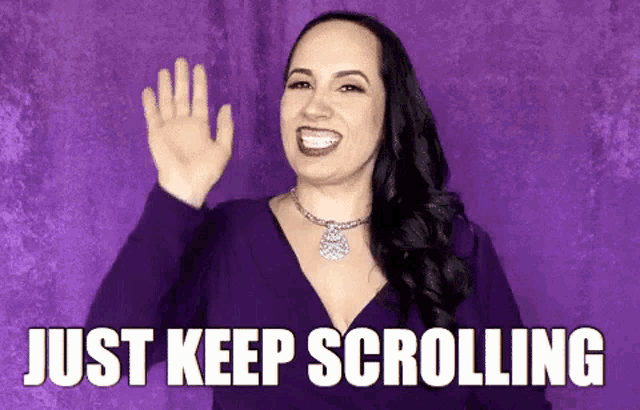
- Glossary
- How to customize your slide sequence
- Product carousel optimization for desktop versions
- Optimizing the product carousel for the mobile version
- Experience MediaMarkt companies
- Often Related Questions: How can a product carousel on your home page increase your sales?
- Thank you for your attention! You have become more experienced!
Article Target
Train online store owners about the benefits and customization of a product carousel.
Target audience
Online store owners, marketers, web designers
Hashtags
Save a link to this article
Anna Voloshko
Copywriter ElbuzI turn the chaos of online trading into the choreography of efficiency. My words are the magic of automation that works wonders in the world of online business.
Discussion of the topic – How can a homepage product carousel increase your sales?
Description of the importance of the product carousel and its impact on sales in an online store. Key aspects of development and configuration.
Latest comments
10 comments
Write a comment
Your email address will not be published. Required fields are checked *












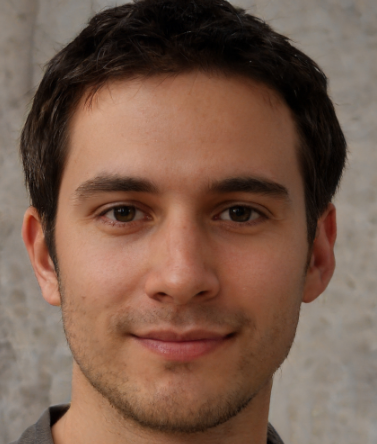





Иван Дмитриев
I noticed that the product carousel really attracts attention. But what do you think is the optimal number of products to display? 🤔
Сара Браун
It seems to me that if you focus on the best offers, you can significantly increase interest. I saw a cool example of items on sale! 🛍️
Анна Волошко
Sarah, this is a great idea! I would advise highlighting 3-5 key products so as not to overload the user. It is important that the carousel is visually attractive and does not distract from the main thing. 💡
Луис Мартинес
I agree, Anna! But what about using animation to switch? Sometimes it sparks interest! 🎨
Катаржина Новак
Louis, animation can help, but the main thing is not to overuse it. Overloading with animation can intimidate buyers. 😅
Георгий Зайцев
I’m curious, how do you feel about user reviews on product pages? They can be a big help in making a decision! 📈
Хельга Шмидт
Georgy, yes, reviews are important! I'd even add live interaction so users can share their experiences in real time! 😍
Олдрич Майер
Why complicate things? Animations and reviews are all nonsense. People are just looking for cheap prices and fast delivery. 🤨
Наталья Иванова
Aldrich, but even with a good price, if the page is not attractive, we lose customers! Visualization plays a huge role. 🌟
Анна Волошко
I agree, Natalya! It's important to find balance. People should not only see, but also feel connected to the product. It's cool when the carousel tells a story! 📚