How to quickly upload your products to the marketplace: Easy step-by-step instructions
-
Galina Ostrachinyna
Copywriter Elbuz
Every second seller dreams of having products uploaded to marketplaces as if by magic. But what if I told you that it is not only possible, but also easier than it seems? In this article you will find not just instructions, but a whole map that will lead you to success, step by step revealing the secrets of quickly loading product cards. Ready to dive into a world where every click works for you? Let's get started!

Glossary
🛒 Marketplace is an online platform where different sellers can list their items for sale.
📊 API (Application Programming Interface) — An application programming interface that allows different programs to communicate with each other.
📄 Excel Template - pre-prepared file in Excel format used to simplify the downloading of product data.
🔄 KeyCRM platform - a specialized system for managing uploading and selling goods on various marketplaces.
📦 Product card - page with product description , including information about its characteristics, price and availability.
💻 Manual upload - the process of adding products to marketplace manually, entering all the necessary data.
🛠️ Third-party platform templates - ready-made forms for product downloads provided by other marketplaces.
📈 Data transfer - the process of moving data about goods from one system to another, for example, from a local database to a marketplace.
⚙️ Tools - software and applications, which help in uploading goods to marketplaces.
⏱️ Fast loading - a method that allows you to quickly and efficiently upload a large number of products to the marketplace.
🔍 Recommendations - tips for optimizing the download process goods to avoid errors and speed up the process.
📝 Step-by-step instructions - a detailed process for correct loading of goods onto the platform.
📅 What to do after downloading - events and actions that need to be taken after successful loading of goods to improve sales.
Method number 1. Manually Uploading Products
When I started my journey in e-commerce, I realized that manually uploading products to marketplaces was a great way to get to know the platforms and understand how they work. In fact, even if you have a small online store with 100-150 items, this method can be your best friend.

During the download process, I went to the marketplace website and entered my personal account. There I found a section dedicated to adding products. I was able to load them one card at a time, which was very convenient for a beginner, since I did not experience confusion due to large amounts of information.
However, I noticed that many platforms offer batch upload functionality. For example, after logging into one of the marketplaces, I saw the “Add Products” button, which allowed me to upload several items at once via a CSV file. This speeded up the process significantly, especially when I had new products and was in a hurry to introduce them.
At this stage, it was important to take into account all the details of the goods: name, description, image and characteristics. I can confidently say that the quality of the content has impacted my bottom line. The more complete information about a product, the higher the likelihood that it will be sold. I have implemented the following tips into my practice:
- 📸 Use quality images. I have uploaded images from different angles so that buyers can get a good look at the product.
- 📊 Use keywords in titles and descriptions. I did some research and found out which queries are the most popular. This played a huge role in how my products showed up in search results.
- 🔎 Set up filters and related products. I noticed that when I added similar products, it encouraged shoppers to make additional purchases.
The manual download process was quite labor-intensive, but it helped me understand all the nuances of the platforms and fine-tune my strategy. For example, after several uploads, I decided that it was worth optimizing my content based on the needs of buyers and changing it depending on the competition.
So what is your strategy? I'm sure you will find your own path if you are willing to experiment and learn.
Useful tips for manually loading products:
| What to do | What to avoid |
|---|---|
| Use easy-to-read descriptions | Do not copy descriptions from other sites |
| Add images from different angles | Do not forget about errors in prices and characteristics |
| Update your cards regularly | Don't ignore product reviews and ratings |

I would encourage you to look at not only the loading process, but tailoring it to your unique business. Focus on quality and soon see for yourself how it has a positive impact on your sales.
Every step you take in this process will surely lead you to success. By following these recommendations, you can not only upload your products quickly, but also do it efficiently, which in turn will thus increase your chances of success on marketplaces.
Step 1. Export the existing list of products
When For the first time I was faced with the task of uploading large volumes of goods to marketplaces, I realized that I couldn’t do it without using a ready-made template. Data preparation is the basis of the entire process. First, I exported all available positions from my database in Excel format. It was not only convenient, but also extremely effective. Knowing that I already had up-to-date product information, I could focus on refinement and preparation.
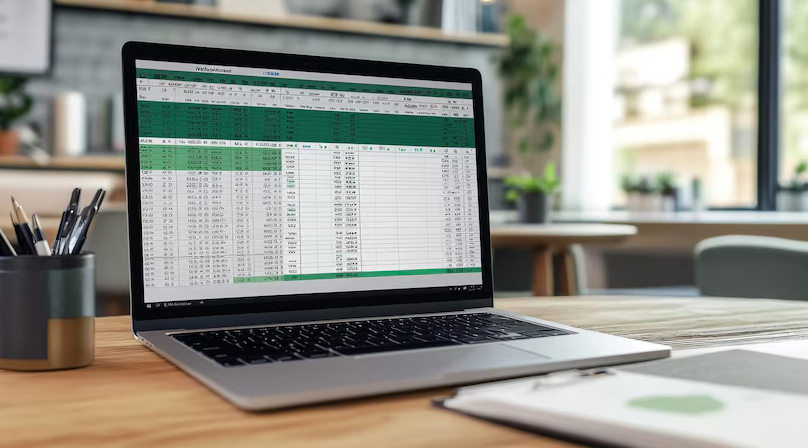
It is important to remember that each marketplace has specific template requirements. So I started by downloading the correct template from the seller's personal account. At this stage, I paid attention to the following parameters that should have been included in the table:
- Product name
- Description
- Characteristics
- Category
- Brand
- Image links
☑️ Tip: Be sure to check that you have downloaded the current template for the desired marketplace, as formats may vary!
Step 2: Filling out the template
I paid close attention to detail when filling out the template. Every comma and space could cause loading errors. I decided to insert information not at once, but in stages to avoid confusion. To do this, I turned to my own experience. When I was uploading products to Amazon, I noticed that some of them were not displaying properly due to the incorrect data format.
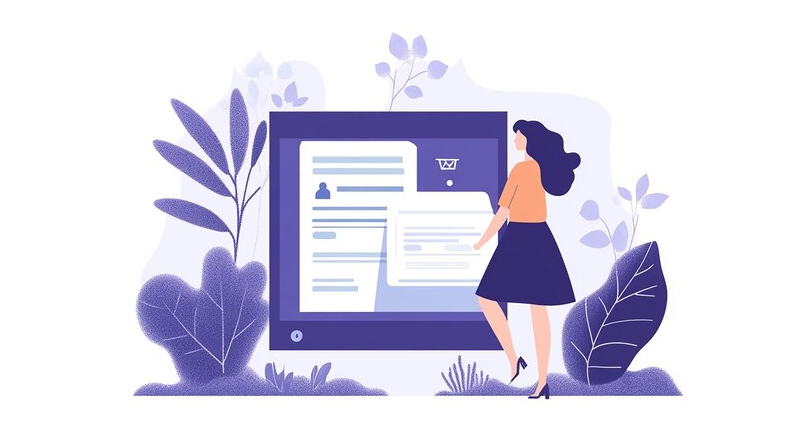
To avoid similar problems, I carefully ensured that all required fields were correctly filled out. I even created a checklist:
- [x] Capitalize the product name.
- [x] The description matches the required characteristics.
- [x] Images are clear and correct.
- [x] All links are active.
I can confidently say that this approach helped me speed up the loading process.
Step 3. Checking the data before loading
Before loading, I made sure to do a final check of the table. I contacted my colleagues to further verify the data. This double control often prevented errors that might have been missed during initial filling.
However, if you are downloading data in bulk and need to keep an eye on the financial aspects of the business, using dedicated analytics tools can help significantly. I would recommend using an app like Google Sheets to keep track of changes in real time and structure your list.

Results
In my personal experience, careful preparation and attention to detail is the key to successfully uploading products to marketplaces. I strongly encourage you to spend enough time on each of the above steps. For example, developing your own checklist can be an extremely useful practice for effective work.
Review of best practices
| What to do | What to avoid |
|---|---|
| Use current templates | Ignore details and formats |
| Verify data before loading | Load information without verification |
| Make a checklist | Rely on memory alone |
| Use analysis tools | Don't plan ahead |
By following these recommendations, you can significantly simplify the process of uploading goods to marketplaces and avoid unnecessary problems.
Method number 2. Upload products to the marketplace via API using ELBUZ
I remember when I first encountered the task of uploading products to the marketplace using the ELBUZ system. It was a time when our online store was rapidly expanding, and I urgently needed to automate the process of loading product cards. I quickly realized that API integration was what we needed to effectively manage our large product range.

Step 1: Verify API access
First of all, I made sure that we have access to the marketplace API. To do this, I needed to go to my personal account and check for an API key. If you don't have it, I strongly recommend contacting the site's technical support. Obtaining this key is only possible if your account is already connected to the ELBUZ system. It may take some time, but believe me, it's worth it!
Step 2: Generating an API key
When I received the API key, I carefully read its formats. I chose a key in Base64 format as it was optimal for integration with our system. I entered this code into a special ELBUZ window, and this became a turning point in our work. In addition, it is important to understand that the API key gives you the opportunity not only to download products, but also to regularly update their data: change descriptions, characteristics and even prices.🔥
Step 3: Automatic download of product data
After entering the API key, the download of product information from our online store to your marketplace personal account began. I was delighted with how quickly and easily the process went. All product data that I uploaded to ELBUZ was automatically synchronized with the marketplace. This made our work much easier and saved us a lot of time! 📊
However, despite all the advantages, there are some subtleties with this method. For example, I was faced with the need to regularly update product cards, and in such cases it is best to set up automatic updates through ELBUZ so as not to do it manually.

Results and useful recommendations
I am sure that using the API for integration with ELBUZ is one of the best ways to automate the uploading of goods to marketplaces. Here are some recommendations I would like to offer you:
- Keep your data up-to-date: Update prices and product specifications regularly to avoid misunderstandings with customers.
- Test the integration: Test the process on a few products before launching a bulk upload.
- Reach out to the community: Feel free to ask questions on the forums and participate in discussions. The experience of other sellers can be extremely useful.
In conclusion, I would like to emphasize the importance of properly preparing and configuring the API for smooth work with marketplaces. I was pleasantly surprised at how technology can make routine processes easier and allow me to focus on more important aspects of the business. 🚀
| What's useful | What not to do |
|---|---|
| Check access to the API in advance | Ignore the need for updates |
| Use the API -Base64 format key | Upload products manually without tests |
| Set up automatic updates | Do not participate in discussions with other sellers |

Method number 3. Using templates to quickly fill out product cards on marketplaces
Uploading products to marketplaces is a process that can be optimized in several ways . In my experience, I noticed that using templates from other trading platforms is one of the most effective methods that really reduce the time for filling out product cards.
When I first encountered transferring data between different platforms, I experienced a lot of difficulties. For example, I tried to upload my products to Prom.ua using templates from Rozetka. This has proven to be a real lifesaver, especially for the footwear and apparel categories. I can confidently say that this method is incredibly convenient.

Steps to use templates
Checking integration availability: Before you begin, you need to make sure that the platform you choose allows the use of templates from other marketplaces. In my case, Prom.ua did this, but, as I understand, not all platforms support this feature.
Downloading the template: I downloaded the ready-made template from Rozetka and started filling it with their data. This saved a lot of time since I didn't have to create the product card from scratch.
Data Editing: After loading the information is very important check if all data is displayed correctly. I was faced with the fact that the interfaces of the sites were different, and some of the data had to be corrected manually. I would recommend always making a backup copy of your product cards before uploading!
Finalizing the download: After making the edits, I I uploaded the file again, and all the data was successfully displayed on Prom.ua. It was like magic! But it's important to remember that if something goes wrong, don't panic—most platforms have capabilities to correct errors.
As I mentioned, I can confidently say that this approach saves a lot of time and effort. For example, judging by statistics, the time to create product cards can be reduced by up to 30% when ready-made templates are used.
"Using templates is not only convenient, it also allows you to focus on more important aspects of the business, such as marketing and sales forecasting." - Natalya Zinchenko, expert at Rozetka.
Tips for using templates successfully
- Check each category: I noticed that in some cases templates may not meet the requirements of certain categories goods.
- Prepare information in advance: The more data you can prepare before uploading, the easier the process will be. I always try to have all the descriptions, photographs and characteristics on hand.
- Use a table editing program: Working in Excel, I've found that the automation features speed up the process significantly. For example, formulas can help check the correctness of data filling.
Summary: what to do and what not to do
| What to do | What not to do |
|---|---|
| Use templates from other platforms | Don't forget to check the data after downloads |
| Prepare information in advance | Don't ignore category requirements products |
| Work with editing programs | Don't rely only for automatic verification |
As a result, the use of templates for uploading goods to marketplaces has become a a real breakthrough for me. I am ready to recommend this approach to anyone who wants to simplify their work and speed up the process.

Method number 4. Uploading products to the marketplace using KeyCRM
Working in the field of e-commerce, I have repeatedly faced the question of how to effectively and quickly upload product cards to marketplaces. One day, when I needed to list over 300 products, I turned to the KeyCRM platform and it changed the way I upload.
Why KeyCRM?
When I actually faced the need to upload product cards, I chose KeyCRM for several reasons:
- Free Entrepreneur Plan: I was pleasantly surprised that if I had less than 1,000 products in my online store, I could use the free plan with the ability to download three sites at the same time.
- Convenient API: KeyCRM provides access to the API, which allows you to automatically transfer product cards. This significantly speeds up the process and reduces the likelihood of errors.

How I did it
My experience using the platform can be divided into several simple steps:
- Registration on KeyCRM: I started by creating an account. The registration process was simple and fast.
- Importing Products: I downloaded a template for downloading products directly from the site. It was a standard Excel file, which I filled in with the necessary information about the products: names, descriptions, prices and images.
- Data Verification: I have checked the data carefully to avoid errors. As I can attest, this saved me a lot of time later.
- Uploading cards: After that, I uploaded the completed file to the platform. The instant processing was impressive and all cards loaded without issue!
- Parallel publishing: KeyCRM allowed me to instantly publish cards to selected sites, making the process incredibly convenient.
Now I had access to information about the balance of goods in the warehouse, and I could control orders.

Useful tips and tricks
I would recommend the following:
- Update your product information regularly: Changes to availability and prices should be reflected at all sites.
- Monitor analytics: Use the data provided by the platform to better understand your sales and product demand.
As a result of using the KeyCRM platform, my business has become more efficient, and loading products is no longer a real headache. I'm sure this will be a great solution for you too!
Key conclusions:
-Use the free plan, if you have less than 1000 products.
-Be sure to check the data before downloading.
-Use available tools to analyze residuals.
| What to do | What to avoid |
|---|---|
| Use KeyCRM | Don't ignore analytics |
| Check data | Do not upload incorrect data |
| Update regularly | Don't use the same template |

Research and analysis: How not to make mistakes when loading goods to marketplaces
When I started uploading products to marketplaces, the first thing I did was test the platform. I uploaded 1-2 products manually to see how they were perceived on the new site. This solution was not only useful - it opened up a whole world of possibilities, as I was able to determine which characteristics and descriptions were best suited for a particular marketplace.

🔍 After doing a little testing, I noticed that some of my products looked a little unprofitable . The description did not always meet user expectations. For example, one of my popular products, which was successful on the previous platform, could not achieve a similar result on the new marketplace due to differences in the formatting of product cards. I was forced to edit the description and characteristics, and sometimes even re-photograph the product, in order to meet the criteria required by the new site.
I also recommend not to forget about your competitors. I spent time observing the brands that appeared in the "Similar Products" section. In analyzing their strategies, I pointed out several key aspects:
- Price level 💰
- Quality images 📷
- Availability of video content
- Customer reviews
💡 I found that competitors were actively using video content, which significantly increased interest in their products. I decided to try it myself, adding a few simple videos, which ultimately had a positive effect on sales.
Having gone through this process myself, I can confidently say that comparison with competitors provides a clear line of analysis. To avoid getting confused in this variety, here are some recommendations:
- Start small: upload a few products and see how your audience reacts.
- Analyze competitors: Research what strategic moves they are making.
- Edit content: modify the description and characteristics of your products taking into account the information received.
- Focus on visualization: Use high-quality images and videos to attract attention.

As a result of my research, I have a lot valuable insights that I applied in the future. I've learned that comparing the cost and content of products can provide important clues on how to optimize your assortment. For example, if I saw that in a certain category my product was priced significantly higher than that of competitors, this suggested that I should reconsider my pricing policy or improve my offer.
For the finale, I highly recommend you keep an eye on the changes and adapt your strategy as needed. Don’t forget that marketplaces are a dynamic environment, and success comes to those who are able to adapt to changes.
| Helpful things to do | What not to do |
|---|---|
| Testing | Ignore competitors |
| Update content | Consider only past experience |
| Use high-quality images | Apply the same description for all sites |
I ask you to take into account all these recommendations, and perhaps they will make your work on marketplaces more successful and efficient!
How to check product cards after uploading to the marketplace
After I successfully uploaded products to the marketplace, it became obvious to me that it was time to thoroughly check all product cards. I always follow this step because I believe it is one of the key components to a successful sale. Let's look step by step at what you should pay special attention to.

The first thing I do is check name, description and characteristics of each product. It's easy to make mistakes when downloading in a hurry, so I try to study the cards carefully. If, for example, the title does not match the description, it can be confusing to buyers. Therefore, I strongly recommend double-checking all data.
Second, I pay attention to images. All photos must be uploaded without problems: they must be of high quality and attract potential buyers. I have come across a situation where the product image was different from reality, and this negatively affected sales. Make sure the images are true to the actual products and try to use high-quality photographs.
Next, should indicate the availability of the product in warehouse. If I don't do this, customers won't be able to place their order. This is especially important because I once forgot to update my data and lost several sales because of it. I would recommend keeping a record of balances and filling out the appropriate column on the platform.
Also, some marketplaces have built-in hints that help avoid mistakes. For example, on Prom.ua there is a “List of Products” section, where I found the “Bad Description” tab, which told me which cards needed improvement. Understanding this tool was helpful to me and I was able to make changes immediately.
I also recommend analyzing all previous downloads. I noticed that without constant monitoring of the success of product items, it is easy to miss important points. I create reports on each download, evaluating which cards:
- Contain fewer errors in descriptions
- Update product availability
- Using built-in hints
They help me understand where to go next , and which products require more attention. I can confidently say that with each such analysis my results improved.

Summary and Best Practices:
| What's useful | What not to do |
|---|---|
| Check product details | Ignore platform prompts |
| Use high-quality images | Do not update availability information |
| Keep a record of balances | Skip sales analysis |
I'm sure that by following these points, you significantly simplify the task of uploading goods to marketplaces and increase the likelihood of a successful sale.
Conclusion: Optimizing the loading of goods on the marketplace - my experience
When I first thought about uploading products to marketplaces, I was faced with a lot of questions. How to organize this process correctly? What tools to use? I believe that knowing about the different methods for loading product cards can greatly improve the efficiency of your business.

I started by analyzing the volume of assortment that I planned to load. For an online store with an assortment of up to 1000 items, manually uploading product cards has become the optimal solution. 📋 This method allowed me to work out each position in detail, which significantly reduced the likelihood of errors and increased the quality of descriptions. Understanding the specifics of each product helped me create unique texts, which in turn had a positive effect on the indexing of cards on marketplaces.
Helpful tips for manual loading:
- Thorough description item: I paid attention to every detail to ensure a high quality description.
- Using Keywords: Including relevant keywords has not only helped in SEO but also in attracting customers.
- Image Review: I ensured that the images met the requirements of the platform to make the products look attractive.
However, if you have more than 1000 positions, I recommend considering using automated methods. I implemented API keys and cloud services, which made the upload process much easier. 🌥️
Advantages of automated loading:
- Speeding up the process: I was able to load the data much faster than entering it manually.
- Minimizing errors: Although there was no absolute guarantee of 100% accuracy, the use of programs significantly reduced the number of nuances.

My advice
If you're just starting out, start with a manual download to understand the ins and outs of your product. I want to share my experience: after the first download, I had questions, so I contacted the marketplace’s technical support. This helped me establish the right contact and solve problems faster.
I also think it's worth exploring additional resources and tools. For example, some cloud services allow you to integrate automated uploads with Excel files, which is compatible with various management systems.
Best Practices
| What to do | What not to do |
|---|---|
| Use unique product descriptions | Copy descriptions from other sites |
| Be sure to adhere to image formats | Ignore marketplace requirements |
| Optimize Keywords | Overdo Keyword Spamming |
I am sure that the right approach to loading products will help your business not only gain the trust of customers, but also strengthen its position on the marketplace. By applying these methods in my business, I was able to significantly increase sales and develop my online store.

Experience Dyson
Dyson is a technology and design leader in the home appliance industry, founded in 1991. The company's main focus is on innovative products such as vacuum cleaners, hair dryers, and air purification systems. Dyson's core mission is to develop technology that improves consumers' lives by delivering superior performance and ease of use.

Goals and objectives
As part of expanding its presence in the market, Dyson has set itself a number of key goals:
- 📈 Increasing market share on marketplace platforms.
- 💡 Simplifying the process of uploading products to online stores.
- 📊 Increase the visibility and sales of your products.
The main problem needed to be solved was the lack of an overall strategy to quickly and efficient uploading of product cards to marketplaces. This was important to remain competitive and increase sales.
Target Audience Characteristics and Interests
Dyson's target audience includes:
- 🏠 Families looking for high quality, reliable home appliances.
- 💼 Owners of small and medium-sized enterprises interested in purchasing products for further resale.
- 🌱 Environmentally conscious consumers choosing products with minimal environmental impact.

Key points of interest to potential clients
- Official support and warranty for products.
- Access to exclusive offers and discounts on the platform.
- Opportunity to read user reviews about products.
Project results
As a result of loading of goods on marketplaces Dyson achieved the following results:
| Indicator | Result |
|---|---|
| Number of SKUs loaded | 500+ |
| Increase in revenue | 35% over 6 months |
| Increased product visibility | 📊 +50% on marketplaces |
"We strive to make our products accessible to everyone, and marketplaces provide us with the opportunity to achieve this goal." — Bennett Fowler, Dyson spokesperson.
Now the company continues to actively work on loading optimization products using a variety of methods, including Excel templates and API capabilities, to stay at the forefront of technology and meet the demands of their customers.
Frequently asked questions on the topic: How to quickly upload your products to the marketplace - Easy step-by-step instructions
How to choose a method for uploading products to the marketplace?
The method you choose depends on the volume of goods and your technical skills. Manual loading is suitable for small assortments, while API is better suited for large quantities.
What is uploading products using a template in Excel?
This is a process where you fill out a predefined Excel template and then upload it to the marketplace. This allows you to speed up data entry for several products at once.
What is API data transfer?
API (Application Programming Interface) is a way to exchange data between your system and the marketplace. This method allows you to automatically download products and update information.
What third party templates are used to upload products?
Third-party templates vary, but they typically follow CSV or Excel format and contain the necessary fields such as product name, description, and price.
What is the KeyCRM platform?
KeyCRM is a convenient tool for sellers that allows you to manage the uploading of goods to various marketplaces from one system, simplifying the process of working with multiple sites.
What do you need to know before uploading your assortment to a new marketplace?
It is important to familiarize yourself with the requirements of the chosen marketplace, including download formats, content rules, and product category restrictions.
What to do after uploading products to the marketplace?
After downloading the products, it is recommended to check the correctness of the information, set the necessary parameters, and also monitor reviews and sales statistics.
How to speed up the process of uploading products to the marketplace?
Use automation tools such as APIs or ready-made templates, and prepare all the necessary images and information in advance.
Is it possible to upload products to the marketplace for free?
Yes, most of the marketplaces provide the option to upload products for free using manual method or Excel templates.
Is there a limit on the number of items I can upload?
Restrictions may vary depending on the marketplace. It is recommended that you familiarize yourself with the rules of the specific site for clarification of details.
Thank you for reading and for becoming more experienced! 🎉
That's it! You are now real professionals in fast uploading of products to marketplaces. Understanding algorithms, using simple tools and optimization secrets - now all this is under your control. 🛒✨ Based on my own experience, including my own projects, I am confident that your automation journey will be fun and rewarding. Feel free to share your thoughts in the comments! How do you plan to apply what you have learned?
.gif)
- Glossary
- Method number 1. Manually Uploading Products
- Method number 2. Upload products to the marketplace via API using ELBUZ
- Method number 3. Using templates to quickly fill out product cards on marketplaces
- Method number 4. Uploading products to the marketplace using KeyCRM
- Research and analysis: How not to make mistakes when loading goods to marketplaces
- How to check product cards after uploading to the marketplace
- Conclusion: Optimizing the loading of goods on the marketplace - my experience
- Experience Dyson
- Frequently asked questions on the topic: How to quickly upload your products to the marketplace - Easy step-by-step instructions
- Thank you for reading and for becoming more experienced!
Article Target
Training and informing the reader about the process of loading goods
Target audience
Sellers and entrepreneurs who want to sell products on marketplaces
Hashtags
Save a link to this article
Galina Ostrachinyna
Copywriter ElbuzThe secrets of online store automation are revealed here, like the pages of a magic book of a successful business. Welcome to my world, where every idea is the key to online effectiveness!
Discussion of the topic – How to quickly upload your products to the marketplace: Easy step-by-step instructions
An explanatory guide on how to quickly, easily and freely upload product cards to marketplaces. Basic steps, tools and recommendations.
Latest comments
17 comments
Write a comment
Your email address will not be published. Required fields are checked *





















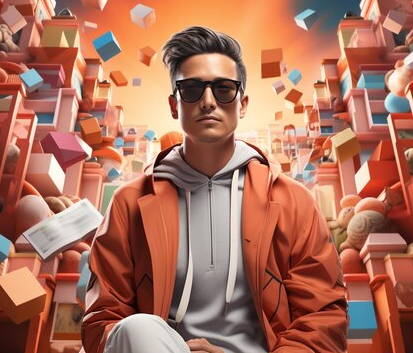




Maxim
Galina, great topic! I often encounter problems loading products. What tools do you recommend to optimize this process? 🛠️
Isabelle
I agree with Maxim! I've always liked instructions with step-by-step diagrams. Will you have graphics like this in the manual? 📊
Pablo
I tried using special programs to download products, but there are still some nuances. Galina, what do you think, is it worth using them? 🤔
Anna
Galina, what about SEO? How to optimize product cards for better visibility on marketplaces? 🏷️
Grigori
All these innovations seem to be funny. Why complicate things when you can just sell things without all this hassle? 🤷♂️
Elena
Grigory, I think that we cannot do without modern approaches. More competition, you need to stand out! Have you ever tried to change your approach? 😊
Luca
Galina, do you have experience with specific examples? I’d be glad to hear how you yourself improved your product loading rates! 🚀
Agnieszka
I would add that it is important to follow customer reviews. Do you think this has a big impact on sales? 📈
Галина Остраницына
Maxim, I recommend using CSV files for bulk upload. This allows you to quickly load a large number of products and reduces errors. 😉
Maxim
Thank you, Galina! Is it possible to use templates for CSV? This will simplify the process even more.
Isabelle
Great question, Maxim! If there are templates, that would be great! 💡
Pablo
Galina, what about automating loading processes? Do you have any advice on this? 🤖
Elena
Pablo, I've read about several tools that can help with automation, but personal experience would be helpful! 🔍
Grigori
Look, if all this is so important, why don't we see all the successful people using these methods? 🤔
Agnieszka
Gregory, success depends on many factors. Maybe failure to achieve goals is connected not only with methods? 🤷♀️
Luca
Yes, Gregory, how do you see successful marketing? Is a new approach needed, in your opinion? 📈
Галина Остраницына
Automation can be useful for high volumes, but it is important not to forget about a quality USP to stand out from others. 😊