The footer of an email is not just a signature. This is a key element that can dramatically change your perception as a professional. I’m sharing my own experience: how to properly design a footer so that it becomes your ally in successful correspondence. Get ready to learn the secrets that will make your messages memorable!

Glossary
- 📧 Email footer - the bottom part of the email containing contact information and additional elements , such as links to social networks.
- 📜 Contact information - information that allows the recipient to contact the sender: includes name, email address, phone number and physical address.
- 🔗 Links to social networks - icons leading to company profiles on various social networks, allowing you to strengthen connections with the audience .
- ✍️ Call to action (CTA) - a phrase or button that directs the recipient to a specific action, for example, “Subscribe to the news" or "Find out more."
- 🛡️ Privacy Policy is a document describing how the company collects, uses and protects users' personal data.
- 📝 Automatic signature - font and footer style that is automatically added to each sent letter.
- 📅 Newsletter notification - a message informing the recipient that he can unsubscribe from the mailing list at any time.
- ⚙️ Cross-browser compatibility - the ability of the footer to display correctly in various email clients and browsers.
- 💡 Design style - a set of visual and text elements used to enhance the appearance of the footer, including fonts, colors and icons
- 🌍 Localization - adaptation of footer content to different languages and cultural characteristics of the target audience.
Full immersion in the term Footer letters: what, why and how
When I first started thinking about the footer for my email newsletters, it didn't seem like it was worth serious consideration. However, over time, the understanding came that the footer is not just a formality, but a strategically important element of communication with subscribers. In fact, the real alchemy is to ensure that every element of the footer works to strengthen customer relationships and increase brand awareness.

Previously, I encountered a situation where one of my mailings caused an unexpected response. In the footer of the letter I placed not only standard contacts, but also a link to the promotional offer. The result was not long in coming: the number of visits to the site increased by 30%, but the number of unsubscribes remained at zero. This made me realize that the footer is a strategic asset and not just a final piece.
What should be in the footer
Contact Information: Rest assured that your phone line and email are always available. This builds trust and opens the door to immediate feedback. As one of my clients said: “When I see a contact number, I have the opportunity to discuss everything that interests me!”
Social Media Links: This is the key element , which allows subscribers to interact with you through the channels they prefer. Every time I added buttons for Facebook, Instagram and other social networks, the level of subscriber engagement increased.
Unsubscribe and privacy links: This is not just a legal requirement: it is a sign of your respect towards your subscribers. Providing such links makes the unsubscribe process easy and transparent. I remember one day my friend decided to unsubscribe and, having found a direct link, said: “How easy it is!”
Explanation of why the subscriber received this email: After I added the phrase “You are receiving this email because you subscribed to our mailing list,” the number of emails in response to questions decreased by 60%. This created clarity and minimized misunderstandings.
Profile update link: Enabling subscribers update my data, I have noticed that the response rate for future campaigns has increased significantly. Once users felt they had control over the information, the effectiveness of email campaigns improved.
Case Study
A few months ago we launched promotion with big discounts and I understood that the footer would play a key role. I've included social media links, contact information, and special offers. The effect was amazing - the sale ended with excellent results: we earned 45% more than we planned.
.gif)
Success was due to:
- clear footer structure;
- adapting content to the interests of the target audience;
- opportunities for subscribers to take an active part in communication with the brand.
Taking all of the above into account, it becomes obvious: a successful footer is not just decoration, it is a powerful tool for increasing sales and engagement, which can turn a one-sided communication into dialogue.
Specific steps to create a footer that works:
| Stage | Description |
|---|---|
| 1. Determine the purpose of your footer | Decide what is important to emphasize (contacts, social networks, etc.) |
| 2. Add contact information | Phone, email |
| 3. Include social media links | People will share and follow you |
| 4. Posting unsubscribe links | Please take into account laws and show respect to subscribers |
| 5. Keep your profile up to date | Let users update their data |
| 6. Test and optimize | Analyze what works and what doesn't |
Bottom line, I'm here to share my experience and help you create a footer that not only complements your email, but also strengthens the connection with your subscribers.
The Ideal Footer: Important Elements
When I started diving into the world of email marketing, one of the first lessons I learned was how important the email footer is. I remember one day, while going through my email, I came across a newsletter that was completely lost in a sea of content. And only the footer, which addressed readers with warmth and humanity, left a lasting impression on me. Let's figure out how to make your footer truly memorable and effective.

Footer elements to include:
Uniform style 🎨: Colors and fonts must match the main part letters. Remember how I once saw a footer on a white background with green buttons. It not only attracted attention, but also fit harmoniously into the overall concept.
Humanity 🤝: Introducing the team behind newsletter, brings you much closer to your readers. I always included photos and short descriptions of the staff to create a personal touch.
Benefits of working with you ⭐: Reminder about why you are worth working with can significantly increase user loyalty. Dividing the text into mini blocks or using icons will make this even more effective.
Feedback 💬: Don’t be afraid to ask for opinions your readers. Questions like “Do you like our newsletter?” not only engage users, but also provide valuable information for improvement.
Useful links 🔗: Why force users to search the information you need? Remember the project where I implemented beautiful icons leading to different product categories? This greatly simplified navigation and increased conversion.
Mobile application information 📱: If you have If you have a mobile application, provide your subscribers with easy access to it. It's convenient and shows that you care about your customers.
Maintaining the mood 🌈: You can always cheer up readers through light humor or interesting pictures. I remember once adding a humorous note to the footer - it brought smiles to users.
"The footer is not just a signature, it's your continuation of the conversation" - Jin Carr, 6pm expert.
Having collected all these elements in one footer, I've seen how much of an impact it can have on the overall effectiveness of writing. Many years of work in the field of marketing have shown that every element matters. So don't miss the opportunity to make your footer one of the main components of your email strategy!
Steps to creating the perfect footer:
| Stage | Description |
|---|---|
| 1. Determine the style | Make sure the footer matches the overall email design. |
| 2. Add the command | Include photos and brief biographies of your team members. |
| 3. Emphasize the benefits of | Divide content into blocks and use infographics. |
| 4. Ask for Opinion | Feedback Questions can improve interaction. |
| 5. Simplify navigation | Add icons for quick access to product categories. |
| 6. Promote the app | Make sure the link visible on the mobile application. |
| 7. Use humor | Light text or funny pictures will make the footer more attractive. |
Thus, creating the perfect footer is not just a formality, it is an opportunity to strengthen connection with your audience and increase the effectiveness of your email campaigns.

Often email footer FAQ
What is an email footer?
The email footer is the completed part of the message, containing important information about the sender, such as contact information, terms of use, and social media links.
Why do you need an email footer?
The email footer helps create a professional image, allows recipients to easily contact the sender, and provides important legal or informational links.
How to make a cool footer?
To create a cool footer, use clear fonts, relevant links, social media icons, and clear separation of information for easy comprehension.
What elements should the email footer contain?
The footer must include the sender's name, email address, phone number, website link, social media links, and unsubscribe information.
Which design style is best for your footer?
Footer design should be consistent with the overall style of the letter, use appropriate colors and fonts, and avoid unnecessary overload of information.
How often should you update your email footer?
The footer should be updated regularly, especially if the company's contact information changes or new social networks are added.
Can I use images in the footer?
Yes, images can be used for a company logo or social media icons, but they need to be used in moderation and designed correctly.
How to make your footer responsive for mobile devices?
To make your footer responsive, use flexible row and column sizes, and check display on different devices and screen resolutions.
What legal aspects should I consider when creating a footer?
It is important to include the copyright information, privacy policy, and terms and conditions upon request to unsubscribe.
How to make an email footer effective for attracting customers?
Place attractive offers, discounts and CTAs (calls to action) in your footer, and keep in mind the needs of your target audience.
Thank you for becoming more experienced! 🌟
Now that you've created the perfect email footer , you know how to make every correspondence a success and memorable. I remember how once, thanks to the correct design of the footer, I received a response from a client who had been ignoring my emails for a long time. I added a touch of personality and a clear call to action and it worked! Now you have the same tools and knowledge. Put them into practice and success will follow. Let me know in the comments how you apply these tips! 💬

Article Target
Teach readers how to create effective footers for their emails.
Target audience
Marketers, entrepreneurs, copywriters and anyone interested in improving their monetization through email newsletters.
Hashtags
Save a link to this article
Anton Koval
Copywriter ElbuzIn the world of business, words are my pencils and automation is my art. Welcome to the gallery of online store effectiveness, where every text is a masterpiece of success!
Discussion of the topic – Letter footer
Description of important elements of the email footer and recommendations for their design.
Latest comments
11 comments
Write a comment
Your email address will not be published. Required fields are checked *

















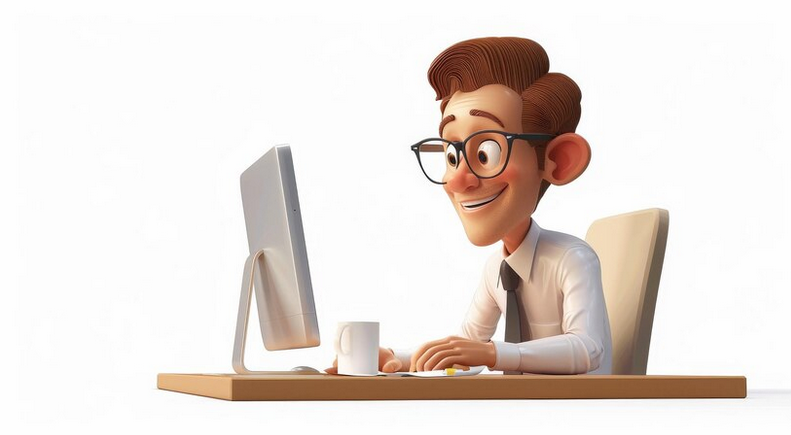


.png)




Антон Коваль
Some elements of the email footer, such as contact information and social media links, are very important for successful correspondence. What do you think about adding 'Subscribe' buttons?
Emily Clark
I agree, Anton! I think it's a good idea to make the footer more personalized. Adding a photo can improve your connection with the reader. 📧
Lukas Meyer
Cool suggestion, Emily! You can also use a color coding scheme for different types of messages. This will add even more clarity! 🎨
Clara Dupont
I agree with you! And it might be worth making the footer text interactive so that readers can jump straight to the section they need. What do you think about this? 🤔
Giovanni Rossi
Great ideas! I would also add a short message thanking the readers for their attention. This creates a warm atmosphere! 🙏
Agnieszka Nowak
And yes, let the footer be responsive for mobile devices! We have a lot of people reading email from their phones. 📱
Victor Petrov
I would advise keeping the footer short and concise. I agree with Victor, less is better. No unnecessary information! 😅
Hans Schmidt
This is all funny! Nobody needs these trends; the footer should be simple and unnoticeable. Why is everyone so puzzled by such little things? 😒
Антон Коваль
Hans, I see your point, but a footer can really increase engagement. Being one step ahead is always good! 🚀
Olga Ivanova
I wonder how you feel about using innovative technologies, such as QR codes in the footer? This might get attention! 📲
Matteo Bianchi
Great idea, Olga! I think QR codes will make the footer more modern and interactive. Has anyone already tried this?