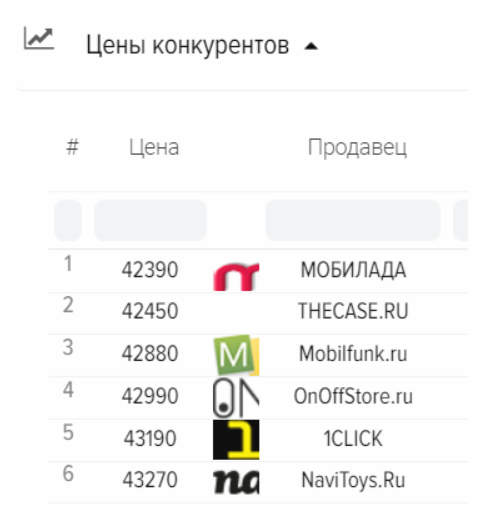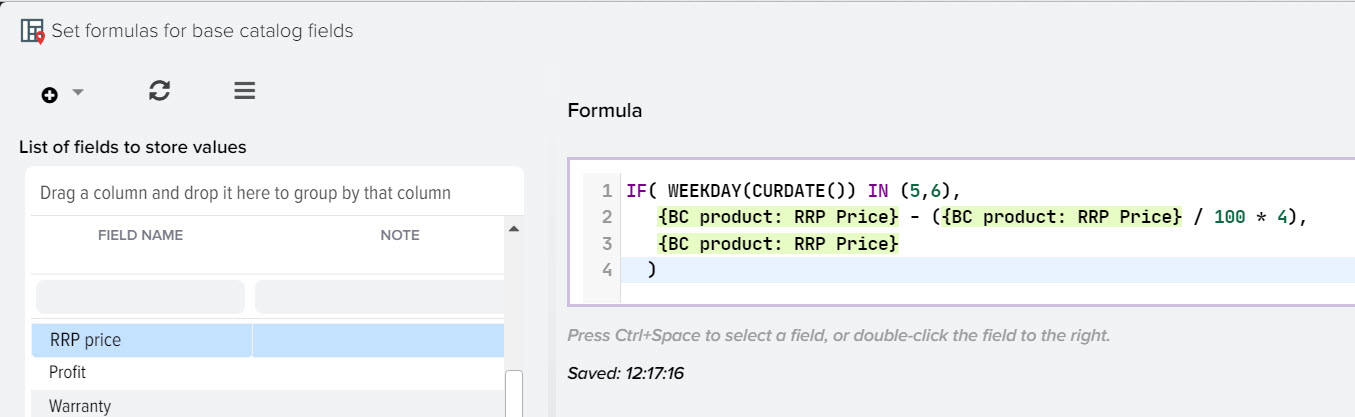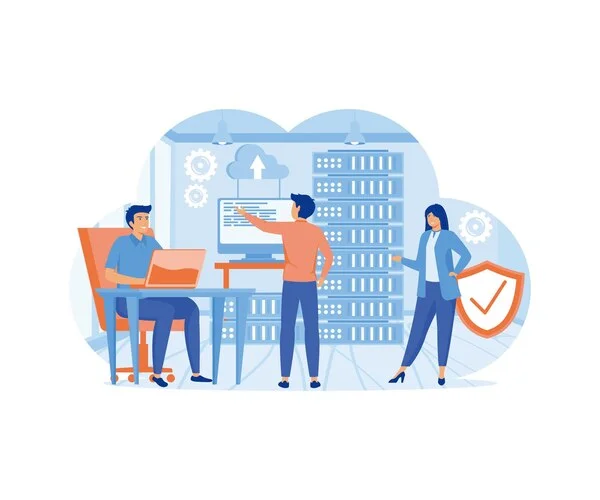Adjustment of the final price based on the RRP
By default, the Price field is uploaded to the site, if it is required to comply with the RRP, there are several ways to do this, one of them is to update the Price in the base catalog based on the RRP value based on the formula. 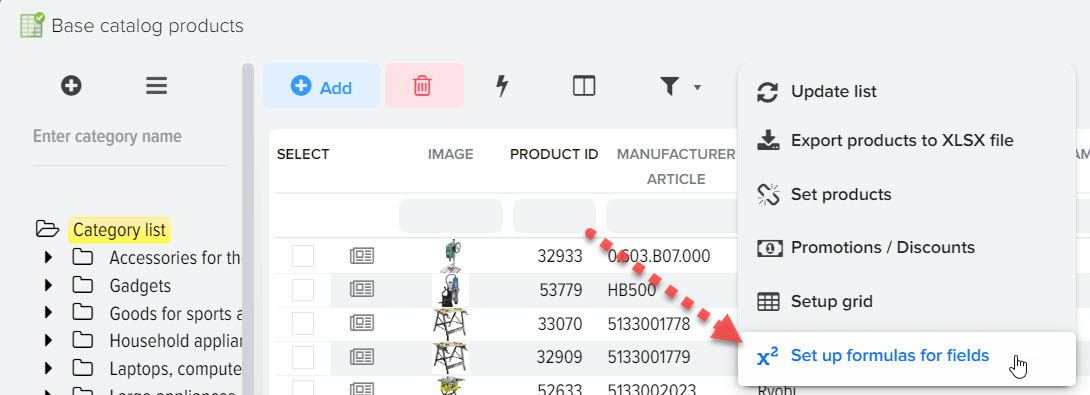
Updating the RRP on the site without compiling a formula
If you are updating the site through the Elbuz Tunnel module and you need to save the value in the Price field in the grid of the base catalog (do not replace it based on a formula), then you can set the flag "Update the price on the site based on RRP" in the settings for uploading data to the site. ", after that on your website the prices will be filled based on the RRP value 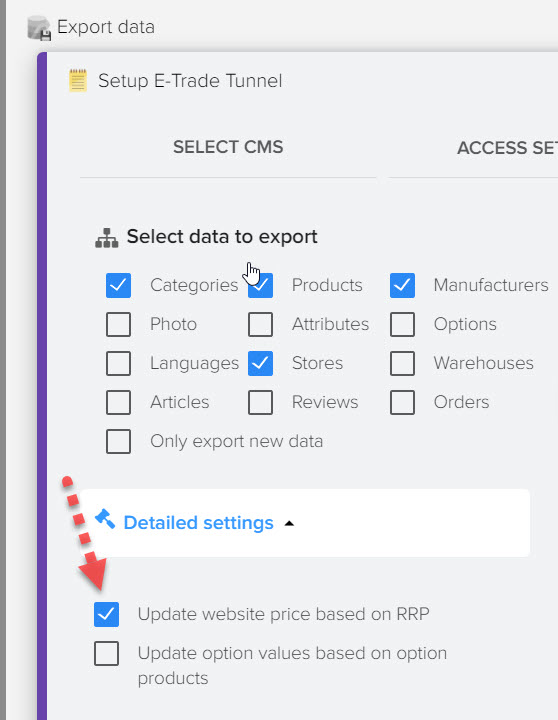
Download RRP to XLSX, CSV file
If you want to save the value in the Price field in the grid of the base catalog (do not replace it based on a formula), then you can specify the formula for the uploaded field in the settings for uploading data to XLSX, CSV format, which checks if the product has a RRP value, then expresses it, if not, then the value from the Price field.
Example: IF( {BC Product: RRP Price}, {BC Product: RRP Price}, {BC Product: Price} ) 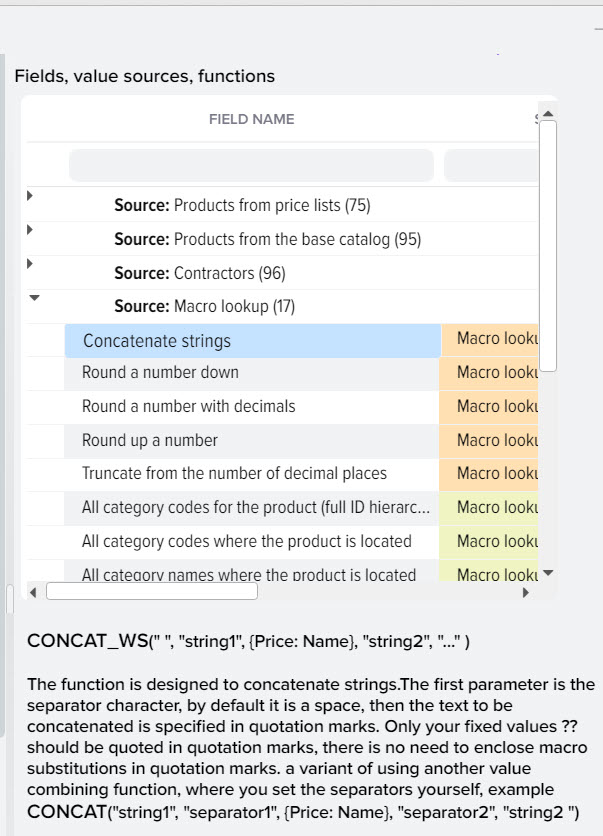
Monitoring the prices of competitors on the Internet