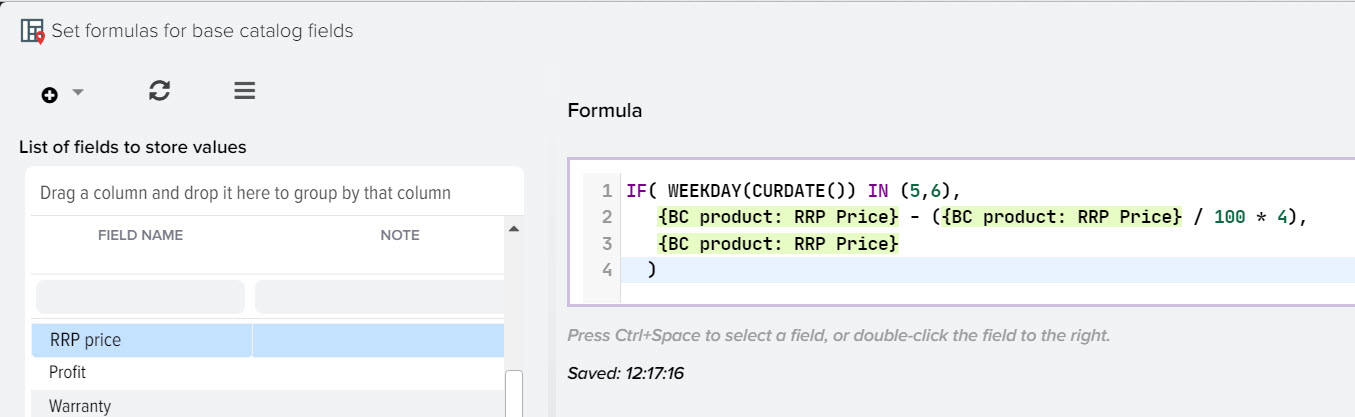How to update the RRP based on the day of the week
The Elbuz system allows you to automatically update prices based on the day of the week, for example, you can stick to the RRP from Monday to Friday, and display your individual price on Saturday and Sunday, for example, RRP minus 4%.
Below is an example of a formula for the RRP field, which will change the RRP value for the products of the base catalog.
IF( WEEKDAY(CURDATE()) IN (5,6),
{BC product: RRP Price} - ({BC product: RRP Price} / 100 * 4),
{BC product: RRP Price}
)
In this example, 5 is Saturday and 6 is Sunday (Monday 0).