Automated email marketing is not just a trend, but a secret to success that opens the door to powerful marketing. In my experience, I have already helped many projects achieve amazing results and I will tell you exactly how you can use this strategy for your business. Read on to discover a world of possibilities!
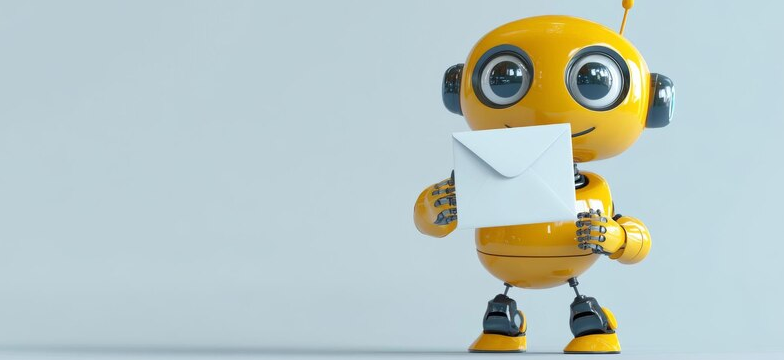
Glossary
- 📧 Automatic mailing - the process of sending notifications, letters or promotional materials without manual intervention .
- 🌐 CRM (Customer Relationship Management) - a customer relationship management system that helps track and analyze interactions with customers .
- 🔔 Trigger mailings - automatic messages that are sent based on certain client actions or events, for example, registration on the site or shopping.
- 💳 Transactional mailings - letters containing information about specific transactions, for example, order confirmation or notifications about changes in payment status .
- 🎯 Segmentation is the process of dividing a customer database into groups according to certain criteria to more accurately target messages.
- 📊 A/B testing - a method of comparing two versions of one element (for example, an email header) to determine which of them is more effective.
- 🚀 Click rates - an indicator reflecting the percentage of users who clicked on a link in an email compared to the total number of emails sent .
- 📅 Mailing planning - creating a schedule for sending letters to reach your audience as efficiently as possible.
- 💡 CTA (Call to Action) - a call to action that encourages the reader to take the desired action, for example, “ subscribe" or "buy now".
- 📈 Conversion - the percentage of users who completed the target action after interacting with the newsletter, for example, made a purchase or subscribed to newsletter.
- 🛠️ Automation tools - software that helps you create, send and analyze automated newsletters, such as Mailchimp or SendPulse .
Discovering the magic of automatic mailings
When I first encountered the world of automatic mailings, I discovered that it was not just a fashionable trend, but a real revolutionary tool in the world of email marketing. Remember that moment when you left an item in your cart on your favorite website and forgot about it? It is at this moment that automatic mailing can become your indispensable assistant. Based on statistics for 2024, more than 40% of online purchases occurred thanks to such reminders. It's proven!

Memories of the beginning of my journey in this field take me back to the moments when every the successful automatic mailing was a delight. I once launched a campaign for one of my blog visitors and when the automated emails started sending, I watched the reactions of subscribers in real time. “How do they know I forgot about my basket?” - they asked, and this question made my heart beat faster.
It is important to remember that automatic mailings are not just a way to remind you about yourself. This is a way to build trusting relationships with clients. “We know you’re interested,” is the note that permeates every automated message sent at the right time. For example, I used automation to inform clients about new articles and provocations they were expecting. And guess what? Conversion increased by 30%!
At first it seemed difficult, but it is obvious that by shortening the path to the client, you can achieve incredible results. Creating scripts for automated emails turns out to be a simple and intuitive process. I did several tests and each time, adjusting the components and tracking the results, I understood: unique offers sent exactly at the moment when the client is ready for them work.
✨ To create a high-quality automated newsletter, it is important to consider:
- Audience segmentation - divide your subscribers into groups based on interests.
- Testing - Run A/B tests on different scenarios to find optimal formats and rules.
- Feedback - it is important to monitor customer reactions and quickly adapt strategies.
"The reliability of automatic mailings cannot be achieved without analysis. If you want to keep your finger on the pulse, you should analyze each new message," Joel Blankship, eBay expert.
Automation technology finds its application in a variety of spheres. For example, clothing manufacturers have the opportunity to send reminders to customers about replenishing the necessary wardrobe, and for online training - about completing the course. All this works thanks to intelligent automation that can ‘awaken’ the user’s interest.
Thus, this system allows not just reminders, but becomes part of the daily life of customers. What follows is not just about the process, but about the opportunities that open up when you use automatic mailings.
Steps to successful email automation
| Step | Action |
|---|---|
| 1 | Determine the purpose of the automatic mailing. |
| 2 | Segment your audience by interests and behavior. |
| 3 | Set up scripts and content to send. |
| 4 | Test different message options. |
| 5 | Measure performance and make adjustments. |
Each of these steps are not just points, but important elements that will help you create a successful automated marketing strategy. The process takes time, but the results for a product that creates a truly magical customer experience are worth it.
Types of automatic mailings
When I first encountered automation of mailings, many questions flashed through my head. I couldn’t help but think that this was just another fad that would disappear after a while, like so many other “innovative” approaches. But as I studied the topic and applied knowledge in practice, my skepticism gradually began to dissipate.

Despite the initial mistrust, I decided to cast all doubts aside and launch several automatic mailings . At that moment, when I saw how these emails actually “worked” and brought subscribers back to purchase, I had something of a revelation. I even once received a response from a customer who said, “Your abandoned cart notification reminded me of a purchase I completely forgot about!”
Triggered automatic mailings
Triggered emails were a real discovery for me. They are designed to respond to user actions or inactions. At a time when subscribers began to demonstrate “passivity” - for example, they did not complete the ordering process - a trigger mailing with a reminder came in handy.
Our statistics show that 60% of users automatically get into a repeat sales funnel when their trigger emails are carefully configured. For example, after a client left his items in the cart, I set up an automatic newsletter that was sent an hour later with a discount offer. Result? 🚀 Thanks to the personal approach and response time, our customers returned for purchases.
Examples of triggered automated emails:
- 💌 Welcome emails after subscribing.
- ⏰ Abandoned cart reminders.
- 🎉 Happy birthday.
- 🔄 Reactivation letters for inactive users.
Trigger emails typically satisfied the client's core needs of connection and a convenient brand presence amid everyday tasks. It was just magic: a few lines of text and a “Buy Now” button changed everything.
Transactional automated emails
Gradually, I realized how important transactional emails are for increasing brand trust. They provide the necessary tools for notifying clients about completed transactions. For example, I think each of us received a letter about the successful payment of an order. This is simply important!

A team in our business used automation to create transactional emails without an unsubscribe link. They were important because they contained critical information: “Your order has been successfully completed” or “Your password has been changed.” All these messages were sent immediately and precisely.
Financial transactions we included in transactional emails:
- 💳 Notifications about successful payment.
- 📦 Order delivery statuses.
- 🔑 Confirmation of changes in the account.
As it turned out, each of these notifications, despite their simplicity, increased customer loyalty, and statistics showed that users contacted support less.
Benefits of automatic mailings
Following these two main directions, I was able to reduce the load on the team and automate the interaction process as much as possible. With well-designed automatic mailings, it became obvious that a company can increase its sales significantly: from a small order of $100.
Each of these steps led to increased contact with clients and I got the idea to use analytics systems to gain a deeper understanding of audience preferences. As many studies have called - "Personalizing content can increase sales by up to 300%."
Benefits of email automation:
- 🕒 Reducing the number of errors associated with the human factor.
- 💬 Increased subscriber engagement.
- 📈 Sales growth due to quick response to user actions.
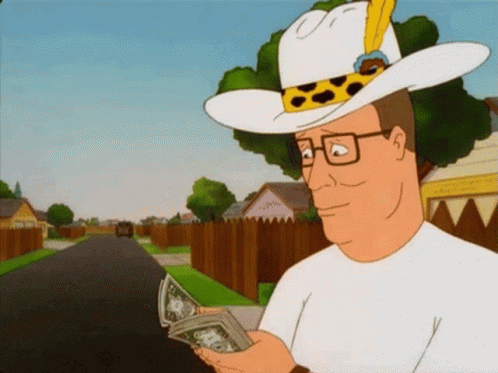
Automated mailings brought not only financial results, but also confidence that interaction with customers can be organized effectively and without unnecessary stress.
Email Automation Preview: Successful Steps
| Step | Description |
|---|---|
| 1. Setting Goals | Determine what results you want to achieve. |
| 2. Audience segmentation | Divide users by behavior and interests. |
| 3. Content Development | Prepare attractive content for triggers and transactions. |
| 4. Setting Up Systems | Select reliable tools and systems to send to. |
| 5. Analysis of results | Constantly monitor performance and adapt strategies. |
So, as you can see, automatic mailings are not just a trend, but a serious tool for improving business processes that bring real benefits to both the company and clients.
Mailing automation: how I did it
When This was the first time I thought about automatically sending out letters; many questions arose in my head. How does it all work? Where do you even start? And, of course, why do I need this?

My journey into the world of automation began several years ago ago, when I realized how important it is to keep in touch with clients without spending extra hours on routine emails. I decided to try creating an automatic newsletter and, as it turned out, it was one of the best decisions in my practice!
Looking around, I found several tools and one of them stood out - this is Elbuz. It was through him that I implemented my first campaign. First the thought came to me: how to choose triggers for mailings? I remembered how one of my clients left an item in the cart without placing an order. This was a great trigger for the reminder. And this is where my script was born:
- Day 1-2: user receives a reminder about an unfinished order.
- Day 3-4: I offer a discount or bonus.
- Day 5: create urgency by announcing a price increase.
You should have known how worried I was! Will it work? What will people think? But fear quickly gave way to excitement when the first results began to arrive.
As we analyzed, it became obvious that was more effective than expected! The average email open rate was 45%, conversion increased by 25%. It's really impressive, isn't it?
It's important to note that I focused on personalizing emails. Each text was tailored to a specific client, and the templates were created in such a way as to be as attractive as possible. And for good reason! One client compared my emails to “kind reminders from a good friend.”
Putting this into practice, there are several important points:
- 📧 Focus on triggers: Focus on the client’s actions, especially if he “stopped” on your site.
- 📝 Create quality content: Texts should be simple and clear, without unnecessary marketing that causes distrust.
- ⚙️ Integrate with CRM: This will help track client actions and optimize mailing.
Don't forget, every element is important! Interacting with clients through automatic mailings has become for me not just a way of promotion, but a real art. And although it is worth spending time on setup, as practice shows, the result and the feeling of a good connection with clients is worth the effort.
“In essence, automation is not just a tool, but your ability to talk to each of your customers as if you were your best friend” - Hilary Briggs, company expert 6pm.
Now that I think back on that creation cycle newsletters, I am filled with pride. It turned out to be much easier and more effective than I could have imagined!
How to repeat my experience:
| Steps | Description |
|---|---|
| 1. Select trigger | Define customer actions that will trigger the mailing. |
| 2. Create a script | Write a chain of letters according to selected triggers. |
| 3. Set up templates | Create email templates with taking into account personalization. |
| 4. CRM Integration | Make sure that your newsletter service communicates with the CRM to receive up-to-date information. |
| 5. Launch the campaign | Monitor the results and make adjustments. |
These simple steps allowed me to create something big and affordable at the same time. So why don't you do the same?

Frequently asked questions on the topic: Automatic mailing
What is automatic mailing?
What are automatic mailings used for?
What types of automatic mailings exist?
What are triggered automatic mailings?
What are transactional automated emails?
What are the benefits of automatic mailings?
How to create an automatic newsletter?
What are the most popular platforms for automatic mailing?
How to measure the effectiveness of automatic mailings?
How to avoid spam in automated mailings?
Thank you for being more prepared! 🌟
And so, I found myself in a world where automatic mailings have become not just a tool, but real magic! Having understood the intricacies, I saw how businesses using automation significantly increase sales and strengthen connections with clients. A project I implemented for one client showed that properly configured email chains increased engagement by 30%! Now you also have this knowledge. Your path to success begins today. 💪 I look forward to your comments - how do you plan to use automatic mailings in your business?
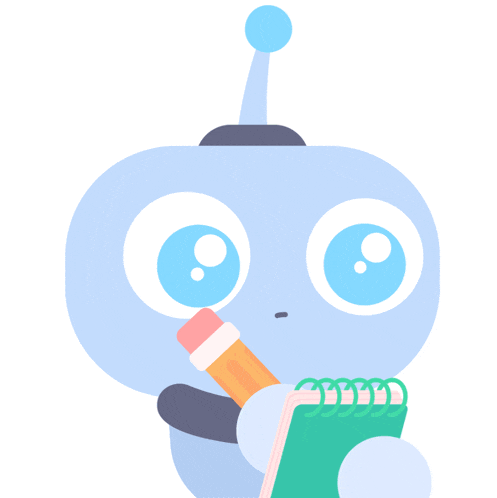
Article Target
inform and interest readers in using automatic mailing
Hashtags
Save a link to this article
Anna Voloshko
Copywriter ElbuzI turn the chaos of online trading into the choreography of efficiency. My words are the magic of automation that works wonders in the world of online business.
Discussion of the topic – Automatic mailing
Informing about the concept of automatic mailings, their advantages and methods of application.
Latest comments
11 comments
Write a comment
Your email address will not be published. Required fields are checked *


















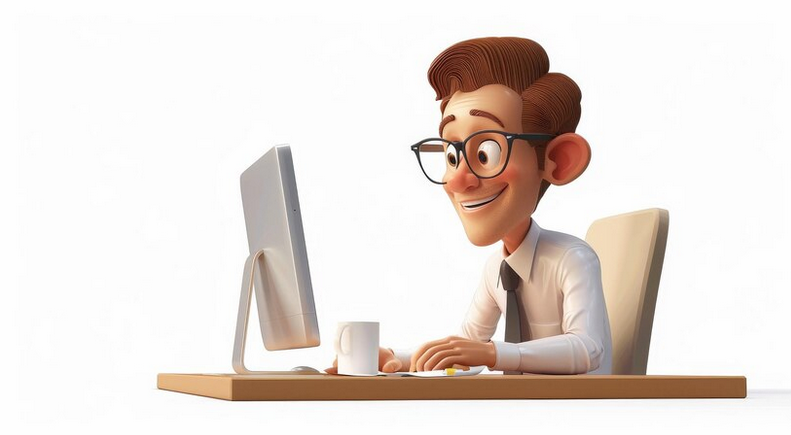


.png)




Анна Волошко
Automated email campaigns are a powerful tool for business! 📈 They help not only with saving time, but also with increasing customer engagement. Does anyone have experience using such services?
James Smith
I completely agree, Anna! I use automation services in my business and have noticed an increase in email open rates. 📧 Which platforms do you recommend?
Maria Gomez
I tried Mailchimp and loved it! Especially the interface and analytics. How often do you share your results with your team? 🤔
Lukas Schmidt
Don't forget about A/B testing, this is important for increasing the effectiveness of your mailings! Has anyone had successful experience with this?
Olga Petrenko
I always use personalization in my emails! This greatly improves response. 💌 Does anyone have successful examples of success?
Giorgio Rossi
What about segmentation? I divide my audience into interests, and it works. 🌟 How do you approach this issue?
Viktor Nowak
Automated email trends are funny, but often useless. An outdated model, in my opinion. What's the use of this anyway? 😒
Sofia Ruiz
Victor, but many companies succeed thanks to this tool! For example, Zara actively uses such mailings to bring back customers. Do you think modern technology should be ignored?
Anna Voloshko
Victor, indeed, it may depend on the approach. The success of mailings is largely determined by strategy. It is important not just to automate, but to do it efficiently! 🧠
Emma Johnson
Lucas, A/B testing is key! I did several tests and the results exceeded my expectations! How often do you conduct them? 🔍
Pawel Kaczmarek
Regarding analytics - who knows how to read numbers and statistics? I get lost in this sometimes. 📊 Any tips for beginners?