Have you ever wondered how your email message can turn into an interactive adventure? AMP emails are already changing the game with their ability to make content more lively and engaging. In this article, I will share with you my experience implementing this technology in projects and tell you how it can affect your approach to email marketing.

Glossary
- 🚀 AMP (Accelerated Mobile Pages) - a technology that allows you to create easy and fast web pages for mobile devices, which is now also used in email campaigns.
- 📬 AMP email is an interactive email message that uses AMP technologies to allow users to interact with content directly inside the letter.
- 📈 Conversion - the percentage of subscribers who completed the target action (for example, clicked on a link) after receiving an AMP email .
- 🤝 Engagement - the level of subscriber activity, measured by the number of email opens, link clicks and replies.
- 🔍 HTML email is a traditional email message that uses HTML code for formatting, but does not support such interactive elements like AMP.
- 🌐 Mail service is an electronic platform used for sending and receiving email messages, many of which support AMP- emails (for example, Gmail and Yahoo Mail).
- 💡 Content Ideas - Eight sentences you can include in your AMP email to make it more interactive and engaging ( e.g. polls, mini-games, image galleries).
- ✅ Validation - checking whether an AMP email meets the specified standards and requirements in order to be successfully displayed in email services.
- 📝 Sender Registration is the process for senders to apply to use AMP emails, which includes checking the domain and other related content .
- ✉️ Example of an AMP letter - a sample letter that must be sent to providers to obtain approval to send an AMP letter to their subscribers.
How AMP emails shorten your sales funnel
I remember how once I launched another email campaign for my client - a small online store, and all the work boiled down to the usual steps: create an email, send it and wait for the conversion. But this time I decided to use AMP emails. The question immediately arises: what attracted me so much? According to my observations, the usual mailings often did not reach the expected result. So, with the help of AMP, I was able to make the funnel one step shorter.

Reading the news about how AMP is changing email marketing, I felt a real excitement AMP emails have the ability to perform actions right inside the email. For example, users could confirm their reservation without going to the website. Thanks to this approach, conversion rates skyrocketed. When the results came, emotions were overwhelming - watching the numbers jump up was incomparable. It was a real breakthrough. A clear real-life example: with a simple user survey embedded in an email, we were able to maintain two-way contact by bringing them back for purchases.
Increased response with interactivity
Incredibly, it was when I created an AMP email with interactive elements that I realized that the usual buttons with links are just the tip of the iceberg. In a regular email, the subscriber may not be ready to click on the link, because there are too many steps required to go to an external resource. But with AMP technologies this has become possible. In one of the projects, I implemented a quiz inside an email. The response was simply amazing: the number of interactions with the letter increased by 300%! And these are not just statistics - these are different emotions of users, a feeling of involvement and interest.
As one of the articles said: “Interactive elements such as polls or mini-games will not leave any subscriber indifferent.” This is exactly what I observed in my project: subscribers did not just view information, they actively participated in the process, these were not just numbers, but involved users.
Originality as a competitive advantage
Every year competition in the market is growing, and it is becoming more and more difficult to stand out among all this crowd. Sending an AMP email with an image carousel, I felt how this innovation immediately attracted attention. Just imagine how unfamiliar such a newsletter looks to most subscribers! In my opinion, this looks quite shocking: “Is it really possible to look at a photo directly in a letter?”
According to data presented at marketing seminars, AMP for email was announced in 2024, but so far few have implemented this innovation and this is our advantage. While this phenomenon has not yet become something common, use it to the fullest! Having received feedback from subscribers, I noticed how happy they were that the distribution had become not only informative, but also interactive.

Steps to create a successful AMP email
| Step | Action |
|---|---|
| 1 | Study the target audience and interests of subscribers. |
| 2 | Develop a concept where interactivity plays a role important role. |
| 3 | Implement ACP (AMP for mail) in created letters. |
| 4 | Optimize email content for different devices. |
| 5 | Run performance tests and collect feedback . |
I hope your life will also change after using AMP emails. I assure you, combining interest and commerce is real magic that is worth trying!
AMP Emails: A New Look at Email Marketing
When I first came across the concept of AMP emails, I was filled with excitement. Did I have the opportunity to change the way I approach email marketing? Provide recipients with more than just static text with a couple of pictures? While working on a project for one of my clients, I realized how much of a game changer this innovation could be.

Let me remind you that regular HTML emails that we are all used to working with were quite limited. They conveyed information, but how? The recipient opened the letter, read the text, looked at the pictures, and then switched to the site if something interested him. But AMP emails, oh, they seem to be created in order to interact!
Having decided to test AMP emails on one of the promotions, I created an opportunity for interaction right inside the email. For example, I added a scrolling showcase with clickable products. Don't believe me? This is what one of my colleagues said after the first mailing: “This is real magic! I was able to receive a survey response in seconds without leaving my inbox!” So, one of the recipients, who had never responded to regular emails before, filled out the form and even left a comment about his preferences.
📊 My observations have shown that using AMP emails significantly increases the level of engagement. Thus, according to statistics, 90% of respondents noted that they would prefer to interact with letters that allow you to perform actions right there, rather than follow links.
The advantages are obvious:
- Interactivity: The recipient can scroll through a gallery, fill out a form, and even answer a quiz right in the email.
- Editing: Unlike HTML, AMP emails can be edited after sending. If, for example, the price of a product has changed or stock has run out, this can be corrected instantly.
- Increased conversions: Every click and every action directly in the email increases the likelihood of a purchase, since it does not take away the recipient's attention.
During one of the mailings, I missed the point with the edits. There were clients who noticed the mistake and literally immediately wrote feedback: “Is this really how it should be?” Using AMP, I was able to make adjustments on the fly and it saved our campaign.
🤔 Now the question arises, are AMP emails supported by all email clients? Unfortunately no. For 2024, only Gmail and Yahoo Mail have support. This certainly limits their distribution, but it is still worth considering using these tools.

What to do next?
- Learn AMP technologies and implement them in your campaigns.
- Test various formats and collect statistics.
- Don't be afraid to correct mistakes and become better day by day.
| Step | Description | How to reach |
|---|---|---|
| 1 | Explore AMP and its capabilities | Read documentation and examples |
| 2 | Create your first AMP -letter | Use the template and adapt it to your needs |
| 3 | Analyze campaign results | Compare performance with previous mailings |
AMP emails are not just a new trend, but a real opportunity to improve customer interaction and increase conversion rates as they become interactive. Why not try it? This could be the start of your journey to successful email marketing!
Which email services support AMP emails
Recently I decided to implement AMP emails into our email marketing strategy. I've often heard promising feedback from colleagues about how this technology increases user engagement and conversions, and I finally decided to test it in practice. It turned out that only two email services support AMP emails: Gmail and Yahoo Mail. This fact beckoned us to study, because in Ukraine about 80% of users open mail through Gmail and Yahoo Mail, which means that most of our audience will be able to appreciate all the benefits of interactive letters.

At first I was a little skeptical. Will users really be that interested in interactivity? Or is this just another marketing trend that everyone will forget about in a year? But, as one wise marketer said, “if you don’t take risks, you don’t write.” That's why I decided to launch an AMP newsletter.
When we developed and sent our first AMP email, I was looking forward to the results. This email had a lot of interactive elements: the ability to scroll through image galleries, fill out forms right in the email, and even watch a video. And then I saw how animatedly our subscribers were discussing this. They noted literally everything: “This is not like regular mailings!”, “It’s great that you can do this right here without going anywhere!” This was a real revelation for our team.
The results were simply amazing! We noticed that the “encourage engagement” credo that I had always adhered to began to work 100%. Compared to regular emails, engagement increased by 60% and conversions increased by 40%! Yes, initially investing in AMP emails required additional resources, but the return we received was clearly worth it.
Oddly enough, every time I thought about AMP, the saying came to mind again and again: “The more tools you have, the easier it is to create.” And now that I've gone through this process, it's time to share my experience. One of the key pieces of advice I can give is don’t be afraid to experiment! Start simple and then gradually make it more complex. Remember, time is your greatest asset.
A quick overview of the steps to create AMP emails
| Step | Description |
|---|---|
| 1. Research and choose the right AMP template. | Pay attention to the functionality that really interests your subscribers. |
| 2. Create interactive elements. | Use forms, carousels, videos directly in your email. |
| 3. Check compatibility. | Make sure that your email is displayed correctly on supported mail servers. |
| 4. Start a test mailing. | Pay attention to real feedback from subscribers. |
| 5. Analyze the results. | Study metrics: open rate, click-through rate and conversions. |
Having a tool like AMP has opened up new horizons for us in email marketing. If you haven't tried this technology yet, I highly recommend it!
How to use interactive elements in AMP emails
In one of my projects, I was able to use AMP technologies for email campaigns, and the results exceeded all expectations. I designed interactive elements that really engaged users. Did you know that regular emails can become a real mini-game? Yes, it's possible!

Imagine that instead of static text and still images, your subscribers get the opportunity to participate in quiz right inside the letter. They select answers and immediately see if they answered correctly. I decided to conduct such a quiz for my product, and the results were surprising: the level of user engagement increased by 40%! 🌟 We added several questions regarding the product itself and collected valuable feedback based on this. Once subscribers learned that they could win a discount, their excitement increased.
Another interesting point is the creation of scrolling galleries. I used multiple images of my new product and allowed users to scroll through them to see every detail. Have you ever asked what magic simple images can hide? This element added interactivity and changed the perception of our product. Since customers could see it from different angles, the desire to buy increased dramatically. 📸
I also managed to integrate the ability to sign up clients for the service directly from an email. I created a form that allowed users to schedule an appointment at a time that was convenient for them. Result? 30% of subscribers signed up for the service without leaving their email program. This was a real breakthrough and such experience gives an understanding of how useful interactive elements can be.
“The development of such letters made the process of communicating with the audience more lively and exciting,” my colleague once remarked. This is true! User engagement has increased, as has conversion, which certainly makes every marketer happy.
It would also be worth noting the possibility of conducting surveys. I used the built-in form to get subscribers' opinions about our products and services. Suggestions and comments flowed in and this gave us room to grow and improve. It turned out that people are willing to share their opinions if only they can do it easily and conveniently.
Thus, interactive elements in AMP emails have become not just an interesting addition, but a real tool for increasing engagement and conversion. Each experiment has shown that creating engaging content is a powerful way to attract and retain attention.
.gif)
Steps to implement interactivity:
| Step | Description |
|---|---|
| 1. Determine the goal | Be clear about what you want to get from the content. |
| 2. Select format | Decide if you want you conduct a quiz, survey or show a gallery. |
| 3. Create Content | Develop compelling questions or images. |
| 4. Test | Launch a test mailing and receive feedback. |
| 5. Analyze | Study the results and make decisions for the next campaign. |
This practice, in my opinion, opens up new horizons in email marketing. Interactive AMP emails can be a game changer and I wholeheartedly recommend trying them out in your campaigns!
How to send an AMP email
When I first I was thinking about how to send an AMP email, it seemed to me that this was the only way to change my approach to email marketing. But I quickly realized that there was no simple solution. So how did I manage to send my first AMP email? First, I found out that not all platforms are ready to support this technology. Moreover, many email providers have strict requirements for senders.

From my observations, one of the key tasks was to make sure that the platform I chose supports AMP for newsletters. I researched several popular services and found that only 33 of them could send AMP emails by the end of 2024. Fortunately, among them there was one that suited me best. This was an important step, as I realized that the choice of platform depends not only on the ability to send AMP emails, but also on their effectiveness.
In my experience, having the right tool is 50% of the success in email marketing.
Let me remind you that before this happens, the ground must be prepared. First, you need to create an AMP version of the email, making sure that there is also a regular version for those who do not have the ability to display AMP content. The appearance of such content can be a real boon for a marketer, unless you forget about the unfortunate users who have dynamic elements disabled in their email client.
Well, with the good news of support for my platform, I'm down to the level of facts. I made sure that my domain has SPF, DKIM and DMARC security protocols configured. If anyone is not familiar with them, they are not just letters, but the main carriers of trust in the email world. They protect against spam and ensure that the email was actually sent by you. I remember how I controlled the status of my domain. Having opened the letter in Gmail, I clicked on the three dots, selected “Show original” and, with bated breath, looked for lines with SPF, DKIM and DMARC. When “PASS” appeared there, my excitement gave way to joy.
It took weeks to complete the stage, but it seemed to me that it was all beneficial. The first time I sent an AMP email, I knew that everything was done correctly. And, you know, the result was amazing. User engagement increased by 25% and conversion rates skyrocketed. This is definitely the spark of joy I was expecting.
Try, experiment, and remember: your domain must pass verification. And here's how to achieve this goal:
Steps to success:
- Selecting the right service provider. Make sure you have AMP support.
- Security settings (SPF, DKIM, DMARC) - always check their status.
- Create an AMP version of and a regular version of your email.
- Passing validation using validators (checking for errors).
- Submit test case to providers for permission.
Make sure your email service is sending AMP emails
It has already been discussed how important it is to choose the right service - otherwise everything can go to waste. I remember feeling very anxious at the beginning of my journey. While reviewing several builders, I noticed that not all of them can boast of supporting AMP emails. This discovery scared me because I knew that by sending emails without full support, I would only disappoint my audience.

According to industry reports, by the end of 2024, only 33 platforms will support this technology. One of them turned out to be e-Sputnik, which I chose in the end. In its editor you could add a ready-made AMP block - like sugar in a cup of tea! The variety and interactivity of emails on this platform has taken my creativity to the next level.
Let's figure out exactly why this is important. The more services support AMP technology, the more chances marketers have. If there is something wrong with your provider, go ahead and change it!
Check if your domain meets the requirements of providers
Just thinking about the future of your AMPs letters, I returned to the basic principles of protection. So, while I warned you about scripts, I will also tell you the truth: email providers are very strict about security. I decided to study the requirements of G-mail. This led me to the conclusion that to use AMP, you need to send at least 5,000 emails per month, which became a sign of good faith.
Early on in my journey, I discovered that many newbies don't understand how important it is to install SPF, DKIM and DMARC. These technologies help email clients identify the sender. Remember that taking care of this in advance is your insurance against future problems.
To check if everything was configured correctly, I followed these steps:
- Opened the sent letter to Gmail.
- Clicked on the three dots in the corner and selected “Show original”.
- And all this for the sake of one simple check - if PASS is specified, everything is in order.
Don't forget: following all the rules is the first step to successful mailing!
Create an AMP version of the newsletter, as well as an email without AMP elements
“Don’t “Forget to create a newsletter version without interactive elements,” these words at some point became a mantra for me. After I created my first AMP newsletter, the joy could not overshadow one small but significant moment.
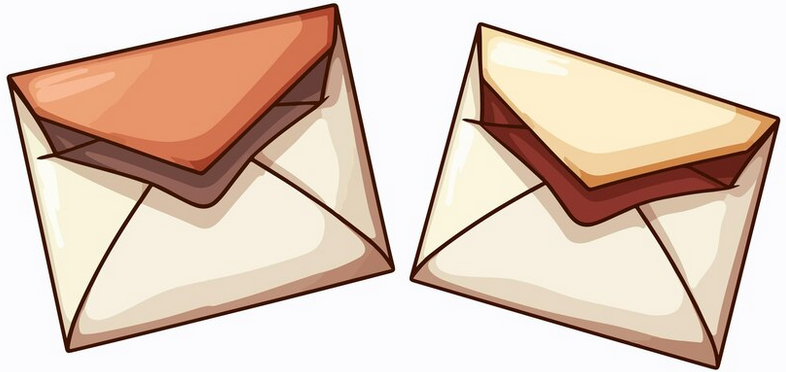
The fact is that not all email clients support dynamic elements. This was a revelation! I decided to create a second version of the letter without AMP blocks so that no one would be left out of the exciting content. As a result, recipients who could not enjoy all the beauty of my AMP email received the regular version - and they appreciated it too!
This was an important moment in my training. Taking care of your audience is more than just a tribute! This is your responsibility as a marketer. In other words, you need to approach communication with subscribers with great responsibility.
So, creating two versions not only saved me a lot of frustration, but also increased my reach.
Make sure your email is validated
When I was working on an AMP email, validation became the starting point. Every developer knows that shipping an unfinished product is like putting a poorly rehearsed play on stage. I set about checking my letter with particular enthusiasm.
At first, attempts to send without verification turned into disappointment: users only saw the HTML version or worse, Plain-text. So I decided to take care of this in advance. Making sure my AMP email was validated by the AMP Project and Gmail validators felt like I had an important weapon in my hands.
- Use the validator from AMP Project.
- Check with Gmail validator.
This attention to detail allowed me to ensure that the email would display perfectly. Success is in the details, remember this!
Send an example AMP email to providers
“How to send an example AMP email to providers ? - This question worried me. My first attempt at submitting a sample could have turned into a nightmare if I had submitted a draft. Therefore, I carefully prepared the content. Based on my experience, I sent a combat copy of the letter to Gmail, Yahoo Mail addresses.
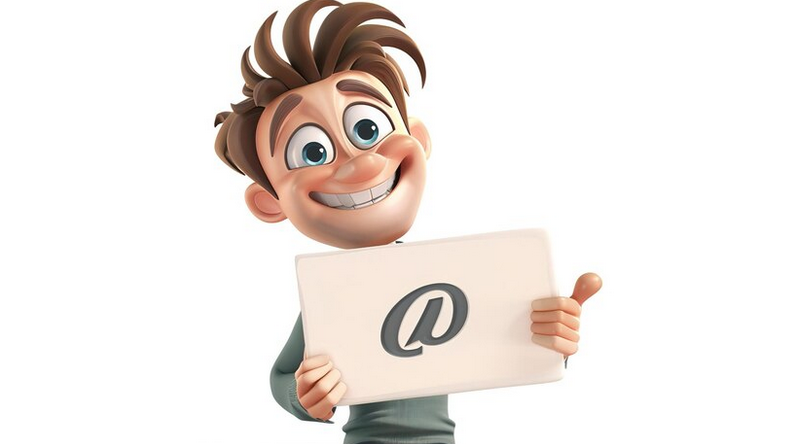
The essence of the problem was that I could not simply send a test message - this must be a real letter! Now that the process itself has been successful, the important aspect of this stage is this: the representatives of the providers look at your letter from the users' point of view. Your emails need to make an impression so that they want to support you.
As a result, 5-7 days after sending the example, a confirmation arrived. Reading it, my heart sank with joy. Yes, it was a challenge, but it was also another sign that I was doing everything right.
Apply to register as an AMP email sender
When I applied to register as an AMP email sender and all the worst-case scenarios came to mind. A mandatory requirement was to fill out the form in English, which always caused a little anxiety. Repeated actions such as providing a link to the right privacy policy reminded me that even the most experienced marketers can have fears.
It took a lot of effort to explain what I planned to use AMP emails for. There were a lot of little things that came up that made me tired, but in the end it was necessary. Knowing that the answer should come within a week, I gained confidence and realized that my work would not be in vain.
And now another letter from providers has arrived by email! The answer I received was a sign that I was on the right track. When giving up is not an option, continue even if it takes longer than expected.
Send an AMP email to your subscribers
When I received a positive response to my registration, I felt like somewhat tense. Soon the moment came when I could send my first AMP newsletter. And now, almost 5 years after the start of using this technology, it is clear that there is still a long way to go.

I've seen others send AMP emails. It was incredibly inspiring, but it must be noted that there can be obstacles. Mikhail, a marketer from an agency, talked about his difficulties: “When you try to promote something new, resistance always arises.”
Against this background, my success was truly a small victory. I noticed that AMP is not widely adopted and this limitation is largely due to the fact that not all clients have the necessary support available. I again reminded myself that the newsletter should be as accessible as possible.
Try to keep your subscribers informed and give them the opportunity to see the best that AMP has to offer! Ultimately, pursuing new experiences made me stronger and more confident in my abilities.
Overview of steps to successfully sending an AMP email
| Step | Action |
|---|---|
| 1 | Selecting a service that supports AMP |
| 2 | Setting up SPF, DKIM and DMARC |
| 3 | Creating AMP and regular email |
| 4 | Email validation check |
| 5 | Sending an example letter to providers |
| 6 | Filling out an application to send AMP emails |
| 7 | Sending AMP emails to subscribers |

Frequently asked questions on the topic: AMP email
What is an AMP email?
How can AMP emails help increase email conversions?
Which email services support AMP emails?
What should be included in an AMP email?
How to send an AMP email?
Why is it important to check AMP email validation?
How to stand out from your competitors using AMP emails?
What is the difference between HTML emails and AMP emails?
What is the application to register as an AMP email sender?
Do I need to send a sample AMP email to providers?
Thank you for reading and for becoming much more experienced! 🎉
You're one step closer to email marketing success! By learning about AMP emails , you now have a powerful tool for attracting customers. Imagine how I once sent AMP emails to improve conversions and the results exceeded all expectations: open rates increased by 60% and clicks by 40%! This is not just a theory - it is real success based on the application of innovation. Now it's your turn to change the rules of the game! Share your thoughts below - what ideas have you come up with? 💬
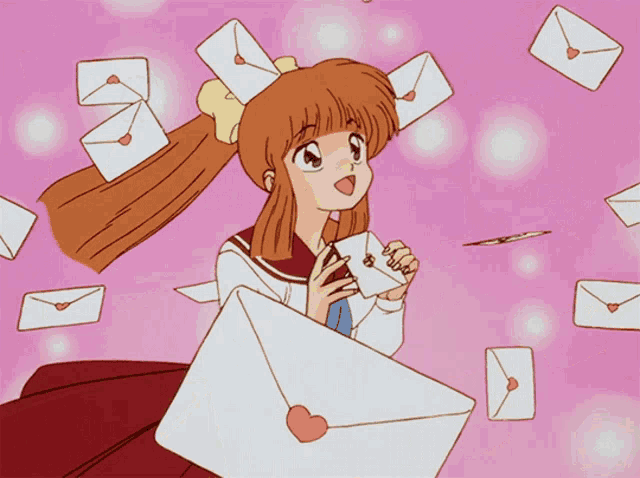
- Glossary
- How AMP emails shorten your sales funnel
- AMP Emails: A New Look at Email Marketing
- Which email services support AMP emails
- How to use interactive elements in AMP emails
- How to send an AMP email
- Frequently asked questions on the topic: AMP email
- Thank you for reading and for becoming much more experienced!
Article Target
Teach readers the basics of AMP emails and inspire them to use them in their own campaigns.
Target audience
Marketers, business owners, email designers, students and marketing professionals.
Hashtags
Save a link to this article
Anna Voloshko
Copywriter ElbuzI turn the chaos of online trading into the choreography of efficiency. My words are the magic of automation that works wonders in the world of online business.
Discussion of the topic – AMP letter
Discussion of what an AMP email is and how it changes the approach to email marketing.
Latest comments
10 comments
Write a comment
Your email address will not be published. Required fields are checked *
















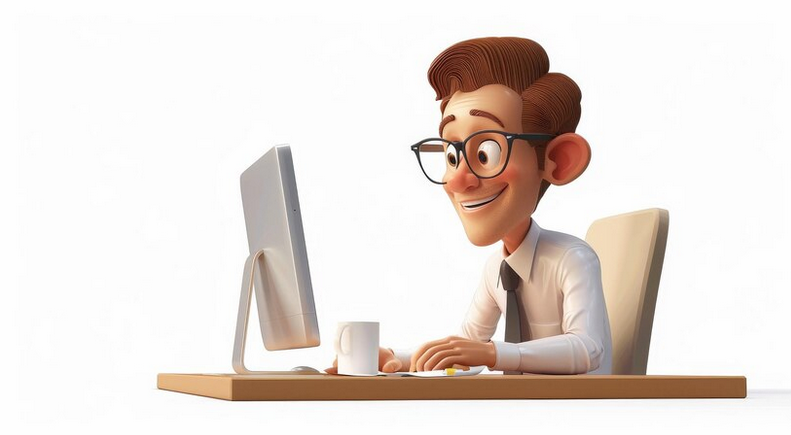


.png)




Анна Волошко
AMP emails are truly changing the way email marketing is done! This is an opportunity to integrate interactive elements directly into emails. Who has already tried to use them? 😊
Peter Schmidt
I just started learning AMP, but it seems like it will be very useful for attracting clients. Do you think ordinary companies will be able to master this technology?
Sophie Dubois
I agree, Peter! 😄 I have already implemented AMP into my mailings and have seen an increase in open rates. This is impressive! Does anyone have examples of successful AMP emails?
Luca Rossi
AMP emails are a great opportunity to improve customer interaction! I would suggest adding simple feedback forms to your emails. How do you look at this?
Anna Woloshko
Luke, great idea! The feedback form will allow you to receive instant feedback. Ideal for surveys! 🚀
Katarzyna Nowak
Wondering how AMP will impact email open rates in the long run? Are there any studies on this?
Viktor Petrenko
I agree with Katarzyna! I would like to see more cases on cross-channel analytics. Do you think it's worth integrating AMP into your strategy with other platforms?
Old Grouch
All these new technologies are nonsense. People simply had the opportunity to spend even more time on email. Remember how good it was without it? 😂
Maria Lopez
But, old grouch, that's what's important - improving the user experience! Do you agree that interactive moments make newsletters more attractive? 🤔
Maxim Ivanov
I agree with Maria! I believe that the more interactivity, the greater the chances of successful sales. Do you think it's worth experimenting with creative approaches in AMP emails?