Ways to effectively design a shopping cart in an online store
-
Larisa Shishkova
Copywriter Elbuz
Designing a cart in an online store is something magical. It would seem that just a few clicks of the mouse, and there it is, your purchase, ready to ship. But think about how much ease, efficiency and attractiveness it takes to turn a simple “Add to Cart” button into a real sales tool. In this article, I have collected for you several ways to design a shopping cart that will increase the conversion of your online store and bring you closer to success. Are you ready to plunge into the world of magical cart design and increased sales? Then let's get started!

Glossary
- Conversion: In marketing, this is the percentage of website visitors who complete a targeted action, such as making a purchase or signing up for a newsletter.
- Increasing sales: The process of increasing sales in an online store by optimizing various aspects such as cart design, usability and others.
- Online store: A website where you can purchase goods or services online.
- Cart Checkout: The process of adding items to a customer's cart and then checking out before making a purchase.
- Cart Page: An online store page that displays the contents of a customer's cart and provides editing and checkout options.
- Effective ways to design a cart: various methods and functionality that can help increase conversion when registering a cart in an online store.
- Product: a product or service offered for purchase in an online store.
- Adding Item to Cart: The action performed by the customer when he selects an item and adds it to his cart before checking out.
- Cart contents: a list of items that the buyer added to the cart before placing an order.
- Checkout: The process of filling out the necessary information to complete a purchase, including shipping and payment information.
This glossary provides definitions for some of the key terms used in the article: Online Shopping Cart Design Techniques That Will Increase Your Conversions.
Adding Products to Cart: An Effective Way to Increase Conversions
Hello! I want to share with you one of the most important ways to increase conversion in an online store. Many years of work in this field have allowed me to develop approaches that really work. In this article I will talk about how to properly design a shopping cart in an online store. Ready to get started?

Cart visibility
The cart in an online store is a key element that should be noticeable at first sight. This will help the buyer immediately understand where his cart is and not waste time searching for it. To achieve this goal, I recommend the following rules:
Place the cart icon in the upper right corner of the site. This place is the most familiar to users.
Visually distinguish the cart from the rest of the site header design. Use bright color or other visual elements that will attract buyers' attention.
Update the information next to the cart icon as you add items. Display the total number of added products and the order amount. This will allow the buyer to see how much and what he has already added to the cart.
Informing about the added product
It is important that the buyer immediately receives information that his selected product has been successfully added Add to cart. To do this, you need to use the pop-up window that will appear on the screen after adding the product. In this window, you can invite the buyer to continue shopping or proceed with placing an order.
Ease of working with the shopping cart
In order not to distract the buyer from the purchasing process, developers should pay attention to the ease of working with the shopping cart. I propose the following ideas:
When you hover over the cart icon, you can display a list of added products. The buyer will be able to see what they have already selected and be able to remove products without going to a separate page.
Display the total number of items added and the order amount next to the cart icon. This will help the buyer always know how full his cart is.
My experience
In my work, I used these methods of cart design in online stores and I can confidently say, that they really work. The stores I've worked with have seen their conversion rates increase significantly after using these methods.
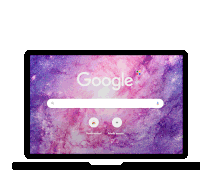
Summary
Concluding this chapter, I would like to summarize the importance of proper online shopping cart design -store. A visible and functional cart, as well as information about added products, is what helps increase conversions and improve the user experience.
Don't forget to update the information and make working with the shopping cart as convenient as possible for the buyer. And remember that these methods have been tested by me in practice and have proven their effectiveness.
Useful and not useful
Here's what you should consider when checking out your cart in an online store:
| Helpful | Not helpful |
|---|---|
| A prominent cart icon in the upper right corner of the site | Hidden and inconspicuous cart |
| Visual difference between the cart and the header site | No difference between the cart and the header |
| Updating information about the number of products and order amount | No information about products in the cart |
| Pop-up window with information about the added product | No pop-up windows |
| Displaying a list of selected products in the cart on hover | No list of products in the cart |

I hope this section of the article will help you increase conversions in your online store. The shopping cart plays an important role in the shopping process, so you need to give it due attention. Use my recommendations in your practice and see positive changes.
If you have questions or want to share your experience, please leave a comment below. I wish you good luck in promoting your online store and increasing conversions!
The importance of proper cart design in an online store
When we develop an online store, it is very important to pay due attention cart design. This is the final step that brings buyers closer to making a purchase, so it should be as convenient and functional as possible. Today I want to tell you about ways to design a shopping cart in an online store, which I have successfully used in my work and which have helped increase conversion and sales.

Step by step to a quick purchase
Minimize extraneous information: The fewer distracting elements on the cart page, the more attention will be paid to the checkout itself. Remove advertising banners and menus so that the buyer can complete the purchase process quickly and without unnecessary obstacles.
One-page design: In addition to minimizing extraneous information, it is also worthwhile to provide a one-page design for the cart. This will save customers time and make the purchasing process more convenient.
Ability to change the quantity of products: On the cart page, be sure to add the ability to change the quantity of selected products. Buyers often consider several options, so this feature will be very useful for them.
Removing items from the cart: Also provide the option to remove an item from the cart if the buyer changes his mind or chooses a different option . This will help avoid cluttering the page and simplify the selection and ordering process.
Automatic recalculation of the total amount: In order not to force customers to calculate the total amount of the order themselves, it is better to do an automatic recalculation. This way, buyers will always see accurate information and will not doubt their choice.
Displaying products with photos and links: Add photos and links to product pages in your cart. This way, shoppers can quickly return to product pages for more information or comparisons.
Links to payment and delivery pages: To make the purchase as convenient as possible, provide links to payment and delivery pages deliveries, which should open in a new tab. This will allow customers to quickly move on to the next step after placing their order.
Quick order and contact the manager: It is important to provide customers with the opportunity to make a quick order or contact the manager if they will have difficulties with registration. Instant feedback can be key to customer retention and increased conversion.
Simplifying the order form: To avoid alienating customers with too many fields, leave only the required fields, such as number phone. This will speed up the ordering process and make it more convenient for customers.
Personal experience and unique practices: While working on the design of the basket, I was able to identify some methods that made it possible to significantly increase conversion and sales. I constantly experimented and tested different approaches to find the optimal solution for each of my projects. Now I am ready to share this knowledge with you.
Summary
Cart design in an online store plays a huge role in customer retention and increasing conversion. By following the above methods, you can make the ordering process more convenient and attractive for customers. Remember to run tests and analyze the results to continually improve your shopping cart and achieve better results.
"The best thing to sell is what people buy." - Pierre Omidyar.
"Optimal cart design" table:
| What's optimal | What not to do | |
|---|---|---|
| Minimize extraneous information | Add distracting elements | |
| One-page design | Split the design into several steps | |
| Possibility of changing the quantity and deleting goods | Limit the possibility of changing an order | |
| Automatic recalculation of the total amount | Leave manual counting to customers | |
| Display products with photos and links | Provide only a list goods | |
| Links to payment and delivery pages | Hide information about possible payment and delivery methods | |
| Quick order and contact with the manager | Lack of quick communication | |
| Simplification of the order form | Request for additional data | |
| Unique practices and author's experience | Copying thoughtless decisions |

Frequently asked questions on the topic “Ways to design a cart in an online store that will increase your conversion”
1. What methods of cart design will help increase conversion in an online store?
This article discusses effective ways to design a shopping cart to increase conversions and increase sales in your online store. Each of them is a proven method that can increase user activity and purchase conviction.
2. Where to start to optimize cart design in an online store?
The first step is to analyze the current state of the cart design and identify problem areas. After this, you can begin to implement various improvements using our methods presented in the article.
3. Which cart design best attracts customers?
The cart design should be attractive, clear and intuitive for users. It's important to highlight key elements, such as the checkout button, and make it easy to add and remove items from your cart.
4. How to improve the user experience when working with the shopping cart?
One way to improve the user experience is to simplify the checkout process. For example, you could add an autofill feature to fill out shipping details or offer the ability to register to speed up your next purchase.
5. What order details should be visible on the Cart page?
The Cart page should clearly display all selected items, their price, quantity, order total, and available shipping and payment options. This will help buyers quickly assess the cost of the purchase and make the right choice.
6. What are the best shipping methods to present on the cart page?
On the cart page you should offer different delivery options, such as courier service, post office, pickup and others. This will allow customers to choose the most convenient and suitable way for them to receive the goods.
7. What payment methods can I provide when placing an order?
It is recommended to provide several payment methods, such as a bank card, electronic payment systems, cash on delivery or others. This will allow customers to choose the most convenient and safe payment method for them.
8. What to do if the user accidentally added an item to the cart?
For such situations, it is recommended to provide the ability to easily remove items from the cart or change their quantity. You can also add a Cancel button or the ability to empty your entire trash can with one click.
9. How to increase customer confidence when placing an order?
It is important to create a feeling of safety and trust. To do this, you can add payment system logos, security certificates, customer reviews and recommendations. It is also recommended to provide support contact information so that users can ask questions or clarify order details.
10. How important is checkout experience to increasing conversions?
Ease of ordering plays a key role in increasing conversion in an online store. The easier and faster the user can make a purchase, the greater the likelihood of successful completion of the transaction. By using our recommendations, you can significantly improve this process and increase sales.
Thanks for reading - become a true basket decorating expert!
Now that you have read this article, you have become a true professional in the field of online shopping cart design. You've learned about effective ways to help increase conversions and increase sales.
Now is the time to put this knowledge into practice. Introduce new ideas into your online store and watch your conversions soar. Remember to test different options and analyze the results to find the most effective solution for your business.
I, Larisa Shishkova, an independent expert at Elbuz, hope that this article was useful to you. If you have any questions or comments, please leave them below. I'll be glad to hear your opinion.
Remember that cart design is an important part of your online store and can significantly affect your conversion rate. Use all these methods and create a convenient, attractive and intuitive shopping cart for your customers.
Good luck and high sales! 🚀💰

- Glossary
- Adding Products to Cart: An Effective Way to Increase Conversions
- The importance of proper cart design in an online store
- Frequently asked questions on the topic “Ways to design a cart in an online store that will increase your conversion”
- Thanks for reading - become a true basket decorating expert!
Article Target
increased conversion
Target audience
online store owners, marketers
Hashtags
Save a link to this article
Larisa Shishkova
Copywriter ElbuzIn the world of automation, I am a translator of ideas into the language of effective business. Here, every dot is a code for success, and every comma is an inspiration for Internet prosperity!
Discussion of the topic – Ways to effectively design a shopping cart in an online store
Learn about ways to design a cart in an online store to increase conversion and increase sales.
Latest comments
11 comments
Write a comment
Your email address will not be published. Required fields are checked *














.jpg)



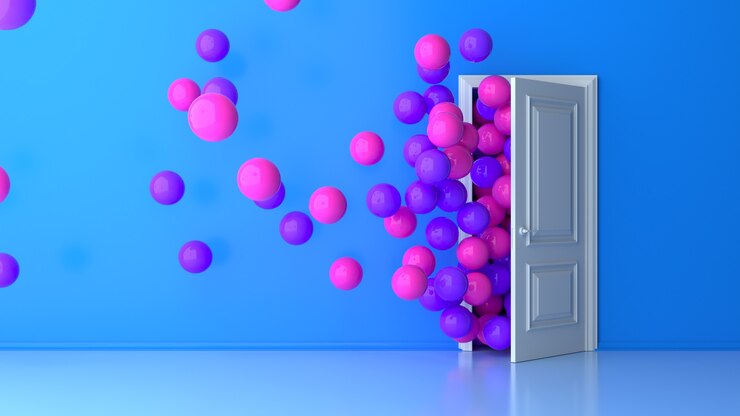






John Smith
What techniques do you use to design a shopping cart in an online store?
Emily Jones
I usually add colorful buttons with challenging actions and suggestions.
Andreas Müller
Another effective way is to add attractive and compelling icons for delivery and payment
Sophie Durand
I love using a one-page cart design to make the shopping process easier.
Marco Rossi
An additional feature is to offer discounts or gifts to customers if they add more items to their cart
Kasia Nowak
I also use the 'Add to Favorites' feature to encourage shoppers to save items and return later
Olga Ivanova
Show the total amount and shipping cost before payment is processed, helps prevent additional costs
Maxim Kovalenko
Hello, I am an expert in this field. In addition to all the methods described, it would also be useful to add customer reviews and convenient feedback to increase trust
Federico Martinez
Adding a cart checkout progress bar will help shoppers see how many steps they have left
Magdalena Nowakowska
Another idea is to use the ability to automatically fill in the delivery address based on user profile data
Грустный Кот
Trends... What's funny, tell me. Does all this matter in the end? All I see is a lot of paint, attempts at manipulation, and nothing that actually helps sales.