Callback and chat on the website: how to improve user experience
-
Rita Kochevskaya
Copywriter Elbuz
Imagine that your website is equipped with a magical tool that can instantly capture the desire of a potential client to contact you. Callback, chat and other widgets - these magical buttons on your website can become your business's best friends. They have the power to transform every visitor into a satisfied and confident client. Are you ready to plunge into the wonderful world of callback, chat and other widgets on the site? Fasten your seatbelts and dive into this exciting, in-depth review with me.

Glossary
Callback: a widget on the site that allows users to leave their phone number for feedback from company specialists.
Chat: a communication tool on the site that allows users to communicate with an operator or bot in real time.
Widget: A small window or element on a web page that provides specific functionality or information.
User experience: user impressions and interaction with a web resource at all its stages.
Usage Effectiveness: A measure of how successfully and effectively a widget or tool is used on a site.
Pop-up window: A window that appears on top of the main content of a page and contains information, an offer, or an advertisement.
Call back button: an element that, when clicked, allows the user to leave their phone number for feedback.
Countdown timer: a graphical element showing the remaining time until a certain event or promotion.
Chat Window: An interactive window that allows users to communicate with an operator or bot via text messages.
Herd instinct: a psychological trait where people tend to make decisions based on the behavior of other people.
Multi-function button multi-button: A button that has multiple functions or calls up different widgets when pressed.
Comparing examples
Example 1 - clothing store
The store owner decided add a widget to your website to order a call back. He hoped this would help attract more customers and increase sales. However, after installing the widget, he noticed that the number of call back requests increased significantly, but sales remained at the same level. Users simply left their phone numbers, but showed no further interest in purchasing.

Example 2 - electronics store
An electronics store decided to install a chat on its website for more efficient communication with clients. They noticed that users began to actively ask questions about the availability of goods, delivery times and other important details. Thanks to the chat, the store was able to provide fast and high-quality support to its customers, which had a positive impact on sales.
Looking at these examples, we can conclude that the effectiveness of using callback and chat on a website depends on the specifics of the business and customer needs. In the first case, the presence of a call back attracted more customers, but did not lead to an increase in sales. In the second case, chat played a role in improving customer service and increasing sales. These examples show that the effectiveness of widgets on a website depends on how well they meet the requirements and expectations of customers.
Popular widgets and tips for using them
Call back: helps to attract the attention of customers and collect contact information for further communication. However, it is necessary to monitor the quality of feedback and promptly process requests.
Chat: simplifies and speeds up communication with customers, providing immediate support and answers to questions. However, it is necessary to train staff or set up a chatbot to ensure quick and correct responses.
Pop-up window: Can be used to attract users' attention to promotions, sales or important information. It is important to use it in moderation so as not to irritate site visitors.
Pop-up window
Pop-up window is one of the widgets that attracts the user's attention with its visuality. It may contain an offer to subscribe to the newsletter, a discount or additional bonuses. It is important to remember that the use of pop-ups should be balanced and not cause discomfort to users.

How to properly use pop-ups
Define your goal: Before using the popup, determine what goal you want to achieve. For example, increasing the number of newsletter subscribers or promoting a new product.
Limit frequency: To avoid annoying users, limit the frequency of pop-ups. It is not recommended to show them on every page or every visit to the site.
Offer attractive bonuses: To make the user interested and want to take advantage of the offer, offer him something attractive, such as a discount, gift or unique information.
Make the window intuitive: The window should be simple and understandable for users. Use clear headings, concise instructions, and attractive buttons.
Call back button
The call back button is a convenient and quick way for the user to contact company representatives. The user can leave his phone number and then wait for a call from a specialist, which allows his needs to be met without having to call himself.
Countdown timer
A countdown timer is an element that shows the remaining time until the end of a promotion or offer on the site. It can create a sense of urgency and motivate the user to make a decision more quickly so as not to miss out on benefits.
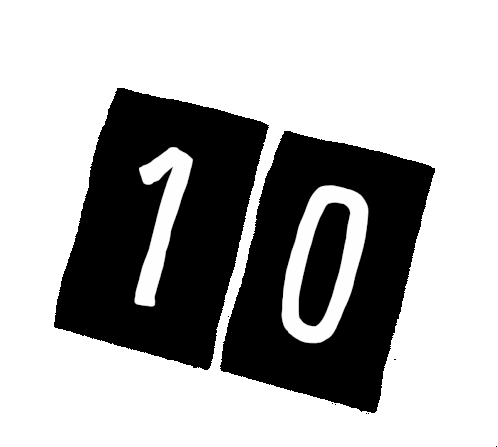
Chat Window
The Chat Window allows users to ask questions, get help, or resolve a problem in real time. It can be equipped with a bot that automatically answers frequently asked questions, or an operator that communicates directly with users.
Herd instinct
Herd instinct is a psychological phenomenon in which people tend to trust the decisions and choices of other people. If a user sees that many other people are using a particular widget, they may feel a higher degree of trust and confidence in its effectiveness.
Multifunction Button Multibutton
Multifunction Button A multibutton is an element that can provide multiple functions or call up different widgets when clicked. Examples of such functions may be: call back, chat, newsletter subscription, product purchase and others.

Summary
Widgets on the site, such as call back, chat and others, can be useful tools for improving the user experience and efficiency of web installations. However, their use must be competent and meet the needs and expectations of users. Each widget has its own advantages and disadvantages, and the choice of a specific tool depends on the goals and requirements of the business.
Callback, chat and other widgets on the site: good or evil?
Understanding the advantages and disadvantages of widgets on a website
I am sure that using various widgets on a website can significantly improve the user experience. However, as with everything, you need to find a middle ground here. In this section, I want to share my thoughts about callback, chat and other widgets on the site, talk about their advantages and disadvantages, and also give some examples from my practice.
Example 1: Clothing market
Remember the situation in the clothing market mid 90's. You enter the bazaar and head to the place where they sell winter jackets. From the very beginning, a smart Armenian greets you and immediately asks what you are going to buy. He persistently offers the products of his stall, promises fabulous discounts, and praises the quality of his goods.
In addition to the Armenian, another seller joins in, who further aggravates the situation with his intrusiveness, claiming that his jackets are better and cheaper. As a result, you feel intimidated and confused by these intrusive sellers who do not allow you to calmly choose and buy the jacket you need.
Example 2: Store in a mall
Now imagine another situation, you come to a mall and go to a clothing store. The department with jackets is almost empty, and you can calmly look at all the models, touch them and try them on. Nobody bothers you, and you can choose the option you like on your own. At this moment, a store employee approaches - a female consultant who politely and calmly asks if you need help.

If you say that you can handle it on your own, the girl moves away and no longer offers her help. If you need advice, she talks about the advantages of each model, the quality of the fabric and offers a discount on purchase. As a result, you feel comfortable and trust this store employee.
Comparing examples
Which purchase option would you prefer? There is no clear answer here, but most buyers want to make purchases calmly and thoughtfully, without unnecessary intrusiveness. Let's return to our site. If you overload it with widgets, you can turn your online store into a banal market, where intrusive windows, countdown counters and other troubles constantly appear.
Using redundant widgets on your website can be annoying for your visitors. They can distract attention and dissipate it from the main goal - purchasing a product or obtaining information. When every step on the site is accompanied by an obsessive call to “buy”, the client begins to feel pressure and feel that they want to make money on him.
Optimal use of widgets on a website allows you to offer visitors additional functionality and convenience without being distracting or a source of discomfort. It is important to create a balance between functionality and convenience for visitors.

Results
Analyzing the examples of a clothing market and a store in a shopping center, we can conclude that that the ideal use of widgets on a website is to create a comfortable and convenient environment for visitors. It should help satisfy the client's needs and facilitate the process of navigating the site.
When using widgets, you should avoid being overly intrusive and irritating your visitors. Instead, it is recommended to offer assistance when the situation requires it and ensure that the functionality is easy to use.
Don't forget that every site is unique, and the choice of widgets should be based on your specific needs and goals. However, by adhering to the principle of creating a comfortable environment for visitors, the user experience and efficiency of web installations can be significantly improved.

Pop-up window
Pop-up window - This is one of the most unpopular widgets on an online store website. The attitude of visitors towards him is often negative. But I am confident that when used correctly, a pop-up window can be a powerful trigger and bring great benefits to a business.
My story with pop-ups began with a small online store. Once upon a time I decided to add a pop-up window to my website with an offer to subscribe to the newsletter and receive a discount on your first purchase. I was very confident that this was a good way to attract clients. However, to my surprise, the user reaction to this widget was extremely negative.
I realized that it was all about how I used the pop-up window. I was just aggressive in my proposals. The window appeared instantly and obscured the entire screen, preventing users from closing it without interacting. This caused dissatisfaction among visitors, and they left the site, never returning.
![]()
I decided to try a different approach. I changed my strategy and added a countdown timer that appeared a few seconds after visiting the site. Now users could familiarize themselves with the site’s content and only then decide to subscribe to the newsletter. I also provided a close button for the window so that users can minimize it or close it altogether.
This approach turned out to be much more effective. I gained significantly more subscribers and increased sales thanks to the pop-up window. What did I do differently? I took into account the opinions of users and provided them with flexibility and freedom of choice.
It is important to remember that the pop-up window should not be intrusive and disturb the user on the site. You should use it wisely and follow a few rules:
Timing - The window should not pop up immediately, but after some time after visiting the site. If it appears too early, it can irritate visitors.
Relevance - The information in the window should be relevant to the user's actions. Don't offer something completely different from what the user is looking for on your site.
Clear close button - The window close button should be immediately visible and clear. The user should always be able to minimize or close the pop-up window.
Don't overdo it - Don't use pop-ups too often. This can irritate the user and cause them to leave the site.
Adjustment for devices - Pay attention to the adaptability of the pop-up window. It should display correctly on all types of devices.
My team conducted a series of studies and tests to find out which popups work best. We have found that the most effective windows are those that offer a gift or additional discount. Users are usually more interested when they see that they can get something for free or at a better price.

It's also important to keep the design and content of your popup in mind. They must be of high quality and attractive. Use bright colors and attractive images to grab the user's attention.
A popup can be a powerful tool for increasing conversions on your website, but only if you use it correctly. Consider the opinions of users, give them choice and pay attention to the design and content of the window.
Best practices:
- Set a countdown timer before the { window appears {49}}
- Make the information in the window relevant to the user's actions
- Provide a visible close button
- Don't overload the site with too many pop-ups
- Check the window responsiveness on different devices

Now, when you know the best practices for using a popup, you can implement them on your site and get significant results. Don't forget that using this widget should help improve the user experience and efficiency of your site.
Conclusion on the use of callback, chat and widgets on the site
Apparently, the conclusion on the use of callback , chat and other widgets on the site is obvious: everything is good in moderation. Overloading your site with add-ons to the point where it resembles a colorful Christmas tree will harm your online store. Instead, using functional widgets wisely and carefully will help both you and your clients achieve their desired results faster.
Throughout the article, we looked at the various advantages and disadvantages of callback, chat and other widgets on the site, and also studied their functionality and impact on the user experience and efficiency of using web installations. These tools are a valuable addition to your site, but their use should be measured and justified.
Call back allows customers to quickly and conveniently get advice or assistance from you or your team. It helps improve customer service and build trust. However, if implemented incorrectly or overused, it can lead to excessive workload for staff and a negative customer experience.
Chat also has its benefits. It provides instant communication between you and your customers, improves service levels, and can help resolve problems or answer questions. However, it is important to properly implement chat on the site and ensure prompt responses to messages. Failing to respond to customer requests can cause frustration and negative impressions.

Other widgets, such as social media share buttons, newsletter sign-ups, or feedback forms, are also useful tools for increasing convenience and functionality of your website. However, their use should be limited and focused on specific purposes so as not to distract users from the main content or create confusion.
So, the presented callback, chat and other widgets on the site can be a valuable addition to your online store, helping the client achieve the desired result faster. However, they must be used wisely so as not to overwhelm the site and maintain a positive user experience. Each widget should be carefully implemented and used consciously, keeping in mind the needs and goals of your business.
🌟 Positives:
- Improved customer service levels.
- Creating trust and satisfaction among customers.
- Quick and convenient receipt of advice and assistance.
- Increasing the speed at which clients achieve the desired results.
❌ Negatives:
- Potential strain on your staff.
- Excessive use may cause irritation to visitors.
- Incorrect or poor-quality implementation can negatively impact the impression of your brand.
Ultimately, functional widgets on your website can be useful for your business, but their use should be deliberate and limited. Keep in mind the needs and goals of your online store, and strive to create the best user experience for your customers.
💡 Expert Advice: It's important to carefully select and customize the widgets on your site to ensure they fit your goals and your customers' needs. Conscious use and proper configuration of functional widgets will help you achieve the desired results.
Example
Let me give you an example from my practice. When I launched my online store, I decided to add a call back feature. I installed a widget that allowed clients to leave their phone number and receive a call back from our manager.

The results were impressive. We noticed that the number of sales increased and customers responded positively to our service. I can safely say that adding the call back feature has helped us serve our customers more effectively and increase trust in our brand.
However, I also ran into the problem of excessive call back requests. In some cases, customers started abusing this feature and leaving unreasonable requests. We decided to limit this and set the time during which the client can leave a request for a call back.
📊 Review:
In the context of using callback, chat and other widgets on the site, the following practices can be considered useful:
| Do's | Don'ts |
|---|---|
| Consciously select and customize widgets in accordance with the goals and needs of the business | Overload the site with a large number of widgets |
| Define and follow specific goals for each widget | Use widgets without a clear purpose |
| Monitor user reactions and make adjustments if necessary | Ignore feedback or not respond to requests |
| Carefully configure the time and conditions for using widgets | Set too strict restrictions |
| Ensure fast and responsive responses to requests customers | It is not enough to carefully monitor and respond to messages |
So, call back, chat and other widgets on the site can be a valuable addition to your online store or website. They will help improve customer service and build trust. However, their use should be deliberate and limited so as not to overload the site or distract users. Only careful selection and configuration of widgets will allow you to use them to their fullest and achieve the desired results.

Point #1: Using callback and live chat on your website improves customer service and builds trust. Be careful when choosing and customizing widgets to make full use of them and achieve the desired result.
Point #2: Overloading a site with widgets can negatively impact its performance and user experience. Use widgets wisely and focus on specific goals so you don't distract visitors from your main content.

Frequently asked questions on the topic "Call back, chat and other widgets on the site: good or evil?
1. What benefits can a call back button on a website provide?
2. How can pop-ups impact user experience?
3. What are some tips to keep in mind when using pop-ups?
4. What widgets exist besides the call back button and pop-ups?
5. Can using widgets improve conversion and effectiveness of web installs?
6. How does the herd instinct affect the effectiveness of widgets on a website?
7. What other features does the multifunction button multibutton provide?
8. What disadvantages can be associated with using pop-ups?
9. What is the advantage of a chat window on a website?
10. How does the callback functionality affect user satisfaction?
Thanks for reading! Good luck on your path to expertise!
🎉 Thank you for taking the time to read this article! You now have valuable knowledge about the pros and cons of callback, live chat, and other widgets on your site. Your level of professionalism in this area has reached an unprecedented height, and you yourself have turned into a real guru! 🌟
I hope I was able to show you all the features and functionality of these tools and how they impact the user experience and performance on your website. Now you're ready to make important decisions that will help you improve interactions with your audience and increase sales conversions 📈.
💡 Develop, experiment and reach new heights in your online business! And remember that my words always support your success, rest assured of that! 🌈
I, Rita Kochevskaya, an independent expert at Elbuz, will be glad to know your thoughts in the comments below: what do you think about using callback, chat and other widgets on the site? Tell me about your experiences and share your success stories!
👇 Leave your comment below and let's discuss! 👇

- Glossary
- Comparing examples
- Popular widgets and tips for using them
- Callback, chat and other widgets on the site: good or evil?
- Pop-up window
- Conclusion on the use of callback, chat and widgets on the site
- Frequently asked questions on the topic "Call back, chat and other widgets on the site: good or evil?
- Thanks for reading! Good luck on your path to expertise!
Article Target
Introduce the audience to the functionality of callback, chat and other widgets on the site, as well as analyze their advantages and disadvantages.
Target audience
Website owners, marketers, web developers
Hashtags
Save a link to this article
Rita Kochevskaya
Copywriter ElbuzMy texts are magic that turns ideas into automated success of an online store. Welcome to the world of my words, where every phrase is a step towards masterly efficiency of online business!
Discussion of the topic – Callback and chat on the website: how to improve user experience
In this article, we will look at the advantages and disadvantages of callback, chat and other widgets on the site, and I will also talk about the functionality of these tools, their impact on the user experience and the effectiveness of using web installations.
Latest comments
9 comments
Write a comment
Your email address will not be published. Required fields are checked *














.jpg)


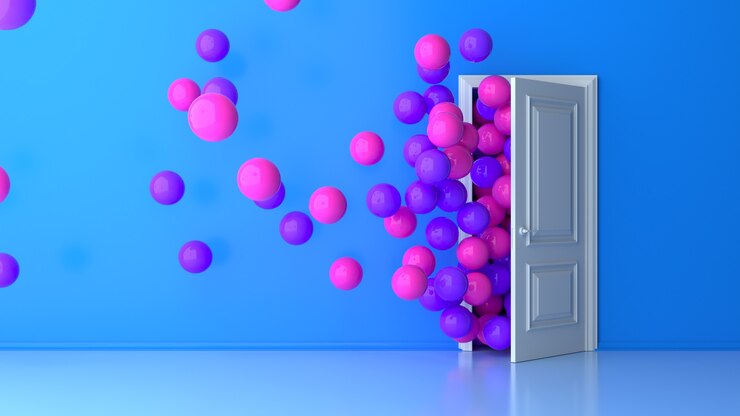







John Smith
Interesting article! I think call back and chat can be very useful tools on a website. They allow users to ask questions and receive prompt answers. However, it is important to configure widgets correctly so that they do not cause unnecessary clutter or distract from the main content.
Emma Johnson
I agree with you, John! I also believe that call back and live chat can greatly improve the experience for site visitors. This increases the likelihood of sales conversion and helps resolve customer issues. I myself use these widgets on my website and they are very useful.
Laura Müller
I would like to add that chat can be especially useful for small and medium-sized businesses. It allows you to maintain direct contact with customers and helps in solving their problems. As a developer, I found interacting with users through chat to be so valuable.
Carlo Rossi
I have some concerns that call back and chat may create additional workload for employees. As a store owner, my employees' time is very valuable. I would like to hear the opinions of other users, how do they solve this problem?
Kateryna Ivanova
Carlo, I understand your concerns. It may be worth considering automating some functions so that callback and chat are less of a burden on employees. For example, the use of AI chatbots and autoresponders.
Sebastian Gómez
I agree with Katerina. The introduction of automatic responses and chatbots can significantly reduce the workload of employees. They can provide basic answers and information, and refer more complex queries to operators.
Elena Cappelli
I love the idea of chatbots, but sometimes users just want to talk to real people. It is important to find a balance and offer a choice: contact the operator or use an automated response.
Andrzej Kowalski
I'm a natural skeptic and somewhat aloof from all this new technology. It seems to me that call back and chat just make the problem bigger in most cases. Is the good old email address no longer effective?
Рита Кочевская
Thank you everyone for your active participation in the discussion! I would like to add that using callback, chat and other widgets on the site has its pros and cons. They can truly improve the user experience, but require proper configuration and management to achieve maximum effectiveness. We can all benefit from these tools if we approach them creatively and with the needs of our audience in mind.