Uploading goods to Tilda (website builder) - Elbuz from Elbuz
Using the Tilda website builder, you can quickly create online stores. The Tilda website builder has ready-made design templates and special blocks for online commerce.
You can add products to Tilda manually or using the automated content filling functions of the Elbuz system, which will allow you to:
- compare products from Tilda with products from price lists to update prices and availability ;
- add descriptions and photos to new products (through a quick search on other sites) ;
- add new products to the Tilda site from other sites using the site parsing function.
How to upload products from Elbuz to Tilda website
In the Tilda product catalog, it is possible to download products from files in CSV and YML (XML) formats.
You can quickly generate a YML file using this instruction .
In order to upload products to Tilda's website, click on the button with three dots and select "Download from YML" 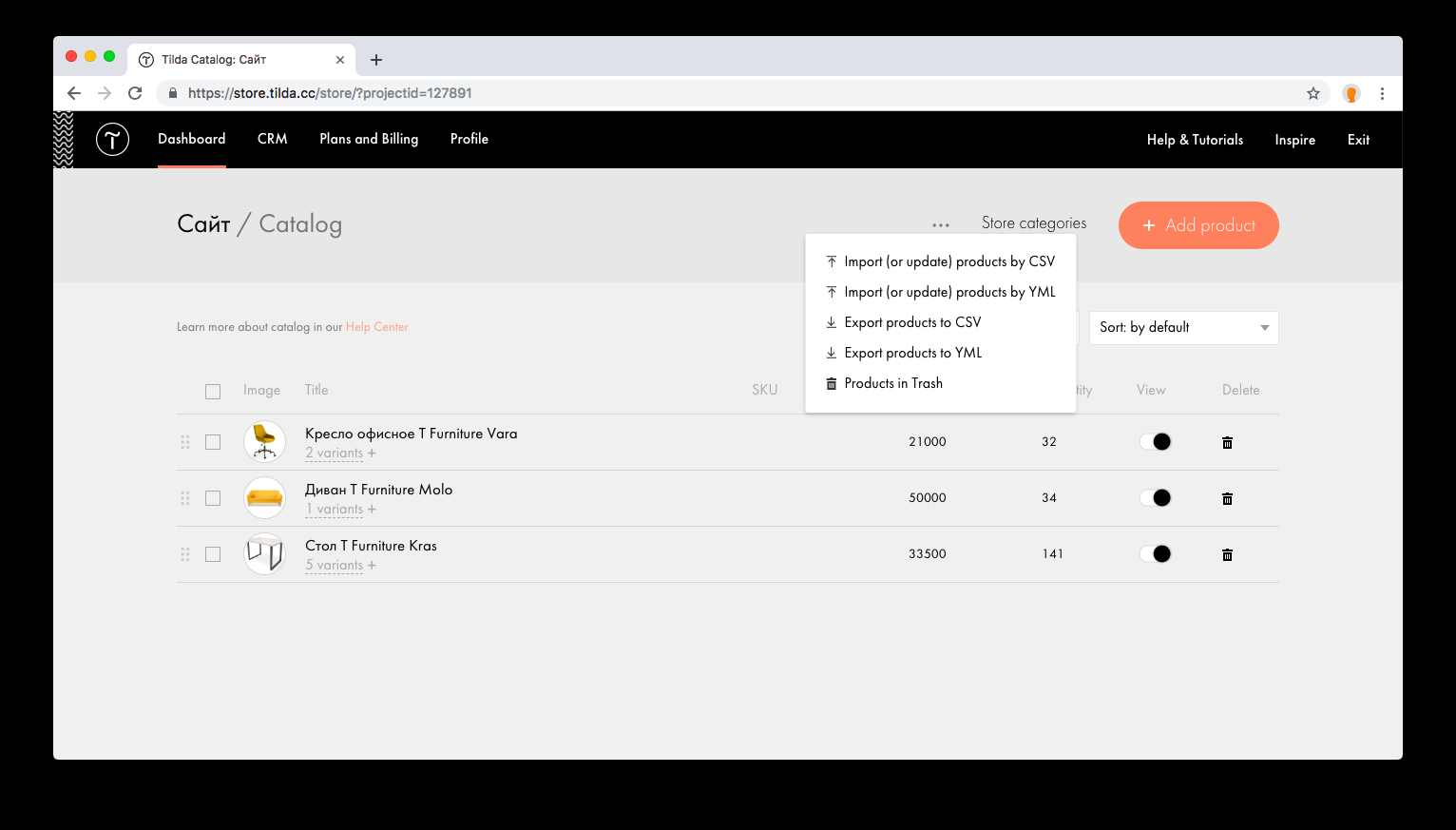












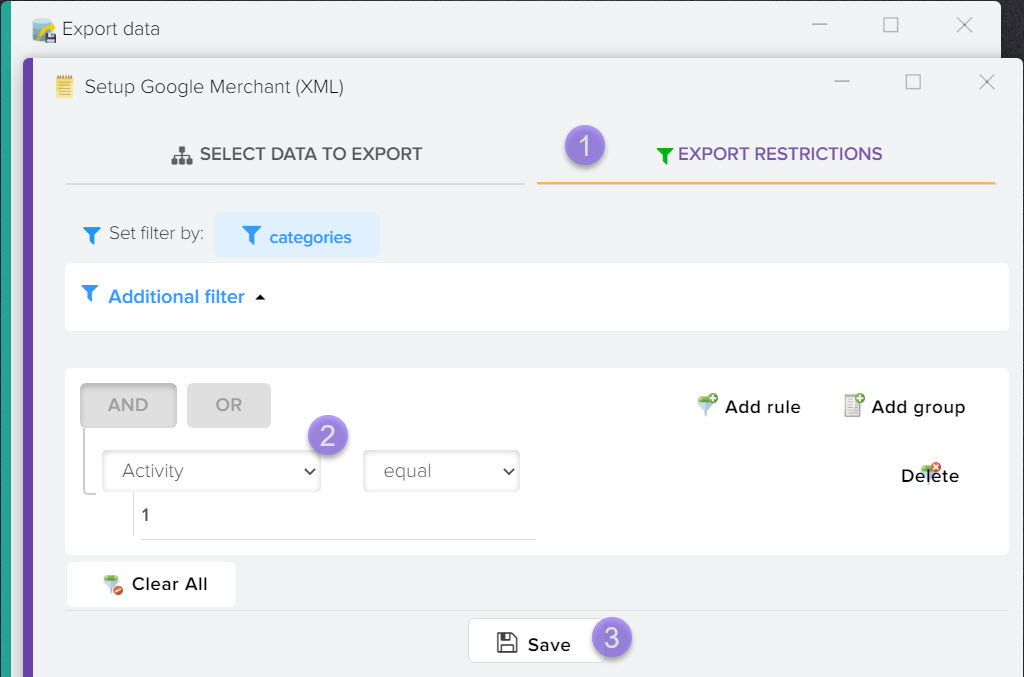
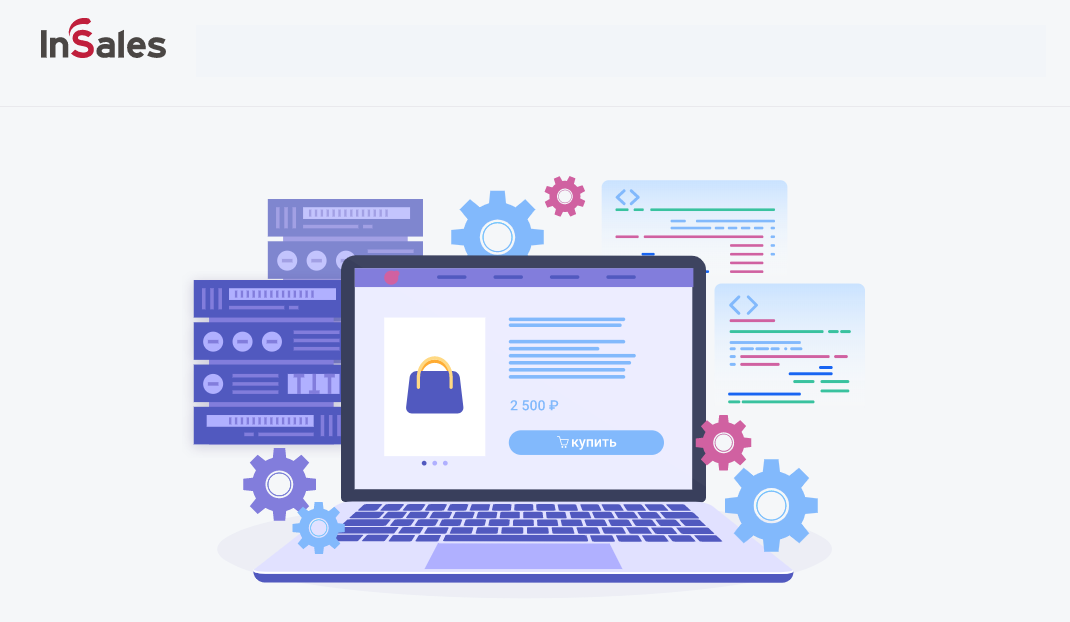
.png)
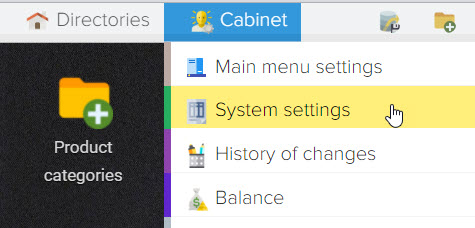
.png)
.png)