Consider in the article the opportunity to make money on the sale of products on the Epicenter site: from creating a website to increasing sales by automating an online store. .png)
Epicenter is the largest offline retailer marketplace in Ukraine, which was opened in 2020. Despite the fact that it is part of the store website - epicentrk.ua, it is a separate independent structure with its own team and processes. The Epicenter marketplace platform allows sellers to get into their niche and start earning quickly.
.png)
Forecasts are favorable and in favor of creating an online store website today. Consider the option of creating a site on the platform epicentrk.ua
In order to start working with the Epicenter marketplace, you must have a registered individual entrepreneur of any form of taxation, except for group 1 of the simplified system, or TOV. Also - all the necessary documents on the economic activities of the company, giving the right to sell products and certificates of conformity of the quality of products with the current legislation.
Other requirements include:
At the initial stage of creating a store at Epicenter UA, some difficulties may arise, however, if you understand its functionality and use special software to automate the management of an online store you can perform all routine tasks in just a couple of clicks.
How to register on the platform?
Registration on the marketplace takes place in a closed format, so first you need to submit an application. To do this, go to the epicentrk.ua website and click on the “Start selling on the marketplace” button at the very bottom of the page. .png)
Next, you will be redirected to a page with a button "Fill in the application". .png)
.png)
After filling out the form, a marketplace specialist will contact you, who will conduct an initial consultation on the requirements for sellers and sales on the platform. Then managers check whether there are your positions for sale in already open categories or in those that will open in the near future, assess compliance with the above requirements and make a conclusion about the possibility of further cooperation. If everything is in order, you will be sent a contract.
After signing the contract, you will need to make an initial payment in the amount of UAH 1,001 to your account (the amount of the initial payment is indicated at the time of publication of the article) - the Epicenter marketplace works according to the CPS model. This means that the system deducts a commission from the seller at the time of ordering the products on the site and writes it off 14 days after the buyer receives the goods.
For each product sold on the marketplace, the system will deduct a percentage of its value from your balance. It depends on the category of products and can range from 7% to 20%. The average for most categories is 15%.
Next, you will get access to your personal account, as well as a personal manager who will help you deal with the establishment of goods, and will give all the necessary instructions for further work with the platform.
Currently, the marketplace does not offer advertising placements. But sellers have the opportunity to use special functions built into the account for promotion. For example, discounts on products or free shipping - these labels are displayed on the window and attract more customers.
“The main rule of successful promotion is a good assortment and a large number of available products,” they say in Epicenter.
Also on the marketplace there is a "Seller's Page" - this is a page with the products of a particular seller, a link to which he can send to his potential buyers to get acquainted with the full range and select the products they are interested in.
All sellers now have the opportunity to send products at a very low rate through the marketplace's logistics partner, the postal operator Ukrposhta. Thanks to this, there are more options for free delivery of products to customers.
Further plans:
For the full-fledged operation of the online store at Epicenter UA, it is necessary to regularly update the assortment, add products, and maintain current prices. To figure out how to do it manually, the Epicenter UA platform provides instructions:
The program from Elbuz - adds products, updates prices and much more for the store to work at Epicenter UA automatically!
With just one Elbuz program, you can solve almost all tasks related to filling a trading resource with content:
It is difficult for an inexperienced user to understand from the first time how to unload products on Epicenter.ua. The most common problems associated with filling the site with content are:
Elbuz automation software comes to the rescue
The first step is to receive products from the Epicenter.ua website and load them into the program. Exporting products from Epicenter.ua to Elbuz for further processing is quite simple. To do this, just save the product file in XLSX format (or CSV, XML) and add it to the software by clicking on the “Upload to catalog” button.
Want to quickly understand how the program works? Write questions about working with the program to mail or skype chat
jumpersys@elbuz.com, skype - elbuzgroup
Your product catalog can be updated with information obtained from the price lists of suppliers and competitors' websites (descriptions, photos, specifications).
To import the updated data back to the epicentrk.ua store, you must perform the following procedure:
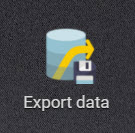
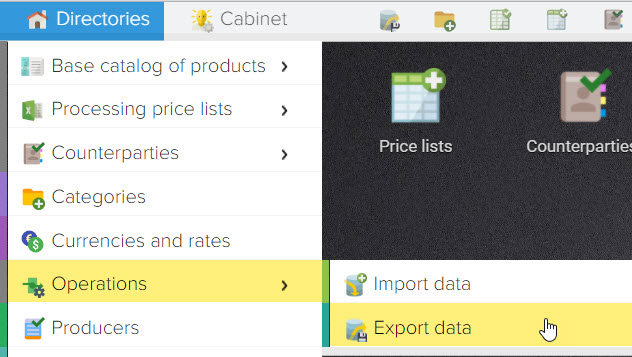
.png)
.png)
If necessary, you can make changes to the XML upload template, but as a rule, the basic settings are enough to export products to the Epicenter UA portal. To correct it, you need to switch to the editing mode (the button with the image of a pencil). .png)
.png)
ElbuzGroup is a leading developer of software solutions for online trading. Over 14 years of work in this area, a unique IT product has been created, which has already been purchased and appreciated by more than 9,000 customers, and their number is constantly increasing. The innovative development of Elbuz helps to fill the online store with high-quality content and update it automatically.
The software is able to process not only information from the price lists of suppliers, but also data from competing online sites in order to optimize the pricing of its trading platform and increase turnover and consistently make a profit. The service freely integrates with the epicentrk.ua platform, allows you to massively upload the product range and keep it up to date. The program also has ready-made modules: hotline.ua price parser, Yandex Market price parser which will allow you to create product catalogs from scratch and monitor competitors' prices.
Quick product update on the website epicentrk.ua, a simple solution in the program from Elbuz
Possibility of exporting products to your website Epicenter UA
It is possible to automatically export products for Epicenter UA according to a schedule, including the export of:
Schedule setting
This function will give you the opportunity to generate a file according to a schedule. When exporting the Epicenter ua file, a permanent link will be created, which can be specified in the Epicenter ua personal account and update the portal as needed 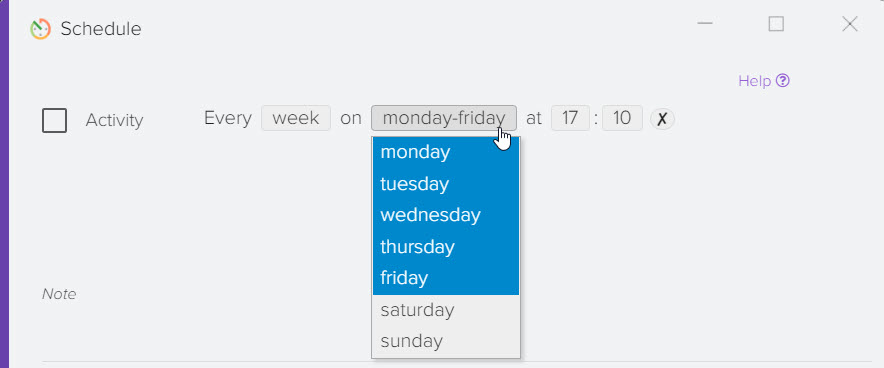
How to impose a restriction on uploading data
You can shorten the list of products for export to the Epicenter UA portal, specify the conditions under which products should be unloaded, for example, it can be a certain category of products or the status "In stock", more details. 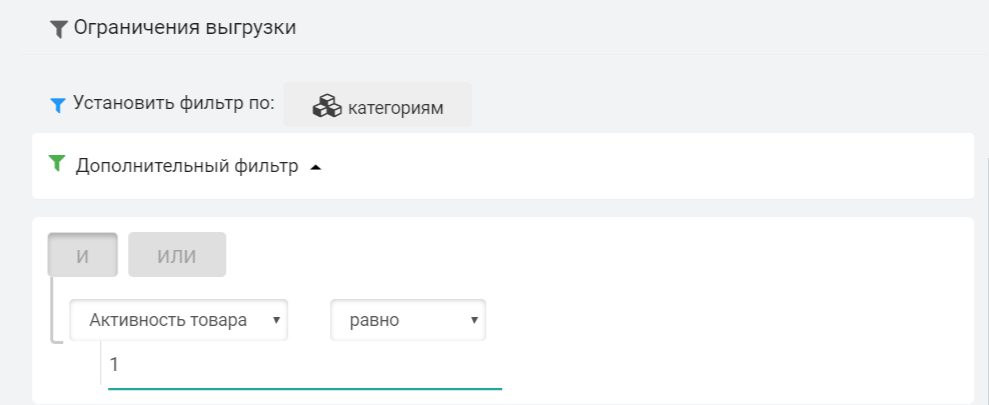
How to update the products of the epicentrk.ua marketplace (XML format)
To upload data to the site epicentrk.ua in XML format, you need to create a file in Elbuz, to do this, select the desired template and click the "Upload" button
Next, download the file or copy the link to it, then open the personal account of the trading platform, go to the menu "Products and services" -> "Import positions", then you need to select the file created in Elbuz
Uploading values in multiple languages
In the product card, you can indicate the name and fill in other fields in Ukrainian. There is also an automatic translation function. .png)
To dump these values, use macro substitutions:
Name - {name_ua}
Short description - {description_short_ua}
Full description - {description_full_ua}
How to start selling on the Epicenter marketplace
How to register, what are the terms of cooperation, what you need to know before you start working.
How to upload products to the Epicenter?
We talk in detail about how to independently upload a product to the marketplace
Epicenter category tree
Define the main category of your product and find out about new open categories!
Stop brands Epicenter
Unfortunately, at the moment we do not cooperate with all brands. Please see the list of brands whose products are not sold on the marketplace
Getting started with the Epicenter marketplace
General rules, requirements for text and visual content
Getting started with the personal account of the seller Epicenter
How to register in your personal account and enter company data
Working with products in the Epicenter personal account
How to add products manually, how to import and export products from the back office, what do product statuses mean
Processing orders in your personal account Epicenter
How to process incoming orders, how to save on shipping, return and exchange rules
Seller Billing Epicenter
How the billing system works, how to replenish the balance of a personal account on the marketplace
Answers to your questions about how to sell on the Epicenter marketplace
Solving legal issues when selling on the Epicenter marketplace
Video: importing products to the Epicenter marketplace with characteristics using an xlsx template
© 2024 Elbuz. All rights reserved.