The main mistakes of A/B testing on an online store website and how to avoid them
-
Roman Howler
Copywriter Elbuz
When it comes to A/B testing of an online store, it would seem that everything is simple: we divide users into two groups, show different versions of the page and compare. But what if one little thing causes all your efforts to go down the drain? Imagine that the creators of a successful online store conducted one such test, changing just one button. Yes, just one, but the result was the opposite of what was expected. What mistakes did they and thousands of other companies not take into account? Let's try to figure it out together.

Glossary
🎯 A/B testing: Evaluation method changes to the site by creating two versions of the page (A and B) and measuring their effectiveness for users.
❌ Split tests: Variety A/ B testing, which involves dividing traffic into equal segments and sending them to different versions of the page to evaluate changes.
🕒 Test period: Time during which A/B testing is carried out to collect enough data for analysis.
🎯 Hypothesis: An assumption to be tested in process of A/B testing, which assumes that certain changes will lead to improved metrics.
🎨 Design: Visual component of the site, including fonts, colors, images and navigation elements.
📈 Surface Metrics: Top-level metrics, such as clicks and page views, which do not always reflect true user behavior.
👥 Focus Groups: Specific Audience Segments selected to participate in testing in order to obtain relevant data.
📉 Low traffic: The situation when the site does not have enough visitors to conduct a statistically significant A/B test.
📊 Quantitative data: Digital indicators such like engagement, sales and time on site used to analyze test results.
📄 Insignificant pages: Site pages that do not play a key role in the user journey or business goals.
🔄 Simultaneous testing: Conducting multiple A/ B tests at the same time, which may lead to mixed results and incorrect conclusions.
🔍 Details: Small but important elements , such as button wording, element placement, and minor visual changes that affect the user experience.
⚙️ Analysis settings: Collection tool configuration and interpretation of testing data.
📚 Results database: Systematized data collection and findings from previous tests used to support future decisions.
🔄 Single area: Focus on one part site or one element, neglecting other opportunities for improvement.
🗺️ Segments: Dividing users into groups by certain characteristics for a more accurate analysis of test results.
🔄 Hypothesis versions: Various approaches and options changes that are tested to confirm or refute a hypothesis.
🚀 Large-scale changes: Significant changes to the site related to design, functionality or structure that carry a high risk.
Mistake #1 – Refuse to split tests at all or conduct them irregularly
I can confidently say that one of the most serious mistakes when conducting A/B testing on an online store website is the refusal to conduct split tests at all or their irregular implementation. In my experience, I have come across the fact that many online store owners consider conducting constant tests to be a waste of time and resources. However, I can assure you that regular A/B testing is the key to continually improving the user experience and increasing conversions.

Examples of failed tests from my practice
📉 One of the clients decided to conduct A/B testing only once, believing that this would be enough to achieve the desired results. Unfortunately, without regular analysis and implementation of new ideas, the test results did not have a long-term effect, and conversion soon returned to the original levels.
📉 Another example from my practice is a company that conducted tests irregularly and without a clear plan. The results of such tests were chaotic and did not always lead to improvements.
How to avoid mistakes and improve results
👨🔬 I believe that the correct approach will implement a systematic plan for conducting A/B tests. Regular tests allow you to promptly identify problem areas and adapt to changes in the market.
📊 I encourage you to look into the structured approach to testing. This includes:
- 📅 Planning - Create a regular testing schedule and stick to it.
- 🎯 Goal Focused - Define specific goals for each test.
- 📝 Documentation - record all the results so you can analyze them over time.
- 📈 Analysis - regular analysis of the data obtained and adjustment of the strategy based on the findings.
💡 Recommendations for improving testing frequency:
- 🤖 Automation of testing processes using specialized tools.
- 📚 Train employees to create a culture of continuous improvement.
- 🛠 Using metrics and KPIs to evaluate the effectiveness of each test.
Personal example of a successful test
📈 One of my projects showed impressive results thanks to regular testing A/B tests. We tested different variations of headlines, product descriptions, visuals, and even button colors. Thanks to a systematic approach, we were able to increase conversion by 25% within six months. This experience convinced me that regular testing is the key to success.

Total
So, I highly recommend not making the mistake of not doing regular A/B testing or doing it irregularly. This process requires discipline, but the results are worth it.
| Useful practices | Avoidable mistakes |
|---|---|
| 📅 Regular testing | ❌ Irregular testing |
| 📊 Structured approach to analysis | ❌ Chaotic and lack of plan |
| 📝 Documenting and analyzing results | ❌ Ignoring analysis capabilities |
| 🎯 Defining specific goals | ❌ Testing without a goal or structure |
I am confident that following these guidelines will give you consistent and meaningful improvements to your online store site.
Mistake #2 – Short testing period
I I can say with confidence that one of the key mistakes that should be avoided when conducting A/B testing on an online store website is insufficient test duration. In my practice, I have encountered situations where entrepreneurs were in a hurry to stop testing, and as a result, the identified trends turned out to be incorrect.

When I did one of the first tests, I decided that two weeks was enough for collecting data will be sufficient. The results seemed encouraging, and I hastened to make a decision. However, after a few weeks, I noticed that the numbers had changed in the opposite direction, and the previous conclusions were proven invalid. Since then, I have been convinced that the longer testing continues, the more accurate and reliable the results will be. This allows you to take into account seasonal fluctuations, weekends and holidays, as well as numerical changes in the audience.
What period should I choose for testing?
🔵 Ideally, the minimum duration of the test should be 2-3 weeks. This makes it possible to cover the entire cycle of important business processes.
🔵 It is advisable to avoid major holidays and peak seasons. During such periods, the data may not be representative and the conclusions may be implausible.
🔵 Consider external factors: exchange rates, changes in market conditions and other circumstances that may affect user behavior.
An example from my experience: we once conducted testing on the site before the New Year. We wanted to know which version of the landing page would lead to more sales. However, we did not take into account that the holiday period leads to a high level of purchasing activity, which is not typical for the rest of the year. Subsequently, after the holidays ended, we noticed that the indicators dropped sharply, and the conclusions drawn earlier were useless. Since then, I have always considered seasonality and avoided important holiday periods.
When can you draw conclusions?
It is advisable to draw conclusions after achieving statistical significance of 95%. This allows you to get maximum accuracy and confidence in the results:
🟢 Set a minimum testing period.
🟢 Evaluate results after fully covering all sales cycles.
🟢 Test in parallel, taking into account seasonal and weekly fluctuations.
🟢 Pay attention to statistical significance and business process cycles.
Finally, I want to emphasize the importance of careful planning and careful data analysis. This is the only way to avoid mistakes and get accurate results that will help improve your online store.

What to do and what not to do
| Useful practices | What to avoid |
|---|---|
| 🟢 Long-term testing (2-3 weeks) | 🔴 Short testing period (less than a week) |
| 🟢 Taking into account external factors ( seasonality, holidays) | 🔴 Ignoring the influence of holidays and peak seasons |
| 🟢 Achieving 95% statistical significance | 🔴 Making decisions until reaching statistical significance |
| 🟢 Parallel testing | 🔴 Separate testing in different periods |
I highly recommend taking these tips into account and planning your tests carefully. Successful A/B testing requires patience and care, but the results will pay off many times over.
Mistake #3 – Conducting a test without clear hypotheses
In the past, I have repeatedly encountered situations where A/B tests on an online store website were carried out without explicit and well-founded hypotheses. This approach can lead to inefficiency and wasted resources. I can confidently say that random testing rarely produces meaningful business results. Let me share my thoughts and experience.

Why are hypotheses important?
I highly recommend formulating specific hypotheses before starting any A/B testing. A hypothesis is a starting point that defines what you are going to improve and why. For example, I once participated in a project where the visibility of the “Buy” button on the main page of an online store was low, which reduced conversion. I suggested that by changing the color and position of the button, we could increase the number of purchases.
How to build hypotheses?
To build a hypothesis, I always follow a few important steps:
🔍 What's the problem? – First of all, I clearly define the problem. In our case, it was a low conversion.
🔍 Where is the problem? – Next, it is important to understand at what stage of the process the problem manifests itself. In this example it was the main page.
🔍 Cause of problem? – Determining the cause of the problem is key. We realized that the "Buy" button was hard to see.
🔍 Solutions? – I offer possible solutions. In our example, changing the color and placement of the button.
🔍 Which elements should I change? – It is important to clearly define which elements will be changed to solve the problem.
Example from my practice
For illustration, I will give a specific example. One of our major clients approached me with a problem with a low percentage of newsletter subscriptions. We assumed that the problem was an unclear call to action. Having formulated clear and brighter text for the subscription form, we started testing. After three weeks, the number of subscriptions doubled.

This successful experience showed me how important it is to have clear hypotheses. All changes should be based on facts and observations, not guesswork.
“For successful A/B testing, always formulate clear, reasonable hypotheses.” – My main rule.
Summary and recommendations
I am sure that the lack of specific hypotheses is one of the most common errors in A/B testing. Before starting any test, I strongly recommend:
📝 Formulate clear hypotheses.
📊 Base them on facts and data.
🔄 Clearly identify the elements that will be changed.
Conduct tests over a long enough time period to obtain reliable results.
| Useful practices | Avoidable mistakes |
|---|---|
| Formulate clear hypotheses | Test without hypotheses |
| Base methods on facts | Act randomly |
| Define clearly elements | Stretch changes over the entire process |
| Carry out lengthy tests | Perform short-term tests |
I strongly advise all digital marketers to pay attention to the correct formulation of hypotheses for effective and efficient A/B testing.
Mistake #4 – Overemphasis on design
From my experience, I can confidently say that one of the common mistakes when conducting A/B testing on an online store website is an excessive emphasis on design. Entrepreneurs often focus all their efforts on changing the visual design of the page, forgetting that the key aspect is increasing conversion.

When I conducted A/B testing on one of the projects, we first focused attention to changing the appearance of the site: colors, fonts, icons. We expected this to lead to impressive sales growth. However, the results were far from our expectations - conversion increased by only 2%. This got me thinking that design is not always the main deciding factor.
After analyzing the data, we decided to change our approach and pay attention to smaller but important details:
✍️ Selling headlines
I believe that changing titles is an important element of optimization. Headings should be bright, interesting and relevant to the user's needs. For example, instead of “Our best offers”, we changed the headline to “Exclusive discounts only today - don’t miss the chance!” This attracted the attention of users and significantly increased their interest in the offer.
📄 Body Text
Body text should not only be unique, but also specific. Instead of general product statements, I recommend using descriptions that specifically address customer needs. For example, “Our sneakers are ideal for long walks and sports, thanks to their lightweight and comfortable sole.”
💡 CTA Buttons
Clear and understandable calls to action are key. I'm convinced that buttons with text like "Buy Now" or "Get Discount" work better than just "Next" or "More details." In my case, changing the text of the buttons increased conversion by 15%.
.gif)
🗺️ Location of elements
The arrangement of elements on the page also plays an important role. I've found that moving CTA buttons higher up on the page improves the user experience and therefore improves conversion rates. For example, we placed “Buy Now” buttons next to product images and their brief descriptions.
🔍 Examples of successful testing
On one of the projects, we first changed only the design and did not get a significant effect. Later, by applying the methods described above, we saw a 20% increase in conversions. This showed that putting the right emphasis on the important elements of a page brings tangible results.
"On-page optimization isn't just about design. It's about meeting the user's needs and improving their experience." - Richard Newton, author of five bestselling business books, including Project Management from A to Z.
Recommendation table
| What to do | What not to do |
|---|---|
| 📑 Use selling headlines | ❌ Rely only on page design changes |
| ✍️ Write interesting and unique body copy | ❌ Ignore text matching to user requests |
| 📢 Install clear and understandable CTA buttons | ❌ Hide buttons at the bottom of the page |
| 🏷️ Optimize the placement of elements | ❌ Try to change only the visual components |
Thus, I strongly advise you to focus on these aspects when conducting A/B testing. Consider the smaller but important details that can significantly improve your conversion rates.
Mistake #5 – Chasing superficial metrics
Measuring the effectiveness of a test update requires careful and thoughtful approach. I want to share my personal experience, which shows how faulty indicators can lead to incorrect conclusions. Let me give you a few cases from my practice.

There were times when my team and I noticed a noticeable increase in likes and reposts on social networks after launching a new product page design. This seemed to be a success, but when we started analyzing the actual conversion, it became clear that the number of sales remained at the same level. Then I realized that indicators such as likes and reposts do not always correlate with sales growth.
Examples and proofs of my statements
🟢 Example 1: Increase in the number of visits to the site.
One day our testing led to an increase in site traffic. At first glance, this seemed like a great result, but if you look deeper, the increase in orders remained negligible. This made me realize that increased website traffic does not guarantee increased sales.
🟢 Example 2: Increase in the number of newsletter subscribers.
Another case from my practice is a newsletter, after which the subscription statistics increased significantly. However, the analysis showed that the actual conversion of new subscribers into real customers was minimal. This once again proved to me that you should not attach too much importance to this indicator.
By making these mistakes, you can waste time and resources optimizing parameters that don't really benefit your business. It is important to focus on those indicators that directly affect the company’s conversion and profit. I always recommend taking into account not only superficial metrics, but also looking at real financial results.
How to avoid errors in measuring surface indicators?
🔍 Tip 1: Identify key performance indicators (KPIs) before testing.
I would encourage you to first be clear about what metrics are fundamental to your business. For an online store, this could be conversion and income. Other indicators, although useful, should remain in the background.
🔍 Tip 2: Analyze data holistically.
Don't rush to conclusions if you see an increase in one of the indicators. Compare it with other metrics and follow the general logic of changes. For example, an increase in the number of likes on social networks is good, but it is more important to understand whether it led to an increase in the number of orders.
🔍 Tip 3: Consider the influence of seasonality and external factors.
I've often seen metrics impacted by factors such as a holiday or promotion. Always consider the context of changes to avoid making the wrong conclusions.

Block -diagram for improving the measurement approach:
- 💡 Clarify goals and KPIs.
- 💡 Analyze metrics together.
- 💡 Consider the external context.
I am convinced that the right approach to analyzing indicators allows you to get the most reliable results and pay attention to those aspects that are really important for business. Putting this principle into practice has greatly improved our A/B testing results, and I am confident that following these tips will help you avoid common mistakes.
Mistake #6 – Selecting Irrelevant Focus Groups
A common mistake when conducting A/B testing in online stores is choosing irrelevant focus groups to test changes. To convey the seriousness of the problem, I will tell my story.
I recently worked with an online store that wanted to test out an updated shopping cart interface. The company's leaders decided not to waste time and money on attracting a new audience and to use only their employees and their acquaintances for testing. It would seem logical: they all often buy goods in this store and know all the nuances. But the result turned out to be far from reality.

Problems with testing on friends:
- 🛑 Opinion Bias: People working for or close to a company tend to know the internal processes and may unconsciously embellish the results .
- 🛑 Not enough diversity: The pool of acquaintances often does not reflect the diversity of the target audience.
- 🛑 Incomplete Score: Understanding internal processes can make it difficult to evaluate updates objectively.
After analyzing the test results, I noticed that there was a significant discrepancy between the test results and the reactions of real customers. This became evident after the changes were implemented, when conversion rates decreased and the number of complaints increased.
How to Prevent This Mistake
I recommend considering the following steps for successful focus group selection :
- Creating an accurate portrait of the target audience: Before In all, I always create a detailed portrait of a potential buyer, taking into account demographic and psychographic characteristics.
- Using Third Party Platforms to Recruit Users: I often recruit participants through specialized platforms such as UserTesting or UsabilityHub. This helps me get opinions from people who are not familiar with the internal processes of the company.
- Data Collection and Analysis: Conduct research on a large sample and analyze the results to obtain objective data.

Example of a successful test:
Based on my mistakes, I retested using the methods described above. Using a third-party platform, I assembled a focus group of 1,000 new users that matched the target audience. The results were more accurate and useful - cart changes led to a 15% increase in conversions, and this was clearly visible in the first weeks after implementation.
“Testing with random users gave us more reliable data. This helped us avoid bias and improve the quality of the product." – Igor Volyunets, marketing manager at ALLO company.
Helpful Hints:
- ✔ Conduct tests on different segments of the target audience
- ✔ Use professional platforms to attract participants
- ✔ Analyze results to identify common trends and eliminating anomalies
Benefits and risks:
| Action | Helpful | Not recommended |
|---|---|---|
| Selecting real representatives of the target audience | Increases objectivity | - |
| Using inner circle | - | Increases bias |
| Use of third party platforms | Provides diverse opinions | Requires additional costs |
Follow these guidelines and I'm sure that your A/B testing will become more accurate and useful for your online store.
Mistake #7 – Testing in Low Traffic Conditions
Based on my experience conducting A/B testing on various online stores, I can confidently say that testing in low traffic conditions is one of the most common mistakes. An example of this situation is a project I worked on a few years ago, where an online store decided to test a new version of a product page while having a significant limit on the number of visits.

📉 Why this approach doesn't work:
- Insufficient data. When site traffic is low, the sample collected is too small to test the hypotheses in a statistically significant way. As a result, the data obtained may be anecdotal and may not reflect the actual impact of the changes.
- Long test time. When traffic is low, tests can last for months, slowing down the process of making decisions and implementing useful improvements.
- Unjustified expenses. Attempting testing under such conditions often results in wasted costs because money and time are wasted on a test whose results cannot be used with complete confidence.
"Doing an A/B test with low traffic is like trying to hear music on a noisy avenue: there's a lot of noise and little clarity." — online analytics expert at Prom, Ilya Vdovin.
🥇 Best practices to avoid this error:
- Focus on high traffic pages. I highly recommend focusing on the pages with the highest traffic, such as the home page or product category pages. This provides enough data to run a meaningful A/B test.
- Using microconversions. If the main conversion rate is too low, I suggest using micro-conversions, such as clicks on certain buttons or adding items to cart. This will allow you to quickly collect the necessary statistics.
- Consolidation of traffic from several sources. In one of the projects I led, we combined data from several of our brand sites to increase traffic. After this, the tests became more meaningful and interpretable.
Some specific tips:
- I believe that the right solution is to conduct pilot tests focusing on the most visited pages.
- I believe that metrics need to be closely monitored and measured correctly to get an accurate assessment of results.
- I find it useful to regularly review hypotheses and adapt them to current conditions and traffic dynamics.

Table : What to do and what to avoid when conducting A/B testing in low traffic conditions
| Useful Actions | Actions to Avoid |
|---|---|
| ✅ Focus on high traffic pages | ❌ Test low traffic pages |
| ✅ Using micro-conversions | ❌ Ignoring intermediate metrics |
| ✅ Traffic aggregation to increase the sample | ❌ Lengthy tests with uncertain results |
| ✅ Regular revision of hypotheses | ❌ Waiting for a minute effect |
Using these strategies, I am confident that you can significantly improve the quality and efficiency of A/B testing even in conditions of limited traffic, which will lead to more accurate and useful results for your online store.
Mistake #8 – Focusing solely on quantitative data
In practice, I often come across a situation where the results of A/B testing are based solely on quantitative data. In my work, I realized that this could be a big mistake. Here are some of the main reasons why this happens and how you can avoid it.

Reasons why a button may not be effective
🔑 Inconspicuous button
I found that a button that is not highlighted in a contrasting color simply gets lost on the page. Wanting to improve conversion, I changed the button color to something brighter and more contrasting - and it worked! Now I always make it a point to make sure the button stands out from the rest of the content.
📍 Poor placement
Placing a button in an awkward or non-obvious place can also cause it inefficiency. One of my earlier tests showed that moving the button further up the page significantly improved the user experience. I advise you to carefully analyze where the user expects to see the button and place it exactly there.
🤔 Unclear call to action
An incorrectly worded call to action can cause indecision in users . In one of the projects, I replaced the standard “Send” with the more specific “Get a free consultation” - and the conversion increased. Make sure your call clearly explains what the user will get.
Personal experience and examples
In one of my tests, my team and I decided to change the wording of the CTA and its placement. Initially, many users simply ignored the button, since it was located at the bottom of the page and was not immediately visible. I suggested moving the button higher and making it more visible. For the test, we added three more options: one was increased in size, another was made brighter, and the third was left in its original state.

The results were not long in coming. My hypothesis was confirmed: buttons that were more visible and located higher attracted significantly more user attention. As a result, conversion improved by 15%.
It follows that A/B testing should take into account not only quantitative data, but also qualitative user perception.Examples of successful and unsuccessful tests
Successful test
- ✔️ Hypothesis: Changing the color and position of the button will increase conversions.
- ✔️ Result: Moving the button higher on the page and highlighting it with a contrasting color increased the number of clicks by 20%.
Failed test
- ❌ Hypothesis: Adding animation to a button will attract more attention.
- ❌ Result: The animation distracted users and caused irritation, which led to a 5% decrease in conversions.
Recommendations
📝 Identify reasons for failure
Always analyze why the test showed a particular result. I strongly recommend using not only quantitative but also qualitative methods of analysis, such as surveys and user interviews. 
🔍 Test small changes
Often subtle changes can have a big impact on the outcome. I recommend making small changes gradually and analyzing their effectiveness.
📈 Interpret data in context
I always pay attention to the holistic perception of the page, and not only on the conversion rate. This allows you to form more informed hypotheses for subsequent tests.
Summary table
| Helpful Steps | Mistakes to Avoid |
|---|---|
| Highlighting a button with a contrasting color | Neglecting button placement |
| Moving a button to a visible place | Using animation without testing |
| A clear call to action | An obsession with quantitative data |
I am convinced that for successful A/B testing it is important to take into account the entire context of the user interaction and rely not only on quantitative data, but also on qualitative perception. By following these guidelines, you can avoid common mistakes and improve the results of your online store.
Mistake #9 – Testing Insignificant Pages
Experience shows that one of the most common mistakes when A/B testing on an online store website is testing unimportant pages. I'm sure many online store owners don't realize at first how important it is to choose the right pages to test.

Case Study
When I first started doing A/B testing, I made the mistake of focusing on pages that seemed to need improvement from an aesthetic standpoint but weren't making a meaningful contribution to conversions. For example, I chose to test the "About Us" page, where we told the story of our company. I spent weeks testing different versions of this page, hoping it would improve overall conversion.
Unfortunately, the results showed that such pages do not have a tangible impact on sales. As a result, I lost a lot of time and effort that could have been directed to more important elements of the site.
What to do?
I would recommend that you focus on testing pages that are directly related to the conversion process:
- 🎯 Product card
- 🛒 Cart page
- 📋 Order form
- 🏠 Home page
These pages are the key points where the user makes a purchasing decision. For example, optimizing a product card may include testing different options for product descriptions, image quality and size, and placement of the Buy button.
Real Example
In one of my projects, I focused on optimizing the cart page. We conducted A/B testing to evaluate the impact of different checkout button designs. One option included a bright, visible button with an additional call to action, the other a more minimalist design.
The results were amazing: testing showed that the version with a bright button increased conversions by 10%. This clearly showed how important choosing the right page to test is.

Useful tips
Explore analytics: 🕵️ Think about which pages matter most to users and conversions. Use analytics tools to determine where users spend the most time and where they leave the site most often.
Focus on conversion: 🎯 Test only those pages that are directly related to the conversion path. This will help significantly improve your overall testing efficiency.
Evaluate priorities: 📊 Determine what changes can bring the greatest benefit. If a page with a high bounce rate likely needs optimization, start there.
Table of useful and useless actions
| Useful actions | Useless actions |
|---|---|
| 🎯 Product card testing | 📜 Page testing " About us" |
| 🛒 Cart page optimization | 📊 Change of decorative elements on the contact page |
| 📋 Improvement of the order form | 🖼️ Testing image gallery without sales connection |
| 🏠 Changing the main page | 🎨 Modification of minor pages that do not affect conversion |
I hope these guidelines will help you avoid common mistakes and focus your efforts on the elements of your site that truly impact your sales process. I am confident that by taking this approach, you can significantly improve the A/B testing results of your online store.
Mistake #10 – Testing different innovations at the same time
From personal experience, I can say that one of the common mistakes when A/B testing on an online store website is testing several innovations at the same time. When I first encountered this, I found it extremely difficult to determine which element improved conversion. As a result, the tests performed were useless.

Trying to save time, I made a lot of changes: updated the sales headline, changed the price , redesigned the design layout and changed product pictures. By running split tests on all of these elements at the same time, I couldn't figure out which one was actually successful.
Then I realized that the approach should be changed. I now recommend running tests for each individual element one at a time.
Test examples
Successful test: Page title
🔍 Edit: I decided to test a sales headline on the home page. The new title was more specific and contained keywords that would appeal to the target audience.
📈 Result: Conversion rate increased by 15%. I could say with confidence that it was the new title that improved the result.
🔍 Change: At the same time changed the title, prices and product images on the promotions page.
📉 Result: Conversion remained at the same level. This did not provide a clear answer as to the effectiveness of each change, as it is difficult to determine what worked and what did not.
In practice, I have seen that testing many changes at the same time leads to false results. There is a high probability that successful adjustments may overlap with ineffective ones and vice versa, which makes correct assessment difficult.
My advice
I highly recommend:
- ⏳ Test each element separately. For example, test a new headline first, and after getting the results, focus on changing the CTA button.
- 📊 Keep a detailed log of tests performed and results obtained. This will help you track the effectiveness of each change and avoid confusion.
- 🔍 Use specialized tools for analysis and reporting. They will allow you to more accurately measure the impact of each element.

Example the right approach
When I tested a new CTA button design, I first tested it on a limited group of users. The results showed a 20% increase in clicks. After a successful test, I implemented the change throughout the site, which resulted in a significant increase in sales.
Final Review
Important Points:
- 🚫 Do not test multiple elements at the same time.
- ✅ Run separate split tests for each element.
- 📈 Track the results of each test separately.
- ✍️ Keep a log of tests and changes.
| What to do | What to avoid |
|---|---|
| Test individual elements | Simultaneous testing of several elements |
| Analyze the results of each individual test | Completely change a page and track all changes at once |
| Maintain detailed records and test reports | Rely on intuition without factual data |
I am convinced that following these recommendations will help you improve the accuracy of your A/B testing results and improve the conversion rate of your online store.
Mistake #11 - Neglecting the importance of details on the sales page
I can say with confidence that one of the key mistakes of A/B testing on an online store website is underestimating the details on the sales page. It's no wonder that almost every detail can play a decisive role in conversion, be it background color, element layout, menu layout, text, font, or even page length.

✏️ Examples
👎 Example of a failed test: In one of the projects I supervised, the client only changed the background colors of the main blocks on the site without testing different options. This resulted in a 15% decrease in overall conversion. We did not take into account that these changes could have a negative impact on the perception of texts and images.
👍 Example of a successful test: In another situation, having carried out complex A/B testing with changing the color scheme and simultaneously improving readability of fonts, we managed to increase conversion by 25%. Such attentive attention to detail justified our expectations and efforts.
Why is this important?
I am convinced that neglecting the details can lead to colossal errors in A/B testing. Here are a few things to pay attention to:
- Background and element color: It is unacceptable to change the color palette without first assessing its impact on the perception of the site.
- Element Layout: It is important to note that incorrect placement of buttons or important information can make navigation difficult for users.
- Menu view: Changes to the menu without testing can reduce the usability of the site and scare away potential customers.
- Text and fonts: Readability of texts and the correct choice of fonts are critical to the user experience.
- Page Length: Long pages can discourage users if the information is not structured correctly.
My recommendations
📊 Based on my experience, I can recommend the following proven methods for error prevention:
- Careful test planning: I highly recommend A/B testing not only the main elements of the page, but also pay attention to the little things that can significantly affect the conversion.
- Integrated approach: To test various aspects of the sales page, it is better to use an integrated approach, testing not one element at a time, but combination of changes.
- Analysis of the received data: Pay due attention to the analysis of the results in order to understand what exactly caused the change in conversion.

Table : Useful and unhelpful actions
| Action | Useful | Not useful |
|---|---|---|
| Change background color | ✅ Test color combinations | ❌ Change color without testing |
| Arrangement of elements | ✅ Assess the impact for convenience | ❌ Rearrange elements randomly |
| View menu | ✅ Modify and test | ❌ Leave unchanged |
| Text and fonts | ✅ Improve readability | ❌ Ignore perception impact |
| Page length | ✅ Optimize content | ❌ Fill pages with unnecessary data |
So, I am convinced that the right approach to A/B testing, which includes evaluating all, even the smallest, details of the sales page, will help avoid common mistakes and significantly improve the results of the online store.
Error #12 – Changing settings during analysis
In the process of managing an online store, I have repeatedly encountered situations where the A/B test settings changed after it was launched, and I can say with confidence that this is one of the most significant obstacles to obtaining reliable results. One day, in an effort to maximize efficiency, I changed the test settings mid-cycle. It would seem that small adjustments should improve performance, but the opposite happened.

🤔 To avoid mistakes in the future, I can recommend some useful strategies:
📊 Avoid interfering with the test if it is already running.
🛠️ Make all necessary settings in advance and check them carefully.
*🕰️ Wait patiently for the test to complete, even if the results are not going in the direction you expected.
When I changed the test parameters, it caused serious data distortion. For example, introducing new elements to a page caused a change in user behavior, which meant that the test results became incorrect and could not be used for objective conclusions. If I had waited until the end of the test, I would have been able to get a clearer picture.
How to prevent such errors?
Development and planning: I can advise you carry out detailed preparatory work before the test begins. One of my successful projects was creating a step-by-step action plan that included everything from test goals to success metrics.
Carefully check the settings: All parameters must be checked before starting the test. I always do a final check of all the settings for each variation to make sure they are correct.
Fixing settings: Fix the conditions under which the test is carried out. This includes technical elements, page content and design, and metrics to measure.
.gif)
The main rule that I developed: no changes during the test. This will allow you to keep your data clean and get reliable results.
📌 Review Table
| Useful Actions | Actions to Avoid | |
|---|---|---|
| Thorough check of settings | Changing parameters after start | |
| Accurate planning | Interfering with a test in the middle | |
| Fixing test conditions | Improvements without analysis of completed tests |
Based on In my experience, I recommend always thinking of tests as scientific experiments. Follow these guidelines and your A/B tests will become more reliable and effective.
Error No. 13 – Lack of database with test results
Organizing A/B testing results is a fundamental factor in successful analysis and subsequent action based on data. Only by systematically documenting the performance of each A/B test can you avoid repeated errors and optimize the process. I have learned from my own experience that the lack of a detailed database leads to confusion and erroneous conclusions.

Case Study
On one of my projects, I missed the importance of systematically maintaining a database of test results. Many of the hypotheses and solutions I tested were not properly documented, resulting in duplicate tests and wasted time. I once ran a test on a product detail page, hoping to increase conversions, but the results were inconclusive. It was only after the third retest, when I finally had a detailed database, that I realized which hypotheses were effective and which were not.
How to avoid this error
To begin with, I would recommend that you maintain a structured database that includes:
- 📝 Detailed information about hypotheses
- 📊 Performance indicators of tested pages
- 💡 Decisions that did or did not bring the expected result
- 📈 Growth volumes of various significant indicators
This approach allows you to avoid repeated errors and helps you evaluate testing results more objectively.
Important aspects of maintaining a database
*Details. Record as much information as possible: dates, times of testing, instruments used, purpose of the test, and results obtained.
👩💻 Automation. Use special tools or platforms to simplify the process of maintaining a database. This could be Google Sheets or specialized analytics solutions.
⏳ Regular updates. Relevance of information is key. Update your database regularly as new tests are conducted.
🧩 Structure. Make sure your database is logically structured and easy to read. This way you can quickly retrieve the information you need and make informed decisions.

I encourage you to consider implementing a test results management system to more effectively use the data collected for the benefit of your online store.
Problems due to missing database
📉 Repeating mistakes. Without a database, it's easy to repeat failed tests, which not only wastes time, but also negatively affects customer perception of the brand.
🤷 Caught in traps. In some cases, missing a baseline can lead to erroneous conclusions about what works best for your audience.
🔄 Lack of progress. Without a clear analysis of the results, it is impossible to build correct hypotheses for further improvements, which hinders the development of your business.
Practical benefits of maintaining a database
- 📈 Increasing the accuracy of analyzes
- 📋 Optimizing resources and time
- 🎯 Improving the quality of hypotheses and further tests
- 💰 Saving money and increasing profitability
Summary table
| Action | Helpful | Not useful |
|---|---|---|
| Maintaining a detailed database | ✅ | |
| Using modern tools | ✅ | |
| Database update after each test | ✅ | |
| Neglecting analysis of results | ❌ |
I am convinced that properly maintaining a testing database would greatly benefit your online store. Implementing this practice will help you eliminate repeat errors, streamline your testing process, and ultimately improve your business's financial performance.
Mistake #12 - One Page Focus: Why Avoid?
I've noticed that many online store owners often make the same mistake - getting stuck testing one page, trying to endlessly improve it. This may seem logical, because by improving the key page, you can assume that conversions will increase. But I can confidently say that this is not always the case.

Example from my experience
As an example, I worked with an online electronics store that focused all of its efforts on homepage optimization. We conducted several rounds of A/B testing, improved the design, added new CTAs, and changed the text. The results were initially encouraging, but then we experienced diminishing returns: further changes brought minimal gains in conversions.
🤔 I decided to change the strategy and suggested that the client test another important area - the cart page. And the results were simply amazing. Optimizing the cart page produced a greater increase in conversions than all previous changes to the home page. We improved the navigation, simplified the ordering process, added a quick checkout option - and conversions increased by 30%!
Why is this happening?
📉 Focusing on one page leads to the so-called “ceiling”, after reaching which further improvements bring almost no results. I highly recommend paying attention to other pages on your site that are also important to the conversion chain.
How to avoid this mistake
🔍 First of all, you need to conduct a comprehensive analysis of all stages of the user journey. Determine which pages your potential customers are most likely to interrupt the purchase process on.
🛠️ I advise you to pay attention to the following areas:
- ✨ Product Page
- 💼 Product category page
- 🛒 Cart page
- 🧾 Checkout page order

Optimization Tip
Whenever I consider improvements to different areas of a site, I follow a proven strategy:
- Data Analysis: I always start by analyzing user metrics and behavioral data.
- Hypothesizing: Based on the analysis, I formulate several hypotheses to test.
- Running experiments: Running A/B tests to determine which changes actually bring an increase in conversions.
If at some point it seems that improving one page is not bringing the expected results, this is a sure signal that It's time to switch to another area of the site.
Summary
📊 In the table below I want to show what is worth and what is not worth to do during A/B testing:
| What to do 🟢 | What not to do 🔴 |
|---|---|
| Analyze entire user journey | Loop on one page |
| Test different areas of the site | Ignore low-converting pages |
| Use data to formulate hypotheses | Make changes without analysis |
So, I encourage you to look at the entire buyer journey on your website and look for ways to improve at each stage - this will help you achieve much more meaningful results.
Mistake #15 – Don't apply successful ideas to other pages without additional testing
Often, in the process of A/B testing, very successful solutions are discovered on an online store page. I remember a time in one of my projects where we did split testing to improve the page title, which resulted in a significant increase in conversions. 🌟

On this page, changing the title ultimately brought +18% to the total sales The success of this test inspired us to apply the same idea to other pages on the site. But it's important to remember one critical detail: what works on one page won't necessarily be as effective on another.
Using our team as an example: after installing the same header on other pages of the site, we found that conversions not only did not increase, but also decreased slightly on some pages. The reason for this, in my opinion, could be the context and content differences on these pages.
Here are some recommendations that I would like to offer you based on my experience:
- 🚀 It is necessary to do additional testing. Even if an idea seems brilliant and has proven to be effective on one page, that doesn't mean it can automatically be transferred to all other pages without testing.
- 🔔 Consider the specifics of each page. As an authoritative specialist in this field, I can say with confidence: each page has its own audience and specificity. What works for one target group will not necessarily work for another.
- 💡 Create hypotheses for each page. Instead of blindly copying a successful solution, I suggest coming up with hypotheses for each individual page and testing them on site. This will allow you to avoid situations with falling conversions and find optimal solutions for each page.
Judging by my practice, I have fallen into that trap many times - transferring successful ideas without additional tests, but now I do this much less often.
Best Practices Overview Table
| Practice | Useful | Not useful |
|---|---|---|
| Testing successful ideas on other pages | ✅ Increases chances of success | ❌ Risk of falling conversions without tests |
| Taking into account the specifics of pages | ✅ Individual approach | ❌ Ignoring amazing experiences |
| Creating and testing hypotheses | ✅ Increasing accuracy | ❌ Lost time without confirmations |
So By applying my tips and approaches, online store owners and marketers will be able to use A/B testing more effectively, avoiding common mistakes in their work. I highly recommend paying attention to the above aspects to ensure that your efforts lead to truly tangible results.
Mistake #16 – Not splitting results into segments
One of the key mistakes that I have repeatedly noticed in my practice is ignoring the segmentation of the received data when conducting A/B testing. When test results are lumped together without taking into account the differences between segments, many important nuances can be lost, ultimately leading to incorrect conclusions and therefore ineffective decisions.

Example of a real situation
Let me share one of my examples. In one of the projects for an online store, we tested changing the design of the product page. The change was successful, showing a 30% increase in conversion rates for mobile users. However, if we had not segmented the data and simply analyzed it in aggregate with desktop users, we might have missed the fact that the change did not have such a significant impact on desktop.
📝 Key Points to Consider:
- Different user devices: The user experience varies greatly depending on the device. 📱💻
- Acquisition channels: Traffic channels, be it organic search, social networks or paid advertising, can also influence on the test results. 🌐
- Geographic segments: User geography can also play a significant role. 🌍
Why is segmentation important?
I believe that properly segmented data provides a more accurate understanding of how different users respond to change. This allows you to personalize approaches and improve testing efficiency for each segment.
Proper data segmentation helps avoid false conclusions and provides an accurate understanding of realities.
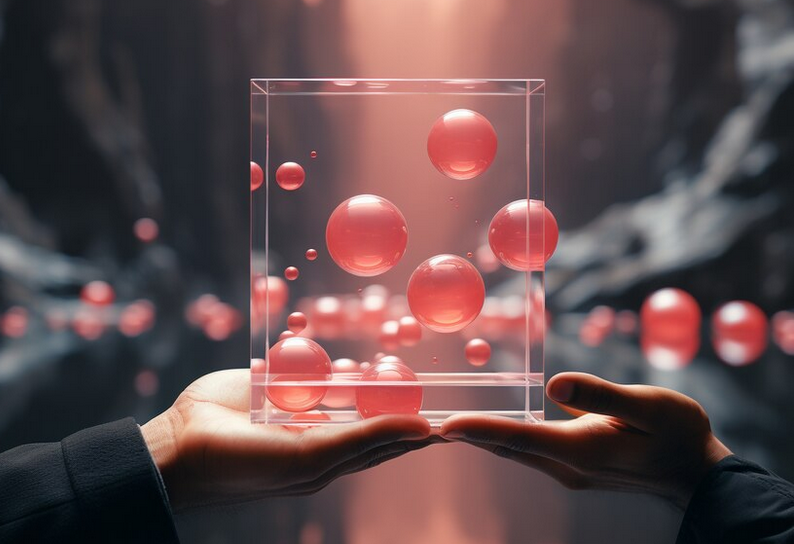
Segmentation Guidelines
🔍 Here are a few things I recommend paying attention to when working with segmentation:
- Devices: Analyze data across different devices: mobile, desktop and tablet.
- Traffic sources: Segment your data by traffic sources - SEO, PPC, social networks and others.
- Geography: Look at data from different countries or regions.
- Time of day: Especially if your online store has a global reach, splitting it up by time zone can be helpful.
🎯 Tips to avoid mistakes:
- Use analytics tools that make it easy to segment your data
- Review segments regularly and adjust them as necessary
- Test changes in large and representative samples for each group
Review of good and bad practices
| Useful practices | Undesirable practices |
|---|---|
| Segment data by device | Merge all data into one group |
| Analyze results by traffic sources | Ignore acquisition channels |
| Consider geographic segments | Neglect regional differences |
| Revise segments as needed | Fix the segments once and for all |
So, I can confidently say that accounting for segmentation data when A/B testing an online store allows you to get more accurate and useful results. I encourage you to consider the importance of this practice for achieving success in your marketing campaigns.
Error #17 - Fixing errors when rejecting a hypothesis without checking additional versions
I want to share an important lesson I learned while conducting A/B testing for the online store I managed. It often happens that the formulated hypothesis fails based on the test results. However, I realized that this does not always mean that the hypothesis was wrong. Often the problem was the choice of implementation option.

Examples of failed and successful tests
🚀 Failed tests:
When I tested changing the color of the CTA button, the original bright red version performed poorly. I could have immediately abandoned this hypothesis, but instead I decided to try other shades.
Another time I tested replacing the main image with a more emotional one. The first result was disappointing, but rather than reject the idea completely, I tried a different image with a more appropriate piece of text. This resulted in a significant improvement in conversion rates.
🌟 Successful tests:
In one of the tests, I decided to change the arrangement of elements on the page. The first layout didn't produce the desired results, but by changing the layout I found a more efficient form that increased the time users spent on the site.
When testing a new CTA button shape, the original version looked bad, but after replacing it with a larger and more contrasting one , I noticed a significant increase in click-through rates.
Impact of errors on results
I'm sure that abandoning a hypothesis without testing additional versions may result in missed opportunities. Several times I've lost potential for increased conversions and user satisfaction by jumping to conclusions. If I had realized earlier the importance of checking other options, I could have avoided many mistakes.
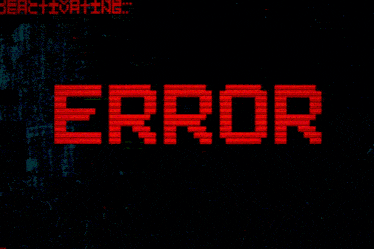
Error Prevention Techniques
I highly recommend you:
📝 Try different shapes:
- Use different images and texts.
- Change page layouts.
- Experiment with the appearance of CTA buttons (color, size, text).
📊 Analyze the results of each option:
- Pay close attention to the metrics.
- Compare the results of each change.
🔍 Take a broader look:
- I advise considering the context and circumstances.
- It is important to draw conclusions based on several tests.

I am confident that applying these methods will enable you to avoid common mistakes and achieve better results in A/B testing.
Tables: useful and unhelpful actions
| Useful actions | Unhelpful actions |
|---|---|
| Try different implementations | Reject the hypothesis after the first test |
| Analyze every version | Ignore A/B test results |
| Consider context and circumstances | Draw conclusions based on one test |
Best practices:
- Thorough hypothesis preparation: I always try to deeply analyze current problems and opportunities.
- Testing different versions of: It is important to test multiple implementations.
- Teamwork: Involving colleagues in discussing results helps avoid subjectivity.
It was this approach that allowed me to achieve high results and become an expert in the field of A/B testing for online stores. I encourage you to follow these tips and confidently move towards success!
Mistake #18 – Seeking big changes
In my practice, I have identified one common mistake that many make, including me at the beginning of my career - the desire to immediately implement large-scale changes. At first glance, this seems logical: the larger the changes, the greater the increase in conversion and other KPIs can be. However, I became convinced that the approach required a thorough revision.

My Experience: How Implementing Large Changes Led to Failure
When I first used A/B testing on one of my first online platforms, I was full of enthusiasm and made radical changes to the site design. However, the results were not at all what I expected. Instead of a sharp increase in conversions, I noticed a decrease in key indicators and a significant amount of negative feedback from users. This taught me a lesson about the importance of gradual change.
Why large-scale changes often crash
- 🛠️ Unpredictability of Performance: Radical changes can be too risky because their impact is difficult to predict. Sometimes even small changes in design or functionality lead to negative consequences.
- 💵 Increased costs: Large-scale changes require significant financial and time resources, which leads to additional costs and possible losses.
- 🤔 Problems with user perception: Users are accustomed to a certain interface and functionality. Abrupt changes can cause dissatisfaction and customer churn.
Example of a successful approach: incremental adjustments
On one of the projects I worked on , we decided to forego radical changes and focus on incremental small improvements. Implementing incremental adjustments, such as changing button colors, improving navigation, and optimizing landing pages, brought truly significant positive results. Conversion began to grow gradually, and positive user reviews confirmed the correctness of the chosen strategy.
Recommendations for implementing small changes
🔍 Data analysis: Regular analysis of statistical data allows you to identify specific areas for small improvements.
🖍 Incremental Adjustments: I highly recommend starting small, testing each change independently. This will help minimize risks and reduce costs.
📊 Iterative Approach: By introducing changes iteratively, you can better track their impact on important metrics and adjust your strategy accordingly from the results obtained.

My experience and recommendations
I've seen that rationally distributing changes can achieve tangible improvements without putting users in a stressful situation. I recommend that you avoid pushing for big changes and focus on making incremental small adjustments. I am confident that this approach will lead to more stable and positive results.
Remember: Small changes can add up and lead to big improvements in the big picture.
| Helpful | Not useful |
|---|---|
| Gradual adjustments | Radical changes |
| Regular data analysis | In-depth redesign without testing |
| Testing small changes | Shallow testing of large changes |
Incremental improvement efforts help achieve consistent positive results. I would advise to use this approach to minimize risks and optimize the user experience.
I am confident that implementing small changes will provide you with successful results and positive feedback from users.
Conclusion: Main mistakes when A/B testing on an online store website
Mistake 1: Not preparing enough for testing
One of the most important aspects of successful A/B testing is thorough preparation. I have learned from personal experience that administering tests without proper preparation can lead to skewed results and wasted time. For example, in one of my projects, clear testing goals and hypotheses were not defined. This led to the fact that the results were uninformative and did not allow us to draw clear conclusions.

How to avoid:
- 📌 I strongly recommend that you define clear goals and hypotheses before starting testing.
- 📌 Evaluate current performance and conduct preliminary data analysis to properly set control and test groups.
Mistake 2: Wrong choice of metrics
One of my projects failed because we focused on metrics that didn't matter much to the bottom line. We only measured CTR and time on site, instead of focusing on conversion and average order value.
How to avoid:
- 👓 I recommend paying attention to the key performance indicators (KPIs) that matter most to your business.
- 👓 Develop a system of metrics that will help you understand the real impact of changes.
Error 3: Insufficient sample size
I once ran a test without making sure that the sample size was sufficient. This resulted in results that were statistically unreliable and could not be used to make informed decisions.
How to avoid:
- 📊 I would recommend doing preliminary sample size calculations using special calculators.
- 📊 Wait until the test completes until there is enough data to produce statistically significant results.
Error 4: Ignoring seasonality and other external factors
In one case we ran A /B testing on the eve of an important holiday, which seriously distorted the results due to a sharp increase in traffic. Ignoring seasonal factors in this way was a big mistake.

How to avoid:
- 🎯 I advise you to take into account all seasonal and external factors when planning tests.
- 🎯 Test during stable periods to minimize the impact of external events.
“It’s better to spend more time preparing and planning than correcting mistakes and getting inaccurate data,” Forbes article .
Practical example and recommendations
In one of my projects we tested changing the color scheme of a button "Buy". In the early stages of testing, we noticed that conversion rates improved for the group with the new button. But when we increased the sample size and took into account seasonal factors, the results changed in the opposite direction. This allowed us to avoid an erroneous decision that would have caused losses.
Summary:
🟢 Better to do:
- Prepare carefully for testing.
- Choose the right metrics.
- Ensure sufficient sample size.
- Take into account seasonal and external factors.
🔴 Don't do:
- Run testing without preparation.
- Focus on secondary metrics.
- Work with insufficient data.
- Ignore the influence of external factors.
🛠️ Based on this experience, I strongly recommend following the above methods and approaches to obtain accurate and valuable data.

Experience company prom.ua
Company prom.ua is one of the largest online stores in Ukraine, offering a wide range of products from different sellers. The company's main goal is to provide a convenient and reliable purchasing process for users, while ensuring high conversion rates for its sellers.

Project Goals:
- Increase website conversion
- Optimize user experience
- Increase in average check
- Decrease in bounce rate
Main problem: The company was faced with the problem of low conversion and high bounce rates on key pages of the site. It was decided to conduct A/B testing to find the best solutions to improve these indicators.
Target audience: Primary audience prom.ua are active Internet users aged 25 to 45 who prefer to shop online. These users value convenience, speed, and a wide selection of products. 
Main interests of users:
- Convenient site navigation 🧭
- Fast page loading ⏱️
- Clear and detailed product descriptions 📋
- Easy search and filtering of products 🔍
- Reliable payment and delivery methods 💳
Examples of successful and unsuccessful tests
Successful test: One of the most successful tests was an experiment with changing the structure of food cards. 's hypothesis was that increasing the size of product images and adding a Quick View button would improve the user experience and increase conversions.
results:
- Increase in conversion by 18%
- Reduce bounce rates by 12%
- Increase in average check by 5%
Test characteristics:
- Customer segment: users aged 25-45
- Testing period: 4 weeks
- Analysis method: statistical significance based on Google Analytics data
Failed test: One of the less successful tests was changing the color scheme of the add to buttons cart. Hypothesis: Replacing green buttons with red buttons will attract more attention and increase engagement.
results:
- Conversion rate drop by 5%
- Negative user reviews about the new design
Test characteristics:
- Client segment: all site visitors
- Testing period: 2 weeks
- Analysis method: user surveys and Google Analytics data
Conclusions and recommendations
Errors made during testing directly affect the results and can lead to the opposite effect. The most critical error encountered by prom.ua was associated with an insufficient testing period. 
Recommendations :
- Test regularly 🗓️ to constantly work on improving the site.
- Extend testing periods to obtain statistically significant data.
- Create clear hypotheses 📊 before starting the test.
- Focus on functionality 💻, not just design.
- Analyze your data deeper 📉 so you don't miss important details.
Customer Quote
"Conducting regular and carefully planned A/B tests has helped us significantly improve key metrics of conversion and customer satisfaction." — Stanislav Loginov, representative of the company prom.ua
These conclusions and recommendations will help you avoid common mistakes and make A/B testing a more effective tool for improving your online store.
Frequently asked questions on the topic: The main mistakes of A/B testing on an online store website and how to avoid them
1. Why shouldn’t you abandon split tests completely or conduct them irregularly?
Split tests help you identify the most effective changes to increase conversions and improve the user experience. Without them, decisions are made based on assumptions, which often leads to ineffective results.
2. How critical is a short testing period?
A short testing period may lead to false results because all possible variations in user behavior are not taken into account. This increases the risk of making bad decisions.
3. Why is it important to have clear hypotheses when conducting tests?
Clear hypotheses help you focus on specific changes and their potential impact. Without them, tests become chaotic and difficult to interpret.
4. What damage can be caused by overemphasis on design?
Focusing only on design can distract from functional aspects and key performance indicators, leading to an underestimation of the importance of content and usability.
5. What are the risks associated with surface measurement?
Measuring only superficial metrics such as clicks or views does not provide a complete picture of user behavior and can lead to incorrect conclusions about the impact of changes.
6. What are the dangers of choosing irrelevant focus groups?
Irrelevant focus groups produce skewed results that do not reflect the actual behavior of the target audience, which can lead to inappropriate changes to the site.
7. Why is testing in low traffic conditions ineffective?
Low traffic results in insufficient data to make reliable decisions, increases testing time, and increases the likelihood of random errors.
8. What is the impact of focusing solely on quantitative data?
An overemphasis on quantitative data ignores qualitative insights and user opinions, which can reduce understanding of their needs and perception of change.
9. Why is testing irrelevant pages a mistake?
Investing in page testing that has little impact on conversions and the overall goals of the site does not bring tangible benefits and diverts resources from more meaningful areas.
10. What are the consequences of testing different innovations at the same time?
Testing multiple changes at once makes it difficult to identify the specific factor that led to improvement or deterioration in performance, reducing the accuracy of the results.
Thank you for reading and for becoming more experienced!
Now that you know all the secrets of A/B testing for online stores, you are ready to avoid common mistakes and achieve brilliant results! 🛍️ Imagine a project where every change brings real results, and user engagement increases with every click. Your experience is now not just a theory, but a powerful tool for online trading and financial well-being. Step towards success and remember: even the slightest testing can make your project legendary. Leave your thoughts in the comments, I'd love to hear your thoughts!
Author: Roman Revun, independent expert Elbuz
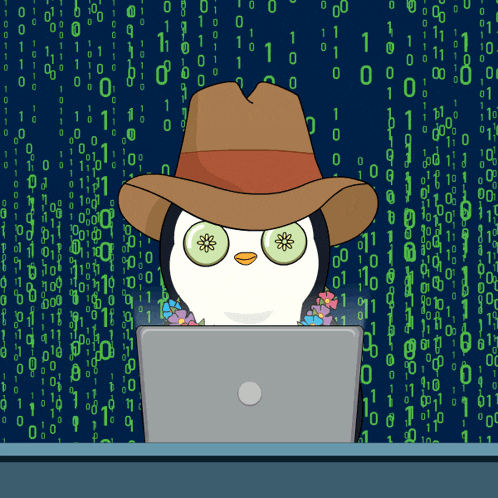
- Glossary
- Mistake #1 – Refuse to split tests at all or conduct them irregularly
- Mistake #2 – Short testing period
- Mistake #3 – Conducting a test without clear hypotheses
- Mistake #4 – Overemphasis on design
- Mistake #5 – Chasing superficial metrics
- Mistake #6 – Selecting Irrelevant Focus Groups
- Mistake #7 – Testing in Low Traffic Conditions
- Mistake #8 – Focusing solely on quantitative data
- Mistake #9 – Testing Insignificant Pages
- Mistake #10 – Testing different innovations at the same time
- Mistake #11 - Neglecting the importance of details on the sales page
- Error #12 – Changing settings during analysis
- Error No. 13 – Lack of database with test results
- Mistake #12 - One Page Focus: Why Avoid?
- Mistake #15 – Don't apply successful ideas to other pages without additional testing
- Mistake #16 – Not splitting results into segments
- Error #17 - Fixing errors when rejecting a hypothesis without checking additional versions
- Mistake #18 – Seeking big changes
- Conclusion: Main mistakes when A/B testing on an online store website
- Experience company prom.ua
- Frequently asked questions on the topic: The main mistakes of A/B testing on an online store website and how to avoid them
- Thank you for reading and for becoming more experienced!
Article Target
Inform readers about common A/B testing mistakes and offer solutions to prevent them
Target audience
Online store owners, marketers, digital marketing specialists
Hashtags
Save a link to this article
Roman Howler
Copywriter ElbuzMy path is the road to automating success in online trading. Here words are weavers of innovation, and texts are the magic of effective business. Welcome to my virtual world, where every idea is the key to online prosperity!
Discussion of the topic – The main mistakes of A/B testing on an online store website and how to avoid them
The main mistakes that are made when conducting A/B testing on an online store website. Examples of failed and successful tests, the impact of errors on the results, proven methods for preventing them.
Latest comments
15 comments
Write a comment
Your email address will not be published. Required fields are checked *

















.jpg)



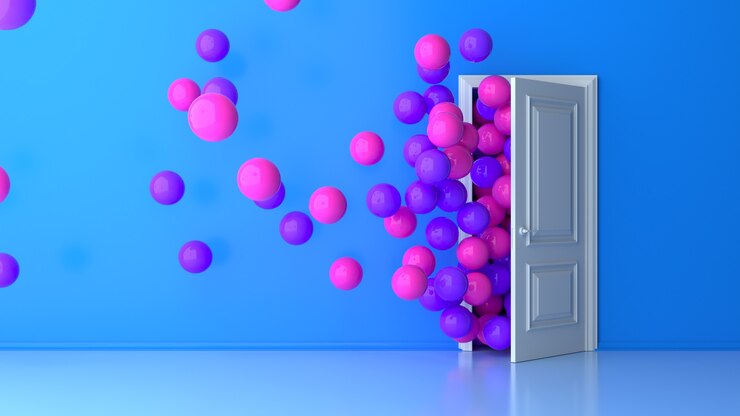






Paul Brown
Roman, cool topic! I've seen a bug where they test for too short a period of time. For example, in our store the results varied greatly depending on the day of the week 📅
Hans Müller
Paul, yes, this is a common mistake. We had to rework the tests on the weekend because traffic was different on weekdays.
Emma Dubois
Hans, I agree! Another problem occurs when the audience is divided unevenly, and one group begins to outplay the other.
Luigi Rossi
Emma, exactly! We had a case where a new version of the site was shown only to new users. As a result, old clients did not understand what was happening at all 🤯
Pablo García
Roman, what about a detailed analysis of the statistical significance of the results? Sometimes tests were completed too early... 🎲
Roman Revun
Pablo, good question! Yes, underestimating significance leads to mistakes. We need clear metrics and a threshold for making a decision.
Olga Wysocka
Roman, what about creatives? Does replacing them in the middle of a test often skew the results?
Roman Revun
Olga, definitely. Any changes during the test process may affect the purity of the data. It is important to complete the test before changes.
Sophie Bauer
We were once testing a new “Buy” button and forgot about the mobile version. Problems started immediately for users with phones 📱
Pietro Bianchi
Sophie, exactly! Not adapting to mobile devices is one of the biggest mistakes. More than half of visitors are mobile!
Max Mustermann
All this A/B testing is just a funny game. Previously, we managed without this, and everything was fine.
Anna Ivanovich
Max, perhaps so. But to be competitive, you need to try new approaches and follow trends.
Charlotte Moreau
Roman, is it possible to correct the audience during the test if some critical errors occur?
Roman Revun
Charlotte, if the error is critical and affects conversion, it is better to stop the test and make changes, and then start again.
Matteo Rinaldi
We once had all our tests fail because we did not take into account seasonal fluctuations in demand. Sales are always lower in summer, and this distorted the results 🌞