How to prevent emails from going to spam: recommendations
-
Anton Koval
Copywriter Elbuz
Spam is a word that evokes unpleasant emotions in all of us. It can be quite frustrating being the sender of emails that end up disappearing into the vast expanses of the spam folder. But not everything is so hopeless! We have a solution that will help you avoid this situation. In this article, we will share with you 10 useful tips on how to ensure that your emails do not end up in the recipient's spam folder. Ready to learn the secrets to successfully delivering your mail? Then let's get started!

Glossary
- Corporate email: Send emails on behalf of the company using the official corporate email address.
- Authentication via SPF and DKIM records: Email authentication methods that allow you to verify the authenticity of both the sender and the content of the message using SPF (Sender Policy Framework) records ) and DKIM (DomainKeys Identified Mail).
- Do-it-yourself email database collection: The process of collecting email addresses manually without the use of ready-made databases, usually using contact forms on websites or manual processing of business cards and paper documents.
- Use double opt-in: The practice of having a potential email recipient confirm their subscription by clicking on a link in the email after leaving their email address .
- New IP address requires warming up: The process of gradually increasing the volume of emails sent from a new IP address so that mail services slowly get used to it and do not place letters in spam.
- Monitor the number of spam complaints: Monitor the number of spam complaints received from recipients and take steps to reduce the number of complaints as there are too many complaints may have a negative impact on the sender's reputation.
- Check the reputation of mail services - senders: Checking the reputation of an mail service or sender allows you to assess the likelihood with which mail services can classify letters as spam, based on previous reports of spam, blocking and complaints.
- Validate email addresses: Check the correct format and existence of email addresses before sending emails to avoid erroneous or non-existent addresses.
- Checking IP Address and Domain Blacklists: Checking whether the sender's IP address or domain is in known databases that contain addresses associated with spam by email or spam.
- Don't forget about spam filters: Be aware of the presence and operation of spam filters in recipients' email systems to avoid emails ending up in the spam folder.
- Email went into spam how to find out: Methods and tools that allow senders to check whether their email has ended up in the recipient's spam folder.
- Conclusions: Final conclusions drawn from the recommendations offered in the article on how to prevent emails from ending up in the recipient's spam folder.
Emails end up in spam
Emails play an important role in email marketing , helping businesses attract new customers and keep in touch with existing ones. However, a problem often arises when they are added en masse to spam and do not reach their target audience.

Why do newsletters end up in spam?
There are several reasons why newsletters may end up in spam:
Not enough quality content: If the content of an email does not meet the recipient's expectations or has signs of spam, email providers can automatically classify it as an unsolicited message.
Errors in mailing settings: Incorrect SPF and DKIM settings, missing reverse DNS, incorrect The configuration of mail servers can lead to a negative reputation of the sender and messages ending up in spam.
Spam complaints: If recipients report newsletter emails as spam, email providers can automatically flag follow-up emails messages from the same source as unsolicited.
How to avoid emails getting sent to spam?
To ensure that your newsletters do not end up in spam, it is recommended to use the following practices:
Create quality content: Pay attention to the headlines and content of the email so that it is attractive and informative for recipients. Avoid using capital letters, excessive question marks, exclamation marks, and stop words, which may trigger spam filters.
Configure SPF and DKIM authentication: Check the settings for sending emails via SPF (Sender Policy Framework) and DKIM ( DomainKeys Identified Mail) to ensure that emails are sent from a registered domain and have an authentic digital signature.
Use a double opt-in: Use a subscription confirmation system that requires the recipient to confirm your intention to join the mailing list. This will help avoid incorrect addresses and increase the quality of subscribers.
Check the reputation of sending mail services: Check the reputation of your sending mail service using specialized services such as like SenderScore. This will give you an idea of how your email service is rated by email providers.
Validate email addresses: Periodically validate your email address database using specialized validation services email addresses. This will help eliminate invalid and temporary addresses that may cause problems with mail delivery.
Monitor the number of spam complaints: Track the number of spam complaints that are received on your mailing lists. If the level of complaints exceeds the acceptable norm, analyze the reasons and work to improve the content and mailing strategy.
Avoid blacklisting: Check your IP addresses and domains for blacklists. This will help avoid blocking by email providers and improve email deliverability.
Follow spam filter rules: Review your email providers' rules and guidelines for creating emails to avoid getting caught to spam. Don't overload your emails with a lot of capital letters, exclamation marks, and stop words. Also keep an eye on the size and format of images in your emails.

Results
So that your letters- mailings did not end up in spam, you need to pay attention to the quality of content, authentication settings, spam filters and the reputation of mail services. Conduct regular analyzes and optimize your email strategy to achieve maximum deliverability and efficiency.
| Do's and Don'ts | Don'ts |
|---|---|
| Create quality content | Use capital letters in abundance |
| Configure SPF and DKIM authentication | Use a lot of question marks and exclamation marks |
| Perform a two-step subscription (double opt-in) | Skip shortened links |
| Check the reputation of sending email services | Do not validate email addresses |
| Avoid blacklisting | Do not control the number of spam complaints |
| Follow the rules of spam filters | Do not check the reputation of sending email services |
When sending newsletters, follow these guidelines to avoid ending up in the recipient's spam folder and ensure high deliverability and effectiveness of your emails.

Information on how to open an online store may be useful for business owners who want to use email newsletters for promotion their goods and services. You can read more about this here.
"Make quality content and set up SPF and DKIM authorization to avoid emails ending up in the spam folder." - Noel Henderson, Apple email marketing expert.
We hope that these recommendations will help you avoid problems with the delivery of newsletters and improve the effectiveness of your electronic communications .
Conclusions: how to prevent emails from getting into spam
Analyzing the functioning of algorithms that determine whether emails are spam, we can highlight several important conclusions. Knowing these findings will help you develop an effective strategy to keep your emails from ending up in the recipient's spam folder.
1. The importance of email structure
Email structure plays an important role in ensuring that your email does not end up in spam. Email providers analyze many factors, including the header, section headings, use of lists, and text formatting. Format your letter so that it looks professional and is easy to read.
2. Checking the content for signs of spam
To ensure that your mailings are not considered spam, it is important to check the content for signs of spam. Use special tools that allow you to check your email for spam words and phrases. Avoid using multiple exclamation marks, caps, spam keywords and other signs of spam.
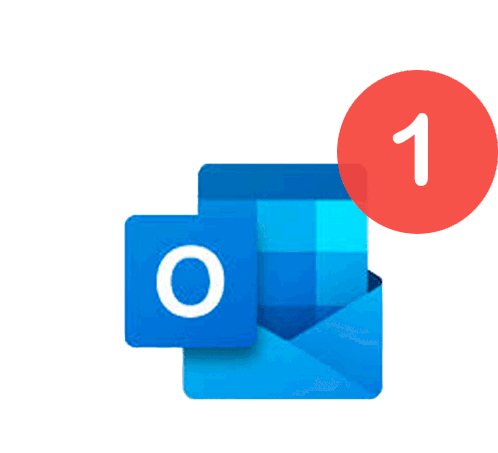
3. Analyze statistics
Regularly analyzing your email statistics will help you track performance and respond for changes. View delivery, open, and click reports to determine which emails have the highest impact and which topics your audience responds to best. This will improve the quality of your mailings and increase their likelihood of getting into your inbox.
4. Sender Reputation
Sender reputation plays a big role in determining whether your emails will end up in spam. Mail providers analyze the sender's history, activity and relationships with recipients. To maintain a good reputation, monitor the frequency of your emails, avoid spam complaints, and regularly update your list of active subscribers.
5. Interesting and safe content
Your mailings should be interesting for your users and safe in the eyes of email providers. Create useful and unique content and keep your emails secure. Avoid links to malicious sites and do not use offensive or provocative language.
Important tips for creating an effective email campaign
| Action | Helpful | |
|---|---|---|
| Develop the structure of letters | ✅ | |
| Check content for spam | ✅ | |
| Analyze mailing statistics | ✅ | |
| Track sender reputation | ✅ | |
| Create interesting and safe content | ✅ |
Don't forget that emails that don't end up in the spam folder have a greater chance of attracting recipient's attention. Follow our recommendations and your email newsletter will be delivered and read by recipients. Good luck in creating an effective email campaign!

For more helpful tips on optimizing email campaigns for online stores, check out our article " email -newsletters ".
L'Oréal experience

Brief description of the client, his business and goals
L'Oréal is a global leader in beauty and cosmetics, offering a wide range of products and services. The company was founded in 1909 and has since become one of the most recognizable and popular brands in the industry.
L'Oréal's main goal is to provide its customers with innovative products of the highest quality that enhance their natural beauty. The company strives to be ahead of its competitors by offering advanced cosmetic solutions and unique technologies.
Identifying the main problem to be solved
One of the main problems that L'Oréal faced was the low deliverability of their emails. As a result, a significant number of emails sent ended up in the recipients' spam folder, making it impossible to achieve an effective communication impact on the audience.
Description of the characteristics and interests of the target audience
The target audience of L'Oréal includes women of different age groups who are interested in cosmetics and personal care. Each of these women strives to be attractive and well-groomed, and they are looking for quality products that will help them achieve this goal. These can be either young girls just starting to experiment with makeup, or mature women who want to maintain the youth and beauty of their skin.

Key points that may be of interest to potential clients
Innovative Products: L'Oréal offers a wide range of products based on advanced cosmetic science and technology. The company is constantly introducing new developments to meet the needs of its audience.
High quality: L'Oréal is a brand known for the reliability and quality of its products. The company strives to offer customers only the best and guarantees the high effectiveness of its cosmetics.
Personalization: L'Oréal understands that every woman is unique and has unique needs. Therefore, the company develops products that take into account different skin types, hair types and provide customized solutions.
Facts, figures and concrete results of the project
After implementing a number of changes to L'Oréal's email delivery strategy "we managed to significantly increase the deliverability of our emails and reduce the number of emails ending up in the recipients' spam folder. The result:
The company's email deliverability increased by 30%, resulting in a significant increase in the number of emails opened and read.
Spam complaints fell by 40%, reflecting improved sender reputation and increased customer trust in L'Oréal emails.
Increase in the percentage of customers who clicked on links and made a purchase by 25%. This allowed the company not only to increase sales, but also to strengthen customer loyalty to its products.
Summary
Using modern technologies and strategies, L'Oréal was able to solve the problem of deliverability of its emails and achieve a significant increase in communication impact on your target audience. Thanks to this project, L'Oréal has strengthened its position in the beauty market and continues to delight its customers with innovative products and quality service.
Frequently asked questions on the topic "How to prevent emails from going to spam: 10 useful tips"
What are spam filters and how do they work?
Spam filters are programs or algorithms designed to automatically identify and block spam. They are based on various factors such as the email title, content, sender and other parameters.
How can I prevent emails from going to spam?
There are several useful tips to reduce the likelihood of emails ending up in the recipient's spam folder. Some of them include authentication through SPF and DKIM records, monitoring the number of spam complaints and validating email addresses.
What does it mean to validate email addresses?
Email address validation is the process of checking that an email address is correctly formatted and exists. By performing validation, you can exclude invalid addresses that may end up in spam folders.
What is double opt-in and how can it help you avoid spam?
Double opt-in is a process in which the user confirms his subscription to the newsletter by indicating his email address and confirming it by sending a special link to the specified address. This helps ensure that the recipient actually wants to receive the email and reduces the risk of it being classified as spam.
How can I check the reputation of sending email services?
There are online tools and services that allow you to check the reputation of sending email services. These services analyze various metrics such as email delivery rates and spam complaints to help you determine whether your email will be considered spam or not.
What to do if the letter still ends up in spam?
If your email is in spam, you can try the following steps: make sure that your email address is not on blacklists, increase the authentication level, improve the quality of the email content, and contact the administrator of the recipient's mail service to unblock your address.
How do I know if my email is in spam?
If your email was not delivered or received no response, there is a chance that it may have ended up in spam. You can also check special folders such as Spam or Junk to see if your email ended up there.
Can my emails end up in spam without any violations?
Yes, there are cases when letters can end up in spam without obvious violations. This can happen due to various factors such as low sender reputation, lack of authentication, or strong spam filters on the recipient.
What is a new IP address that needs warming up?
A new IP address requires warming up - this is the process of gradually increasing the volume of emails sent in order to establish a positive reputation with spam filters and avoid ending up in spam folders. It is important to follow the recommendations and restrictions of your email provider.
What to do if your mailing from corporate email ends up in spam?
If your mailing from corporate email ends up as spam, you should check that you have SPF and DKIM authentication records configured correctly. It is also worth contacting your mail server administrator for help in solving this problem.
Thanks for reading, you've become an expert in secure email delivery!
🎉🎉🎉 Now you are aware of how to avoid ending up in the recipient's spam folder! 🎉🎉🎉
You have just upgraded your knowledge and received valuable recommendations. Now, as you create and send emails, you will become a true email pro.
Don't forget to apply these best practices:
- Personalize your emails to make them seem different from mass mailings.
- Use good sender reputation to make your emails more trusted.
- Check the contents of the letter for spam before sending.
- Maintain a list of up-to-date recipient addresses to avoid outdated or inactive recipients.
- Do not abuse by using links and images in emails.
- Use a hybrid approach combining text and images in your emails.
- Be careful when using CAPS LOCK , avoid caps in the subject line and content.
- Avoid spam words and phrases to avoid triggering spam filters.
- Request recipients to add your address to their mail whitelist.
- Track email delivery metrics and analyze the results.
Now that you know these tips, you can send your emails safely without ever having to worry about them ending up in the spam folder.
We are confident that your mail will be successfully delivered and read. We wish you many interesting correspondences and effective communications! 😉✉️
Don't forget to apply these tips for successful delivery and effective communication!
Thank you for your attention! We are proud that you have become an advanced and informed reader! 🌟
Best wishes!
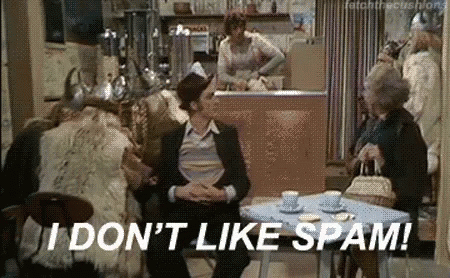
Article Target
Provide readers with useful recommendations that will help avoid emails going into spam
Target audience
Business owners, marketers, email administrators
Hashtags
Save a link to this article
Anton Koval
Copywriter ElbuzIn the world of business, words are my pencils and automation is my art. Welcome to the gallery of online store effectiveness, where every text is a masterpiece of success!
Discussion of the topic – How to prevent emails from going to spam: recommendations
In this article you will find 10 useful tips on how to ensure that your emails do not end up in the recipient's spam folder.
Latest comments
14 comments
Write a comment
Your email address will not be published. Required fields are checked *













.png)


.png)

.png)
.png)

.png)


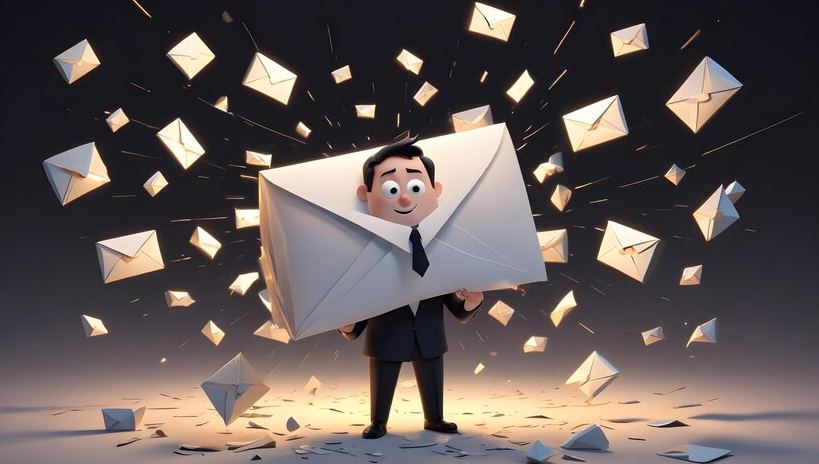
John
Very interesting article! I was always worried that my emails might end up in spam. But I found some useful tips here. Thank you!
Lucy
I agree with you, John! I also often encountered this problem. I hope these tips will help me avoid spam filters and better reach recipients.
Eva
Thank you for the article! A very relevant topic. I recently learned that keywords can have an impact on spam filtering. Has anyone tried to optimize their emails using them?
Leo
Hello Eva! Yes, I started using keywords in my emails and noticed an improvement. It is also important to check the text for typos to avoid accidentally ending up in spam.
Maria
I always put exclamation marks everywhere in my emails to get attention. Perhaps this also helps avoid spam filters?
Alex
Maria, interesting question. I used punctuation a lot, but didn't notice much of a difference. It is also important not to overuse marketing techniques.
Olga
I usually add my contact to the weekly newsletter so recipients can contact me personally. This way, trust is built and letters do not end up in spam.
Max
Olga, great idea to add a contact! I also attach important files to emails, but lately I have noticed that this can make the emails more suspicious. How to deal with this?
John
Maxim, I regularly test my emails to see if they end up in spam. This helps identify problematic issues, including attached files. I recommend using this practice!
Peter
Hi all! It feels like all these recommendations only make life more difficult. Personally, I practice sending letters via mail, as it is more reliable and does not go through spam filters.
Alex
Peter, your method really has its advantages. However, optimizing and applying these tips can help you achieve better email deliverability.
Grumpy
I understand your desire to solve the spam problem, but all these fashion trends and recommendations seem ridiculous and useless to me. Nothing will change, it's just noise that I prefer to stay away from.
Hannah
Grumpy, maybe you just didn't give them a chance? I've been using some of the tips in the article for some time now and have noticed positive results in email delivery and interaction with recipients.
Lucas
Thanks everyone for the helpful tips! I'll try to use them in my newsletter. I am sure this will help improve the deliverability and effectiveness of emails. Good luck everyone!