Transfer your online store to a new platform easily and safely!
-
Svetlana Sibiryak
Copywriter Elbuz
Transferring an online store to a new platform is a risky undertaking... But everything is possible in the hands of specialists! We will tell you how to transfer your online business safely and without losing valuable data. Do you want to know the secrets of quickly and safely transferring your online store to another platform? Are you ready to overcome technical problems and ensure the safety of your ratings and visitors? If yes, then go ahead! 🐝
Glossary
- Online store: An electronic trading resource that allows sellers to offer their goods or services via the Internet.
- Site Migration: The process of moving an online store from one platform to another without losing data and visitors.
- Platform: The system or software on which the online store runs.
- Valuable Data: Information regarding products, orders, customers and other important aspects of the online store.
- Ratings: Ratings and ratings that an online store has in various web services, such as search engines or comparison sites.
- Visitors: People who visit an online store to make purchases or obtain information.
- Technical problems: Malfunctions or problems that occur during the operation of the online store and require transfer to another platform.
- Fast and secure migration: The process of moving an online store that happens quickly and does not negatively impact its operation or data security.
- Content Migration: Move all text, visual and multimedia content from one platform to another.
- Design Migration: Move the look and feel of an online store, including logos, color scheme, fonts and styles.
- Integrations: Links or connections that are established between an online store and other services or platforms.
- SEO: Search engine optimization is a set of measures aimed at improving the position of an online store in search results.
- Google Shopping and Facebook: Platforms that offer advertising opportunities for online stores, increasing the visibility and attractiveness of products.
- Email marketing: The process of sending emails about products or special offers to potential customers or subscribers.
This glossary is intended to explain key terms that will be used in this article about migrating an online store to another platform.
How to transfer an online store to a new platform?
Many online store owners are faced with a situation where they need to move their website to a new platform. The reasons for such a migration can be different: changing business needs, updating functionality, increasing productivity and other factors. Regardless of the reason, you need to know how to correctly, safely and effectively perform the transfer so as not to lose valuable data, ratings and valuable visitors.
Preparation before transfer
Transferring an online store to a new platform is a complex and responsible process that requires careful preparation. Before you begin the transfer, you need to complete certain steps, we list them below.
Analysis of the current online store
Study the site structure, functionality, database, settings and plugins to fully understand what exactly needs to be transferred.
Choosing a New Platform
Explore the available platforms and choose the one that best suits your needs. Make sure the new platform supports all the required features and integrations.
Data backup
Create a full backup of your current site and database. This will help you recover in case of unforeseen situations.
Preparing a new platform
Install the new platform on your hosting and configure it according to your needs.
Testing
Migrate a small part of your online store to a new platform and test how it works. Please note any errors or issues so that they can be corrected before the transfer is completed.

Stages of moving an online store
- Database Migration: Copy the database from the old platform and import it to the new one. Make sure the structure and data remain the same.
- File Transfer: Copy all files and images from the current platform to the new one. Check that all links and file paths are saved correctly.
- Design and Functionality Setup: Migrate your online store design to the new platform and make sure all features work as expected.
- Testing and Debugging: Test the migrated online store on the new platform. Check functionality, performance, adaptability and other aspects. Correct any errors or problems that may arise.
- Traffic Redirection: Redirect traffic from the current platform to the new one. Make sure all links work correctly so that visitors do not encounter 404 errors.
- Verification and Tracking: After completely migrating your online store to a new platform, Monitor its performance and track metrics to ensure everything continues to function as intended.
Best practices when migrating an online store💥
To make the process of migrating an online store easier and avoid possible problems, follow the recommendations below.
- Conduct full testing before final migration. Make sure the new platform works without errors and meets all your requirements before you fully migrate to it.
- Maintain data backup. Regularly create backup copies of your online store and database so that if you lose data, you can quickly and easily recover.
- Use 301 redirects. When migrating pages from one platform to another, set up 301 redirects so that search engines can redirect visitors to the new pages.
- Change DNS records. If you are moving your online store to a new hosting, update your DNS records so that visitors can reach your site on the new platform.
- Track metrics. After migrating your online store to a new platform, track metrics such as traffic, conversions, and sales performance to evaluate the effectiveness of the migration.
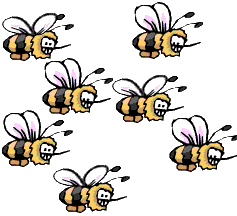
"Proper migration of an online store to a new platform allows save valuable data and not lose ratings, as well as improve its functionality and performance. Don't forget about testing and backing up data to avoid unforeseen situations and make the transfer as safe and efficient as possible." - Expert in the development of trading platforms and marketplaces Steve Smith, USA
🔥 Review: transferring an online store to a new platform - what to do and what not to do?
| What to do ✅ | What not to do ⛔ |
|---|---|
| Back up your data before migrating | Ignore backup |
| Test the new platform before a full migration | Migrate the entire online store at once |
| Use 301 redirects to save search traffic | Forget about updating DNS records |
| Monitor metrics after migration | Ignore regular maintenance and functionality testing |
Key Reasons for Migrating a Website to a New Platform
Migrating a website isn't just a matter of copying and pasting. This is a complex and time-consuming process that requires care and planning. But why is it still worth thinking about switching to a new platform? In this section, we will discuss the main reasons why online store owners decide to migrate.
Limitations and shortcomings of the current platform
Some online stores are starting to face the limitations and shortcomings of their current platform. This may be due to limited technical capabilities, poor performance, poor customer support, or insufficient site capacity due to an increase in the number of orders.
For example, you may have a limited selection of templates and designs, but you want to create an online store that is unique and attractive to visitors. Your current platform may not provide full integration with certain payment processors or third-party services that you need to effectively manage and grow your business.
Instability and security issues
Another important reason for moving a site is instability and security issues on the current platform. Inconsistent website availability can discourage visitors and negatively impact sales. Additionally, you may lack reliable tools to protect your customers' personal data, which undermines trust in your brand.
The new platform, modern and secure, will easily solve these problems and ensure the reliability and security of your customers and their data.
Increase in the volume of orders and business growth
If your online store is actively growing and you When faced with an increase in order volume, your current platform may not be able to handle the load, resulting in a slow site and an unsatisfactory user experience. Limited website bandwidth can cause churning customers and loss of revenue.
Upgrading to a more powerful and scalable platform will help keep your online store running smoothly and overcome technical limitations that may be holding your business back from growing.
Better terms of cooperation and benefits💥
You may decide to move your online store to another platform because it offers more favorable terms of cooperation. For example, this could be a low commission for each sale, access to new features and tools, more flexible options for setting up and managing your business.
Migrating your website to a new platform can be a great opportunity to improve your online store and its SEO performance. You will be able to create a more convenient and attractive interface for your customers, as well as expand your marketing and promotion capabilities.
Create an online store on a new platform and improve its SEO indicators
Transferring an online store to a new platform is a responsible and important step. By approaching this process correctly, you can migrate your site safely and efficiently without losing valuable data, rankings, or visitors.
Plan your migration in advance, develop an action plan, and pay attention to the details. By entrusting this work to professionals, you will save yourself from possible problems and can focus on developing your business.
Don't forget about the importance of SEO optimization for your online store. Create informative and unique meta tags, ensure proper URL structure, and use search engine-friendly keywords. Pay attention to content, offer interesting and useful articles and reviews to attract more traffic.
Moving an online store is an opportunity to improve your business, expand its capabilities and ensure stable growth. Don't be afraid of change, tackle migration with confidence and make your online store even more successful!
"Think about the future of your online store. I am sure that the transfer to The new platform will help you realize all your ambitions and achieve great heights in business." - E-commerce expert Anton Filey, Ukraine
🔥 Review: useful and necessary steps when transferring an online store to a new platform
| What to do ✅ | What to do avoid ⛔ |
|---|---|
| Back up all data and settings | Forget test a new platform before migrating |
| Create a detailed migration plan and schedule | Forget to update content and keep it up to date |
| Migrate all your data securely | Change URLs without having to |
| Check the correct operation and functionality | Delete the old site immediately after the transfer |
| Test and debug | Forget about maintaining and developing the online store |
Conclusions: moving a website to a new platform is a necessity for business management and growth!
Now you know the main reasons why online store owners decide to migrate to a new platform. Migrating to a new platform can have significant benefits for your business, making it more reliable, secure, efficient and competitive.
Remember that moving a website is a responsible process that requires planning and a professional approach. Seek help from experienced specialists and entrust the transfer of your online store exclusively to professionals to guarantee the success and safety of all your data and ratings.
Transferring your online store to a new platform is a chance to improve your business and reach new heights. Make your choice consciously and thoughtfully, and your online store will become even more successful and profitable!
Read also in our article: Improve SEO indicators your online store!
Content Migration: A Guide to Successful Online Store Migration
Content transfer is one of the important steps when moving an online store to another platform. This allows you to save not only valuable data, ratings and visitors, but also significantly simplify the migration process as a whole. In this section, we'll walk you through the key aspects of content migration, share useful tips and tricks, and explore best practices for migrating your online store safely and efficiently.
Importance of Content Migration
Moving the content of most of the online store determines the success of the entire migration. After all, this is where landing pages to which traffic flows are directed are stored and displayed. By content we mean all data, from product catalogs and their characteristics to photographs, descriptions, modifications, information pages, blogs and even a customer base with order history and reviews. It is not always possible to completely migrate content due to limitations of the platform on which your current site is built.
Maximum migration result
The goal when migrating content is to achieve the best possible result. For example, if you transfer sites from Prom to ELBUZ, you make an almost complete copy. Particular attention should be paid to the transfer of the product catalog, since in most cases it is the most important part of the online store. If the directory migration is not possible or is performed incorrectly, the migration can be considered equivalent to creating a site from scratch, which often results in the loss of important information and rankings.
Exporting data for migration
To preserve the catalog structure and product data when moving to a new platform, it is recommended to use export files in XML, YML, XLS or CSV format . These files store all the necessary information about products, their characteristics, photos and descriptions. Before you begin the migration, make sure that the existing site has the function of exporting products and the ability to save data in one of the specified formats.
Manually migrated items
Some content, such as news and information pages, can only be migrated manually. Usually there are few such pages, and their migration does not take much time. When migrating these elements, you should pay special attention to maintaining links in blog articles, as they play an important role in maintaining organic traffic and rankings. Don't forget to also transfer your customer base, order history, and reviews as these are valuable assets for your online store.
Benefits and best practices of content migration💥
Content migration is a complex and responsible task, which requires attention to detail and understanding of your platform. Here are some practical tips to help you migrate your online store safely and successfully:
- Create a detailed content migration plan, defining priorities and sequence of actions.
- Take your time with the migration, conduct thorough testing on a test platform before the initial launch.
- Prepare and back up all content and database before migration.
- Make sure that all links and relinks remain functional after migration.
- Notify your customers and visitors of the changes associated with the transfer to avoid confusion and frustration.
- Use professional tools and plugins to automate the transfer process.
- Seek help from online store migration experts to avoid problems and mistakes.
Ultimately, content migration is a key step when migrating an online store to another platform. It is important to approach this task responsibly and with great attention to detail. Follow the recommendations we have provided and your online store will successfully migrate to the new platform, preserving valuable data and ensuring the security of your business.
🔥 Review: What to do and what to avoid when transferring online store content to another platform
| What to do ✅ | What not to do ⛔ |
|---|---|
| Create detailed content migration plan | Rush with migration |
| Test thoroughly on a test platform before migration | Do not back up data and content |
| Prepare backup of data and content | Do not check functionality all links and links |
| Notify clients and visitors about changes | Do not use professional tools and plugins |
| Use automated migration tools | Ignore help from migration experts |
By following these recommendations, you will increase the chances of a successful migration and maintaining all the important data and rankings of your online store.
Here are some examples
To highlight the need for content migration, let's look at a few real-world examples.
Example 1: Online store A decided to migrate its platform to a new, more modern one. When transferring the content, several mistakes were made, due to which all products from the catalog were lost, and the ranking and positions in search engines fell. The process of restoring old data turned out to be very difficult and expensive, and as a result the store lost many customers and profits.
Example 2: Online store B did a thorough preparation and transferred the content using an automated tool. At the same time, the structure of the catalog, all products and their characteristics, as well as links in blog articles were preserved. This allowed us to maintain traffic and store ratings, as well as save time and resources during the transfer.
"Content migration is a key step when migrating an online store to another platform. Give it due attention and preparation to avoid losses and problems." - Expert in transferring online stores Andrey Sagaidachny, Ukraine
Conclusions: the need to migrate online store content
Content migration is the main and complex stage of migrating an online store to another platform. Never underestimate its importance as it affects the data integrity, rankings and visitors of your online business.
By following the recommendations and practical advice, you can migrate the content of your online store with minimal losses and ensure the safety and efficiency of the entire migration process. Remember to use automation tools and only seek help from subject matter experts. Remember that content migration is an integral part of the successful migration of your online store, so approach this stage carefully and responsibly!
Transferring an online store design to another platform
Often, transferring an online store design to another platform is a key task during migration. In this article, we'll walk you through how to safely and efficiently carry out this process to preserve not only the appearance of your store, but also valuable data, ratings, and visitors.
Create a new design
Transfer a design - this is a great opportunity to update the appearance of your store, refresh it and make it more modern and attractive to customers. There are no strict rules when choosing a new design, and it all depends on your personal wishes. If you're happy with some elements of the old design, such as the logo or brand colors, you can keep them and only change the remaining elements. In addition, some platforms allow you to restore the old design on a new site almost completely.
Design layout for platform features
One of the key points when transferring a design is layout. Layout of a design essentially means translating a drawing into code to give the design functionality. Each platform has its own operating algorithms for which it is necessary to implement the layout. It is important to take into account the features of the chosen platform and adapt the design to them. This way, you can guarantee that your new website will work without failures or bugs.
Adaptation of design for mobile devices
In modern realities, most purchases are made from mobile devices, so it is very important that your online store was displayed correctly on mobile device screens. Imagine how many potential customers you could lose if your site doesn't display correctly or is too inconvenient to purchase. It is necessary to adapt the design cross-browser and make it as convenient as possible for mobile use.
Professional approach to design transfer
Transferring an online store design to another platform is a complex task that requires a professional approach and experience. Our design and migration experts are ready to help you make the process fast, enjoyable and secure.
Important steps when transferring a design:
- Identify the main characteristics of your design and determine which elements you want to keep.
- Explore the new platform and choose the design that best suits your needs.
- Answer the questions: how do you want your store to look on mobile devices and what features should be especially convenient for your customers.
- Contact professionals who can help you with the layout and adaptation of the design to the new platform.
Examples of successful design transfers
Let's look at some examples of successful online store design transfers to a new platform.
The ZXT company decided to transfer its online store from platform A to platform B. As a result of the migration, a modern and stylish design was created that emphasized uniqueness and quality company products. Thanks to the design transfer, ZXT were able to attract new customers and increase conversion on their website.
ABC online store also decided to update its design when moving to a new platform. They chose a bright and light design that impresses at first glance. This helped create an attractive brand image and a recognizable style that attracts customers and makes the purchasing process as convenient as possible.
🔥 Review: What to do and not to do when transferring a design?
| What to do ✅ | What not to do ⛔ |
|---|---|
| Use the services of professionals for design layout | Transfer the design yourself without experience |
| Save branded design elements if you like them | Ignore mobile design recommendations |
| When migrating to a new platform, choose a design that best suits your needs and desires | Use standard templates without custom modifications |
Conclusions: when transferring the design of an online store, update the appearance of your site
Transferring the design of an online store to another platform is necessary for updating the appearance and increasing the attractiveness of the online store. In this case, you need to choose not only a stylish design, but also competently carry out the layout and adaptation of this design for mobile devices. Don’t forget about the opportunity to consult with professionals who will always help you safely transfer both design and content.
Migration of integrations: connection and configuration
One of the important tasks when moving an online store to a new platform is saving and setting up integrations. Integrations play a key role in the operation of the store, influencing the efficiency of its operation and customer experience. In this section, we will look at how to transfer integrations and configure them for the safe and uninterrupted functioning of your online store.
Connecting integrations
Transferring integrations is the process of connecting your accounts in various services to a new site. This includes, for example, payment and delivery services, Google Ads, Facebook advertising account and other external systems. In order to connect integrations on the new platform, you need to use tokens and API keys.
Creating tokens or access keys becomes necessary to ensure security when connecting external services to a new site. However, before creating new tokens and keys, online store developers should have clear instructions on how to export and import integrations.
Setting up integrations
After successfully connecting integrations, you need to start setting them up in accordance with the requirements of the new platform. Each service has its own characteristics, so each of them requires separate settings.
For example, for Google Analytics it is important not to create a new account, but to continue working on the old one. This will allow you to track site performance, compare them with past ones, and understand whether the migration was beneficial. If the metrics have noticeably deteriorated and there is no quick way to fix it, then you may need to return the store to the old site and repeat the transfer after correcting possible errors.
In addition, you need to pay attention to integration with the CRM system. It is important to transfer integration with CRM so as not to disrupt the organization of the store. As for CRM, it is best when it is cloud-based, as this will make it easy to reconnect the system if integration with it is on a new platform.
However, integration with CRM can be difficult, especially if a complex system such as 1C is used. Often such systems do not have direct integrations and must be connected through third-party modules, which complicates the migration process.
Conclusions and recommendations
When transferring an online store to another platform, you need to pay due attention connecting and setting up integrations. The correct and uninterrupted functioning of all external services affects the operation of the store and the user experience.
It is important to consider the following points:
- Create tokens and API keys to securely connect integrations on the new site.
- Prepare clear instructions for exporting and importing integrations.
- Configure integrations to meet the requirements of the new platform.
- Don't create a new Google Analytics account, continue with your old one to track and compare metrics.
- Monitor traffic drops and metrics, and if necessary, return to the old site and correct errors before migrating again.
- Be sure to transfer the integration with CRM to maintain the organization of your store.
Be careful and professional when migrating integrations. Avoid the problems described above and try to ensure timely and uninterrupted operation of your store on the new platform!
Beiersdorf experience
Description of the client, his business and goals
Beiersdorf is an international company specializing in production and sale of cosmetic products. Since their founding in 1882, they have become one of the world leaders in the beauty and skin health industry. Currently, the company's largest brand is Nivea, widely known and recognized as a symbol of high quality and effective skin care products.
Like many other companies in the industry, Beiersdorf had an online store to sell products. They chose a platform that did not fully meet their expectations and needs. It was at this moment that the need arose to transfer the online store website to another platform.
Main problem
The main task that Beiersdorf faced was not only the transfer of the online store website to a new platform, but also the preservation of valuable data without loss , ratings and their visitors. They needed a secure and fast migration process to minimize the negative impact of technical disruptions on their online business activities.
Characteristics and interests of the target audience
The target audience of the Beiersdorf company includes a wide range of consumers. Their products are designed for men and women of all age groups and different skin types. From older generations looking for effective skin care to younger people keeping up with the latest beauty and fashion trends.
Main advantages for potential clients
Transferring the Beiersdorf online store website to another platform offers a number of benefits for their potential clients:
Improved functionality. The new platform allows for much better management of products, orders, payment and delivery, providing a simpler and more efficient purchasing process for Beiersdorf customers.
Improved design. The new site design features a modern and attractive user interface that makes navigation easier and improves the overall user experience.
Better integration. Migrating a site to a new platform allows for better integration of external services and functionality, such as integration with social networks, email and other payment systems.
Description of specific project results
After successfully migrating the Beiersdorf online store website to a new platform, the company received the following specific positive results:
Increased sales. Improved functionality and design of the site led to an increase in the number of orders and sales of Beiersdorf products.
Improved user experience. Users noted better navigation and a more convenient purchasing process, which led to increased customer loyalty and satisfaction.
More interactions on social media. Platform integration has allowed Beiersdorf to better leverage social media to attract new customers and improve overall engagement with existing customers.
🔥 Review: solving online store problems by transferring to another platform
| Problem ⚠️ | Solution ✅ |
|---|---|
| Inappropriate platform | Transfer of the Beiersdorf online store website to a new platform |
| Loss of data and ratings | Fast and secure transfer with minimal losses |
| Need improved functionality | Improved functionality, order and payment management |
| Need modern design | Updating website design for a better user experience |
| Better integration | Connecting and setting up integrations with social networks and payment systems |
Conclusions, results
The Beiersdorf team successfully transferred the online store website to a new platform, providing modern design, improved functionality and secure data transfer. As a result, the brand was able to increase sales and improve the user experience, leading to the company's long-term success.
🔥 Frequently asked questions on the topic: "How to transfer an online store website to another platform?"
1. Which platform should you choose to migrate your online store?
The choice of platform depends on your specific needs and requirements. It is recommended to conduct research on various platforms, assessing their functionality, support, security and reputation.
2. How can I migrate my online store to a new platform without losing data?
To transfer an online store to a new platform without losing data, it is recommended to use specialized tools or contact professionals who will help you carry out the transfer with minimal risks.
3. How can I transfer the content of my online store to a new platform?
Content transfer can be done by exporting and importing your online store database, files and images. Some platforms also provide tools to automatically migrate content.
4. What happens to my design when I move my online store to another platform?
When moving your online store to another platform, you can keep the existing design or choose a new design from the ready-made templates that the chosen platform offers.
5. How to enable integrations on the new platform and configure their operation?
After migrating your online store to a new platform, you will need to install and configure the necessary integrations with payment systems, delivery services and other services in accordance with the requirements of the new platform.
6. How does moving an online store affect SEO?
Moving your online store to another platform can have a positive impact on SEO, so it is recommended that you do some research and consider all SEO-related factors to minimize potential negative impacts.
7. How to migrate your online store to a new platform using Google Shopping and Facebook?
To migrate your online store to a new platform that supports Google Shopping and Facebook, you need to set up the appropriate integrations and transfer all the necessary data for these platforms.
8. How can I continue working with my email newsletter after moving my online store?
After migrating your online store to a new platform, you will need to set up integration with your email newsletter (for example, MailChimp), transfer your subscriber base and settings to continue mailing.
Thank you for reading our article and developing yourself!🔥
Congratulations! You have just gained valuable knowledge about moving your online store to another platform. Now you have become a real professional in this field!
You have all the necessary knowledge in your hands to successfully and safely transfer your online store. You know how to save all the valuable data, ratings and visitors to your website. You're ready to eliminate technical hassles and make the transfer process quick and efficient.
You've done a lot of work, and now you're ready to take on the task of migrating your online store. Don't be afraid to take on challenges and keep up with technology. Make your store even better and improve your customers' experience!
Thanks for your time and interest! We wish you success in moving your online store and rapid development in your business! 🚀 🔥
- Glossary
- How to transfer an online store to a new platform?
- Key Reasons for Migrating a Website to a New Platform
- Content Migration: A Guide to Successful Online Store Migration
- Transferring an online store design to another platform
- Migration of integrations: connection and configuration
- Beiersdorf experience
- Frequently asked questions on the topic: "How to transfer an online store website to another platform?"
- Thank you for reading our article and developing yourself!
Article Target
Provide readers with information about migrating an online store to another platform, as well as share tips and tricks for a safe and efficient migration.
Target audience
Owners of online stores who are planning to move their website to another platform.
Hashtags
Save a link to this article
Svetlana Sibiryak
Copywriter ElbuzThe magic of words in the symphony of online store automation. Join my guiding text course into the world of effective online business!
Discussion of the topic – Transfer your online store to a new platform easily and safely!
Learn how to migrate your online store to another platform without losing valuable data, rankings, and visitors. Eliminate technical hassles and make the transfer process fast and secure.
Latest comments
9 comments
Write a comment
Your email address will not be published. Required fields are checked *
















.png)
Alice
Is it so important! I recently moved my online store and encountered some technical difficulties. I would like to know how to make the transfer process smoother and safer.
Benjamin
I completely agree with you, Alice! I'm also wondering which platforms are recommended to use to migrate an online store? And how difficult is it for one person?
Carlotta
I also researched this topic a while ago! However, I am having difficulty choosing a new platform. Can anyone share their experience with specific platforms?
Dario
Oh, I can help! I have been a loyal user of Platform X for many years. It provides a wide range of tools and is easy to use. The results speak for themselves - my transfer process was safe and effective.
Elena
Dario, thanks for the advice! What about SEO? How does moving an online store affect search engine optimization and rankings?
Finn
SEO is important! I had the experience of migrating an online store, and after that my search engine rankings deteriorated significantly. Do I need to do anything special to avoid loss of ratings?
Grumpy
Another article about website migration? This whole trend is not interesting to me and seems useless. What's so difficult about moving a website? All these discussions are of no use.
Helena
Grumpy, don't forget that many people are stressed when moving a site and have technical problems. Here we share our experience and help to make this process easier and safer!
Igor
Helena, I completely agree! I have been in this situation before and it was only through sharing knowledge and experience that I was able to successfully migrate my online store. Without community and support it would be much more difficult.