Parser aliexpress (aliexpress)
Getting products and prices from the aliexpress marketplace website is as easy as shelling pears. You can receive not only prices for the products you have chosen, but also receive product cards with photos and characteristics. The video instructions below will show the process of setting up the program to receive products from the aliexpress website.
Procedure:
- Open the subsystem price lists.
- We create a new counterparty, for this we press the plus button at the top. Enter an arbitrary name.
- Choose the aliexpress site parser.
- We add a link from the aliexpress website, which leads to the list of products you need. You can also add a link to a specific product. You can select any category on the site, put a filter on the desired brand and copy the link from the browser bar.
- We start loading goods. The log shows the progress of the download.
Setting up aliexpress site parsing (aliexpress)
You need to add a new counterparty, enter its name and select the type of counterparty "Competitor". To do this, go to the "References" tab, select "Price list processing" - "Price list list".
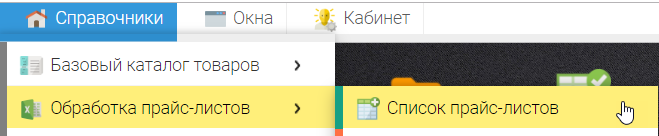
Or click on the "Price Lists" icon on the desktop.
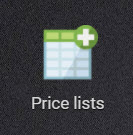
To add a counterparty, click on the + button in the upper left corner and select "Add counterparty"
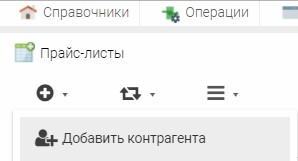
In the window that opens, enter the name of your counterparty and click the "OK" button.
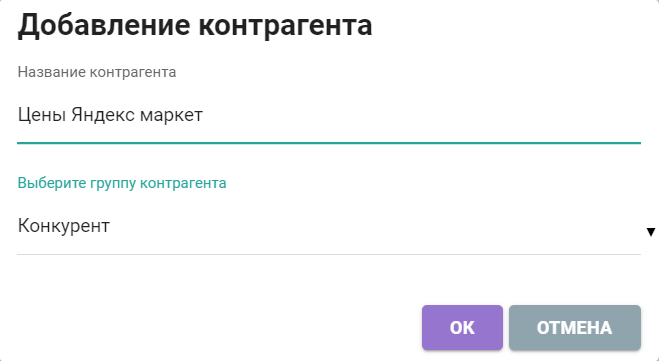
Next, you need to select the "Site Parser" item and click the "Select" button opposite the site you need from which you want to receive information.
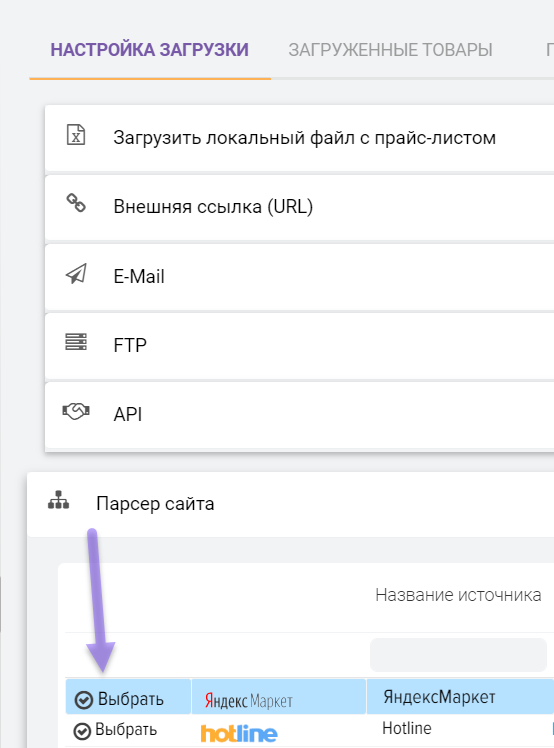
In the window that opens, click the add + button and specify links to categories or individual products for which you want to receive products from the aliexpress website. 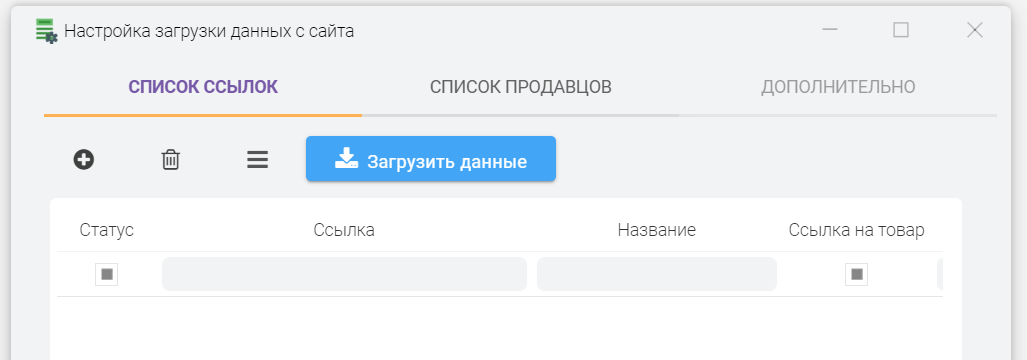
To add a link, you need to open the aliexpress website in a browser and select the category you need in the product catalog, then copy the link from the browser address bar and paste it into Elbuz. You can also set additional filters by technical characteristics (properties, attributes) on the site, so you can get data not about all the products in the category, but only about its part, for example, limit the loading of products by manufacturer. For example, to obtain information about smartphones from the manufacturer Google, the link will be as in the screenshot:
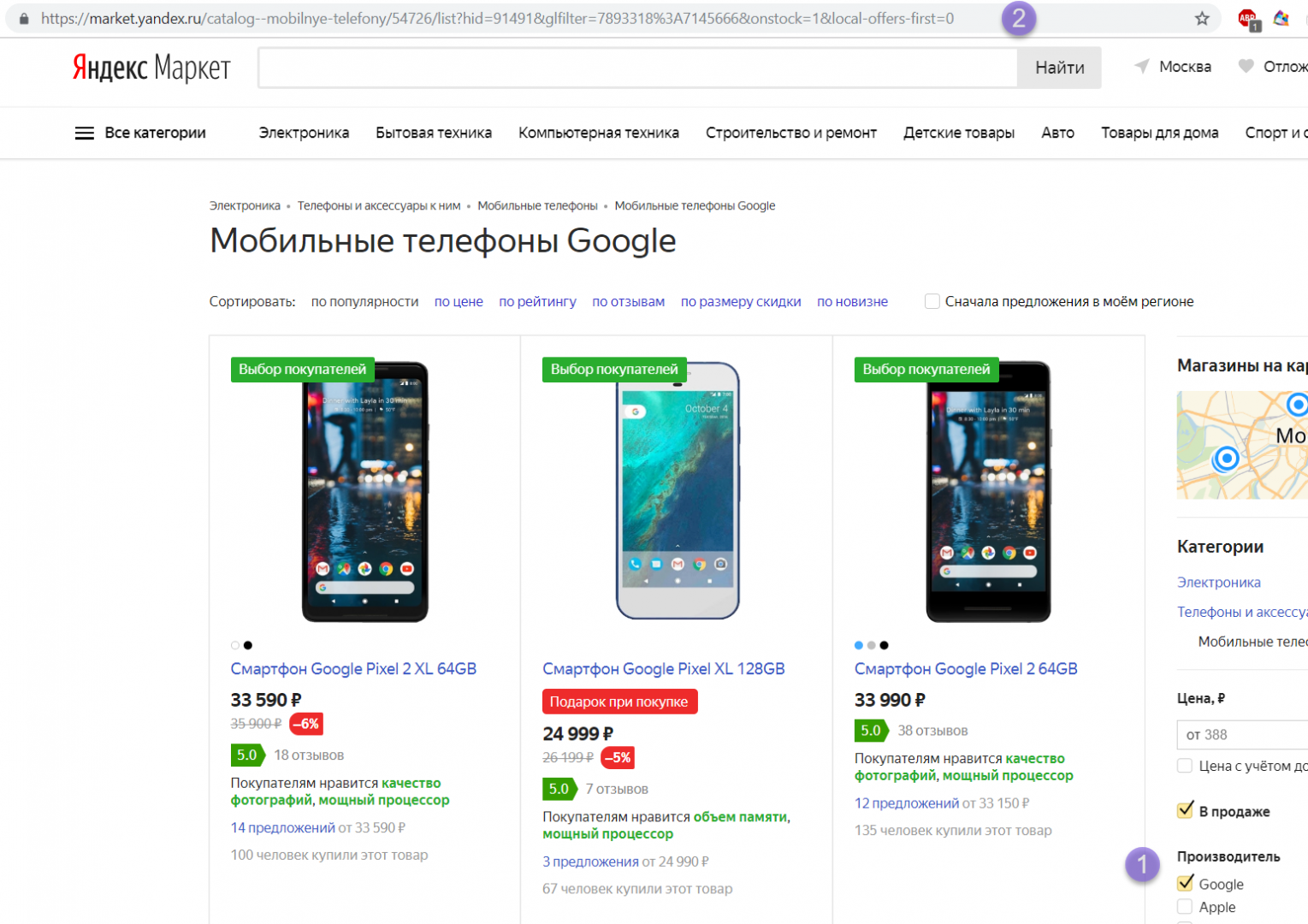
Copy the link and paste it into the Link field, you can enter any text in the Name field
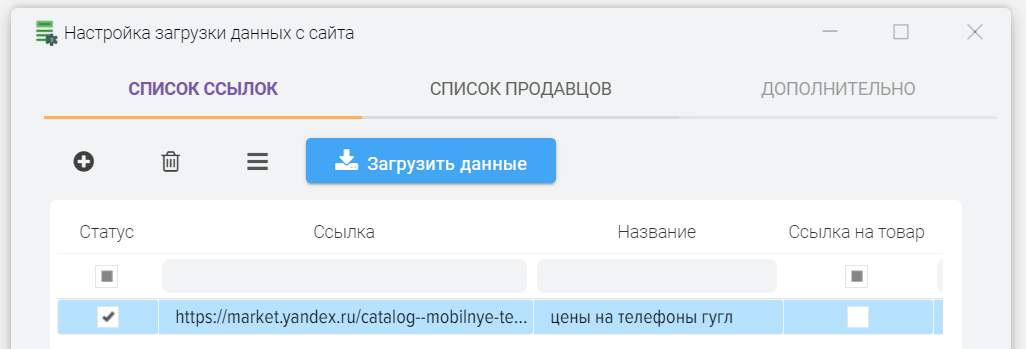
If you need to get the prices of competitors from the aliexpress website for a certain product, then open this product on the site and copy the link to it by analogy with the category.
We also paste it into this window and put an additional check mark "Link to product".
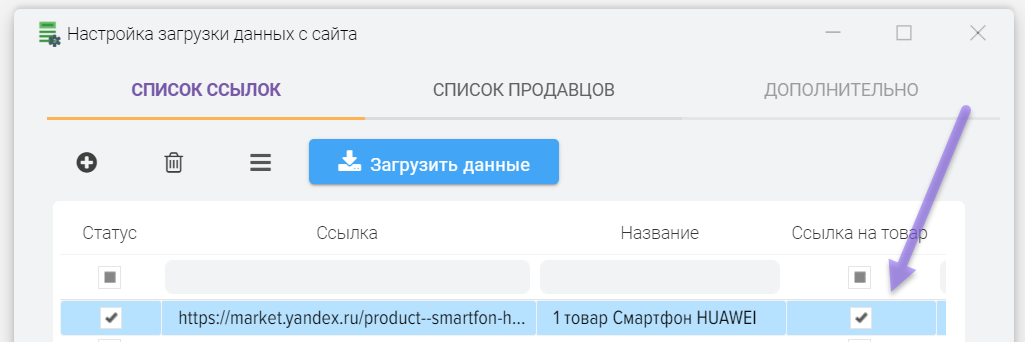
Attention! To start parsing aliexpress, you need to install an extension for the Google Chrome browser, to do this, follow this link. Search is possible only in the Google Chrome browser or without the extension, if the server parsing mode is active in the program.
After that, we press the "Download data" button, then the download of products from the aliexpress website will begin, the download process can be tracked in the log
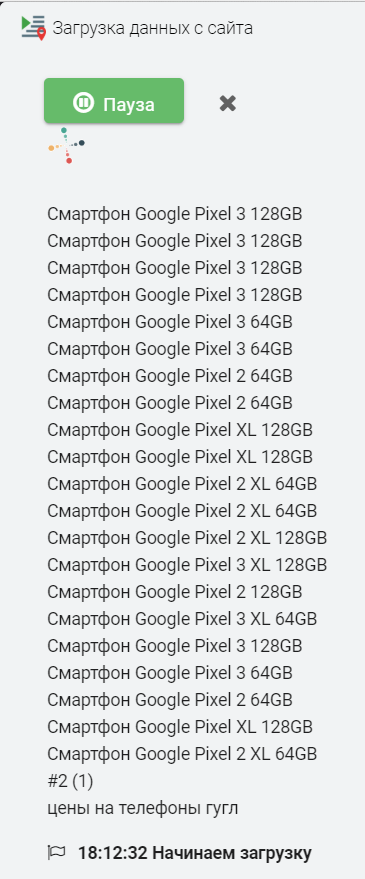
It is possible to exit blocking (captcha). You need to enter it (check the box "I'm not a robot") and click "Continue".
The result of downloading products from the aliexpress website will be as follows:
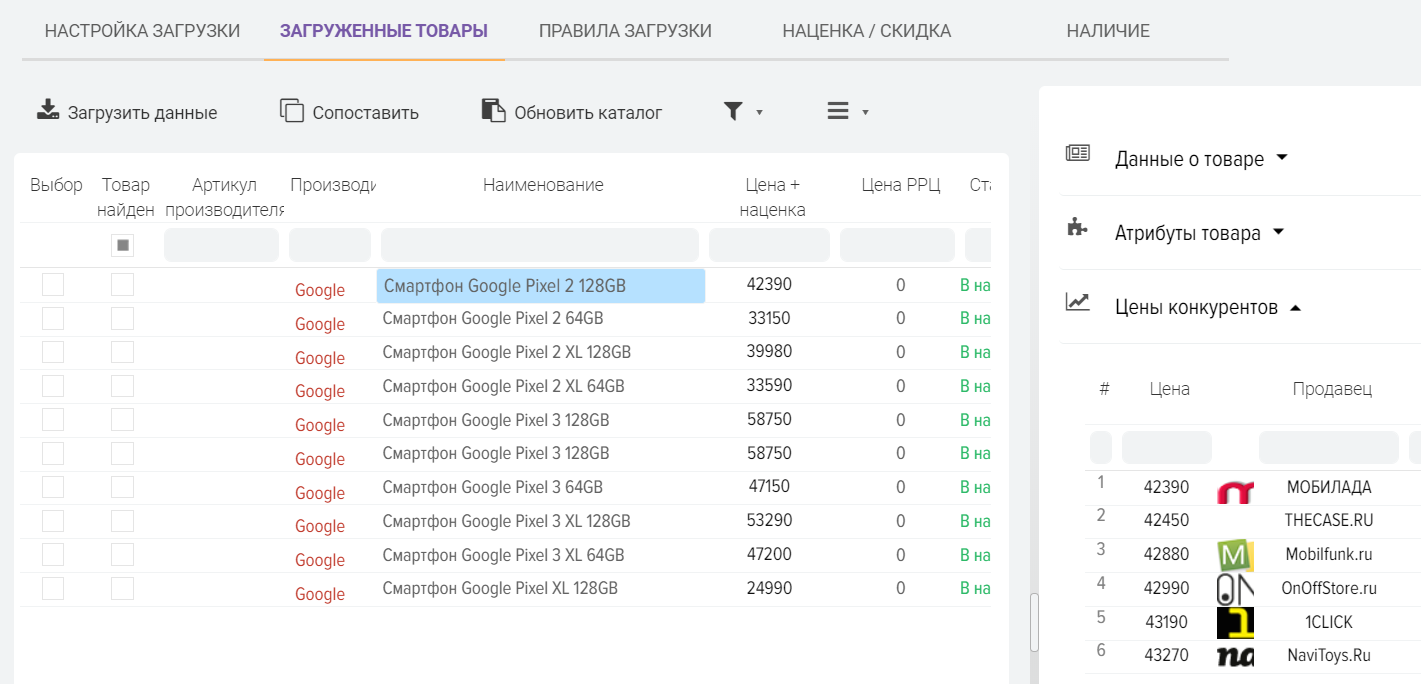
As you can see, the products with prices at the link we specified were successfully loaded, and for each product there is a list of competitors.
We check the prices of competitors on the aliexpress website itself and see that everything has loaded as it should and the prices are the same.
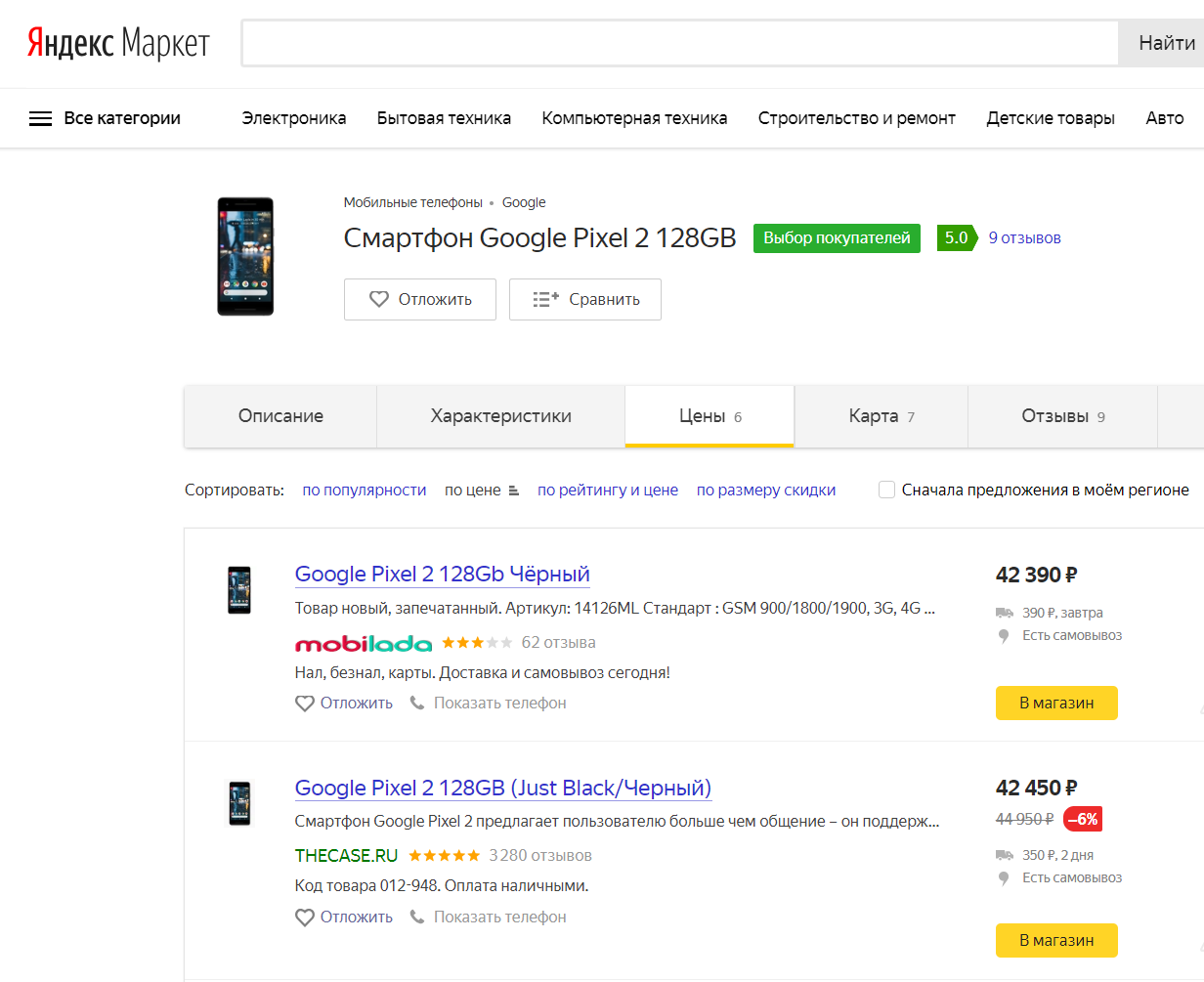
The cost of downloading competitors' prices is available on our website under "Getting competitors' prices from third-party sites", there is also an unlimited mode.
In addition to prices, information about product attributes and photos is downloaded from the aliexpress website, this information can be transferred to existing products or create new products, thereby expanding your product catalog.
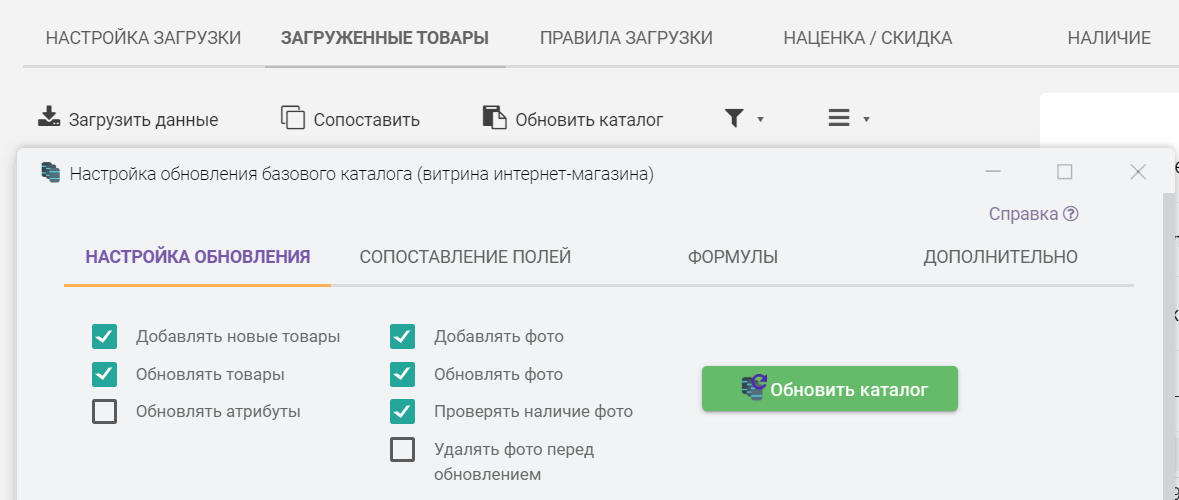
How to parse an aliexpress website
There are several modes of parsing:
- Specify links manually to the categories or products you need.
- Load a list of links from a file that require information from the site. The file must be in CSV (text file) format.
- Upload your products to the base catalog and start searching for products on the site based on your products, the program will insert your product name into the search bar of the site and save the received product to the program database. In this mode, it is important that your product names are identical to the names on the site or very close to them, because the accuracy of the search depends on the algorithm of the site itself, whether it can find the product you need or not.
To load a list of links from a file follow these steps 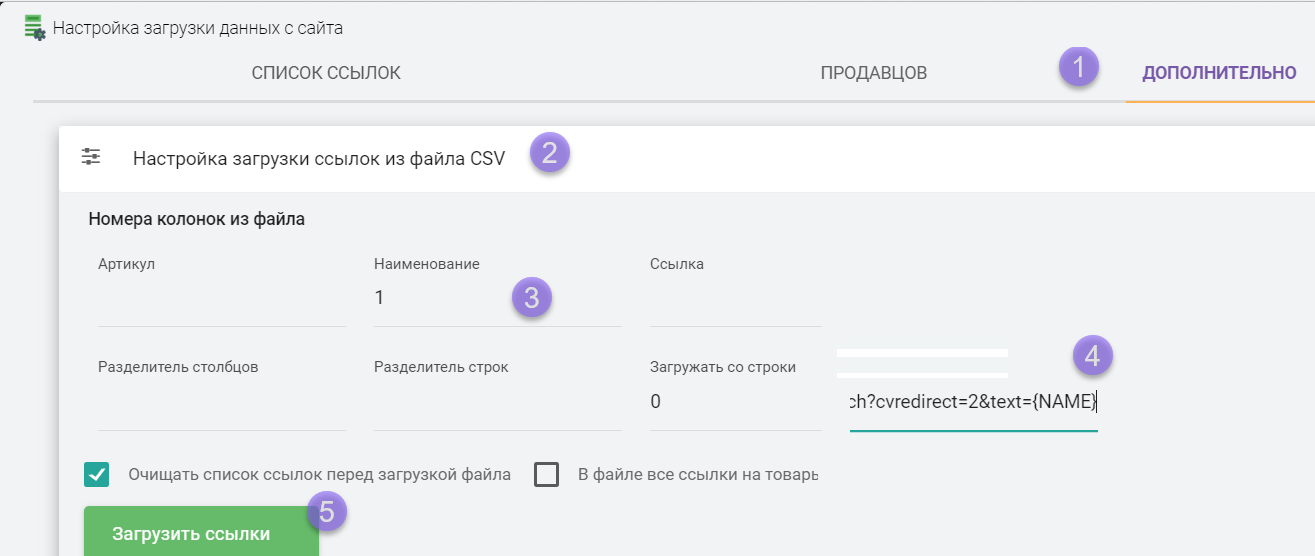
Automated search for your products on the aliexpress marketplace website
- You must specify a link to search in the settings:
https://aliexpress.ru/wholesale?catId=&SearchText={NAME}.png)
Instead of {NAME}, the program will substitute your keyword and generate links to search for your product on the source site. You can also specify the {SKU} macro substitution so that the search is carried out by the value from the "Manufacturer's Article" field, instead of the name. - Activate the option "Search for your products"
.png)
Uploading products to a summary report
After receiving the products from the marketplace website, there will be information on each seller for the products (at what price he sells the goods) .png)
You can generate a report in Excel for visual viewing of prices for each product and online store. To do this, open the "Uploaded products" tab, additional menu, "Upload prices to XLSX" item. .png)
You will receive a report like this. The report will create rows with products and columns for each seller, indicating prices .png)
The report does not contain a link to your base catalog products, but only displays downloaded products from the marketplace site. If you need to generate a report with your products and marketplace products, use the "Product catalog upload" subsystem, XLSX template .
This is just a brief presentation of the capabilities of the E-Trae Jumper program, designed to automate the processes of a modern online store.
Contact us for a detailed consultation on solving your individual problems. Contact details are on the website below.
Program for online store
Price Analyzer











