Errors when setting up and sending mail
Setting up GMail
Allow less secure apps in your account settings. Please note that it may take an hour or two for this setting to take effect. In some cases, you may need to additionally make the necessary changes on the CAPTCHA unlock page.
If something goes wrong, you will get the error message "5. 7. 14 Please sign in with your web browser and try again" or "Username and password not accepted". It should contain instructions on how to fix it.
Two step verification
If you have two-step verification enabled for your Gmail account, then you'll need to create an app password. This is a 16-digit password that you will need to specify in the program settings. It's easy to create a password by following these Google instructions.
Types of errors when working with mail via the SMTP protocol
All errors when working with mail - analysis of the causes and methods of how to eliminate them.
The described errors are relevant for the SMTP sending method.
All errors that may occur when sending mail
- Error: Email to required
- Error: Email from required
- Error: Email sender required
- Error: Email subject required
- Error: Email message required
- Error: EHLO not accepted from server
- Error: STARTTLS not accepted from server
- Error: AUTH LOGIN not accepted from server
- Error: Username not accepted from server
- Error: Password not accepted from server
- Error: HELO not accepted from server
- Error: MAIL FROM not accepted from server
Error: E-Mail to required - the error will be when there is no data where to send the letter, simply, either mail is not configured in the admin panel, or the form does not transfer data to the library for sending.
Error: E-Mail from required - an error occurs when trying to send mail, but did not specify from which address to send. This may be due to the fact that either the mail was not specified, but there is no validation, or the store is not configured correctly.
Error: E-Mail sender required - everything is simple, it is not specified from whom the sending is. Not to be confused with email from. Just from whom it is displayed in the mail, either the person's mail or his name goes here.
Error: E-Mail message required - empty email.
Error: EHLO not accepted from server - this error occurs when the mail server settings are incorrect. Often you just need to specify ssl:// or tls:// in front of the mail server - this translates the sending of mail using a secure protocol. You must also specify port 465 otherwise this error will occur. These settings are in the admin panel in the settings - mail tab.
Error: STARTTLS not accepted from server - tls connection error. In this case, you need to look at the settings and find out which port and settings are needed to work correctly through tls on the mail server.
Error: AUTH LOGIN not accepted from server - invalid login. See mail and mail server settings.
Error: Username not accepted from server - Invalid user name.
Error: Password not accepted from server - the error may be due to either an incorrect password or non-existent mail. This is often due to the fact that mail has not yet been created on the server and we are trying to send a letter, or the password must be checked with a login.
Error: HELO not accepted from server - some hostings block work using the secure ssl mail protocol, so you either need to unblock it or go to port 25 without ssl:// or tls:// at the beginning of the smtp server
Error: MAIL FROM not accepted from server - an error that occurs when sending mail from the feedback form.












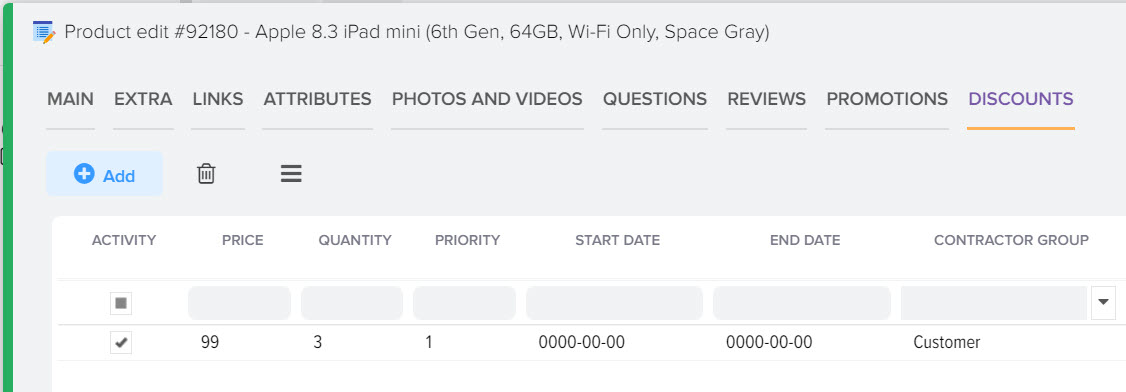
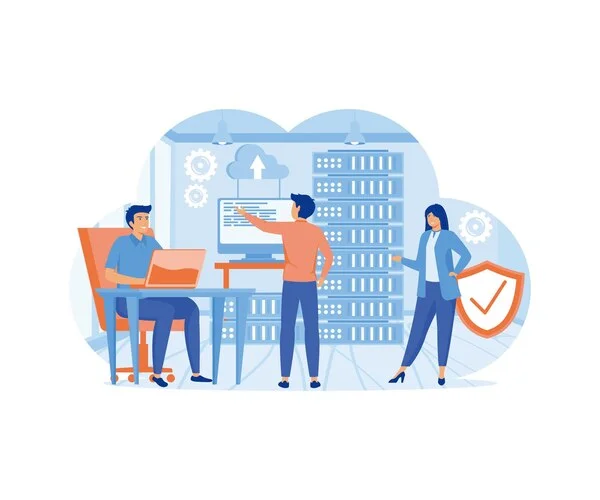
.png)