Setting up promotions, discounts
Discounts
The system implements the functionality of discounts on the quantity of ordered goods. To add a discount, you need to go to the Discounts tab and click the "Add" button, where a table will appear in the fields for entering discount data.
In a group of buyers, we can distribute to whom which discounts will be assigned. For example, if the store works with wholesale buyers, then this functionality is simply irreplaceable, because. as a rule, many wholesalers give discounts on the number of items in the order. The quantity field just indicates the limit after which the discount will be available. Priority is needed in order to assign which discounts will be taken into account before others under the same conditions. The price is the price of the product at an active discount. The start date and end date allow us to turn discounts on and off as needed.
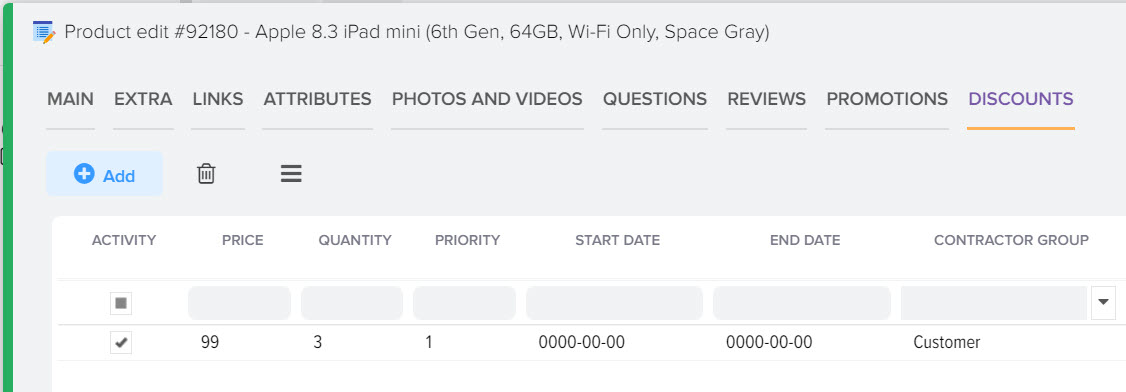
The main difference between Discounts and Promotions is that in Discounts it is possible to specify a threshold for the quantity of products up to which the discount does not apply, while in Promotions the special price applies to any quantity of the product added to the cart.
Please note that the quantity of a product refers to the quantity of a specific item, for example 10 bottles, and not the total quantity of products in the basket, which, as a rule, consists of many commodity items.
Stock
The group of buyers is the group to which the promotion will apply, if you have more than one, by default we have only one group "Client". Priority is a numeric field, in which we enter a priority from 1 to any number, the higher it is, the lower the stock priority. Price - here we directly enter the price, which will naturally be lower than the price in the product card. If the promotion will be on a permanent basis, then do not enter anything in the Start date and End date fields, if there is a time limit, then select the required dates.
Note the fact that there may be more than one stock, when we have entered the first one, we can add the next one. This function is convenient to use when we have separate prices for wholesale buyers, dealers, retailers, etc. Before that, we make the corresponding groups of buyers and then, in editing the product, we indicate prices for each group.
After adding a promotion to a product, we will have a crossed-out price on the catalog and product page and a new special price will be displayed.












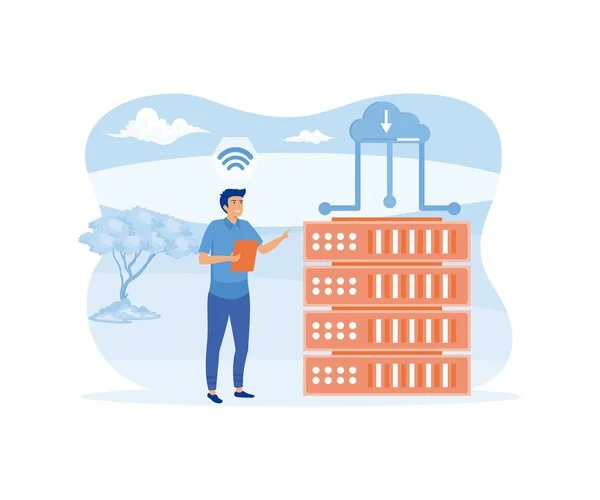
.png)