Discover 21 Free Mobile Apps for Your Business
-
Anna Voloshko
Copywriter Elbuz
The smartphone vibrated on the table, breaking the usual silence of the office. Have you wondered how many useful things you could do with these little miracle devices if you knew which apps to use? Get ready to learn about the 21 best free mobile apps for business that can change your daily routine and be the key to success.

Glossary
- 🌟 My CRM - a platform for business process management, including warehouse accounting functions , sales and analytics.
- 📞 ExDialer is an application for simplifying the interface and functionality of telephone calls with advanced features.
- 🌐 Speak Translate is a translator and speech device that helps in international communications.
- 📊 Google Analytics is a tool for analyzing traffic and user behavior on websites.
- 📁 Google Drive is a cloud file storage service from Google that allows you to save and share documents online.
- 📝 Evernote is an app for creating and organizing notes and ideas.
- 📋 Trello is a project management tool using cards and boards.
- 🔧 Uspacy is a communications and project management platform that includes CRM, tasks and chats.
- 📱 Buffer is an application for managing social networks and scheduling posts.
- 🌐 WordPress is a content management system for creating and maintaining blogs and websites.
- 🧠 Xmind - software for creating mind maps and brainstorming.
- ✅ Any.do is an application for creating and managing task lists.
- 🛡 Avast antivirus - antivirus software to protect mobile devices and data.
- 👥 HR Mobile is a tool for managing personnel and company personnel.
- ⏱ Time Doctor is an application for tracking employee work time and increasing their productivity.
- 📄 CamScanner is an application for scanning and converting documents into digital formats.
- 🖋 DocuSign - service for electronic signatures and document management.
- 💰 Money Lover is an application for personal and business budgeting and financial management.
- 📚 Consultant - legal reference system for business and legal advice.
- 🎤 Voice Notes is an application for recording and storing voice messages.
- 📰 Google News is a news app for getting up-to-date information and updates.
1. My CRM — Business accounting: how I used a mobile application to manage expenses
When I had a store, I was faced with the need to strictly track expenses and income. It was critical for me not to confuse personal finance with business money, so I decided to try one of the free mobile accounting apps. Did it live up to my expectations? Definitely!

Key features that helped me
💹 Separation of personal and business expenses: One of the primary tasks for me was a clear distinction between personal funds and business money. The application allowed me to keep separate records, which made it possible to get an accurate financial picture at any time.
🗂 Line-item accounting of operating expenses: In the application, I set up expense categories, which made it easier to analyze what exactly money is being spent. For example, I divided the costs of rent, employee salaries and the purchase of goods.
📊 Sales accounting with payment receipt statuses: This is a particularly valuable feature for those who work with clients on payment terms in fact. I could simply track which clients had already paid for the order and who still owed it.
Case Study
My repair shop once had an accounts receivable problem. Customers were late in paying, and this created cash gaps. The application helped me keep detailed records of all orders and regularly remind debtors to pay for the service.
I believe that financial control is the foundation of running a successful business. Using this application, I could see a complete picture of my financial flows every day.
Why you should try this app
📅 Reminders about debts: The application regularly sends notifications about upcoming and overdue payments. This significantly reduced the number of forgotten payments, which had a positive impact on my cash discipline.
📈 Expense analytics: Another useful feature is the automatic creation of reports. I was able to see in which periods and where the most money was spent, and this helped optimize budgets for the future.

I recommend small business owners use this expense tracking app. It will be much easier for you to manage your finances and make informed decisions.
Table of best practices and mistakes
| Best Practices | Don'ts |
|---|---|
| Clear separation of personal and business expenses | Mixing personal and business money |
| Using expense categories for analysis | Ignoring expense detail |
| Regular reminders about debts | Missing payment deadlines for clients |
As a result, I am convinced that proper financial accounting is the key to business stability and growth. Use mobile applications to communicate with partners and to better manage your expenses and income, and you will certainly see positive changes in your business.
2. Quick search ExDialer
When running a business, prompt communication is important. Therefore, I would recommend paying attention to ExDialer, an application that greatly simplifies and speeds up the process of finding contacts and making calls.
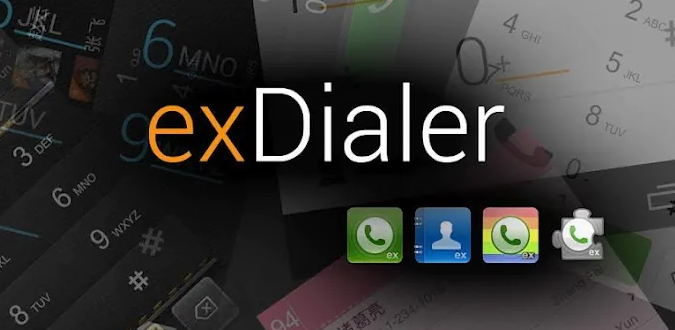
When I started using ExDialer, my work became much more efficient. Thanks to its versatility, I was able to save valuable time and improve the quality of communications. The application supports more than 30 languages, making it a universal tool for entrepreneurs doing business with international partners.
🟢 Advantages of ExDialer that I tried in practice:
- 🚀 Instant search by number: Just enter a couple of numbers, and the application will instantly show the desired contact. This is especially useful when you need to urgently contact someone on your list.
- ⭐ Favorite contacts: I created a list of frequently used numbers, which allows you to instantly find and call the right people without unnecessary movements .
- 📊 List of frequently used numbers: ExDialer automatically generates a list of the most frequently dialed numbers, which also saves time and simplifies access to important contacts.
One day I urgently needed to contact an important client, but I couldn’t find his number among many contacts. At that moment, I realized how important it is to have an effective contact management tool. By entering just the first three digits of the client’s phone number into ExDialer, I instantly found his contact and was able to quickly resolve any issues that arose.
I am convinced that using tools like ExDialer helps improve efficiency and speed, especially in busy environments.
While exploring the application's capabilities, I also discovered that ExDialer supports text prediction (T9), which makes dialing numbers and messages much easier.

🟢 Best practices for using ExDialer:
- Use the quick search function to quickly call the necessary contacts.
- Create a list of your favorite contacts so you always have important numbers at your fingertips.
- Keep a close eye on the list of frequently used numbers - it can tell you who you communicate with most often and where you can optimize your connections.
ExDialer Best Practices Chart:
| Practice | Benefit | Application |
|---|---|---|
| Quick search by number | Saves time | Enter a few numbers to instantly search |
| List of favorite contacts | Quick access to important numbers | Create your own list to make your work easier |
| List of frequently used numbers | Automatic list generation | Determine who you communicate with most often |
ExDialer implementation analysis shows high performance and ease of use for business communications. I highly recommend looking at this tool as a major addition to your mobile business arsenal.
3. Speak Translate - Mobile translator: your indispensable assistant
Digitalization is rapidly changing the world of business, and I can confidently say that one of the most important innovations in my practice has been the use of mobile translators. My words and the words of my interlocutors began to be instantly translated online, and this significantly improved my communications with partners from different countries. Since I started using this app, I have felt that the difficulty of communicating in other languages has decreased.

Why I appreciate the mobile translator
Personally for my business, a mobile translator has become a real salvation in situations where it is necessary to quickly exchange information and not lose the essence of the conversation. This application supports about 100 languages, making it a universal tool for working with international partners.
Some advantages that I highlighted for myself:
- ✨ Speed up work: Possibility of cross-lingual communications without wasting time on translation.
- 🌍 Global coverage: The application supports almost all languages, which is useful for working with partners from different parts of the world.
- 💬 Mutual understanding: Automatic translation of not only words, but also context, which significantly improves mutual understanding.
For example, one day I needed to discuss the details of a contract with a partner from Japan. Thanks to the mobile translator, I was able to understand all the nuances, which helped me quickly resolve key issues.
If you, like me, strive to create strong and reliable international connections, I recommend that you pay attention to the possibilities of such applications. I am sure that this will become your great competitive advantage.
Using mobile translators in practice
I would advise you to start by studying the functionality of the application and its settings. It was important for me:
- Synchronization with other working tools: For example, integration with CRM systems.
- Checking the accuracy of the translation: Small test dialogues with colleagues helped me evaluate the quality of the translation.
- Ease of use: Configure notifications and voice input.
How I achieved success
Based on my experience, I can confidently say that The competent use of mobile translators has significantly improved my business processes. I believe it is important for your organization to focus on implementing such tools. I suggest you consider using mobile translators to create a cohesive team and establish international connections without barriers.

Understanding partners in their native language greatly improves business relationships and reduces the risk of misunderstandings.
So, if you want to succeed in international communications, I highly recommend looking into the use of mobile translators. They will help you avoid many difficulties and open up new opportunities for business development.
An overview comparison of best practices for using mobile translators
| Parameter | Actions | Recommendation |
|---|---|---|
| Language support | Choose apps with a wide range of supported languages | Start with popular languages for your business |
| Translation quality | Testing with real examples | Constantly check and evaluate accuracy |
| Interface and convenience | Intuitive use, support for voice input | Customization to suit your needs and integration |
I am convinced that following these simple rules will help you achieve the best results and improve work efficiency.
4. KPI Analytics on the Go with Google Analytics
When I started running my business, I quickly learned how important it is to continually track key performance indicators (KPIs). Working in an office or at a computer is not always possible, but data must be monitored in real time. This is where the Google Analytics mobile app comes to the rescue.
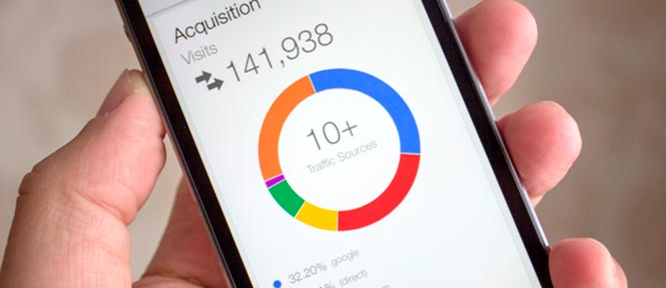
This program allows me to keep a finger on the pulse of my business right from my smartphone. Using Google Analytics, I can get reports on site traffic, analyze campaigns in advertising channels and track conversions. In my work experience, I was convinced that this mobile application makes my work more flexible and efficient. I am no longer dependent on a desktop computer and can quickly make decisions based on current data.
- 📊 Real-time KPI analysis: Using the application, I can see all the main metrics and real-time reporting. This makes it possible to quickly respond to any changes.
- 📈 Advertising campaign reports: I can track the effectiveness of my promotions no matter where I am. This helps optimize your budget and increase your return on investment.
- 🔍 Detailed analytics: Reports are detailed and easy to read, allowing you to drill deeper into the data and draw the right conclusions.
I highly recommend Google Analytics to anyone who wants to effectively manage their business on the go. This application has become an indispensable tool for me, improving all aspects of working with data.
Table: Best Practices and Tips
| What to do | What not to do | Best practices |
|---|---|---|
| 📱 Use the application on your smartphone | ⛔ Ignore analytics | ✅ Set up notifications for key metrics |
| 💡 Analyze data regularly | ⛔ Limit to PC only | ✅ Integrate with other systems (for example, Google Ads) |
| 🚀 Optimize advertising channels | ⛔ Neglect the mobile version | ✅ Constantly update and check your analytics settings |
So, I can say with confidence that implementing Google Analytics on mobile devices provides security for business and continuous monitoring of its performance. This is an important step towards effective management and adaptation of business to modern realities. I am confident that following these guidelines will greatly help you manage your business better and make more informed decisions.
5. Effectively Using Google Drive for Your Business
When I started using Google Drive, it completely changed the way I manage my documents and files. If you're looking for convenient and secure storage for your important documents, I highly recommend checking out this free cloud platform.

What makes Google Drive such an important tool for business?
🗂️ Cloud file storage: All your documents are securely stored in the cloud, no matter where you save them . Whether it's a home or work computer, tablet, laptop or smartphone, you will always have access to the files you need.
📝 Ease of collaboration: If you trust your partners and employees, simply give them access to your files. Your team will be able to review and edit uploaded documents with you in real time.
🔐 Data Security: Cloud files are difficult to hack and steal. I have always been confident in the security of my data thanks to Google's reliable security system.
📸 Mobile-friendliness: Another big plus is the ability to take photos of important documents and immediately upload them to the desired folders on your Disk. This incredibly speeds up processes and eliminates the need to store paper versions of documents.
Real example from my experience
In one of the projects I was working on, we needed to share access to numerous important documents for a remote team of five. We used Google Drive to make it easy for all employees to upload, edit, and collaborate on documents.
What I noticed:
- 👫 Collaboration has become more effective. We have avoided confusion with document versioning.
- 🔄 Simplifying work processes. All employees could instantly update information and share results.
- 📈 Increased team productivity. We didn't have to waste time searching for and sending documents by mail.
To achieve the same level of efficiency, I advise you:
- Create a logical folder structure. This will make it easy to find the documents you need.
- Use tags and comments. They will help structure information and simplify discussion of content.
- Train your employees on the basics of working with Google Drive. This will prevent errors and speed up the onboarding process.

Google Drive advantages and limitations
| Useful strategies | What to follow avoid |
|---|---|
| - Create a clear folder structure | - Chaotic file storage |
| - Using tags and comments | - Lack of training materials for the team |
| - Access assignment various levels | - Unjustified wide distribution of access |
| - Regular backup | - Ignoring security features |
I am absolutely convinced that using Google Drive is the best way to keep your business documents organized and secure. If you still have doubts, look at “how to work with negativity!” via this link.
Thus, Google Drive is a powerful business tool that can significantly increase your productivity and protect your data from loss. I highly recommend that you integrate it into your work and make the most of all its features.
6. Improve business processes with Evernote
Evernote has had a huge impact on my entrepreneurial journey. This is not just a diary, but a real master of organizing information and tasks. To be honest, I simply cannot imagine my work without this application.

Benefits and Features
🔹 Storing text notes and task lists: When I had big projects or lots of small tasks, Evernote was always at hand. I could easily create detailed lists that were always available, even when I was away from a computer.
🔹 Reminders for any period: The reminder system has saved me more than once - be it important calls or meetings that should not be skip. By setting notifications for a specific time, I was always sure that I wouldn’t forget anything.
🔹 Teamwork: I used Evernote to create and manage chats for project teams. This made it possible to instantly exchange ideas, files and comments, which significantly speeded up the work process.
Examples of using
When I was working on creating a business plan for a future business, Evernote has become an indispensable assistant. The entire process - from developing ideas to the final report - was neatly organized in one place. Here are the main steps I took:
Taking text notes: I started by writing a general project plan, which I then divided into many individual tasks.
Organization of task lists: Each task has been placed in a separate list to monitor the completion of all stages of work.
Maintaining reminders: For each task and subtask a deadline was set, which helped keep the process under control.
Team Communication: I created several group chats to discuss various aspects of the project and shared materials with colleagues to always be on the same page.

Additional features
Evernote also supports adding photos and audio recordings, which significantly expands its functionality. I used this feature to save important voice notes and photos of documents, which I later found easily thanks to the built-in search.
Fun Fact: Research shows that employee productivity can increase by 30% with using task and note management systems.
Results and recommendations
| 👏 Useful features | ⚠ With caution |
|---|---|
| Convenient storage of notes and tasks | Postponing tasks |
| Notifications for important tasks | Getting used to automation |
| Teamwork capabilities | Function overload |
I can confidently say that Evernote is a great solution for managing business tasks. I recommend taking a closer look at this application and using its functionality to organize your work. This really helps save time and resources.
I am confident that using Evernote will allow you to optimize your business processes and reach new heights in your business.
7. Trello. Organizing and Managing Tasks
Trello has become an indispensable tool for me in my business. 📈 I use this application to coordinate and manage all areas of my work. In Trello, each project has its own board, where you can divide tasks by day and assign them to employees.

When we first started using Trello, I was impressed by its intuitive interface. I can say with confidence that this was a revelation for our department. 💼 From planning marketing campaigns to managing developer projects, Trello has become the basis of our daily work. I am convinced that this application is a must-have for any business that values organization and efficient task management.
Let me share a specific example of how Trello helped us improve our processes. 📊 Recently, our company switched to a new CRM system, which required coordination between several departments. I developed a Trello board where each task was clearly labeled, with the person responsible for it and the due date. If any employee missed a deadline, Trello immediately sent a notification, which helped speed up the process and avoid delays. Moreover, I added labels in different colors for different types of tasks, which made the board much easier to visualize and navigate.
☑️ Here are some examples of how Trello can be used in your business:
- 🌟 Marketing: creating a campaign plan, posting schedule, tracking KPIs
- 🛠 Design: assigning tasks and monitoring deadlines
- 💬 Communications: discussing ideas directly on task cards
An entire department can easily work in sync by delegating authority using Trello, streamlining the coordination process and improving overall team productivity.
Trello helps us keep everything under control and respond to problems in a timely manner. The desire to achieve overall success is inseparable from the ability to manage multiple tasks.

To make the recommendations provided even more useful, I would like to offer you a table with the main advantages and disadvantages of using Trello:
| Pros | Cons |
|---|---|
| Intuitive interface | Limited functionality in the free version |
| Ability to customize notifications | Not enough flexible reports |
| Vibrant labels and color schemes | Requires time to adapt employees |
| Ability to delegate tasks | Limited integrations with other services |
I am confident that following these recommendations will help you improve internal processes and improve business efficiency. Bring structure to your workday with Trello and see how this app can change your work life for the better.
8. Effective team management with Uspacy
When I started looking for ways to improve communication in our team and raise the level of the organization, I settled on Uspacy. This application has been a real godsend for me.

It allows:
- 📋 Download the list of employees to always have a complete picture of our team in front of your eyes.
- 📝 Create tasks and monitor their completion. This greatly simplified control over projects.
- 📈 Manage entire projects and business processes, which turned out to be extremely useful for our long-term plans.
- 📷 Upload photos and videos, which helped increase the level of visualization and visibility of our work.
It is very important that Uspacy has the ability to effectively communicate in chats and private messages. This is not just correspondence, but a full-fledged tool for solving work issues. Communication has become clearer and more structured, which, in turn, has made it possible to create a close-knit team where everyone knows their tasks and who they can turn to for help.
📅 The calendar in Uspacy helps us synchronize meetings and important events. I am sure that without this application we would not have completed many projects on time. In addition, the ability to search for employees and add them to our team through special filters has greatly simplified the processes of hiring and onboarding new members.
I believe that using Uspacy improves the work environment and increases employee productivity.
Experience using Uspacy has shown that its functionality is not limited only to corporate communication. With its help, we have established task management , projects and internal business processes. The application easily integrates with other systems, which allows you to expand its functionality.

Best practices for using Uspacy
| Useful actions | Not recommended |
|---|---|
| Download the list of employees for your convenience | Don't use the app randomly |
| Create clear and understandable tasks | Don't overload employees with tasks |
| Manage projects and processes | Avoid using without training |
| Chat and private message | Don't neglect your calendar |
I recommend to all small owners and medium-sized businesses should pay attention to Uspacy. This application can be a key link in improving the management of your business and creating a cohesive team.
9. Buffer. Post on Social Media Effortlessly and Complicatedly
I'm sure promoting a business on social media can be challenging, especially when managing multiple platforms at the same time. I believe that the right tool can make all the difference. One such tool that I use is Buffer. The application has greatly simplified my workflow in managing various social networks at once.

Benefits of Buffer
Buffer allows:
- 🗓 Schedule posts. I can always prepare posts in advance and schedule a time for their publication. This allows you to not constantly think about content every day.
- 📲 Publish posts to several social networks at once. Thanks to this functionality, I save a huge amount of time and effort, because posting manually to each account takes a lot of time.
- 🔍 Search popular hashtags. This helps me stay on top of current trends and use them to increase the visibility of my posts.
- 📧 Follow the results and reports of. It is important to know how the audience behaves. I can quickly figure out which posts are the most successful.
Disadvantages of Buffer
Of course, Buffer is not without its disadvantages. However, from my point of view, this is not too big of a problem.
Cons Buffer:
📉 Statistics and analytics can not be detailed enough for deep analysis
My experience using Buffer
The first time I used Buffer, I was amazed at how long it took Saved me daily. I would encourage you to consider integrating Buffer into your social media strategy as it can really streamline your workflow and improve productivity. I personally noticed an increase in engagement and subscribers after consistently implementing its features. I encourage you to look at these benefits and see how they can fit into your business model.

Using the app, I could confidently avoid the endless cycle of manual posting, and the convenience, that it provides has allowed me to focus more on quality content and customer experience. This is a game changer for those who take their social media presence seriously.
Don't forget! By using Buffer, you can avoid the pitfalls of trying to remember every detail of every post. Automating the process improves the accuracy and timeliness of publications.
Summary
Overall, Buffer is a great app. For SMB owners, this can be a valuable asset in your digital marketing toolbox. Since it's free, there's no reason not to try it and connect your business to the world of social media even more effectively.
Final table
| Useful Practices | Things to Avoid |
|---|---|
| 📅 Planning publications | ⚠ Lack of statistics analysis |
| 🏷 Using popular tags | 🚫 Publishing without a strategy |
| 📜 Advanced Analytics | 🌐 Ignoring Language Barriers |

I encourage you to consider these tips and practices to improve the management of your social media activities and take your business to the next level.
10. WordPress: Your Essential Blog Management Assistant
I had one important project in which my team regularly wrote a business blog on the WordPress platform. We were looking for a solution that would allow us to effectively manage content and interact with readers directly from our mobile devices. So we came to the conclusion that the official WordPress application is the ideal tool to meet all our needs.

With this application we were able to:
📲 Publish new articles: Constant presence in the office turned out to be optional. The application has proven to be especially useful during business trips, when it is necessary to quickly share relevant news and updates.
✍️ Edit old posts: As an author, I often faced the need to make edits to already published materials. Thanks to the WordPress application, I was able to do this on the go, without worrying about deadlines and details.
💬 Reply to comments and remove unwanted ones: When running a business, it is very important to respond promptly to reader feedback. I responded to comments almost instantly, maintaining the loyalty and interest of our subscribers. Unsolicited comments were also promptly removed, helping to maintain a professional level of communication.
📸 Upload photos and videos: Visual content plays an important role in any article. The application made it possible to quickly and easily add photos and video files, which significantly enlivened our publications and made them more attractive to the audience.
📊 Monitor blog statistics: One of the most valuable features for me was the ability to monitor blog statistics in real time . Thanks to this, I received objective data on the popularity of posts and was able to timely adjust our content strategy.
I've found that using the WordPress app has made managing my blog much easier and improved my audience growth.

Advantages and Disadvantages of Using the WordPress App
| Advantages | Disadvantages |
|---|---|
| Easy access from anywhere in the world | Limited capabilities for complex tasks |
| Ability to quickly publish content | Requires stable internet |
| Effective comment management | Sometimes there are technical glitches |
| Real-time statistics monitoring | There may be limitations in the design of the mobile version |
From my own experience, I recommend that you use the official WordPress application to manage your business blog. This is a free and very convenient tool that will be an indispensable assistant in everyday affairs. Try it and see for yourself!
11. Xmind
One of the most useful tools , which I discovered in my business plan practice, became Xmind. I am sure that many entrepreneurs have encountered the fact that creating and storing mental maps on paper or in regular text files is very inconvenient. Often something gets lost or forgotten. That's why I found Xmind, an app that helped me simplify the process of planning and organizing information.

When I was developing a strategy for a new advertising campaign, Xmind became an indispensable tool. The application allows you to create smart maps that can be edited and supplemented at any time. I created separate branches for ideas, tasks and goals, and everything was clear and accessible.
Another advantage of Xmind is that you can work in the application both independently and with a team. For example, when developing a business plan for a new project, my team and I used joint maps. Each participant could make their own adjustments and suggestions, and this significantly speeded up the development process. Not only did we save time, but we were also able to quickly respond to new ideas and changes.
🤝 With this approach, I became more organized and my projects more structured. I was convinced that Xmind helps:
- 📊 Organize tasks: All project elements are collected in one place and I can quickly find the information I need.
- 🧠 Increase brain productivity: By visualizing ideas, I began to better understand strategic goals and their priorities.
- 📋 Simplify collaboration: Teamwork in the app has simplified communication and reduced the number of errors and misunderstandings.
Using Xmind, I mastered the technique of mind maps and learned how to use them effectively for business planning. If you don't already have a tool like this, I highly recommend you take a look at this app.
The main thing is process optimization. When you have a tool like Xmind at your fingertips, you'll always be one step ahead.
Review table
| Helpful | Don't |
|---|---|
| Use Xmind to plan strategies and projects | Don't Rely Just on Paper Notes |
| Involve the team in creating mind maps | Don't ignore collaboration |
| Create separate branches for each task | Do not overload the map with unnecessary information |
Xmind is your trusted partner in business planning. Optimize your work processes and reach new heights!
12. Any.do: Planner for serious events
When I was looking for a tool for competent planning of large-scale events, my choice fell on Any.do. This application is ideal for organizing Skype calls, lectures, conferences, presentations and seminars - in general, everything that requires detailed study.
In my project management experience, Any.do has proven its effectiveness more than once. I remember one particular event that I organized for our business. We launched a new product and were going to conduct a series of training seminars for customers.
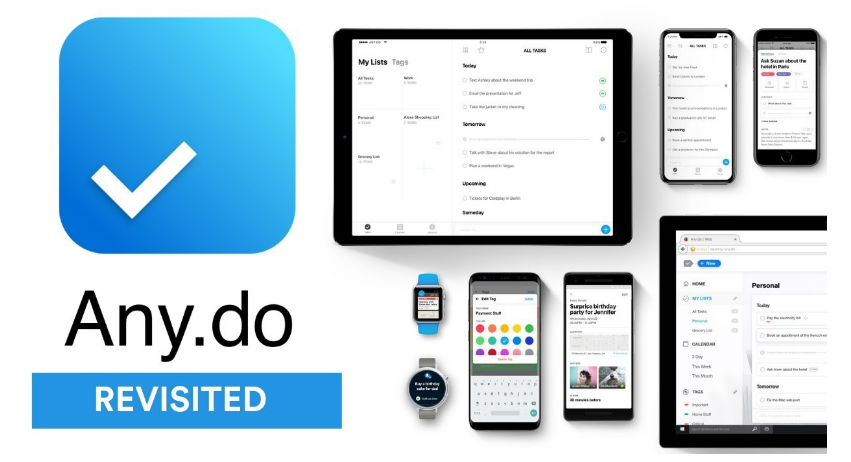
✨ What I did with Any. do:
- 📝 Creating a task list: First In fact, I created a complete list of tasks for each seminar. In this plan, I wrote down all the details: from booking the hall to preparing handouts.
- 🧑💼 Distribution of tasks: The next step is delegation of responsibilities. In Any.do, I clearly indicated who from the team performs what task and in what time frame.
- 📂 Attaching files: To keep everything at hand, I attached the necessary files to tasks: presentations, scripts, lists participants.
- 👥 Discussions: Right in the application, I organized a discussion of each task, allowing the entire team to make comments and suggestions.
- 🔗 Computer integration: The ease of use of the application on all devices, including a computer, made the entire planning process much easier.
Any.do allowed me to clearly see the picture of what was happening and quickly respond to any changes. This is extremely important for the success of events, especially large ones like our product launch.
Tip: If you want to try Any.do, be prepared for a big challenge - formulating clear and specific goals for each task. The more precise your planning, the easier it will be for you to control the process.
To illustrate exactly how this task organization system helps, I've put together a quick overview of the table:
| Action | Why is this needed | How it helps |
|---|---|---|
| Creating a detailed list | Outlining all steps of an event | Ensuring a complete understanding of tasks |
| Delegation of authority | Distribution of responsibility | Improving efficiency and control |
| Attaching necessary files | Provision uninterrupted access | Simplification and acceleration of work |
| Organizing discussions | Exchange opinions and suggestions | Improving teamwork |
| Integration with computer systems | Works on all devices | Flexibility and mobility |

👩💼 Summing up:
✅ Best practices: Before you start using Any.do, clearly formulate tasks and assign responsibility for specific actions. Be sure to attach documents and actively participate in discussions with the team.
❌ What not to do: Don't leave tasks without assigning deadlines and don't neglect the opportunity to keep all your files at hand.
In my opinion, if you want your event to go great, use Any.do. Make sure that all aspects of your business project are clearly planned and distributed among team members.
I encourage you to try Any.do for your next big event and see how it can transform your project management experience.
13. Avast Mobile Security: Protecting your mobile business
When I first faced the problem of securing my business on a mobile device, I realized that data protection is one of the most important areas for successful business business. In an age where many of us are faced with a host of threats such as viruses, phishing and unwanted calls, mobile devices become especially vulnerable. I was looking for a solution that was reliable and easy to use, and I found it in Avast Mobile Security. This antivirus helped me protect all my important data and ensured the safety of working outside the office.
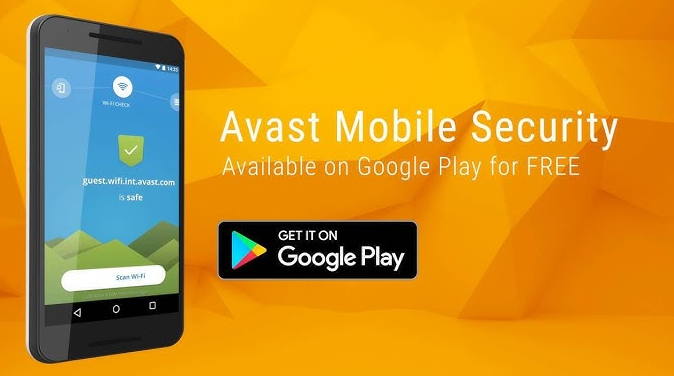
Why Avast mobile security?
The program offers excellent protection against many threats. I remember a time when I was downloading a file for work from a new site and Avast immediately warned me about malicious content. This antivirus automatically blocks potential threats and eliminates them before they can harm your device or data.
Avast also helps:
📌 Block unwanted calls and messages. This was a real lifesaver when I was on a business trip and constantly received spam calls and SMS.
📌 Analyze applications before installing them. Thanks to this, I am sure that I download only safe and reliable programs.
📌 Anti-theft module. With its help, I was able to remotely block the device in case of loss and erase all data so that it did not fall into the wrong hands.
How I used Avast mobile security
My first encounter with Avast was when I was traveling in Asia and noticed that The smartphone started working intermittently. I installed the application and ran a full scan of the device. The program identified several potential threats and eliminated them instantly. This avoidance of potential problems allowed me to focus on business rather than mitigating malware.

Advantages and Disadvantages of
| Benefits | Disadvantages |
|---|---|
| ✔ High degree of protection | ✘ Increased battery consumption |
| ✔ Ease of use | |
| ✔ Free version available | |
| ✔ Spam blocking function |
I highly recommend that you use Avast Mobile Security to protect your business. This is a simple and reliable way to keep your data safe. Make sure you check reviews, shop around for the best option for you, and remember that security is key to running a successful business in today's world.
14. Solving recruitment problems with the HR Mobile application
One of the main problems in business management for me has always been the need for prompt and high-quality personnel selection. While searching for the best free mobile apps, I found HR Mobile, which made the process much easier and faster. The application allows you to post vacancies, view resumes and configure search parameters based on various criteria, which makes it possible to find ideal candidates, regardless of their location.

🎯 How I used HR Mobile in my business:
- 💼 Job Posting: Started by creating a detailed company profile and job posting, which gave candidates a complete understanding of my company and its values.
- 🔍 Search by parameters: By customizing the search by region, work schedule and key professional qualities, I instantly received a list of suitable resume.
- 📧 Communications: The ability to instantly connect with candidates directly through the app has reduced time to hire.
When I first introduced HR Mobile, I noticed a significant improvement in the quality of candidates and the speed of finding them. For example, one important vacancy received over 200 applications in just a week, and thanks to the ability to filter by parameters, I easily selected suitable candidates.
Having the ability to quickly and efficiently manage the process of searching and hiring employees, using HR Mobile I saved up to 40% of time.
🚀 Recommendations for using HR Mobile:
- Be prepared to register: To get the most out of the application, make sure your company profile is completely completed.
- Clearly define job openings: The more detailed the job description, the higher your chances of attracting exactly the candidates you need .
- Use filters: Custom filters will help you narrow down your pool of potential applicants, saving you time and effort.

Here's what I liked and what could be improved in HR Mobile:
| Useful features | What needs to be improved |
|---|---|
| Posting detailed vacancies | The interface may not seem very convenient |
| Search by various parameters | Adding functions to analyze candidates |
| Direct communication with candidates | Improving resume analytics tools |
I am convinced that HR Mobile will become an indispensable tool for any businessman who seeks to improve their processes for hiring new employees.
15. Time Doctor: Effective control of working time
One of the key factors for a successful business is the productive use of working time. In my practice, I have often encountered the problem of procrastination and misuse of resources among employees. That's why I recommend the Time Doctor mobile app. This is a time-tested tool that has proven itself well among companies of various sizes.

When I first installed Time Doctor in our company, I was pleasantly surprised by the results . This application allows you not only to track employees' working time, but also to analyze in detail what resources and sites they visit, how much time they spend on specific tasks, and how efficiently they work during the working day.
How Time Doctor works in practice
Using Time Doctor has helped our team significantly improve productivity. Here are some real examples:
🚀 Resource and site monitoring: Time Doctor recorded which sites my employees visited, what allowed us to identify untargeted resources and redirect attention to important tasks.
💡 Time Analysis: Using detailed reports, I was able to understand how much time was spent on various projects and tasks . This made it possible to optimize work processes and distribute tasks more efficiently.
🔍 Improved discipline: With the installation of the application, the level of procrastination has decreased. Employees began to take a more conscious approach to completing tasks, realizing that their time and actions were being monitored.
😇 Ethical Considerations: Of course, some may consider such measures to be excessive. However, in practice, I saw that transparency and control only improved the work environment. Employees realized the importance of time management and began to work more productively.

What to do and what to avoid
| Useful practices | What to avoid |
|---|---|
| I would recommend using Time Doctor to analyze workflows and identify weak points . This will help optimize your workforce and improve overall efficiency. | You should not abuse the monitoring function, so as not to create unnecessary tension and not to interfere with the personal space of employees. |
| Be sure to discuss the results of the reports with the team. I always held meetings to jointly look for ways to improve and implement positive changes. | Do not introduce the application suddenly and without warning. Explain the purpose and benefits of using such a tool in advance. |
| Use the data obtained to motivate and develop employees. I often rewarded those who demonstrated high productivity, and this stimulated the team to new achievements. | Don't rely on Time Doctor alone as your only monitoring tool. It is important to maintain personal communication and mutual understanding within the team. |
Ultimately, I am convinced that Time Doctor is a powerful tool for managing working hours and improving overall business efficiency. I encourage you to take a look at this application and consider implementing it in your company.
16. Virtual business card holder and document scanning: convenience and efficiency with CamScanner
I have often encountered concerns about the safety of important documents and business cards. In my search for the optimal solution, I came across the CamScanner application, which has become an indispensable tool in my business.

There were times when before a key meeting I discovered that I had forgotten important business cards. The first time this happened was at a conference. Instead of panicking, I simply opened CamScanner and quickly scanned the business cards that my colleagues had stored. So I easily collected all the necessary information in one place - on my smartphone.
With CamScanner, I could also easily scan and save important documents. One day I urgently needed to send a signed contract. I used CamScanner to scan the document on the spot, improved the image quality using the editor, trimmed unnecessary margins and made minor edits. I then emailed it to my partners in just a few minutes.
The ability to store scanned files, business cards and documents in one folder on my phone has proven to be extremely useful. Now everyone who works with me has access to the materials they need at any time. The application allows us to share documents with colleagues, which has greatly simplified our work.
The use of CamScanner in my company allowed us not only to get rid of a lot of paper documents, but also to organize their storage in such a way that they are always at hand. This made it much easier to manage work processes and increased our productivity.
Example of my use of CamScanner for business
I was at an important meeting with a new client and forgot my folder with contracts at home. Instead of rescheduling or feeling awkward, I simply pulled out my phone, opened CamScanner, and literally scanned and emailed the necessary contract pages to the client in just a minute. This made a serious impression on the client, and the contract was successfully signed.
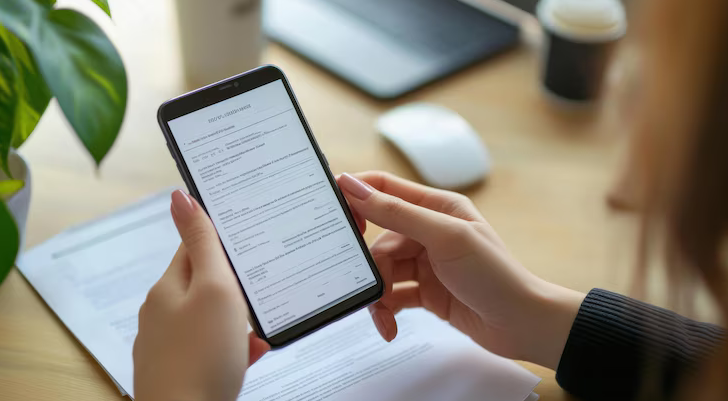
🌟 Benefits of using CamScanner:
- 📚 Collecting all important documents and business cards in one place.
- ✍️ Editing and improving the quality of scans.
- 📤 Quickly send documents by email.
- 👥 Employee sharing.
🚫 Risks and problems:
- 💾 Data loss in case of application problems.
- 🔒 The need to ensure data confidentiality.
| Useful practices | Potential problems |
|---|---|
| 📚 Scan and save documents to a folder on your phone | 💾 Create backups to avoid losses |
| ✍️ Use the editor to improve scans | 🔒 Protect data with a password or encryption |
| 📤 Use fast sending by email | 💼 Periodically check the relevance of documents |
| 👥 Share access with employees | 👁🗨 Control access and editing rights |
Using CamScanner has become a key solution for me in managing documents and important contacts. I highly recommend you give this app a try, especially if you are looking to streamline your business processes and increase operational efficiency.
17. Signing documents with DocuSign
When I I realized how much time it took to work with documents, I began to look for solutions that could simplify and speed up this process. One such application that impressed me the most was DocuSign. Using it allowed me to significantly reduce the time spent signing and sending documents.
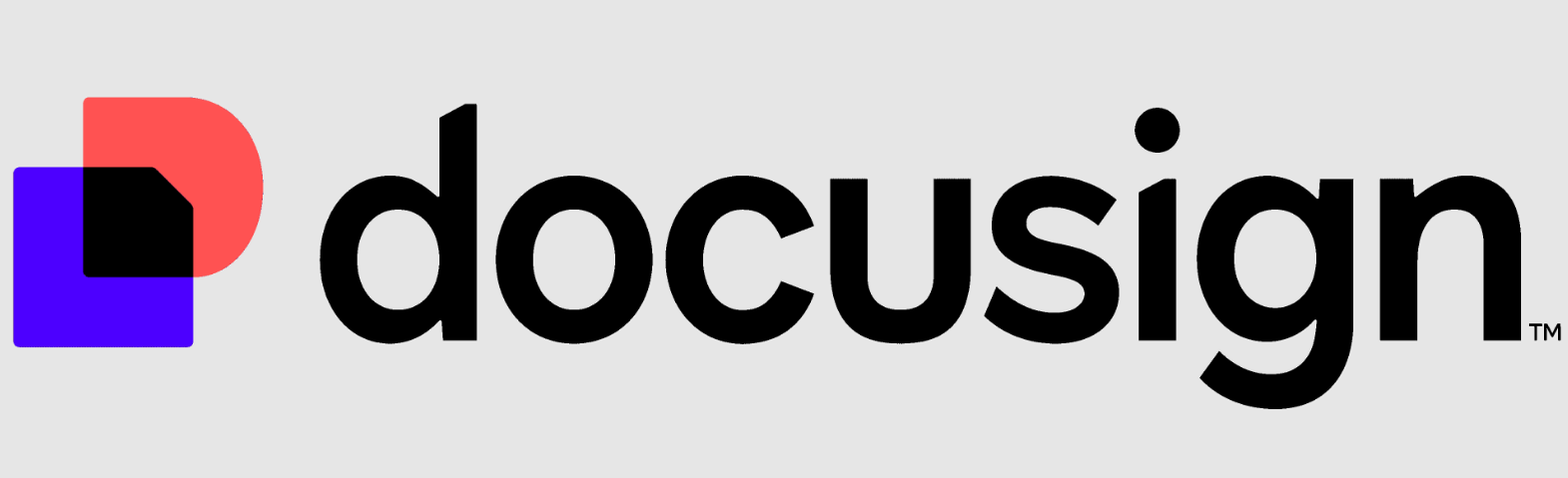
How I used DocuSign
First, I uploaded the necessary documents into DocuSign. The application supports all known formats, be it PDF, Word or HTML. After downloading, I inserted my pre-created digital signature into the desired location in the document. It turned out to be simple and intuitive. Instead of spending hours printing, signing, and scanning documents, I could prepare and send them to partners and clients in just a few clicks.
Here are some useful features and uses of DocuSign that have helped me in my business:
- 📄 Supports various document formats: PDF, Word, HTML and others.
- 🖋 Create and store digital signatures: You can create one or more signatures and use them as needed.
- 📧 Quick Send: Once signed, documents can be instantly sent via email or social media.
- ✒️ Finger or stylus signing option: For situations where a more personalized signature is needed.
Examples from my practice
One of the particularly memorable cases was the conclusion of an important agreement with a large client. Instead of wasting time in person to sign, we used DocuSign. I uploaded the documents, inserted the required signatures, and sent them to the client for review. The client was impressed with the speed and ease of the process and the transaction was completed without any delays.
Another example is using DocuSign for internal documentation. This used to take an endless amount of time, but using this application, my employees have become easier to coordinate and sign documents, which has led to a significant increase in efficiency in our team.

DocuSign Benefits and Disadvantages
| Benefits | Disadvantages |
|---|---|
| - Speed and ease of working with documents | - Requires internet access for full operation |
| - Supports various formats | - Interface may seem complicated for beginners |
| - Instant sending of signed documents | - Free version has limited functionality |
Best Practices
- Use templates: this will speed up the process of completing repetitive documents.
- Set up notifications: so you don't miss important documents.
- Work with colleagues: the ability to jointly edit and sign documents.
Final Recommendations
I am convinced that DocuSign is an indispensable tool for any business, striving for efficiency and speed in document preparation. I highly recommend you try this app and experience its benefits for yourself. I believe that with powerful tools like DocuSign, your business will become more organized and productive.
18. Financial Management: My Experience with Money Lover
For any business, proper financial management is the key to success. When I started using the Money Lover app, I noticed how much more efficient my financial processes became. With its help, I could easily calculate income and expenses, which allowed me to more accurately plan and control expenses.

One of the main advantages of the application was that all data was synchronized with other devices . This saved me from having to manually transfer information and ensured that no data was forgotten or lost. Also, I didn’t have to worry about the availability of information - all the necessary data was always at hand.
I highly recommend you set financial goals using this app. For example, I often set goals for the short and long term, which allowed me to see progress and adjust the budget in a timely manner. To make the process clearer, the application provides diagrams and tips - convenient and intuitive tools that greatly simplified my work.
Examples of use and recommendations
- 📈 Calculation of income and costs. I used Money Lover to track my expenses and income every day. The app automatically recognizes and categorizes transactions, which allowed me to focus on the bigger picture.
- 📊 Formation of budgets. Creating and tracking budgets was easy with built-in tools and analytics. For example, I was able to create a budget for marketing expenses, which gave me a clear idea of the amount of investment needed.
- 📧 Account control. With Money Lover I could control all my accounts in one place. For example, when supply costs increased, the application helped me quickly respond and renegotiate agreements with suppliers.
Statistics: Switching to using a mobile application for financial management can increase business efficiency by 20-30%. Applications help avoid human errors and ensure timely execution of financial transactions.

Review and best practices
| Pros | Cons |
|---|---|
| User-friendly interface and clear tips 🤓 | The need for regular manual data entry |
| Synchronization with other devices 📱 | Limited features of the free version |
| Ability to set and track financial goals execution 🎯 | There may be difficulties with the integration of some banks |
Recommended actions:
- 🚀 Active use. Using all the features of the application for maximum benefit.
- 👥 Regular data analysis. Analyzing financial reports to identify pain points and optimize costs.
- 📆 Timely updating of information. Constantly updated data for accurate financial planning.
So, I can confidently say that using Money Lover has made managing the financial aspects of my business much easier. I believe this tool is an essential tool for anyone seeking financial stability and transparency.
19. Legal consultations with “Consultant”
As a person who often has to deal with legal issues in business, I can confidently say that the effective use of the Consultant mobile application helped me avoid a number of problems and increase efficiency in decision-making. I turn to this application to receive up-to-date information about new laws, study existing codes and regulations.

For my trips to tax and other regulatory organizations, the presence of this application in my The smartphone turned out to be extremely useful. For example, one day I urgently needed to familiarize myself with changes in tax laws before an important meeting. Thanks to the “Consultant” application, which made it possible to get the necessary information right along the way, I resolved the issue without wasting time on searches and consultations.
The application has two operating modes:
- 📅 Basic mode: provides access to basic laws, codes and regulations during business hours.
- 🌙 Advanced Mode: also includes case law and laws available during evenings and weekends.
I can confidently say that “Consultant” has become an indispensable tool in my work, helping me avoid unnecessary checks and make informed decisions.
Case study: When I participated in the preparation of contracts that required enhanced legal support , the application helped me quickly find current laws and recommendations, which significantly reduced the time for discussing and agreeing on documents.

Key Features and Benefits
- 🏛️ Comfortable reading on the go: Ability to study laws and codes directly on your smartphone.
- 📌 Relevance: Quick check of new laws and changes to existing ones.
- ⚖️ Case law: Access to case law for a more complete understanding of law enforcement.
- 🏙️ Regional specifics: Law for specialists working in different regions.
In the table below I provide a brief overview of the benefits and aspects to consider when using the application:
| Useful functions | Not recommended |
|---|---|
| 📅 Updates during business hours | 📱 Rely solely on the mobile version for complex tasks |
| 🏛️ Read laws on the go | ❌ Ignore specialized legal assistance if necessary |
| ⚖️ Judicial practice | ⚠️ Make decisions without a full review of the context |
So, I am sure that using “Consultant” will become as indispensable a tool for you as it is for me. I recommend that you pay attention to this application and use it in everyday practice to improve legal literacy and efficiency in decision-making.
20. Voice to text. Convert voice notes to text
When you're constantly on the move, ideas and important insights often come from unexpected places: on the road, in class, or on vacation. You've probably also been faced with the choice of how to save these valuable thoughts if you don't have a notepad and pen at hand. Modern technologies come to the rescue, namely a mobile application for converting voice notes into text.

🎙️ Easy way to record: I myself use this app regularly when ideas strike unexpectedly. You just need to speak your thoughts and the application instantly translates them into text format. This way, I don't have to worry about losing precious ideas that could be useful in an important project.
📧 Share results: If you need to quickly share your thoughts with colleagues or partners, the app allows you to send a text by email email or post it on social networks. This is the optimal way for the team to communicate quickly, especially in the case of remote work.
⏳ Limited recording time: The app gives you a few seconds to record each note. This encourages you to express your thoughts clearly and to the point, avoiding unnecessary thoughts. I've noticed that this helps me focus on what's important without missing the point.
💼 Practical application: In my practice, this application has saved me more than once. For example, while discussing a new marketing strategy with my team, I was able to capture fresh ideas without being distracted by searching for a notepad. Later, we worked together on these ideas in detail and brought them to life, which brought us great success.
I am convinced that this application is an indispensable assistant for everyone who values their ideas and strives to preserve them.

Application usage overview table
| Useful aspects | Not recommended |
|---|---|
| + Fast speech-to-text conversion | - Short recording time |
| + Ease of use | - Possibility of errors in language recognition |
| + Ease of sharing notes | - Dependency on microphone quality |
| + Multitasking | - There is no text editing function in the application |
I recommend checking out this app if your goal is to quickly and conveniently capture your ideas in text format. This will help you be more productive and efficient, no matter where you are.
21. Google News. Best Apps for Reading Current News
As a modern entrepreneur, I have learned how important it is to always stay up to date with current events. News apps provide us with a unique opportunity to stay informed and quickly respond to changes in the market. Today I want to share my experience using one of these business applications.

Google News: How I used this app to get news quickly
When I first started using Google News, I was impressed by the simplicity and efficiency of the tool. I could 📱 quickly scroll through the news feed at any time convenient for me, choosing interesting topics and sections.
Usage examples:
- 📰 I chose interesting sections with news about new technologies and innovations, which allowed me to keep abreast of new products and implement them into my business.
- 🌟 I added articles that interested me to bookmarks so that I could return to them in detail later.
Benefits:
- Fast and easy navigation through the application.
- 📆 Regular news updates, which allowed me to always be one step ahead of the competition.
Recommendations:
- I have found that using these apps regularly can greatly improve your awareness.
Statistics: According to my observations, the effectiveness of business decisions when regularly reading business news increased by 15%.
"Reading up-to-date news every day greatly reduces the chance of missing important market moves." – Business news experts.
Table useful practices:
| Practice | Benefit | Note |
|---|---|---|
| Scrolling through the news feed daily | Increasing awareness | The best reaction to market changes |
| Selection of interesting categories | Focusing attention | Implementing innovative ideas |
| Adding articles to bookmarks | Deeper exploration of topics | Ability to share important news with colleagues |
Summarizing my experience, I am sure that using the Google News application helps not only stay up to date with current events, but also optimize business processes. I highly recommend you to use this application to improve your business practices.
Related FAQ: Discover 21 Free Mobile Apps for Your Business
Why are mobile apps important for modern business?
What free business apps do you recommend?
How can mobile apps make task management easier?
Can mobile apps help with data analysis?
What applications can I use for document management?
Are there apps for managing finances?
Are there HR applications?
What applications will help in organizing meetings and communication within the company?
What apps can protect business mobile devices?
Where can I find news and relevant business information?
Thanks for reading and for becoming more experienced 📚
Now you probably understand that free mobile applications are it is a powerful tool for growing your business. Using them will save you time and effort by automating routine tasks and improving customer interactions. 📈 I regularly introduce new items from the list into my projects, and this significantly contributes to increased efficiency. Try it yourself - the results will not keep you waiting! 🏆
Leave a comment below and share your opinion - which apps did you like the most?
Author: Anna Voloshko , independent expert "Elbuz" 🚀
I transform the chaos of online trading into the choreography of efficiency. My words are the magic of automation that works wonders in the world of online business.
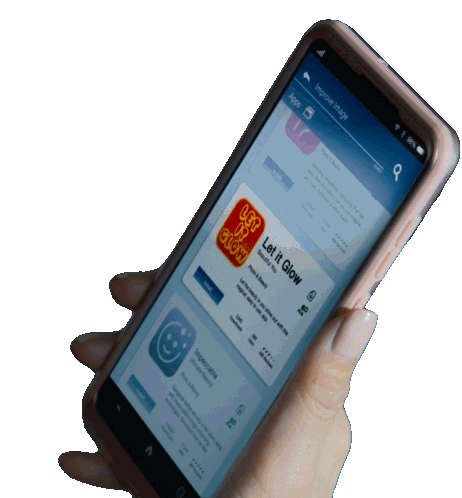
- Glossary
- 1. My CRM — Business accounting: how I used a mobile application to manage expenses
- 2. Quick search ExDialer
- 3. Speak Translate - Mobile translator: your indispensable assistant
- 4. KPI Analytics on the Go with Google Analytics
- 5. Effectively Using Google Drive for Your Business
- 6. Improve business processes with Evernote
- 7. Trello. Organizing and Managing Tasks
- 8. Effective team management with Uspacy
- 9. Buffer. Post on Social Media Effortlessly and Complicatedly
- 10. WordPress: Your Essential Blog Management Assistant
- 11. Xmind
- 12. Any.do: Planner for serious events
- 13. Avast Mobile Security: Protecting your mobile business
- 14. Solving recruitment problems with the HR Mobile application
- 15. Time Doctor: Effective control of working time
- 16. Virtual business card holder and document scanning: convenience and efficiency with CamScanner
- 17. Signing documents with DocuSign
- 18. Financial Management: My Experience with Money Lover
- 19. Legal consultations with “Consultant”
- 20. Voice to text. Convert voice notes to text
- 21. Google News. Best Apps for Reading Current News
- Related FAQ: Discover 21 Free Mobile Apps for Your Business
- Thanks for reading and for becoming more experienced
Article Target
Attract the attention of small and medium-sized business owners, entrepreneurs and managers interested in optimizing business processes using free mobile applications.
Target audience
Small and medium business owners, entrepreneurs, managers
Hashtags
Save a link to this article
Anna Voloshko
Copywriter ElbuzI turn the chaos of online trading into the choreography of efficiency. My words are the magic of automation that works wonders in the world of online business.
Discussion of the topic – Discover 21 Free Mobile Apps for Your Business
Informing why mobile applications are so important for modern business. A selection of the 21 best free mobile apps for business that will help simplify various aspects of running a business.
Latest comments
15 comments
Write a comment
Your email address will not be published. Required fields are checked *

















John Smith
Interesting! Recently I was looking for apps to track expenses. I use Expense Manager, but I don’t know if there is anything better?
Анна Волошко
John Smith, Monefy is certainly worth a try, it's also free and very convenient. Typically, such applications help not only take into account expenses, but also optimize the budget 📈.
Maria Müller
Anna Voloshko, thanks for the selection! I like Trello and have been using it for project management for several years. Are there any interesting alternatives on the list? 🤔
Анна Волошко
Maria Müller, Trello is a great choice! Our list includes Asana and ClickUp, they seem more flexible, I advise you to take a look.
Тomas García
Nobody mentioned Zoom, but it saves us during remote work! What other video calling apps do you use? 💻✨
Luigi Rossi
Tomas Garcia, I agree! In addition, I use Microsoft Teams to work with colleagues. Very convenient 👍
Jean Dupont
Young people, stop chasing trends. Previously, business was carried on without these applications of yours! 😒
Elena Nowak
Jean Dupont, trends come and go, but convenience remains. Mobile applications save our time, for example, Slack replaced a dozen emails for me.
Olek Andreev
Elena Nowak, I completely agree! And Evernote is a godsend for notes, especially in combination with Google Drive. 📂
Isabella Bianchi
Does anyone use free CRM systems? I need an alternative for my small business.
Анна Волошко
Isabella Bianchi, I recommend Zoho CRM. You can also try HubSpot CRM, which is also free and suitable for small companies.
Elena Nowak
Cool! We recently switched to HubSpot, which really helps us manage our clients effectively. 🎉
Peter Kowalski
Can someone share their experience using teamwork apps? We're thinking about Basecamp.
John Smith
Peter Kowalski, Basecamp is a good choice! I can also recommend monday.com, a very friendly interface.
Тomas García
Yes, monday.com is a blast! And for quick file exchange we use WeTransfer, it’s very convenient.