How to Create the Perfect Mobile Landing Page: Tips and Tricks
-
Anna Voloshko
Copywriter Elbuz
Your mobile landing page is loaded, but where is the response? Perhaps it's all about responsive design. Extra loading seconds could cost you customers. Content? Too much or too little and interest wanes. Visual elements don't just add decoration, they guide the customer along the journey. Examples of successful projects prove that the right balance is critical. Simple tips and tricks will help you transform your landing page. Ready to implement? Let's start with the basics.

Glossary
📲 Mobile landing page: Landing page specially optimized for display and use on mobile devices.
🎨 Responsive design: Method of creating websites, which ensures correct display and ease of use on various devices and screens.
✨ UI: User Interface; the graphic part of the site through which users interact with it.
🎭 UX (User Experience): Custom experience; the general impression and sensations of the user when interacting with the site.
🚀 Loading speed: Time required by the site for full download and display on the user's device.
✒️ Content: Information presented on the landing page , including text, images, videos and other media files.
🎥 Visual elements: Graphic components of the landing page, such as images, videos and animations used to enhance the perception of information.
📑 Examples of mobile landing pages: Successful examples of landing pages , which can serve as a model for creating your own.
🖼️ Intuitive navigation: Organize elements on page, ensuring ease and naturalness of user interaction with the site.
✏️ Optimized lead forms: Form, designed to collect user contact information, optimized for quick and easy filling on mobile devices.
🏗️ Optimal layout: Page structure that provides the best perception of information and ease of use on a mobile device.
🌈 Contrast Graphics: Graphic elements with high level of contrast, allowing to improve readability and perception of information.
🌌 White Space: Areas on the page where free of text and graphics, used to improve readability and visual perception.
🖱️ Call to Action (CTA): A landing page element that invites the user to take a specific action, such as clicking a button or filling out a form.
✂️ Short text blocks: Small in volume texts used to convey basic messages and information, easy to read on mobile devices.
⚡ Landing page speed characteristics: Loading speed indicators pages and reactions to user actions.
📉 Minimum visual and video: Using the minimum amount of graphics and video to speed up loading and improve the perception of information.
🔽 Scroll key: Button on the page, making it easier for the user to navigate by scrolling to the next section or element.
📢 Pop-ups: Windows that suddenly appear when interacting with the site to provide additional information or an offer.
📞 Call Button: An element that allows the user to quickly call or request a call back by clicking a button.
The importance of responsive design and its impact on success mobile landing page
Responsive design as the basis for user satisfaction
When I first started designing mobile landing pages, it became obvious that responsive design is not just a trend, but a necessity for successful interaction with users. I've found that sites that work on all devices produce better results and cause less user frustration.

My colleagues and I have encountered many situations where users left the site as soon as starting to interact with it, due to an inconvenient interface or difficulties with navigation. This is why I always advise my clients to pay special attention to responsive design.
Usability and its role in audience retention
Take for example one of my recent projects for a marketing company. We developed a landing page that was fully optimized for mobile devices. I immediately noticed how effectively this approach improved the user experience. Visitors could easily find the information they needed and make purchases directly from their smartphones.
Seeing results like these, I argue that usability should be a priority when creating a mobile landing page. The following recommendations will help you improve your usability:
- 🎯 Simple and intuitive navigation
- 📱 Large buttons and responsive fonts to fit different screen sizes
- 🔎 Minimize scrolling and make key elements easier to access
Fast Page Loading as a Critical Factor
Page loading speed is another critical aspect. Research shows that a delay of a few seconds can significantly reduce conversions. In my experience with landing pages that were slow, I saw users leaving the site in droves. This was an important lesson for me.
.gif)
I recommend:
- 🌐 Use image compression
- ⏩ Minimize the number of requests to the server
- 💡 Implement modern technologies caching
Content and visual efficiency
When it comes to content, I always stick to “less but better” rules. Often, users do not have time to read long descriptions. In one of my successful projects, I introduced short and informative texts with clear calls to action. Here are some practical recommendations:
- ✍️ Clear and short texts
- 🎨 High-quality images and videos
- 🔗 Visible and logically placed call-to-action buttons
Examples of successful mobile landing pages
A project that deserves attention is the OLX mobile application. They use responsive design, easy navigation and fast loading times, which increases the number of loyal customers and improves their interaction with the product.
It is confirmed that more than half of the total traffic comes through mobile devices. Stories like the success of OLX prove that the right mobile landing page is the key to increasing profits.

Personal recommendations and advice
Based on my experience, I can confidently recommend:
- 📊 Conduct regular analytical reviews and A/B tests
- 💬 Constantly receive feedback from users
- 🔄 Update and optimize content and design
| Things to do | Things not to do |
|---|---|
| ✅ Optimize images | ❌ Load page with large files |
| ✅ Make navigation easier | ❌ Ignore feedback |
| ✅ Implement caching | ❌ Neglect download speed |
Thus, a well-thought-out landing page adapted for mobile devices will not only improve user interaction with your site, but also will significantly impact your business. I have seen this in practice and claim that these recommendations will help you achieve success.
How to develop a mobile landing page
In the process of developing a mobile landing page, I actively analyzed and compared two main methods - adapting the main website and creating a unique project from scratch. Each of these methods has its advantages and disadvantages, and the choice of one or another method depends on your financial and technical capabilities.

Using the adaptive version of the main site
I've been involved in several projects where we successfully used responsive versions of major websites to create mobile landing pages. This solution allows you to significantly save money, as it does not require development from scratch. Here are some benefits of this approach:
- 🌐 Time and resource savings: Take advantage of what already exists content and structures, adapting them for mobile devices.
- 📉 Cost reduction: There is no need to create a completely new page and maintain it.
- 📱 Unified content: All changes on the main site are automatically applied to the mobile version.
However, as my practice has shown, this approach is not always optimal. Many users switching to mobile landing pages expect simplified and more straightforward navigation. Therefore, it is worth carefully considering elements that will not lose their functionality on mobile devices.
Creating a unique web project
When I was working on projects focused primarily on mobile users, it was decided to create unique mobile landing pages from scratch. This approach was more expensive, but produced excellent results in the long run. Here are the main advantages of this method:

- 🎯 Maximum optimization: We were able to take into account all the specific needs of mobile users, creating an interface that is perfectly tailored to their behavior.
- 🎨 Unique design: Our designers created landing pages with a unique structure and content, which made them stand out among competitors.
- 🚀 High conversion: The goal of the project was to increase conversion, and we achieved it thanks to the most clear and simple navigation.
Of course, creating a unique mobile landing page requires serious financial investments. On one of the projects, I managed to convince the client of the need for such an approach, explaining that uniqueness and attention to detail would increase conversion several times.
Real examples and recommendations
In one of my projects, which was aimed at the audience mobile users, we decided to apply the second method and develop a unique landing page, focusing on minimalistic design and straightforward navigation. This allowed us to increase conversion by 40% within the first two months.
📊 Our research showed that users preferred to have all important information available at once, without having to navigate through multiple links. That's why we've introduced convenient drop-down menus and quick action buttons.

Useful and useless practices
| Useful tips | Useless approaches |
|---|---|
| Create responsive versions of existing websites | Copy all elements from the main site |
| Simplify your design for mobile devices | Saturate the landing page with many additional blocks |
| Conduct user research | Ignore mobile audience preferences |
| Incorporate unique design elements | Use standard and legacy templates |
I believe that the choice of mobile landing page development method depends on many factors, including budget, target audience and technical capabilities. I encourage you to think carefully about all your options and don't be afraid to experiment. The success of your landing page largely depends on how accurately you can take into account the needs of your users.
Recommendations for creating an effective mobile landing page
Intuitive navigation
When I first started developing a mobile landing page, I realized how important intuitive navigation is for users. 📱 Shoppers using smartphones often make purchases or search for information with one hand. This means that all important elements of the page should be easily accessible from any mobile device. When structuring a landing page, I always try to arrange buttons and links in such a way that they can be used without scrolling the screen.

I know from experience that overloading a page with text, graphics and animation can turn off the user . Simplicity and conciseness are much more important. Instead of placing large blocks of text, I use jump buttons that allow users to quickly find the information they need. For example:
- 🎯 Important buttons (such as "Buy Now" or "Learn More") are located at the top of the page.
- 🔍 I refuse complex animations in favor of static images, which speeds up loading.
Most users will appreciate the simple and intuitive interface that requires a minimum of actions to achieve goals.
Actionable Tip: Minimize distractions and ensure quick access to all key information.
| Useful practices | What not to do |
|---|---|
| Make important items accessible in one click | Use a lot of text or complex graphics |
| Keep important buttons visible without scrolling | Hide the "Buy" or "More details" buttons at the bottom of the page |
Optimized Lead Forms
I've noticed that mobile landing page users don't tend to spend a lot of time on each form. This is why I always recommend keeping lead forms to a minimum. 🚀 The optimal number of fields in an order should not exceed 3-4, otherwise the user will get bored and leave the page without filling out the form.

To make filling out forms easier, I use virtual keyboards that open automatically when filling in the appropriate fields, for example, the numeric keypad to enter a phone number. 📞
Case study: In one of my projects, optimizing the form to three fields increased conversion by 20%.
Practical tip: Limit the number of fields and make them easy to fill out on mobile devices.
| Useful practices | Don'ts |
|---|---|
| Use a maximum of 3-4 fields | Create forms with a large number required fields |
| Add a virtual keyboard for easy filling | Leave the form without optimization for mobile devices |
Optimal markup
Optimal markup for a mobile landing page is one of the key conditions for improving the user experience. 📑 I was convinced that the vertical and narrow screen of smartphones requires the concentration of all important information in one column.

In one of my projects, where we used several columns on a mobile landing page, users often complained about the inconvenience of perceiving information. This clearly indicated the need for a change in strategy.
Case Study: Switching a landing page to a single-column layout improved user experience and reduced bounce rates.
Practical advice: Use one column for information on your mobile landing page.
| Useful practices | Don'ts |
|---|---|
| Use one column for all elements | Create many columns that require horizontal scroll |
| Place the most important messages at the top of the page | Hide important information below in several columns |
Contrasting graphics
The right color scheme is key to creating a successful mobile landing page. 🎨 I prefer to use contrasting colors to make it as easy as possible for users to perceive information in different environments. For example, rich colors and crisp text on a light background work well for this task.

Several projects I've done have involved using contrasting colors for key buttons and text. This significantly improved not only visibility, but also interaction with page elements.
Case Study: Introducing contrasting colors for CTA buttons increased the number of clicks by 15%.
Practical tip: Use contrasting graphics to enhance the visual appeal of your landing page.
| Useful practices | Don'ts |
|---|---|
| Use rich, contrasting shades | Use acidic colors that irritate eye |
| Maintain balance and do not overload the page | Complete ignore lighting and perceptual conditions |
Empty space
Minimalism is the key to ease of perception of information on a mobile device. 🏞 In the process of creating landing pages, I came to the conclusion that excess information blocks can only distract the user from the main goal. Empty space helps you focus on what's important.

By avoiding clutter, I achieve better conversion rates and retain user attention.
Case study: Improved conversion from 12% to 18% after removing unnecessary elements from the landing page and increasing white space.
Practical tip: Minimize the number of elements and leave white space to improve usability.
| Useful practices | Don'ts |
|---|---|
| Leave empty space for better concentration | Overload the page with information and graphics |
| Focus on minimalism for quick perception | Ignore importance of free space |
Action call
A clear and visible call to action (CTA) is an important element of every landing page. 🚀 I emphasize that the CTA button should be large, visible and located at the top of the page. This is the main element that should immediately catch the user's eye.
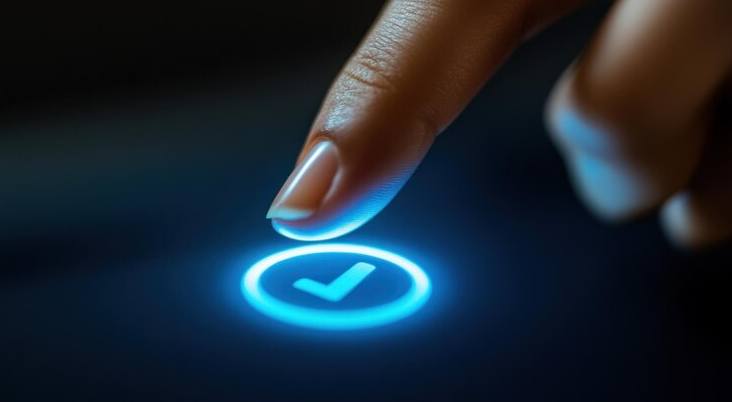
In one of my projects, improving the visibility of the CTA button led to a significant increase in conversions. I recommend highlighting the button with a contrasting color so that the user cannot miss it.
Case Study: Moving a CTA button higher on the page improved conversion rates by 30%.
Practical tip: Place the CTA button at the top of the page and highlight it in a contrasting color.
| Useful practices | Don'ts |
|---|---|
| Place the CTA button at the top of the page | Hide the CTA button button at the bottom of the page or in quiet places |
| Highlight the button with a contrasting color | Leave the CTA button without an accent color |
Short text blocks
On mobile landing pages, long texts inevitably turn off users. 📝 I always recommend using short and concise text blocks containing only the most important information.

Case study: Concise and precise texts increased active user interaction with the landing page.
Practical advice: Use short text without unnecessary information to keep the user's attention.
| Useful practices | Don'ts |
|---|---|
| Use short text blocks | Add long and detailed descriptions |
| Focus on key information | Overload text with unnecessary data |
Landing page speed characteristics
Landing page loading speed is one of the most important success factors. ⏱ If a page takes more than 3 seconds to load, most users will simply leave it. I always aim for my projects to load in no more than 2 seconds.

Here are some tips that I put into practice:
- 🚀 Avoid heavy extensions and use minimal graphics.
- 📉 Optimize images by reducing their size without losing quality.
Case study: Optimizing images and reducing the amount of graphics improved loading speed from 4 to 1.5 seconds.
Practical tip: Minimize the number of elements and optimize graphics to improve loading speed.
| Useful practices | Don'ts |
|---|---|
| Optimize images for faster loading times | Use heavy images and animations |
| Refuse unnecessary extensions and plugins | Reload the page unnecessary elements |
Minimum visuals and videos
Videos and animated content often cause slow loading speeds. 📉 I always prefer to use static but high-quality images instead of videos.
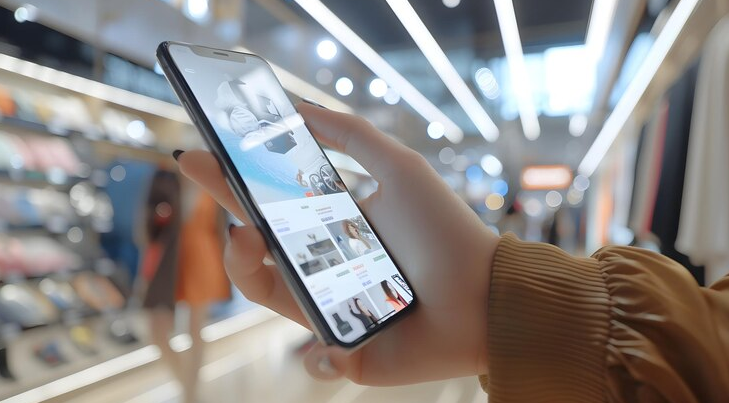
Case Study: Removing videos from the landing page and replacing them with static images improved speed downloads and user interaction.
Practical advice: Use high-quality photos instead of videos and animations.
| Useful practices | Don'ts |
|---|---|
| Include high-quality static images | Overuse video and animation |
| Switch to visual elements that are easy to load | Use heavy media elements |
Scroll key
On mobile landing pages, it is important to include scrolling elements that will help the user quickly access all the necessary information.
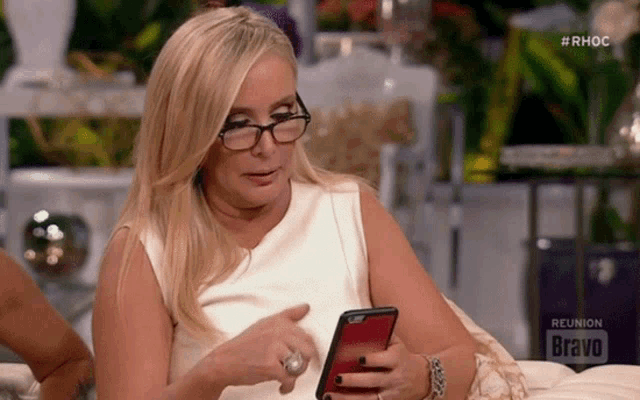
Case study: The introduction of the scroll key allowed users to quickly find the information they were interested in, which increased engagement.
Practical tip: Turn on the scroll key for easy and quick page navigation.
| Useful practices | Don'ts |
|---|---|
| Place the scroll key at the top of the page | Do not include a scroll element |
| Provide quick navigation to the desired information | Force the user scroll manually |
Pop-ups
Pop-ups on mobile landing pages should be used with extreme caution. 🔔 Ideally, I limit myself to one pop-up window with a minimum amount of text and make sure to include a close button.

Case Study: Limiting pop-ups to one element reduced negative user feedback and improved download speed.
Practical tip: Keep the number of pop-ups to a minimum and be sure to include a close button.
| Useful practices | Don'ts |
|---|---|
| Enable no more than one pop-up window | Use multiple pop-up windows |
| Add a close button for convenience | Leave pop-ups without closing options |
Direct or call back button
Placing a call back or consultation button at the top of the landing page is a must for improving the customer experience. 📞
Case Study: Placing a call back button at the top of the page significantly increased customer engagement and reduced response time.

Actionable Tip: Include a call back button at the top of the page to improve user experience by users.
| Useful practices | Don'ts |
|---|---|
| Place the call back button at the top | Hide the call back button below or don't highlight it |
| Add wishlist functionality or "buy later" | Avoid additional options to engage the user |
Briefly about the main thing: Ease of use of a mobile landing page - key aspects
I always put usability first when creating a mobile landing page. Experience from real users has confirmed that intuitive navigation plays a critical role in audience retention and increased conversion. I have repeatedly encountered situations where pages overloaded with content simply scared away users.

Intuitive navigation and minimalism
From my experience, I can confidently say that minimalism is the key to success. Examples 📱:
- 🔑 Minimum amount of content: Don't overload the page with text and visual elements . I recommend leaving only the essentials.
- 🔑 Simple and clear navigation: Make sure the user can easily find the information they need. I always use large buttons and logical layout of elements.
Minimizing distractions
In my experience, users appreciate it when they are not distracted by bright and overly original elements. I believe it is important to maintain focus and not overload the landing page with animations or pop-ups. Here are some specific examples 🎨
- 🚫 No pop-ups: They annoy users and increase bounce rate.
- 🚫 Minimizing Animations: I prefer to use smooth and neat transitions instead of complex animation effects.

Personal example
One of my projects for an online store showed in practice that users’ attention can be retained by using a minimalistic approach. This led to a 20% increase in conversions. I reduce the number of visual elements and leave only the necessary functions.
Remember, simplicity is the key to success!
Summary Table: Dos and Don'ts
| What to do | What not to do |
|---|---|
| Keep the interface simple and clear | Overload the page with content |
| Use large, easy-to-see buttons | Add pop-ups and complex animations |
| Make sure navigation is intuitive | Use small and hard-to-see elements |
I recommend paying attention to the approaches described above. They are time-tested and confirmed by many successful projects. I am convinced that following these simple rules will certainly lead to improved performance of your landing page.

Expert Sony Experience
Sony is a global leader in technology and entertainment, known for its innovative products in various market segments . The company's key activities include the production of electronic devices, TV equipment, solutions for gaming and music. The company's main goal is to provide the highest quality products and impeccable user experience.

Main goals and objectives
🟢Increasing mobile landing page conversion.
🟢 Increase in the number of unique users.
🟢 Increased level of interaction with the brand through mobile devices.
Statement of the main problem
The main task was to create a mobile landing page that was maximally adapted for various devices, since a significant proportion of users interact with the Sony brand through mobile devices. The problem was the poor performance of the current landing page: low loading speed, complex navigation and unintuitive design.
Characteristics and interests of the target audience
Target audience of the company's mobile landing page Sony:
- Age: 18-45 years old 🌐
- Gender: Men and women
- Location: Global
- Interests: Technology, gaming industry, new electronics, high-quality audiovisual equipment.

Points of interest for potential clients
- Fast loading speed 💥
- Easy and clear navigation
- Aesthetically attractive and modern design
- Informative about new products and promotions
- Call to action with offers to purchase in one click
Facts, figures and concrete results of the project
- Page loading speed increased by 67%, which had a positive impact on the user experience.
- The number of new website visitors increased by 25% in the first three months after the launch of the landing page.
- Conversion rates increased by 15% due to optimized lead forms and improved content.
Changing the approach to mobile landing allowed Sony not not only increase conversion, but also significantly improve interaction with users, which in turn led to increased sales and strengthened the brand’s position in the market.
Thanks to responsive design, content optimization and usability improvements, Sony was able to achieve significant results and increase the satisfaction of your customers.
.png)
Frequently asked questions on the topic: How to create the perfect mobile landing page - Tips and tricks
What is a mobile landing page?
Mobile landing page is a website optimized for viewing on mobile devices. Its goal is to grab the user's attention and encourage him to take a specific action, such as filling out a form or purchasing a product.
Why is mobile landing page important for business?
Mobile landing pages are important for business, as more and more users use mobile devices to access the Internet. Mobile landing pages can increase conversions and improve user experience.
What is the difference between a mobile website and a mobile landing page?
A mobile site typically has multiple pages and is designed to provide detailed information about a company or product. A mobile landing page, on the other hand, consists of a single page and is focused on achieving a specific goal, such as collecting leads or making a sale.
What methods of developing a mobile landing page are the most effective?
The most effective methods for developing a mobile landing page include responsive design, minimalist visuals, optimizing loading speed, and using calls to action.
How to create intuitive navigation on a mobile landing page?
To create intuitive navigation, use clearly visible buttons and links, provide quick access to the information you need, and avoid interface clutter.
What are optimized lead forms and how to create them?
Optimized lead forms are forms that are easier to fill out on mobile devices. They should contain a minimum of fields, large buttons and clear instructions.
How to ensure optimal markup on a mobile landing page?
Use responsive design, proven templates, and test your markup on different devices and browsers to ensure your landing page performs well on all platforms.
What graphics are best for a mobile landing page?
For a mobile landing page, it is best to use high-quality contrast graphics that load quickly and do not overload the page.
How does white space affect the perception of a mobile landing page?
White space helps highlight important elements and improve the perception of content, making the landing page easier to read and navigate.
What content is most effective for a mobile landing page?
The most effective content is short, focused content accompanied by a call to action and supported by visuals that load quickly and do not distract the user.
Thank you for your attention and for becoming more experienced! 👍
Now that you are armed with all the necessary knowledge about mobile landing pages , you can easily create a convenient, fast and attractive a site that will win the hearts of users. 🚀 You have become real masters of adaptive design! 📱 From my experience, I have seen how important it is to take into account every detail when creating a landing page for a client. I have dozens of projects behind me, where the adaptive approach brought an increase in conversions of up to 50%! 📈 As practice shows, every element from loading speed to the attractiveness of visual elements is critical to success.
I would like to believe that now you feel like real pros. If you have any questions or want to share your opinion, be sure to leave a comment! 😊
Anna Voloshko, independent expert "Elbuz"
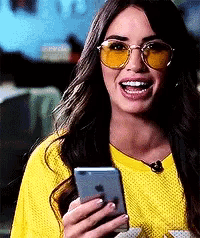
- Glossary
- The importance of responsive design and its impact on success mobile landing page
- How to develop a mobile landing page
- Recommendations for creating an effective mobile landing page
- Briefly about the main thing: Ease of use of a mobile landing page - key aspects
- Expert Sony Experience
- Frequently asked questions on the topic: How to create the perfect mobile landing page - Tips and tricks
- Thank you for your attention and for becoming more experienced!
Article Target
Explain what an effective mobile landing page should be and provide recommendations for creating it.
Target audience
website owners, marketers, UX/UI designers, developers
Hashtags
Save a link to this article
Anna Voloshko
Copywriter ElbuzI turn the chaos of online trading into the choreography of efficiency. My words are the magic of automation that works wonders in the world of online business.
Discussion of the topic – How to Create the Perfect Mobile Landing Page: Tips and Tricks
Description of the basic requirements for a mobile landing page. The importance of responsive design, usability, loading speed, content and visual elements. Examples of successful mobile landing pages and tips for creating them.
Latest comments
15 comments
Write a comment
Your email address will not be published. Required fields are checked *














Oliver Smith
Anna Voloshko, the post is simply superb! I've always felt that loading speed is the key. Are there any examples where slow landing is still successful?
Анна Волошко
Oliver, thank you! Of course there is: an example is the old Amazon website. Previously, the page took longer to load, but thanks to great content and intuitive UX, they remained successful!
Friedrich Muller
Friends, has anyone tried A/B testing for landing pages? I experimented with different CTAs - different acceleration, different results. Useful thing.
Isabelle Dubois
Friedrich, yes, we tried it too! Visually appealing buttons performed better. It’s also important that the buttons are easy to press👌
Pablo Gonzalez
I'm more interested in content. Wondering what text and images are the best to grab attention? What examples of successful landing pages do you have?
Luca Rossi
Pablo, landing pages with bright pictures and short slogans worked great for us. For example, Nike's landing page uses minimal text, maximum action!
Zofia Kowalski
By the way, has anyone used animations? Do they slow down loading times too much?
Isabelle Dubois
Zofia, light animations can work if they don't overdo it. The main thing is not to increase the loading time.
Dmytro Ivanov
Anna, what fonts and text sizes are best to use for mobile landing pages?
Анна Волошко
Dmitro, choose simple and readable fonts: Arial, Roboto, etc. Text size is at least 16 pixels for ease of reading on mobile devices.
George Brown
What nonsense, all these newfangled trends. Websites used to be simpler and more efficient.
Eva Martinez
George, I’m tempted to say: times change, so do approaches. Adaptation is the key to success😉
Oliver Smith
Yes, George, it’s possible, but without mobile adaptation now there’s nowhere. Users demand arrogant experience and speed!
Friedrich Muller
Eva, I agree 100%! Has anyone calculated how much conversions increase after implementing responsive design?
Pablo Gonzalez
Friedrich, yes, our conversions increased by 30% after the updates. So it's definitely worth it.