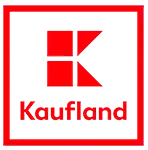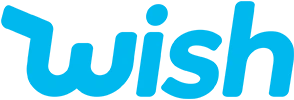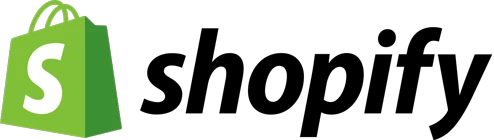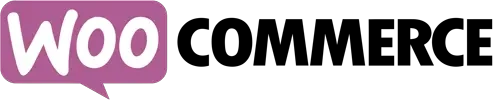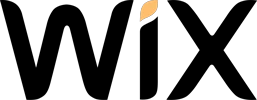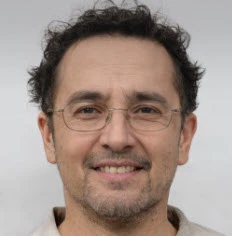Closed Pricing in OpenCart: The Key to Increased Registrations and Customer Loyalty
Closed prices for registered OpenCart customers: Incentivize registration and increase loyalty 🎯
Imagine that you are the owner of an online store on OpenCart. You want to increase the number of registered users and increase their loyalty. How to achieve this? The answer is simple - use the closed prices feature for registered customers! 🔒
Problems and misconceptions of online store owners 🤔
Many online store owners do not understand how important it is to register users on the site. They believe that it is enough to simply offer products at attractive prices and customers will make purchases. However, it is not.
Without registration you will not be able to:
- 📩 Collect a database of email addresses for email marketing
- 📊 Analyze user behavior on the website
- 🎁 Offer personalized discounts and promotions
- 💬 Communicate with clients through your personal account
In addition, many store owners are afraid that closed prices will scare away potential customers. But in fact, locked pricing actually encourages sign-ups and increases customer loyalty by making them feel special and valued by your brand.
Opportunities and advantages of setting up closed prices in OpenCart 🚀
The Elbuz company, specializing in business automation and creating online stores based on the OpenCart CMS, offers convenient functionality for closed price settings.
With this function you can:
- 🔑 Show prices only to registered users
- 💰 Install individual prices for different groups of customers
- 🎉 Create exclusive offers and promotions for regular customers
- 📈 Increase the average check and increase website conversion
Setting up closed prices in OpenCart is a simple and effective way to encourage sign-ups on your site and increase customer loyalty. You'll be able to segment your audience, personalize offers, and build long-term relationships with customers.
Step-by-step instructions for setting up private prices in OpenCart 📝
To set up private prices in OpenCart, follow these steps:
- 🔧 Log in to the admin panel of your OpenCart store.
- 👥 Go to the "Clients" -> "Client Groups" section.
- ➕ Create a new customer group, for example, "Registered Users".
- 💼 Go to the "Products" section and select the desired product.
- 💱 On the "Pricing" tab, enter the price for the "Registered Users" group.
- 💾 Save changes.
Now unregistered users will not see prices for selected products. Instead of a price, they will see a message encouraging them to register on the site to gain access to prices and special offers.
💡 Tip: To encourage registration, offer registered users a 5-10% discount on their first order. This will help increase conversion and average check.
You can also customize the display of prices for different customer groups. For example, you can set lower prices for wholesale buyers than for retail buyers. This will help you work with different audience segments and offer favorable conditions for each of them.
Results of implementing closed prices for registered customers 📊
By implementing the closed prices feature on your website, you will get the following results:
- 👥 Increase in the number of registered users
- 📈 Increase in conversion and average bill
- 💰 Increase in customer loyalty and retention
- 🎯 Ability to segment your audience and personalize offers
- 📩 Increasing the database of email addresses for email marketing
With closed prices you can build long-term relationships with customers, offer them favorable conditions and stimulate repeat purchases. Your customers will feel special and valued by your brand, which will positively impact their loyalty and trust in you.
Setting up closed prices is a simple and effective way to improve the business metrics of your online store. Don't miss this opportunity and start using closed prices today!
Creation and support of online stores - entrust the development of your business to the professionals from Elbuz.
💡 Want to increase your importance?
Let's build the future of your online presence together!