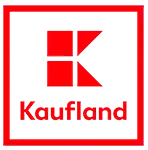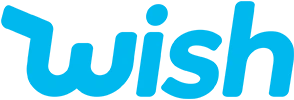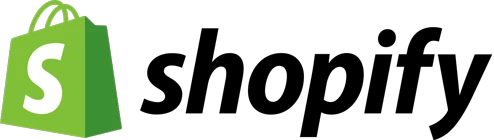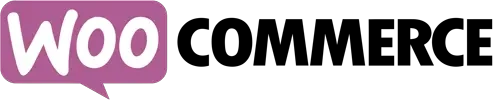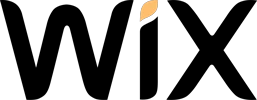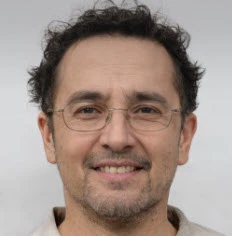Upload products from OpenCart to marketplaces - increase sales
Uploading products from OpenCart to marketplaces: expand sales channels
Do you want to increase sales of your online store on OpenCart? Upload products to popular marketplaces! This will allow you to reach a huge audience of buyers and significantly expand your sales channels. Don't miss the opportunity to take your business to the next level! 🚀
Problems and misconceptions when uploading products to marketplaces
Many owners of online stores on OpenCart encounter difficulties when trying to upload their products to marketplaces. Among the most common problems:
- 😕 Lack of understanding of the requirements for data format and file structure
- 🤔 Difficulty setting up automatic uploading and updating of goods
- 😥 Inconsistency of descriptions and characteristics of goods with the requirements of marketplaces
- 🙄 Difficulties in managing stock and prices on different platforms
In addition, there are a number of misconceptions that prevent store owners from working effectively with marketplaces:
“Uploading goods to marketplaces is difficult and time-consuming” - in fact, with the right approach and With tools this can be done quickly and easily.
“Marketplaces charge too high a commission” - yes, the commission can be significant, but the additional sales more than pay for it.
“There is too much competition on marketplaces” - there is competition everywhere, but thanks to the huge audience of marketplaces you have every chance of finding your buyers.
Opportunities and advantages of uploading products from OpenCart to marketplaces
The Elbuz team will help you set up uploading products from your online store on OpenCart to popular ones marketplaces such as Amazon, eBay, Etsy and others. We offer:
Setting up automatic uploading and updating of goods 🔄
- Connecting to the marketplace API for data exchange
- Setting up a schedule for unloading and updating goods
- Synchronizing balances and prices between the store and marketplaces
Preparing data in the required format 📊
- Creating upload files in accordance with the requirements of marketplaces
- Optimizing names, descriptions and characteristics of products
- Selecting the right categories and attributes for each product item
Managing orders and balances 📦
- Processing orders from marketplaces in a single store interface
- Updating balances on marketplaces after the sale of goods
- Control and prevention of the sale of out-of-stock goods
By uploading goods to marketplaces, you get a number of advantages:
✅ Increase in the number of potential buyers significantly ✅ Increasing brand awareness and customer trust ✅ The ability to quickly scale your business without additional costs ✅ Simplifying logistics and delivery of goods thanks to marketplace services
The process of setting up the uploading of goods from OpenCart to marketplaces
To start selling your products on marketplaces, you need to complete several steps:
Step 1: Preparing product data 📝
First of all, you need to prepare a file with data about your products in the format required by the marketplace. Typically this is a table in CSV or XML format that contains fields such as:
- Product name
- Description
- Price
- Quantity in stock
- Images
- Characteristics (color, size, material, etc. )
- Product category
- Manufacturer and brand
- Product code (article, SKU)
Example of a product name: "Wireless Bluetooth Headphones WH-1000XM4 Black"
Example of a product description: "Experience industry-leading noise cancellation and exceptional sound quality with the WH-1000XM4 wireless headphones from Sony. Featuring advanced audio technology and smart features like touch control and voice assistant support."
It is very important to fill out all fields correctly, because This determines how closely your product will match customer search queries and how often it will appear in search results.
Step 2: Setting up automatic unloading 🚀
It is inconvenient to unload and update products manually, so it is better to set up automatic unloading. To do this you need:
🔌 Connect your OpenCart store to the marketplace via the API. To do this, you will need to obtain an API key and configure the corresponding module or extension in your store.
⚙️ Configure the correspondence of fields and product attributes between your store and the marketplace. For example, indicate which field in OpenCart corresponds to the article on the marketplace, which field corresponds to the price, etc.
🕰️ Set the upload schedule. Typically, it is recommended to unload goods once a day, at night, so as not to load the store server. But you can configure more frequent uploading, for example, every hour.
Step 3: Testing and launch 🔬
Before you start selling products on the marketplace, be sure to test the upload:
- 👀 Check how your products look on the marketplace website, whether all data is displayed correctly
- 🛒 Make a trial order to make sure that the order is correctly imported into your store and processed
- 📏 Check prices and inventory to avoid selling out-of-stock items
If everything works as it should - feel free to start selling! 💰
Results and benefits of uploading goods to marketplaces
By uploading your products from OpenCart to marketplaces, you open up new horizons for your business:
- 📈 Growth in sales and profits due to the huge audience of marketplaces
- 🔝 Increasing awareness of your brand and customer trust
- 🌍 Access to new sales markets, including foreign ones
- 📦 Optimization of warehouse stocks and logistics
- 💰 Savings on advertising and promotion due to built-in marketplace tools
Real case: electronics store "TechnoShop" increased sales by 120% after uploading goods to Amazon and eBay. At the same time, advertising costs decreased by 30% due to organic traffic from marketplaces.
Remember that success on marketplaces depends on the quality of your products, level of service and correct upload settings. If you have any difficulties, please contact the specialists at Elbuz, we will be happy to help you develop new sales channels and take your business to the next level! 🚀
💡 Want to increase your importance?
Let's build the future of your online presence together!