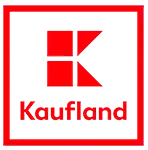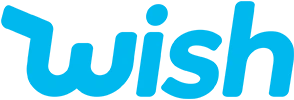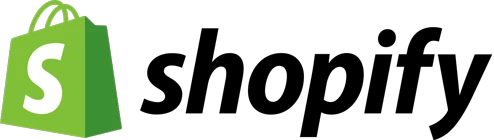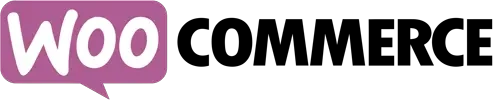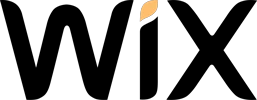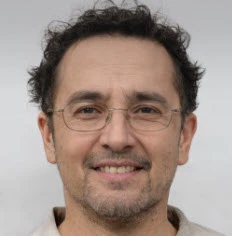Export products from OpenCart to Allegro without any problems
Upload products from OpenCart to Allegro effortlessly
Are you the owner of an online store on OpenCart and want to expand your business by starting to sell on the Allegro marketplace? Then you've come to the right place! Uploading products from OpenCart to Allegro is a simple and effective way to increase sales and reach a new audience of customers. 🎯
Problems and misconceptions when uploading goods to Allegro
Many owners of online stores on OpenCart encounter a number of problems when trying to upload their goods to the Allegro marketplace:
- 😕 Difficulty and labor-intensive manual unloading of goods
- 🤔 Lack of knowledge about Allegro requirements and standards
- 😞 Risk of data loss and inconsistency of product information
- 😩 Cost of time and resources to update product information
In addition, there are common misconceptions related to exporting to Allegro:
- 🙅♂️ "Unloading goods to Allegro is difficult and expensive"
- 🙅♀️ "My the store is too small to sell on the marketplace"
- 🙅 "I can't cope with the increase in the volume of orders"
But don't despair! The solution to all these problems is to automate the unloading of goods using specialized software. 💡
Advantages of automatically uploading products to Allegro with Elbuz
Elbuz offers a powerful solution for automatically uploading products from OpenCart to the Allegro marketplace. Here are the main advantages of using our software:
- 🚀 Fast and error-free unloading of goods
- 🎛️ Flexible configuration of fields and attributes matching
- 🔄 Automatic updating of product information
- 📈 Increasing sales by reaching a new audience
- 💰 Saving time and resources on manual catalog management
"Thanks to Elbuz, we were able to quickly start selling on Allegro and increase profits by 30%." - John Smith, owner of Shopaholic
How to export products from OpenCart to Allegro with Elbuz
The process of exporting products from your online store OpenCart on the Allegro marketplace using Elbuz software is extremely simple:
- 🔧 Install the Elbuz export module in your OpenCart store
- ⚙️ Configure the fields and attributes of goods
- 🎬 Start automatic uploading of goods to Allegro
- 🔄 The system automatically synchronizes information about goods
- 💰 Receive orders from Allegro and process them in your store
Elbuz software takes care of all the routine work of uploading and updating products on Allegro. All you have to do is process incoming orders and enjoy the increase in sales. 😊
Exporting goods to Allegro is the key to growing your business
By uploading goods from your OpenCart online store to the Allegro marketplace, you open up new horizons for your business :
- 🌐 Expand your sales geography
- 👥 Get access to a million-strong audience of Allegro buyers
- 📈 Increase sales and profits of your store
- 🔝 Increase your brand awareness and customer trust
"Having started selling on Allegro, We were able to enter new markets and increase annual turnover by 50%." - Anna Schmidt, owner of the KidsWear store
Successful start of sales on Allegro with Elbuz
Start your path to success on Allegro with Elbuz! Our specialists will help you set up automatic uploading of products from OpenCart, optimize product cards and launch effective advertising campaigns. 🚀
With Elbuz you get:
- 💡 Professional advice on exporting to Allegro
- 🔧 Technical support at all stages of integration
- 📊 Sales analytics and recommendations for catalog optimization
- 📣 Assistance in promoting your products on the marketplace
Ready to conquer Allegro and take your business to the next level? Contact us right now and receive a personal offer for automating the export of goods! 💪
Creation and support of online stores
💡 Want to increase your importance?
Let's build the future of your online presence together!