A complete guide to using and creating UTM tags
-
Roman Howler
Copywriter Elbuz
This is a success story that began with the first clicks on the landing page... How to measure every step so as not to miss a single detail? UTM tags are the answers to the questions you have been looking for for so long. What are UTM tags? These are the magic keys to understanding effective marketing. Through the prism of these small parameters, the amazing world of analytics opens up: simple combinations of words and symbols that can change your strategy. Why use them? You can finally understand where your customers are coming from and what really attracts them. Like a detective, watch every move: did the user enter from an ad or a social media post? Create a link with UTM tags and share it on all channels. Watch the results in Google Analytics and be prepared for a little surprise. Remember that success in online trading is not magic, but an exact science. With UTM tags, your path to success becomes clear and understandable. And don’t forget, your every action can now be controlled and calculated. Good luck on your digital adventures!

Glossary
- 🌟 UTM tag - a fragment of a URL that allows you to track traffic sources and the effectiveness of advertising campaigns.
- 🖇️ URL (Uniform Resource Locator) is a standard format for recording resource addresses on the Internet.
- 🔍 UTM (Urchin Tracking Module) is a system of parameters added to URLs to track user visits.
- 📊 Traffic - The number of visitors visiting a website.
- 📈 Campaign is a set of marketing actions aimed at achieving a specific goal.
- 📅 utm_source - label parameter indicating the traffic source (for example, Google, Facebook).
- 🗂️ utm_medium is a parameter characterizing the environment or traffic channel (for example, email, cpc).
- 💬 utm_campaign - parameter that names the campaign for further analysis (for example, summer_sale, new_users).
- 📄 utm_term - Used to track paid search traffic and keywords.
- 🖊️ utm_content - a parameter that details the content or version of the ad for A/B testing.
- 🔧 UTM tag generator is a tool that helps you create tags automatically.
- 📑 Reports and analytics - summary data on the results of marketing campaigns obtained using UTM tags.
- 📌 External links - links leading to your site from other resources.
- 📈 ROI (Return on Investment) is an indicator of return on investment in advertising and campaigns.
- ⭐ Influencer is a person who has influence on the opinions and behavior of the audience and is used to promote products or services.
- 📝 Data table is a tool for systematizing information on the use of UTM tags in marketing campaigns.
- 📋 Campaign clipboard - a selection of pre-prepared links with UTM tags for use in various campaigns.
Basic elements and structure of UTM tags
In this section I want to share with you my experience with UTM tags: in my opinion, this is an integral part of effective Internet marketing. So, let's figure out what UTM tags are, why they are needed and how to use them correctly.

What are UTM tags?
UTM tags are additional pieces of text that are added to a URL and help track the sources of traffic to a site. These tags allow analytics services such as Google Analytics to collect data about each link click and determine where visitors came from.
For example, when I was working on one of the projects, we needed to accurately identify which advertising campaigns were bringing in the most conversions. The UTM tags in the entered URL allowed us to clearly understand where the traffic was coming from and focus on the most successful promotion channels.
Basic elements of UTM tags
UTM tags consist of two main components:
- Parameter with the prefix
utm_. There are different types of parameters that can be used in UTM tags. - Tracking variable. This is a unique argument that specifies the value of the parameter. For example,
utm_source=googleindicates that the traffic came from Google.
Types of UTM parameters
In practice, I found out that the following parameters are most often used :
- 🚀 utm_source: Defines the traffic source (for example, google, newsletter).
- 📬 utm_medium: Indicates the marketing channel (e.g. email, cpc).
- 🗂 utm_campaign: Describes a specific campaign (for example, spring_sale).
- 📰 utm_content: Used to differentiate content (for example, banner, textlink).
- 📍 utm_term: Used for campaign keywords (eg running+shoes).
To make this more clear, I'll give you a real-life example. When I launched a campaign to promote an online clothing store, we used the following UTM tag:
https://example.com/?utm_source= google&utm_medium=cpc&utm_campaign=spring_sale&utm_term=clothes&utm_content=ad_banner
This tag effectively helped us track traffic from a specific Google ad campaign.
How to Create a UTM Tag: Step-by-Step Guide
Step 1: Decide what data you want to track. I recommend starting with three main parameters: utm_source, utm_medium, utm_campaign.
Step 2: Fill in the parameter values. For example, if I'm running a campaign to promote new sneakers on Facebook, it might look like this:
utm_source=facebook&utm_medium=social&utm_campaign=sneaker_launchStep 3: Use special UTM tag generators to automate the creation process. For example, Google Campaign URL Builder. The tool helps you avoid mistakes and saves time.
Step 4: Insert the created links in the appropriate places - in advertisements, email newsletters, etc.
Common mistakes and how to avoid them
- ✘ Errors in parameters: incorrect values or typos can distort the data. Always check labels before use.
- ✘ Lack of unification: use similar tags within the same campaign to simplify analysis.
- ✘ URLs that are too long: Try to avoid too many tags to keep the link readable.
I would also like to emphasize that the use of UTM tags is not limited to just tracking advertising campaigns. They are also useful for analyzing the effectiveness of email campaigns, social networks, and even individual articles on your website. For example, when running a A/B test , UTM tags will help you understand which changes lead to better results.
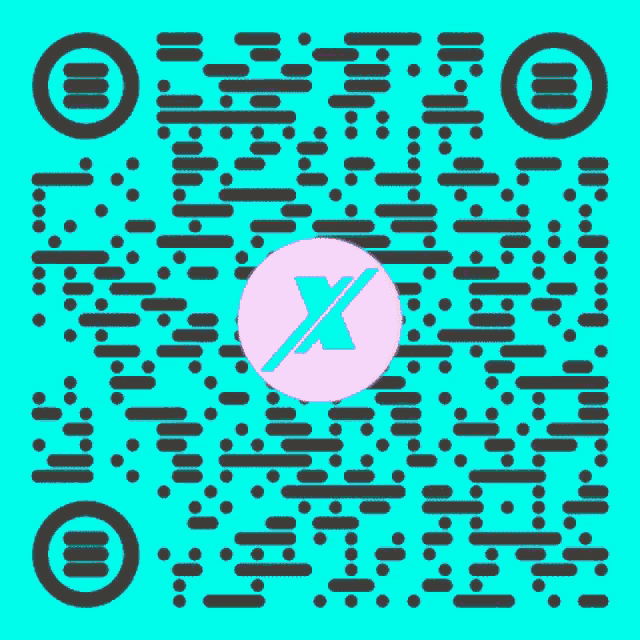
Best practices for creating and using UTM tags
| Event | Recommendations |
|---|---|
| Creating tags | Use UTM tag generators for optimization |
| Checking labels before running | Make sure all parameters are filled in correctly |
| Consistency | Apply standard labels throughout your campaign |
| Analysis of results | Regularly analyze the collected information |
I'm confident that these tips will help you effectively use UTM tags in your practice, just as they helped me. With the right approach, you can gain accurate and actionable analytics that will lead to better results in your campaigns.
Components and application of UTM Tags
Development and Using UTM tags is a step that I can confidently say cost me a lot of effort, but ultimately brought huge results. Let me share with you my tagging method that has greatly improved my marketing efforts.

Basic components of UTM tags
Creating a UTM tag involves using five main components. Before you begin, you should understand which elements are required and which are only desirable:
utm_campaign — Name of the marketing campaign. This component helps separate advertisements by product type or advertising slogan. In my case, I use different campaign names to track which blogs are generating the most leads. For example, I used the "lead" tag for all posts aimed at generating leads.
utm_source — Transition source. For example, these could be platforms such as Bing, Google, Facebook or Instagram. Tracking sources helps me determine where the most traffic is coming from and which platform brings the most results. For example, I use "facebook" as a tag name when analyzing posts on this social network.
utm_medium — Traffic channel type. This could be email, CPC, banner, etc. I use this tag to segment traffic by campaign type. For example, for email newsletters I use “email” as the tag value.
utm_term — Optional component denoting keywords . The tag is especially useful when using paid advertising to track which search terms are driving more traffic. For example, when working with Google Ads, I use "utm_term" to determine the keywords that lead visitors to the site.
utm_content — An optional component that helps differentiate different versions of content or links in the same campaign. I use this tag to test different versions of ads. For example, for A/B testing of different banners I use “utm_content=banner1” and “utm_content=banner2”.
Step-by-step creation of a UTM tag
Step 1: Define the Purpose
Before I start, I always clearly state the purpose of using the UTM tag. What specifically do I want to know or track? For example, track traffic from a New Year's advertising campaign.

Step 2: Create tags
There are many tools for creating UTM tags, but my favorite is Google Campaign URL Builder. Enter the URL of the page you want to track and fill out the fields:
- Campaign source (utm_source)
- Campaign medium (utm_medium)
- Campaign Name (utm_campaign)
- (Optional) Campaign Terms (utm_term)
- (Optional) Campaign content (utm_content)
Step 3: URL Generation
After entering all the data, the tool will automatically generate a URL that includes all the specified UTM parameters. For example, the URL might look like this:
https://example.com?utm_source=facebook&utm_medium=social&utm_campaign=lead&utm_content=banner1Case Study
In one of my projects, we launched an advertising campaign for a new product. To better understand which platform brings the most traffic and which ads perform best, I created a series of UTM tags:
- utm_source=facebook for advertising on Facebook
- utm_medium=social for all social networks
- utm_campaign=newproduct for campaign name
- utm_content=bannerA and utm_content=bannerB for different banner options

From our analytics, we learned that Facebook banner B generated the most leads at the lowest cost.
Helpful tip: Don't forget to regularly analyze the data associated with UTM tags. This way you can adapt and improve your future campaigns. I highly recommend using this practice for best results.
Table: Practical recommendations
| Helpful Steps | Mistakes to Avoid |
|---|---|
| 🤔 Defining a clear campaign goal | ❌ Do not specify specific goals and objectives |
| 💡 Traffic segmentation | ❌ Ignoring traffic segmentation |
| 📊 Regular data analysis | ❌ Neglecting data analysis and correction |
These steps allowed me to optimize my work with advertising campaigns and significantly improve analytics. I encourage you to consider following my practice to improve your marketing strategies and achieve impressive results.
How to create UTM tags: Step-by-step instructions
Creating UTM tags is not the most difficult task, but it still requires attention to detail and standardization. As a practicing marketer, I am well aware of the importance of accurately tracking advertising campaigns. Let me share my experience with UTM tags.
First, it's important to understand that even small errors can lead to incorrect ad tracking. Standardization of labels is key. In my practice, I always strive to ensure that all data is consistent and intuitive.

Step 1: Create UTM tags manually
If you want to create tags manually, you need to enter the values of each parameter (utm_source, utm_medium, utm_campaign, utm_term, utm_content). This can be labor intensive, especially with a large number of links. At the initial stage, I myself typed long lines of characters, and became convinced that this method required complete attention.
Example:
https://yourwebsite.com?utm_source=google&utm_medium=cpc&utm_campaign =spring_sale&utm_term=shoes&utm_content=ad1In this example, each part of the UTM tag has a value:
- utm_source=google: source is Google.
- utm_medium=cpc: traffic type - paid advertising.
- utm_campaign=spring_sale: Campaign name is Spring Sale.
- utm_term=shoes: keyword - shoes.
- utm_content=ad1: ad version - advertising banner No. 1.
Step 2: Using UTM tag generators
In practice, I came to the conclusion that that the use of UTM tag generators significantly speeds up the process. They automatically fill in the values for each parameter and then combine them into a single URL. This is especially useful if you need to quickly tag multiple links.

Generator usage example:
- First you need to choose a specialized generator such as Google's Campaign URL Builder or UTM.io.
- Then paste the link to your site.
- Select an advertising system or enter your values.
The end result is a fully tagged link, ready to be copied and used in advertising.
Step 3: Optimization and Automation
When I had multiple links to submit, I developed my own methodology with a single structure . This helps maintain standards and avoid mistakes. For complex campaigns with many links, I used generator integration with CRM or other automation tools.
Practical tips
✏️ Create templates: When large number of links, templates will help simplify the process.
✏️ Check that your tags are correct: Before applying a link, always check your tags for errors.
✏️ Do a tag audit: Regular audit of UTM tags helps identify and correct errors.
Ensuring that each UTM tag is consistent and easy to read will speed up analysis and improve tracking accuracy.
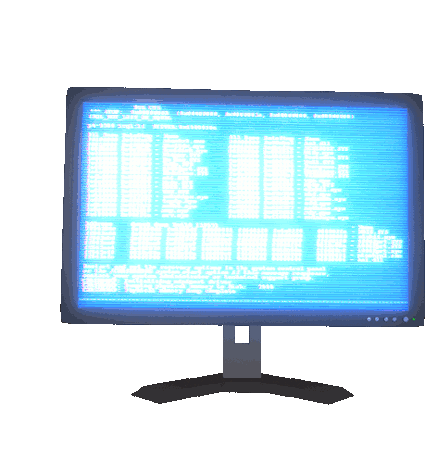
| Useful practices | What to avoid |
|---|---|
| Standardization of labels | Spelling errors |
| Using generators | Incorrect structure |
| Regular checks | Untested links |
Creating UTM tags is a skill that comes with experience. I have gone from manual creation to full automation and I can confidently say that proper standardization and the use of generators greatly simplifies the process and increases the accuracy of tracking advertising campaigns.
The importance of using UTM parameters
When I first started using UTM tags in my practice, I could not imagine how much they would change my approach to analyzing marketing data. I can confidently say that the use of UTM tags has become one of the most powerful tools for tracking the effectiveness of advertising campaigns. These tags help me track traffic sources in detail and understand what is working in my campaigns.

UTM tags are small pieces of text added to URLs that represent provides data for analytics. These meta tags allow you to track the actions of users who came through your advertising links. Here are the main types of UTM tags that I use:
- 📌 utm_source - source traffic (for example, Google, Newsletter).
- 📌 utm_medium — marketing channel (for example, cpc, banner).
- 📌 utm_campaign - name of the campaign (for example, summer_sale).
- 📌 utm_term - key phrase if contextual advertising is used.
- 📌 utm_content - difference between types of advertisements or content (for example, promo_banner, text_link).
You can verify the effectiveness of each of my campaigns by using UTM tags, and I can confidently say that this really helps increase ROI.
Stage 1. Collecting Campaign Data
When I collect data from my marketing campaigns, I always start by logging into my Google Analytics account. Here are the steps I take:
- Log into Google Analytics account.
- Go to the "Reports" section.
- Select “Traffic sources” and then “Campaigns”.
At this point, you will see a list of all created campaigns with tracked links and detailed information about them. I recommend paying attention to the "All Campaigns" section, where the data is automatically broken down by campaign name. This helps me understand exactly which campaign is generating more targeted actions.
It can be divided into several important points:
- Diagnosis of the success of advertising platforms.
- Separation by traffic sources.
- Analysis of audience behavior for various campaigns.
Let me give you an example from my practice: after launching an advertising campaign on social networks, I discovered that utm_source=Facebook and utm_medium=cpc showed high efficiency in attracting new traffic, but with a high bounce rate. While utm_source=Instagram and utm_medium=cpc attracted less volume but higher quality traffic.

Stage 2. Analysis of collected data
This is where the most interesting part begins - analyzing the already collected data. I always start by exporting data for more detailed analysis. Here's how I do it:
- Click on the "Export" button in the top menu .
- Select the desired format for saving data (PDF, Google Sheets, Excel, CSV).
- Importing data into a report for further analysis.
When analyzing data, I recommend paying attention to the following key indicators:
- Number of site visits - I analyze which advertising platform led to the largest number of visits.
- Level of user interest - I analyze which audience is more likely to interact with the site.
- Bounce rate - I analyze which campaigns attract users with the lowest bounce rate.
I can confidently say that these metrics provide a complete and objective overview of campaign performance.
Tip: Use powerful data visualization tools like Google Data Studio to even more detailed analysis and convenient presentation of data.

| Useful tips | Not recommended |
|---|---|
| Check your data regularly | Don't ignore data with high bounce rates |
| Analyze each campaign individually | Don't analyze data without the context of other metrics |
| Use visualization | Do not draw conclusions without detailed analysis |
Thus, the use of UTM tags and careful analysis of the collected data helps me achieve get better results from your marketing campaigns and optimize your efforts.
Optimize the use of UTM tags
Measure the return on investment into advertising platforms
I am convinced that measuring the profitability of investments in advertising platforms is one of the key tasks of every marketer. Here's how I do it: Adding UTM tags to URLs allows me to clearly diagnose marketing costs and their impact. For example, when I managed a social media campaign for our online store using UTM tags, I was able to clearly show an increase in visitors through social mentions, which increased conversions by almost 30%.

When I talk about using UTM tags, I mean:
🌟 Diagnosing traffic sources and assessing their contribution to conversions.
🌟 Get a clear picture of your leads, clicks and conversions.
🌟 Accurately measure the impact of marketing efforts on profitability.
💡 Tip: Always add UTM tags to your links to get more detailed analytics and understand which channels bring the greatest return.
| What to do | What not to do |
|---|---|
| 📊 Use UTM- tags for all advertising channels | 🚫 Ignore analytics |
| 💼 Analyze data regularly | 🚫 Create tags without strategy |
Improve your promotion strategy
Based on my experience, UTM tags help improve your promotion strategy as well as other tools. Taking UTM tags into account gives me a clear understanding of which advertising campaign generated the most income. I remember when we were running multiple campaigns at the same time, the UTM data clearly indicated that Google was bringing in more visitors and Facebook was bringing in more conversions. This allowed me to reallocate my budget and achieve maximum efficiency.
Here are some recommendations:
💡 Tip: Use obtained information for scaling successful campaigns and optimizing costs.
| What to do | What not to do |
|---|---|
| 📈 Analyze and scale successful campaigns | 🚫 Ignore received data |
| 📑 News accounting of all campaigns and their results | 🚫 Use the same tags for different campaigns |
Test internet marketing theories
I can confidently say that UTM tags contribute to the consideration and testing of various marketing hypotheses. For example, when I needed to figure out which ads were performing better with our target audience, I used A/B testing and UTM tags to separate traffic and analyze the results. As a result, we found that ads without links work more effectively on some social networks.
💡 Tip: Actively use A/B testing and UTM tags to test and confirm your marketing hypotheses.

| What to do | What not to do |
|---|---|
| 🧪 Conduct frequent tests to improve strategy | 🚫 Rely on guesswork |
| 🔍 Use UTM tags for detailed analysis | 🚫 Ignore test results |
Apply only to external links
In my practice, I always use UTM tags exclusively for external links. They help track information about visitors coming to us from different channels. I remember having to fix analytics reports after we accidentally started using labels for internal navigation. This confused our analytics systems and led to errors.
💡 Tip: Always ensure that UTM tags are only applied to external links, avoiding using them for internal links .
| What to do | What not to do |
|---|---|
| 🌐 Use tags for external links | 🚫 Apply labels to internal links |
| 🛠️ Implement tag control systems | 🚫 Ignore internal tracking errors |
Analyze the effectiveness of collaboration with influencers
I am convinced that working with influencers is becoming an increasingly important part of marketing. However, measuring the profitability of such campaigns without UTM tags can be difficult. In one of our projects, we distributed unique UTM tags to each influencer. This helped to see which blogger brought in more visitors and conversions. For example, cooperation with a famous blogger brought us 15% of new clients in a month.
💡 Tip: When working with influencers, always use unique UTM tags for each one to accurately measure them efficiency.
| What to do | What not to do |
|---|---|
| 🧑🤝 🧑 Use unique tags for each influencer | 🚫 Consider results without analytics |
| 📊 Compare the effectiveness of different bloggers | 🚫 Neglect the analytical approach |
Develop a consistent list of parameters and rules
Creating a consistent list of parameters and rules for UTM tags will save you from a lot of problems. In our case, different departments of the business sometimes created labels separately, which led to data silos. I recommend developing a general list of parameters for basic elements, such as source and medium , as well as creating a style guide.

💡 Tip: Always use consistent parameters and rules to generate UTM tags, which will allow you to collect correct and unified data.
| What to do | What not to do |
|---|---|
| 📚 Create a style guide for tags | 🚫 Create tags without rules and agreement |
| 📝 Describe categories and parameters carefully | 🚫 Use disjointed approaches |
Control values when copying/pasting links
I often encountered the problem of irrelevant codes when copying and pasting links. For example, a simple Instagram link insert could include an additional “ig_web_copy_link” tail, which distorted our analytics. To avoid this, I always recommend checking and removing automatically added codes.
💡 Tip: Regularly review and correct URLs before inserting them into campaigns or analytics to avoid errors.
| What to do | What not to do |
|---|---|
| 🔎 Check and clean inserted links | 🚫 Leave irrelevant codes in links |
| 🎯 Use proven tools | 🚫 Ignore bug fixes |
Record data in a spreadsheet
To make managing UTM tags easier and prevent duplication, I always keep track of all tags in a spreadsheet. In our case, this was especially useful when the number of tags increased significantly. We recorded the full URL, individual UTM codes, creation date and important details in a separate notes field.

💡 Tip: Create and maintain a table to manage all UTM tags and monitor their usage.
| What to do | What not to do |
|---|---|
| 📋 Record data about UTM tags in the table | 🚫 Leave tags without taking into account |
| 🗂️ Update data and check uniqueness | 🚫 Repeat and duplicate tags |
Configure Campaign Clipboard
Configure a campaign clipboard to save item values for later use. For example, we made presets for several messages, which greatly simplified the work and prevented the use of incorrect codes. This is especially useful when publishing in multiple stages.
💡 Tip: Create UTM value presets to simplify subsequent publications and avoid errors.
| What to do | What not to do |
|---|---|
| 💾 Save and use presets | 🚫 Enter data manually each time |
| 📂 Organize data in a convenient form | 🚫 Neglect automation |
The benefits of using UTM tags
I felt the benefits of using UTM tags in marketing at own experience. These are small pieces of text added to the end of a URL that help track traffic sources and the effectiveness of advertising campaigns. I first started using UTM tags when I realized that without accurate analytics, my efforts could be wasted.
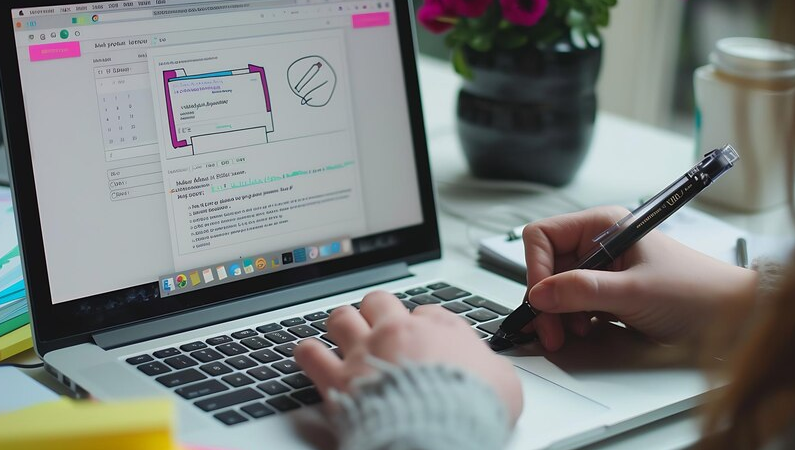
Accurate data on traffic sources
When I connected UTM tags, I noticed that I began to receive much more accurate information about traffic sources. I can confidently say that this method allowed me to determine where referrals to my site were coming from and which channels bring the most conversions. For me, the important aspects of UTM analysis were:
🎯 Monitoring the effectiveness of advertising channels: Understanding which channels lead to the best results, I focused my efforts on the most profitable traffic sources.
📊 Detailed reports: Using UTM tags, you can create detailed reports that allow you to see the entire user journey - from click to conversion.
Measuring promotion performance
When analyzing the effectiveness of your marketing campaigns, I would recommend using UTM tags to measure results. Experience has shown me that tags provide a clear indication of which efforts are worthwhile and which ones need adjustment. For example, in one of my campaigns, tags helped me figure out which social media ads were driving the most conversions:
📈 Campaign-specific analysis: Thanks to UTM tags, I could study the performance of each ad in detail, which made it possible to optimize advertising costs.
📌 Target adjustment: Who would have thought, but using tags allowed me to reasonably redistribute the budget, increasing the return on investment .
Conducting informative tests
When I needed to test different content options for my company, I implemented UTM tags for deeper analysis. The process was as follows:
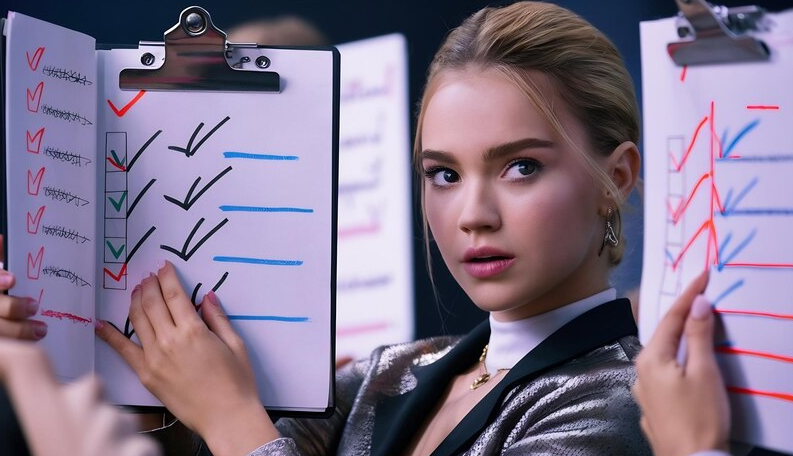
🔍 Testing different ad versions: I created several versions of ad messages and applied UTM tags to them to track their effectiveness. This helped identify which version was bringing in the most clicks and conversions.
📑 A/B testing: Conducting A/B tests using labels allowed me to compare the performance of different strategies. As a result, I was able to choose the most effective approaches.
Results:
| What's good to do | What's not to do |
|---|---|
| ✅ Apply UTM tags to analyze all advertising channels | ❌ Ignore traffic source analysis |
| ✅ Create detailed reports to monitor performance | ❌ Neglect campaign details |
| ✅ Use tags for A/B testing | ❌ Leave the budget without optimization |
I am convinced that following these recommendations , you can significantly improve the performance of your advertising campaigns. I hope that my experience will be useful to you and you will be able to effectively use UTM tags in your projects.
.png)
Experience Philips
Philips is a global leader in electronics and home appliances, committed to improving the lives of people with using innovative solutions. The company's primary goal is to create intelligent technologies that simplify and improve the daily lives of their customers around the world.

Project goals and objectives
The main objective of Philips was to improve the effectiveness of online advertising campaigns, identify key traffic sources and optimize advertising costs. For these purposes, it was necessary to implement and use UTM tags to more accurately determine the effectiveness of various marketing channels.
Characteristics and interests of the target audience
Philips target audience is people who strive for innovation , convenience and quality. These are young professionals , families with children and seniors who pay special attention to the health and comfort of. They are active users of the Internet and social networks, tend to shop online, and trust brands that promote a healthy lifestyle and provide quality, reliable products.

Statement of the main problem
Philips was tasked with increasing the visibility of marketing efforts and optimizing ROI of advertising budgets. The solution required the implementation of a traffic tracking system and analysis of data received through UTM tags.
Specific results of the project
The UTM tags implementation and application project resulted in significant improvements in Philips activities. The following key results were achieved in the process:
- 🎯 Increased accuracy of tracking traffic sources by 35%.
- 📈 Improved ROI of advertising campaigns by 20%.
- 💡 Optimization of promotion strategies thanks to the analysis of the received data.
- 📊 Implementation of analytical reports, providing in-depth analysis of all marketing activities.
The use of UTM tags in partnerships with influencers turned out to be especially important, which made it possible to accurately evaluate the effects of these campaigns.
Key project indicators in the table
| Indicator | Before the implementation of UTM tags | After implementing UTM tags |
|---|---|---|
| Accuracy tracking traffic sources | 65% | 100% |
| ROI of advertising campaigns | 25% | 45% |
| Number of analytical reports | 1-2 | 5-6 |
Company experience Philips has shown that the correct use of UTM tags is a powerful tool for optimizing marketing strategies, more accurate budget allocation and increasing the effectiveness of advertising campaigns. The given examples and specific results prove the feasibility of using UTM technologies in modern business.

Often related questions: A complete guide to using and creating UTM tags
What are UTM tags?
Why use UTM tags?
What are the main types of UTM tags?
How to create a UTM tag?
What components of UTM tags exist?
How to analyze results using UTM tags?
What advice can you give on using UTM tags?
What are the stages of creating UTM tags?
What is the procedure for creating UTM tags?
Why is it important to record UTM tag data in a table?
Thank you for reading and for becoming more experienced 🙌
Now you have invaluable knowledge on how to use UTM tags to track and optimize your marketing campaigns. Your journey to more effective e-commerce solutions has begun. Apply the skills you've learned and see how accurate and useful the data you collect will help you in the future. Analyze, experiment and succeed.
Roman Revun , independent expert at "Elbuz" 🚀
Please leave a comment below and share your opinion
.gif)
- Glossary
- Basic elements and structure of UTM tags
- Components and application of UTM Tags
- How to create UTM tags: Step-by-step instructions
- The importance of using UTM parameters
- Optimize the use of UTM tags
- The benefits of using UTM tags
- Experience Philips
- Often related questions: A complete guide to using and creating UTM tags
- Thank you for reading and for becoming more experienced
Article Target
Explain to the reader the importance of using UTM tags and teach them how to create and use them in practice.
Target audience
marketers, business owners, advertising and analytics specialists, marketing students
Hashtags
Save a link to this article
Roman Howler
Copywriter ElbuzMy path is the road to automating success in online trading. Here words are weavers of innovation, and texts are the magic of effective business. Welcome to my virtual world, where every idea is the key to online prosperity!
Discussion of the topic – A complete guide to using and creating UTM tags
Information about what UTM tags are, why to use them, the main types of UTM tags, and how to create a UTM tag step by step. Practical examples and advice.
Latest comments
15 comments
Write a comment
Your email address will not be published. Required fields are checked *














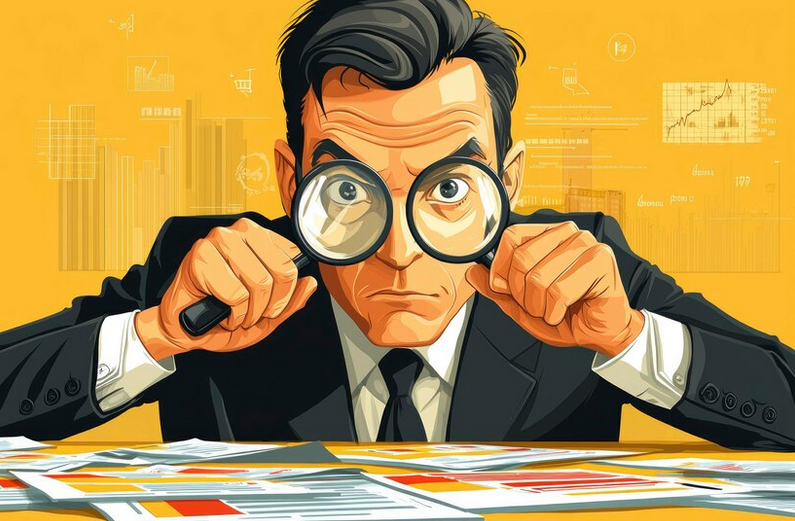



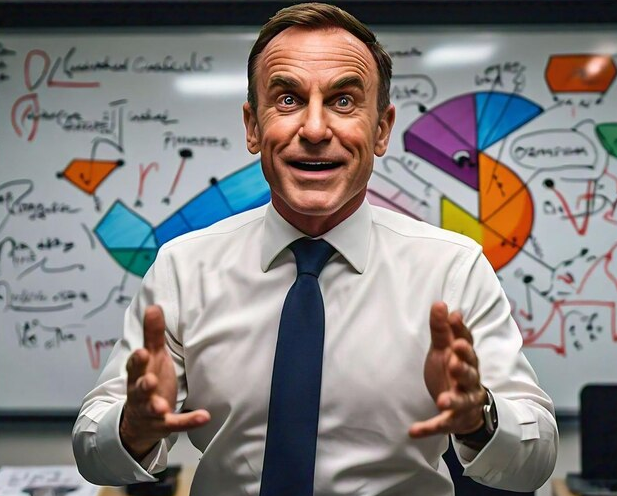
Tom Smith
Did you know that UTM tags help track the effectiveness of advertising campaigns? I have used them many times to analyze and improve our strategies. Have you noticed a real difference in your campaigns after using them?
Анна Müller
Tom Smith, of course, noticed! ⚡ This is a powerful tool. For example, we recently changed the UTM tag in one of our posts and immediately noticed an increase in traffic to the site. Who else has success stories?
Jean Dupont
I agree with Anna Müller, UTM tags are simply irreplaceable. 🕵️♂️ Working with them is like conducting a detective investigation. One day we noticed that one channel had no effect at all. We redistributed the budget, and after a month we received +20% conversions. And what about the indicators after the implementation of UTM?
Miguel Fernández
Jean Dupont, this is impressive! 😲 Our results are a little more modest, but also noticeable. For example, trackers showed that one of our social networks brings the most clicks. We started investing more there. Result: +15% to sales. Who else is sharing the results?
Lorenzo Rossi
Hi all! Who uses UTM tags in email campaigns? I have questions about their optimal use. For example, what is the best way to identify sources and companies? 😅
Роман Ревун
Lorenzo Rossi, welcome to the world of UTM tags! The main thing in email newsletters is to clearly separate campaigns and sources. For example, use utm_source=email, utm_medium=newsletter, utm_campaign=sale_june. This will help you understand exactly which newsletter gives the best results. 🚀
Jarek Nowak
Roman Revun, thanks for the advice! I’m also interested in how best to designate different types of content in UTM tags. Who has examples?
Katya Ivanenko
Jarek Nowak, I'm using different utm_content to separate content types. For example: utm_content=video, utm_content=blog, utm_content=infographic. This way you can always see which content works better. 🤩
Hans Becker
So, all this is nonsense. UTM tags are just a buzzword. Previously, we somehow managed without them and nothing, everything worked. Why fool yourself with all this? 🙄
Tom Smith
Hans Becker, well, everyone decides for themselves how to work. But these days, numbers are everything. 🤓 UTM tags help you understand exactly what works and what doesn’t. To each his own, of course!
Анна Müller
Hans Becker, why miss the opportunity to improve your results? 😅
Sofia Dupont
Katya Ivanenko, thanks for the idea with utm_content! Previously we only used utm_source and utm_campaign. I'll have to try dividing by content, an interesting approach.
Роман Ревун
Tom Smith, I completely agree with you. UTM tags provide clarity. The main thing is to know how to use them correctly.
Lorenzo Rossi
Roman Revun, thanks for your answer! Now it’s clear how best to structure tags. At what stage is it best to introduce them?
Miguel Fernández
Lorenzo Rossi, it is best to enter UTM tags at the campaign planning stage. This way everything will be systematic and clear. 🎯