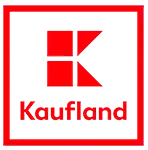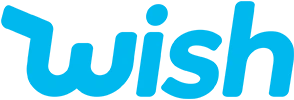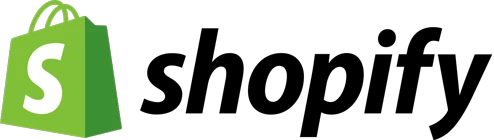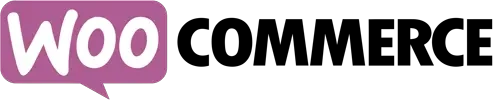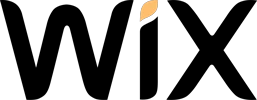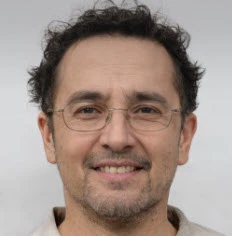Retail Pricing in OpenCart: The Key to Attracting Customers and Growing Sales
Retail prices in OpenCart: Flexible pricing for your online store
Are you the owner of an online store on OpenCart and want to attract more customers? Then you need to use flexible pricing! This is a powerful tool that will help increase sales and average check. Let's figure out how to set up retail prices in OpenCart and what benefits it will bring to your business.
Problems and misconceptions in pricing 🤔
Many online store owners are faced with the problem of setting optimal prices for goods. They often think that low prices will attract more customers, but this is not always the case. Prices that are too low can create distrust among buyers and reduce the perceived value of the product.
Another common misconception is setting the same prices for all products. This does not take into account differences in cost, demand and competition. Flexible pricing allows you to set different prices for different product groups and customer segments.
Opportunities and advantages of flexible pricing in OpenCart 🚀
Elbuz company offers services for setting retail prices in online stores on OpenCart. Our specialists will help you develop an effective pricing strategy taking into account the characteristics of your business and target audience.
Flexible pricing in OpenCart provides the following advantages:
- 📈 Increase in sales and average check due to personalized offers
- 🎯 Possibility of setting different prices for different groups of customers (wholesale buyers, regular customers, etc.)
- 💰 Carrying out promotions and discounts to stimulate demand
- 🌐 Setting prices in different currencies for international sales
- 📊 Analyzing the effectiveness of pricing policy using reports and statistics
Setting up retail prices in OpenCart: Step-by-Step Guide 📝
- Determine Pricing Strategy
- Analyze Competitor Prices and Market Trends
- Calculate cost of goods and desired margin
- Segment the target audience and determine price segments
- Set up customer groups
- Create customer groups in the OpenCart admin panel (Clients - Customer Groups)
- Set rules for each group (minimum order amount, discounts, etc.)
- Set prices for products
- Open the product card in the admin panel
- Specify the main price and special prices for different customer groups
- Set start and end dates for special prices
- Use modules for flexible pricing
- The "Price by quantity" module allows you to set different prices depending on the quantity of goods in the cart
- The "Dynamic discounts" module automatically applies discounts when a certain order amount is reached
- Bulk Price Change module helps you quickly update prices for a large number of products
- Test and analyze
- Check the display of prices in the catalog and cart for different customer groups
- Track changes in sales and average bill after the implementation of the new pricing policy
- Regularly analyze the effectiveness of pricing and make adjustments if necessary
Example of successful use of flexible pricing: online store Haus & Garten increased average purchase by 20% and repeat purchases by 15% after introducing personalized pricing for different customer segments.
Results of implementing flexible pricing 💼
By collaborating with Elbuz, you will receive:
- 🎯 Personalized pricing strategy adapted to your business
- 📈 Increased sales and customer loyalty due to optimal prices
- 💰 Increased average bill and Internet profit store
- 🕰️ Saving time and resources on setting up and managing prices
- 📞 Professional support and advice on pricing
Flexible pricing is an effective way to increase the competitiveness of your OpenCart online store. Trust Elbuz experts to set up retail prices and get the most out of your business!
Creation and support of online stores - take your business to the next level with Elbuz.
💡 Want to increase your importance?
Let's build the future of your online presence together!