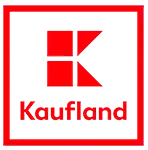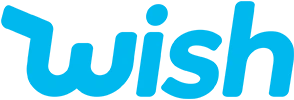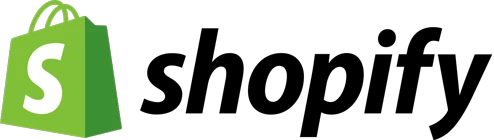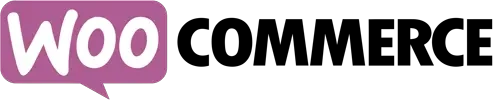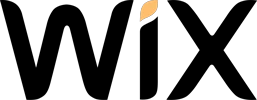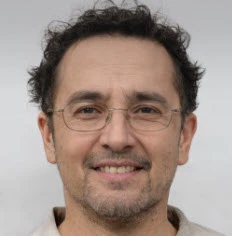Increase your sales efficiency with Excel price lists in Elbuz
Import, export and bulk update of Excel prices in Elbuz
Managing prices and assortment of an online store has never been so easy! Elbuz offers a convenient and effective tool for working with Excel price lists. Import, export and update prices in a few clicks. Save time and effort by automating routine tasks. Elbuz is your reliable assistant in managing your online business.
Problems and misconceptions when working with price lists
😕 Many online store owners face difficulties updating prices and assortment. Manually editing price lists takes a lot of time and effort, and errors can lead to serious consequences for the business.
Common misconceptions:
- Manually updating prices is easier and more reliable
- Automation requires special knowledge and skills
- Importing and exporting price lists is a complex and time-consuming process
- Massive price changes can harm sales
In fact, automation of work with price lists allows you to avoid errors, save resources and increase the efficiency of store management. The main thing is to choose the right tool.
Features and benefits of working with price lists in Elbuz
Elbuz offers a full set of functions for importing, exporting and processing Excel price lists:
🚀 Importing prices from Excel:
- Uploading XLS, XLSX, CSV files
- Automatic recognition of price structure
- Comparing price list fields with product parameters
- Updating prices, balances, descriptions and characteristics
- Creating new products and categories based on the price list
🎯 Exporting prices to Excel:
- Uploading products and prices in XLS, XLSX, CSV format
- Setting the composition and order of fields
- Filtering by categories, brands, tags
- Selecting a price range and product availability
- Automatic sending of prices according to schedule
⚡ Mass update of prices:
- Price changes by formula or percentage
- Rounding prices according to specified rules
- Updating prices depending on exchange rates
- Setting prices from another price list
- Saving the history of price changes
Elbuz helps us quickly change prices and manage our assortment. Now we spend 5 times less time on this than before. Sales increased by 20% due to timely updates.
Ivan Petrov, owner of the Tekhnomarket store
Results of implementing automation of work with price lists
Using Elbuz tools for importing, exporting and processing price lists, you can:
✅ Reduce time for updating prices and assortment
✅ Eliminate errors and inconsistencies in the product catalog
✅ React quickly to changes in the market and competitors
✅ Flexibly set up pricing and discounts
✅ Work with suppliers in a convenient format
✅ Increase conversion and average bill due to current prices
✅ Increase customer loyalty and trust
Automation of work with price lists will be useful for:
- Owners and managers of online stores
- Category managers and marketers
- Content managers and SEO specialists
- Purchasing and sales managers
Move to a new level of assortment and price management with Elbuz. Import, export and update price lists in a few clicks. Save time, increase sales, beat your competitors.
Automation is not a waste, but an investment that will pay off many times over through business growth and cost reduction.
Bill Gates, co-founder of Microsoft
Open up new opportunities for your online store with automatic price processing feature in Elbuz.
Contact Elbuz today 💡
Don't let problems limit the development of your online store, join thousands of entrepreneurs who have already made their choice in favor of Elbuz.