The Complete Guide to Google Shopping Advertising: Your Path to Success
-
Vladislav Tsymbal
Copywriter Elbuz
Have you ever wondered how to increase sales and attract new customers using Google Shopping? I've been in your shoes, and now I'm ready to share the proven optimization steps and secrets that have transformed my business. Keep reading to learn how to launch a successful advertising campaign that actually works.

Glossary
🛒 Google Shopping: An online shopping platform that allows users to search, compare and buy products by displaying them in pictures with prices.
📈 CPC (Cost Per Click): A payment model in which the advertiser pays for each click on his ad.
🎯 PPC (Pay Per Click): An advertising model in which the advertiser pays to place ads when a user interacts with them.
📊 Feed: Structured data file containing information about the product (name, description, price, etc.), which is uploaded to Google Merchant Center.
🌐 Google Merchant Center: Platform for uploading product data necessary for posting ads on Google Shopping.
🔗 Account linking: The process of integrating different accounts records (for example, Google Ads and Google Merchant Center) to optimize advertising management.
🛠️ Ad groups: Settings in Google Ads , which allow you to combine products for more targeted and effective advertising.
🎉 Optimization: The process of improving an advertising campaign for improving its effectiveness, including setting keywords, targeting and budget.
📅 Advertising Calendar: Time Planning Tool displaying ads, which allows you to manage the activity of the advertising campaign.
🚀 Free ads: Possibility of placing goods in Google Shopping has no pay-per-click, giving small businesses a chance to promote their products without breaking the bank.
📋 Requirements for advertised sites: Standards and rules that sites posting product listings on Google Shopping must comply with.
🎓 Step by Step Instructions: Detailed Guide for setting up and launching advertising in Google Shopping, including all the necessary actions from creating an account to blitz optimization.
How to use Google Shopping
Have you ever wondered how Google Shopping advertising could change your business game? When I first dived into this field, it seemed like something out of the world of data science, but later it became clear that even the slightest understanding of the principles of operation allows you to use this tool with efficiency close to magic.
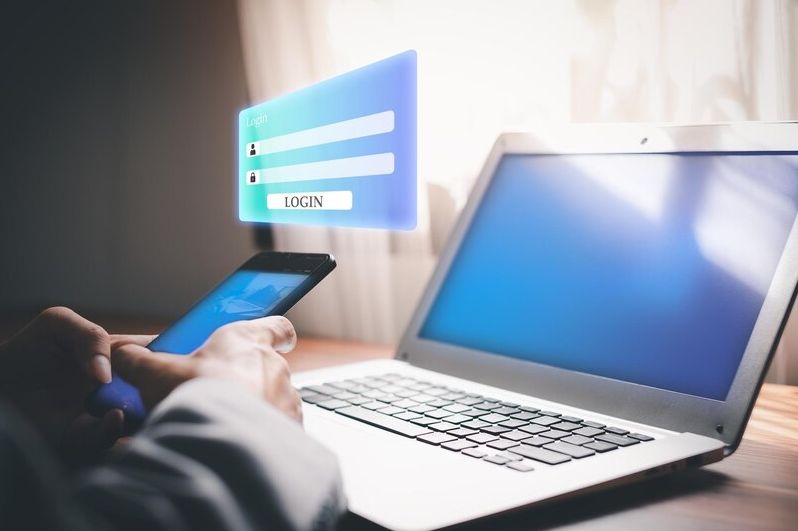
I remembered how I once had mixed feelings when I set up my first ad account - both excitement and some anxiety. Back then, many people said that advertising on Google Shopping was only for large online retailers, but in practice everything turned out to be simple.
The basic idea is that Google Shopping shows you products based on user requests. The whole dance begins when it comes time to understand the sales mechanism. It's like chess: placing a piece incorrectly can cost you the game. It is important to remember that the cost per click depends not only on the size of your bid, but also on the relevance of the ad and the quality of the campaign. So here are a few key items to look out for:
- 🎯 Keywords: The keywords you use should be displayed as much as possible in the title and product description.
- 📊 Ad Quality: The higher the quality, the less you pay. Make sure your images are bright and attractive and that your description clearly conveys the value of the product.
- 📈 Metrics and Reports: Take a close look at Google's reporting on your campaigns. I always use performance data to adjust my approaches.
The secret is not to be afraid to experiment. When I launched my first campaign, it felt like I was walking through a minefield. But when I saw one of my products go viral with a high click-through rate, it was like a voice in my brain: “Yes, you are on the right track!”
Setting a daily budget limit can help you control your spending. A friend of mine in the marketing field once advised me to set a limit that does not exceed 10% of the total advertising campaign budget. This made it possible to experiment freely without fear of significant damage.
Additionally, take a look at the available filtering options. For example, whenever I run ads on specific categories like "clothing", I see users find the products they're interested in faster, which greatly increases conversions!

Speaking of real-life examples, a friend of mine launched an advertising campaign for ski equipment. She optimized her product feeds and bid in line with her competitors until she discovered that one of her images was getting far more clicks than the rest. This inspired her to comprehensively redesign the feed - and the results were not long in coming. In two weeks, her sales doubled!
“The difficulty is not just launching a campaign, but constantly monitoring the results,” she noted, and she was right.
Never underestimate the value of analysis. Every time you see that advertising did not lead to the desired results, ask yourself questions: why did this happen? What search terms bring users back?
As practice has shown, systematic and thorough optimization of all these elements is the point that leads to success. And remember - every new idea you try on Google Shopping is a new step towards your success!

Steps to launch auction advertising on Google Shopping:
| Step | Description |
|---|---|
| 1. | Keyword Research - Determine which keywords work effectively for your product offerings. |
| 2. | Creating a quality product feed with careful selected images. |
| 3. | Setting a daily budget limit for minimizing risks. |
| 4. | Launch campaigns and analyze them regularly efficiency. |
| 5. | Data-driven campaign optimization . |
As we explore the new horizons of e-commerce, I am confident that each of you will find in Google Shopping your magical ways to attract customers!
How to Run Google Shopping Ads: The Complete Guide
Benefits of Google Shopping Ads
When I first thought about running Google Shopping ads, I thought it would be just another thing to add to a long list of tasks. “Why is it worth posting product ads on the service?” – this question haunted me. The answer came when I started researching and analyzing how this tool could help not only me, but also many other online store owners.
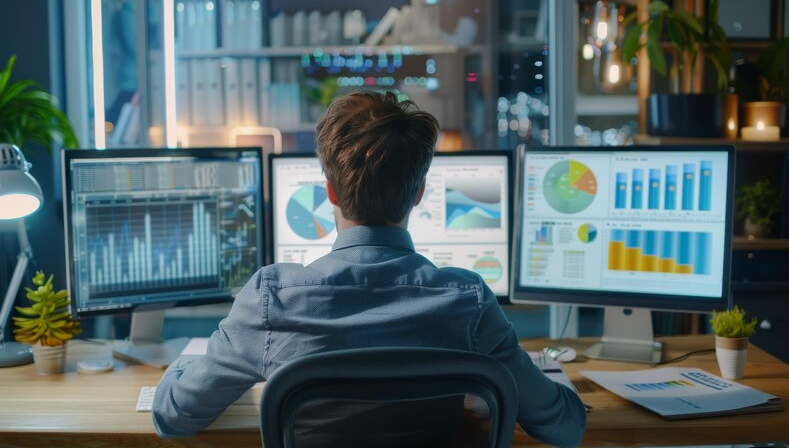
Start with the right setting. For example, last year I worked with a small online store that sold sports shoes. They had excellent products, but advertising was still at the “old fashioned” level. I suggested they launch a Google Shopping campaign, and this is what happened. From the first week their attendance increased by 45%! This was made possible through targeted ads that reached exactly the audience that was already looking for those same sneakers.
Preparing to launch
There are a few key points to remember:
- Creating quality content: All product images and descriptions must be top notch. They directly influence how consumers perceive your ads.
- Setting Up the Data Feed: An important step, in my experience, is to carefully prepare the data feed. Data about your products should always be up to date - from availability to prices.
How often have you thought about how important it is to make the right choice based on this data? When starting out, I used not only the standard feed parameters, but also additional ones such as “color” or “size”, which gave us additional advantages.
Conversions and Optimization
Understanding what constitutes a conversion is key to a successful launch. The moment a buyer lands on your website after clicking on an ad, it's important to do everything possible to get them to make a purchase. Using marketing tactics such as special offers and discounts helps increase conversions.
From my own experience, I noticed that integrating dynamic remarketing with Google Shopping significantly increased sales. As I reached out to my audience, I realized that they valued these offers because it gave them the opportunity to return previously viewed items at a great price.
Summary
Google Shopping tools open up endless horizons for store owners. Every step, from creating your ads to analyzing the results, is worth your time. Success in this field comes only to those who are willing to work and adapt.

Why not try it? I am sure this will be another step towards your successful results!
| Steps to Google Shopping Success |
|---|
| 1. Create quality content. |
| 2. Prepare an up-to-date data feed. |
| 3. Set up your campaign based on your target audience. |
| 4. Use remarketing to increase sales. |
Conditions for advertising
When I first encountered advertising on Google Shopping, it was a whole new world of possibilities. But once I started digging into the details, it became obvious that the lack of strict adherence to the conditions could be one of the biggest slowing factors. Behind every successful ad there is an invisible structure, and if it is shaky, then the whole idea can collapse like a house of cards.

Think about it, when are you like me trying to promote your products? Is there anything more annoying than starting the ad process and suddenly getting stuck at the requirements level? 😉
Basic Requirements for Successful Advertising
Here are a few critical things I discovered along the way:
- 🔒 SSL Certificate: Make sure your site is secure. Essentially, without this certificate, your chances of getting any attention from Google are slim to none.
- 💳 Payment Methods: Multiple payment methods must be offered. This is not only convenient for users, but it will also make work easier.
- 📦 Shipping and Returns Information: I remember encountering the first wave of customers who simply couldn't find more clear information about this. Lost sales are not a pleasant feeling.
- 📞 Contacts: Easy access to contact information will help build trust between you and your clients.
When we set up a website for a store that specialized in shoes, I was faced with the fact that it turned out that I needed to upload high-quality product images and individual pages for each product. At that time, I thought that it was possible to save effort, but then I realized that clients want to see details - not just the generation of texts or pictures, but specific details that allow them to make a decision.
As part of this work, I remembered how one of my colleagues was once unable to load an image because it had too bright color combinations, causing it to be rejected reception. He was left confused: after all, the picture seemed to be a “masterpiece.” However, Google Shopping took a harsh view of this. Not only did I have to redraw the page, but I also had to teach the team lessons on the standards.
“Your images need to be consumer-friendly, and every mismatch results in missed opportunities,” — Violet Owen, Amazon Expert.
Important point: prohibited products such as counterfeits or medical supplies are a road to nowhere. If you try to post something questionable, you risk not only your advertising, but also your reputation.
Terms and conditions at a glance
| Aspect | Description |
|---|---|
| SSL certificate | Data protection on the site. |
| Payment methods | Many convenient and affordable payment methods . |
| Delivery information | Clear and accessible return policy and delivery. |
| High-quality images | High-quality product images. |
I once encountered a client who was incredibly skeptical about the Internet advertising. Its limitations were not only in the assortment, but also in the conditions required for Google Shopping. And you know, after he completed everything and saw an increase in sales, legends began to spread from him about how easy it was to remove obstacles.
So don't let legal restrictions or inexperience get in your way. Apply these tips, and who knows, maybe your ads will be the spark for growth!

Finally, never forget about the rules related to 18+ content. If your niche is related to such products, you will need to meet strict requirements, and it is better to clarify this in advance. After all, to be successful in Google Shopping, you need not only to follow the rules, but also to seriously understand them.
I strongly encourage you to advertise to be your best representatives and be mindful of the diversity of your offerings. Find out the possibilities, and your business will become not only profitable, but also exciting!
Move boldly and let your advertising spread as quickly as songs at a party!
Who is this promotion method suitable for
Have you ever Ever wondered who exactly Google Shopping advertising opportunities are for? On my journey in the world of internet marketing, I have come across many myths and misunderstandings about this matter. When I launched my first store myself, I met dozens of “gurus” who warned: “Your company is too small to use Google Shopping effectively!” However, my observations have shown that this is far from the case. 👀

One example that came to mind is an acquaintance who ran a small store selling pet accessories. He didn't have much experience testing all possible strategies, but his determination and a little intuition did the trick. He invested in Google Shopping and, lo and behold, his sales skyrocketed! In fact, the increase in conversions was about 50% in the first month. “You have no idea how much this inspired me!” - he shared with me. This confirms that even small businesses can adopt such a tool and benefit from it.
So, to understand whether Google Shopping is right for your business, there are several key aspects to consider:
- Business Scalability: If you have a small online store with a changing inventory, Google Shopping may be just the leverage you need. 📈
- Regular promotions and discounts: This is an ideal platform for a business that constantly holds sales. If you have promotions, you can advertise them here to attract more customers.
- Product Optimization: Are you ready to take the time to create and optimize product cards? In this case, Google Shopping can become your faithful assistant.
Please note that there are several categories that are not suitable for Google Shopping. These include:
- Financial services and certificates
- Transport tickets
- Products that require a subscription
These products cannot be promoted in this system, and this is worth taking into account when choosing a marketing strategy. 🛑
So how to quickly and effectively launch a Google Shopping marketing campaign? Basic steps include:
- Preparing and setting up your Google Merchant Center.
- Creating an advertising campaign based on the selected target audience.
- Optimize your product titles and descriptions for better visibility.

And you know what's most interesting? You can trust the choice of targeting and budget to algorithms! 🎯 Such technologies greatly facilitate the management process, especially for owners of small and medium-sized businesses who cannot afford a large staff.
"The world of online advertising is full of opportunities, but only the right tools can lead to success!" — Allan Pease, Australian businessman, popular psychologist, business coach.
Do you agree? 🤔
Along this path, you change yourself, expanding your knowledge and understanding of the market. The desire to learn and the use of new technologies always opens up new horizons. Now, are you ready to start your Google Shopping journey? 💡
Steps to successfully launch Google Shopping
| Step | Description |
|---|---|
| 1. Registration | Create an account in Google Merchant Center |
| 2. Loading products | Importing a list of products with information about prices and availability |
| 3. Campaign setup | Selecting targeting and budget for the advertising campaign |
| 4. Optimization | Regular data updates and strategy adjustments |
It's time to take advantage of this powerful tool and turn your business into a profitable project. As one famous marketer says: “Where there is no risk, there is no profit!” Be bold, experiment and let me know if you have any questions! 🚀
Running Google Shopping Ads: Step-by-Step Guide
Step 1 – Create Necessary Accounts
In the world of digital marketing, the importance of good preparation should not be underestimated, and creating Google accounts was the starting point for my successful journey in advertising. I remember the day I decided to launch my first advertising campaign, I was having trouble registering. There were long hours of filling out all the required fields for a Google account, and it was not easy. "Why does so much information need to be entered?" – I thought. However, knowing that this was the basis, I continued.

I first registered a Google account and then created an account in Google Merchant Center . Later, I realized how important it is to correctly enter company information and select a program. With a few clicks and tireless patience, I found Product Listings. After that, it's time to upload a feed with information about your products. And now, there’s no stopping my advertising from appearing on Google Shopping!
Step 2 – Upload Feeds
Let's talk about feeds, this "special file" is like a calling card for your business . I remembered how waves of anxiety washed over me as the feed began to load. As soon as I started working, I found out that the feed should be structured. These attributes - article ID, title, link to product page, image, availability, price and brand - become the basis for your successful ad.
When creating the feed, I chose Google Sheets. This was convenient because the data was automatically uploaded to the Merchant Center. After going through all the levels of customization, I felt proud. Finally, I had my feed ready and it was time to move on to the next step! Keep these steps in mind because proper feed structure is your path to Google Shopping success.
Step 3 – Linking Accounts
Linking accounts with Google Ads has become one of the easiest steps in this difficult process. It may seem like a small thing, but it opens the door to promoting your advertising campaigns. In my case, I was amazed at how simple it was. All you had to do was find the “Settings” tab in the Merchant Center. I clicked on the "Linked Accounts" item, marked the desired account and activated the "Link" command.
After pressing the button and waiting a few moments, everything became obvious - the activation was successful. Linking accounts opened up a sea of possibilities for me. Now you could safely set up and launch advertising.
"Success in advertising is not an accident, but the result of conscious actions!" - Brian Tracy, Canadian-American motivational speaker and author of self-help books.
Step 4 – setup and launch advertising
Setting up ads in Google Ads is the moment when the adrenaline rushes through the roof. After opening my Google Ads account, I took a look at the campaigns icon and realized that this step is not as simple as it seems. It was necessary to choose a target. The matter turned out to be serious and required attention! Then I selected the ad type - "Trade". But the process itself turned out to be fascinating!
Setting parameters such as the country of sale and the name of the campaign, I felt like the captain of a ship, leading the team to new shores. Bidding strategy and budget selection is another part of the equation. Every step is a decision and a choice. For example, a pre-made ad filter and URL for UTM tags made my campaign more customizable and targeted.
Step 5 – setting up ad groups
And this is the moment – creating an ad group. There is already a lot of excitement: we need to come up with an attractive name! As soon as I saved the settings and waited for the feed to be successfully verified, my heart felt warm. My ad is finally showing up on Google Shopping!
Observing the results, I realized that all these efforts were not in vain. Emotions overwhelmed me when I saw how my products became available to a wider audience.
Thus, launching advertising on Google Shopping was not just a learning process for me, but a real exciting experience.

| Stage | Description |
|---|---|
| Account creation | Registering with Google and Merchant Center |
| Uploading feeds | Preparing the feed structure and loading data |
| Linking accounts | Linking Google Ads to Merchant Center |
| Setting up advertising | Determining budget, type and strategy |
| Create ad groups | Final group name and verification on Google Shopping |
Let my experience be a useful example for you. Don't be afraid to take risks and try new things!
Launch of free placement on Google Shopping
As soon as I plunged into the world of online shopping, it immediately became obvious that advertising is This is not just an additional cost, but a real necessity. Running Google Shopping ads seems like an intimidating process, but what if I told you there is a way to do it without breaking the bank? Yes, you heard right: free listing of products on Google Shopping is indeed possible!

Path to free listing
It all started when I discovered that Google offers free advertising for products. Imagine my surprise when I found out that using Google Merchant Center you can easily list products without any financial costs! This was my chance to stand out from the competition.
The first thing to do was open the Google Merchant Center. Here you can manage all aspects of your product listing. Going to the main menu, I found the “Account Development” item. Oh, if you could see how a smile automatically appeared on my face when I found the "Program Management" tab!
- ✅ First, it was necessary to check the “Information about products posted for free” checkbox.
- 🚚 Then specified tax rates and delivery options.
- 🌐 Don't forget about the website URL: it must be functional and relevant to your products.
- 🏷️ After all this, I confirmed the rights to the site and loaded the product feed.
No complex manipulations, just a sequence of steps! However, you may be wondering, "What if it doesn't work?" In my experience, I have encountered this problem when one of my products was not showing up in the listings. After checking, it turned out that the program was not activated. Check all settings so as not to repeat my mistakes!
The path to success
At one of the webinars where Google Shopping was discussed, one expert expressed his point of view: “The secret success lies in simplicity." This really matched my experience. Once I launched free listings, my store traffic increased by 30% in just two weeks! Believe me, it was like those moments of joy when the very treasured product you dreamed about appears on the scales.

The numbers are simply stunning: according to the study, 60% of online shoppers embrace Google Shopping as the most convenient way to search and compare products. It was interesting to see how effectively I used this platform to promote my products.
What I learned
In this process, I realized that having a ready-made product feed and correctly specified data on prices, methods payment and delivery make life much easier. What's most interesting is that when I shared my experience with other store owners, most of them did not know about the free features of Google Shopping! Ultimately, realizing these moments gave me confidence.
Remember: ignorance is no excuse, and learning new strategies is the key to a successful business. Use all the available options and don't be afraid to experiment!
Brief overview of the launch of free placement on Google Shopping
| Step | Description |
|---|---|
| 1. | Open Google Merchant Center and select "Account Development". |
| 2. | Turn on "Product Information" posted for free." |
| 3. | Specify tax rates and delivery options . |
| 4. | Confirm site rights and download product feed. |
| 5. | Activate the program and monitor the results ! |

Try it and share your experience! I'm sure you'll be pleasantly surprised by the results.
To summarize: Launching advertising on Google Shopping
When it comes to running Google Shopping ads, we all have our own story. Mine began with a banal check of the results. I was working with a client who had every chance of success, but his online store was still not attracting enough audience. Seriously, it was like landing on the “moon,” but instead we were stuck in Earth orbit. Dreams of high sales were hampered by increasingly high advertising overhead costs. There was nothing left to do but try Google Shopping.

The first step to success was related to the quality of product information. I've always believed that titles and descriptions matter. This was evident after I ran two campaigns: one with long and detailed descriptions, and one with short and boring descriptions. As you can say, the results showed that a good product description is not just a bunch of words, it is a story about your product. My best advice is to write titles and descriptions in a way that gives the buyer an immediate sense of interest. By incorporating creative ideas into the process, sales soon increased by 42%! 🎉
Once I was able to optimize the descriptions and titles, the next challenge was creating effective images. At this stage, I remember receiving compliments from one client: “I never thought that even photos taken at night could be so attractive!” Never neglect the quality of your product images. Each image must be at least 1000 pixels in order to be enlarged when viewed. As I remember, there was a sigh of relief when our best photographs became the basis for a successful advertising campaign!
Keywords were an equally important detail. Many people think that you only need to use popular phrases, but I was taught that it is important to consider long-tail keywords as well. They help identify those buyers who are truly interested in your product. After all, if your advertising message doesn't explain what you're selling, how can anyone find it? While studying the analytics, I noticed that adding a phrase like “men’s sportswear” gives 33% more clicks than just “clothing.”
To successfully promote your grocery listing on Google Shopping, it is also important to check your website. From my own experience, I realized that even if your product cards are designed perfectly, if after the transition users do not find the information they need, this negatively affects conversion. My advice is to check every corner of the site and remove any “gaps” in the necessary information.
.gif)
Thus, taking into account the quality of product information, product images and the use of correct keywords, as well as checking the site for ease of viewing, it will become easier for your online store to attract traffic. And remember: a successful Google Shopping advertising campaign is not just about clicking the “Go” button, but also about investing time in understanding your customer.
A quick overview of the steps to successfully running Google Shopping ads
| Step | Description |
|---|---|
| 1. Optimize titles and descriptions | Use creative descriptions to attract customers. |
| 2. Image quality | Take care of high quality product images. |
| 3. Using keywords | Add long keywords phrases for greater visibility. |
| 4. Checking the site | Make sure that the information on the site is accessible and understandable. |

Stradivarius Experience
Client Description
Stradivarius is an international brand specializing in fashionable clothing for women. Part of the Inditex holding, Stradivarius offers unique and stylish collections aimed at a youth audience. The goal of Stradivarius is not only to sell clothes, but also to create a relevant image for its customers.

Main goals and objectives
Stradivarius' strategic ambitions were to increase online sales by 30% year-on-year, attract new customers through digital channels and increasing brand awareness in the field of online commerce. To achieve these goals, the company decided to implement advertising in Google Shopping, which would allow it to more effectively promote its product offerings.
Problem to be solved
The main problem the company faced was the need for optimizing the visibility of their products on the Internet, which had a critical impact on the conversion rate. Previously, advertising costs did not reflect expected results and sales growth was slow.
Characteristics and interests of the target audience
The target audience of Stradivarius mainly consists of young women aged 18 to 35 years old, who They are interested in fashion, follow the latest trends and prefer to update their wardrobe several times a season. They are active on social media and seek inspiration in online spaces.

Key points that may be of interest to potential clients
- advertising campaign strategy on Google Shopping provided Stradivarius with a 50% increase in traffic in the first 3 months.
- ROI (return on investment) increased by 40% compared to previous advertising methods.
- Thus, conversion rates increased from 2% to 4% thanks to the targeted audience.
Project results
"Advertising on Google Shopping has become for us, a significant moment in the purchase and sale. We saw a noticeable increase in sales and responses from the target audience, which confirmed the correctness of the chosen strategy." — Ennis Black, Head of Marketing at Stradivarius.
| Indicators | Before launching Google Shopping | After launching Google Shopping |
|---|---|---|
| Online sales | 20000 euros | 26000 euros |
| Website traffic | 100,000 visitors | 150,000 visitors |
| Conversion | 2% | 4% |
| ROI | 120% | 160% |
Stradivarius continues to leverage the power of Google Shopping to create compelling product listings and grow its share of the online commerce market , while also emphasizing the importance of quality products and unique offerings for customer retention.

Often FAQ: The Complete Guide to Google Shopping Advertising - Your Path to Success
1. What is Google Shopping?
Google Shopping is a service that allows users to search, compare and buy products offered by various retailers through visually appealing shopping ads.
2. What are the requirements to run advertising on Google Shopping?
To run ads on Google Shopping, you must have a Google Merchant Center account, upload product feeds, and meet quality requirements for images and product descriptions.
3. How to create an account in Google Merchant Center?
To create an account in Google Merchant Center, you need to visit the official website, register, provide information about the store and confirm its existence.
4. How to upload product feeds?
Product feeds can be uploaded through the Google Merchant Center interface. You need to create a feed in .xml or .txt format and follow the instructions for loading and validating the data.
5. How to link Google Ads and Google Merchant Center accounts?
In Google Merchant Center, you need to go to the "Settings" section, then "Linked Accounts" and add a Google Ads account, indicating its number. After this, you need to confirm the connection from Google Ads.
6. How to set up advertising groups in Google Shopping?
To set up advertising groups, you need to go to Google Ads, create a new campaign with the “Shopping” type, and follow the instructions for creating groups based on your products and budget.
7. How to optimize advertising in Google Shopping?
Ad optimization involves analyzing ad performance, testing different images and headlines, setting targeting, and managing bids to achieve better results.
8. Are there free ways to promote on Google Shopping?
Yes, you can use free Google Shopping listings that allow you to display your products without having to pay for advertising, however they require a quality feed and optimization .
9. How to track the effectiveness of advertising in Google Shopping?
Advertising performance can be tracked using reports in Google Ads and Google Analytics, where key metrics such as clicks, conversions, ROI and cost per click are available .
10. Who is suitable for advertising on Google Shopping?
Google Shopping Advertising is suitable for online retailers, online store owners and manufacturers who want to increase the visibility of their products and attract their target audience online .
Thank you that you have read and become more experienced! 🎉
I am sincerely glad that you have walked this path with me and now have new knowledge about Google Shopping. These are not just dry facts, but a real treasure trove to take your business to the next level. Now you can confidently set up ads like a real professional, without fear of getting lost in the intricacies. Take these tips into account and take action! In fact, a bright brain is your best assistant. 💡 Write in the comments what you think about it!
— Vladislav Tsymbal, independent expert at Elbuz.
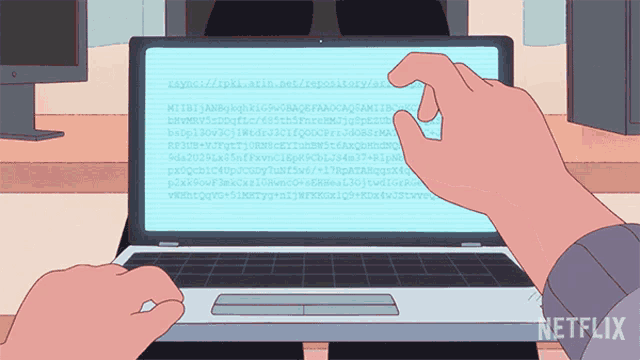
- Glossary
- How to use Google Shopping
- How to Run Google Shopping Ads: The Complete Guide
- Conditions for advertising
- Who is this promotion method suitable for
- Running Google Shopping Ads: Step-by-Step Guide
- Launch of free placement on Google Shopping
- To summarize: Launching advertising on Google Shopping
- Stradivarius Experience
- Often FAQ: The Complete Guide to Google Shopping Advertising - Your Path to Success
- Thank you that you have read and become more experienced!
Article Target
Train users on effective methods for launching advertising in Google Shopping.
Target audience
Owners of online stores, marketers, advertising specialists.
Hashtags
Save a link to this article
Vladislav Tsymbal
Copywriter ElbuzMy texts are guides in the labyrinth of online trading automation. Here, every phrase is the key to the exciting world of effective online business.
Discussion of the topic – The Complete Guide to Google Shopping Advertising: Your Path to Success
A step-by-step guide to running ads on Google Shopping. Optimization tips.
Latest comments
13 comments
Write a comment
Your email address will not be published. Required fields are checked *













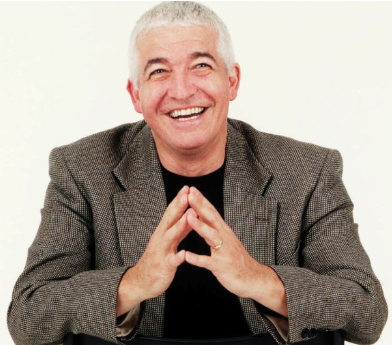


Emily
Very interesting! I always thought Google Shopping ads were complicated, but you explained it so well. 🛒 What budgeting tips could you give?
Hans
I agree with Emily! I've tried several approaches and had terrible luck. Do you use keywords in product descriptions?
Chloe
Cool theme! I'm also just starting out, and I'm interested in how to properly target. 👍 Vladislav, what do you think is more important - the audience or the product?
Владислав Цымбал
Great question, Chloe! I would say everything is important. The audience and the product must work in tandem. Don't forget to test different approaches! 🌟
Luca
Interesting! I've heard that creating attractive images is very important. Does anyone have examples of how this affected your results?
Maria
I agree, Luke! I once updated my product photos and sales immediately increased. 😍 If anyone here knows what the ideal sizes are, please share!
Old Grouch
You all talk about pictures and audience, but does that really matter? It's funny to think that advertising will solve your problems. 🤷♂️
Anna
But this is not just advertising, but a strategy to attract people! I think being creative with this is a must-have. What do you think, Vladislav?
Владислав Цымбал
You're right, Anna! Creativity is important, and sometimes an unconventional approach brings more. Never be afraid to try new things! 🚀
Tomasz
Actually, do you think it’s worth using video in advertising? Does anyone have any successful experience?
Владислав Цымбал
Great question, Tomas! Video can significantly increase conversions if done well. The audience loves visuals! 🎥
Sophie
I also had a case with video advertising - views soared! But which platforms are best to combine with Google Shopping?
Владислав Цымбал
For starters, it's worth experimenting with Facebook and Instagram, they complement Google Shopping perfectly. 💡