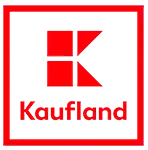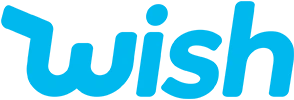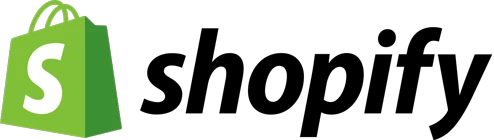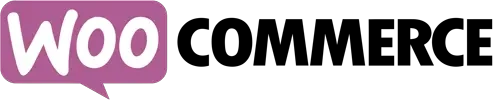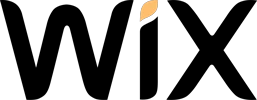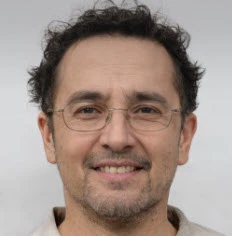Increasing sales in OpenCart using smart search - settings and benefits
Connecting smart search in the OpenCart online store is the way to increase sales
Imagine that your online store on OpenCart is a huge shopping center with thousands of products. 🏬 Buyers come in to find the product they need, but without convenient navigation and smart search, they simply get lost among endless display cases. Don't let them leave empty-handed! Connecting smart search is like a GPS navigator for your store, which will lead customers directly to their desired purchases. 🎯
Customers' problems finding products
Many online store visitors face difficulties finding the products they need. Here are the main problems that lead to the loss of potential clients:
- Inaccurate search results 🙁
- Lack of prompts when entering a query 🤔
- Ignoring typos and errors in queries 😞
- Irrelevant product display 😕
- Long loading time for the page with search results ⏳
All these factors make users frustrated and want to leave the site. According to research, 68% of buyers leave an online store if they cannot quickly find the product they need. Inconvenient search is a serious barrier to making a purchase.
Features and benefits of smart search
Smart search is an innovative solution that uses artificial intelligence algorithms to improve search results. By enabling smart search in your online store on OpenCart, you will receive a number of benefits:
- Instant suggestions when entering a query 💡
- Typo corrections and errors in user queries ✅
- Search by synonyms and related phrases 🔎
- Smart sorting of results by relevance ⭐️
- Visual viewing products directly on the search page 👀
- Fast loading of results without reloading the page ⚡️
These features help customers save time and effort searching for the right products . They are satisfied with the ease of use of the site and are more likely to complete the purchase.
Smart search is a must-have for a modern online store. It directly affects conversion and customer loyalty.
Michael Brown, e-commerce expert
Setting up smart search in OpenCart
To enable smart search on your OpenCart website, you need to follow a few simple steps:
- Install the smart search module from the OpenCart marketplace or from the developer’s website. 📥
- Go to the OpenCart admin panel and activate the module in the "Extensions" section. ✔️
- Configure the main parameters of the module:
- Select the product fields to be searched for (name, description, article, manufacturer, etc.)
- Specify the minimum number of characters to start searching
- Customize the appearance of the drop-down tooltip with products
- Adjust the search relevance algorithm
- Test the search performance by entering different queries and assessing the quality of the results. 🧪
- Additionally customize the search results page by adding filters, sorting, pagination. 🎛️
Detailed instructions for setting up smart search depend on the selected module and version of OpenCart. But in general, the process does not take much time and does not require special technical knowledge.
Results of implementing smart search
By enabling smart search in your online store on OpenCart, you will get tangible results:
- Increase website conversion by 10-35% 📈
- Reduce bounce rate by 20-50% 📉
- Increase average check by 5-15 % 💰
- Improving behavioral factors and SEO indicators of the site 🚀
After implementing smart search, we increased sales by 30 % and received a lot of positive feedback from customers. They began to find the products they needed literally in seconds!
Sophie Leroy, owner of SoLoFashion store
Trust the experts to create and maintain your online store Elbuz company. We will implement smart search on your OpenCart website and help you increase sales.
Creation and support of online stores
💡 Want to increase your importance?
Let's build the future of your online presence together!