Quick transition from offline to online business: A practical guide!
-
Vladislav Tsymbal
Copywriter Elbuz
Do you want to know the secret of how to take your offline business to the next level in a few steps? Imagine being able to double your sales without leaving your home. Yes, it is possible if you move your business online. But how? Get started now. The first steps seem difficult, but believe me, the result is worth it. And I, Vladislav Tsymbal, am always there to share my experience and help you achieve success in this exciting journey through the labyrinth of online trading.

Glossary
- 🌐 Online trading is the process of selling goods and services via the Internet.
- 💻 Website is a collection of web pages available on the Internet, united by a common theme.
- 🛒 Online store is a site through which users can purchase goods or services online.
- 📦 Delivery is the process of transporting goods to the client, often used in online trading.
- 🔒 Online payment is a payment system that allows you to make purchases on the Internet using electronic payments and cards.
- 🌍 Domain is a unique website address on the Internet.
- 📐 Website design - the appearance and structure of a website that affects the user experience.
- 💡 Template is a ready-made design for a website that can be used to speed up its creation.
- 🛠 ELBUZ partners are specialists and companies cooperating with ELBUZ, providing development and design services.
- 📱 Remote work - Performing work duties away from the office, usually using technology for remote access.
- 🎯 Marketing is the process of promoting goods and services to attract customers.
- 📈 Advertising is a method of communicating information about goods and services to potential consumers in order to encourage them to purchase.
- 🛠 ELBUZ is a platform for creating online stores and managing online trade.
- 🚀 Integration is the process of combining various systems and tools into a single whole.
- 💡 Anti-crisis proposal - special conditions or measures that help a business adapt in a crisis.
Quick adaptation of offline business to online trade and services
I've been transitioning offline businesses to online for many years, and I can say that having the right strategy and set of tools makes the process much easier.
The first thing I started with was analyzing the current state of the business and determining its needs. I have created a detailed plan including the following steps:

Steps to Go Online
1. Creating an online platform
First, it is important to decide on the platform. I can recommend you to use services such as:
- 🌟 ELBUZ: Fast integration and many ready-made templates.
- 📦 Shopify: Popular platform with extensive functionality.
- 🛠 Wix: For those who prefer lightweight solutions.
2. Promotion through social networks
I have found social media to be a powerful tool for attracting a client. Facebook and Instagram have given me the opportunity to build a loyal following. Here's what I did:
- 📈 Regularly publishing content
- 🎁 Holding promotions and competitions
- 📢 Targeted advertising
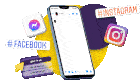
3. Integration with suppliers
From personal experience, finding reliable "suppliers" of industrial goods was an important step. I recommend this resource for supplier sourcing and integration.
Technology Tools
Using the right tools has made my job a lot easier. Here are a few that I would recommend:
- 😃 Google Analytics: For analysis traffic and user behavior.
- ✉️ MailChimp: For organizing mailings and managing your customer base.
- 🔧 CRM systems: For customer relationship management.
I've also found it helpful to use process automation tools like Zapier, which also makes it easier to integrate different platforms and services.

Difficulties and ways to overcome them
Of course, it was not without difficulties. One of the main problems was the introduction of new technologies into an existing business process. Here are some tips that helped me:
- 🤓 Employee training: Conduct internal training and webinars.
- 🤝 Partnerships: Enter into partnerships with technology companies and agencies.
- 🚀 Pilot Projects: Test new solutions in small areas of the business before making a full transition.
Case Study of a Successful Transition
I worked with a small chain of flower shops that were faced with lack of clients during the lockdown. Together we introduced online trading through the ELBUZ platform, conducted advertising campaigns on social networks and set up delivery through partner services. As a result, after three months, they were able to double their sales despite the pandemic.

Table of best and worst practices
| Practice | Helpful | Not recommended |
|---|---|---|
| Implementation CRM systems | ✔️ Organization of work | ❌ Delayed implementation |
| Promotion in social networks | ✔️ Audience expansion | ❌ Only one channel |
| Hiring a specialist | ✔️ Professional help | ❌ High expenses |
Ultimately, I am convinced that the right approach and the use of proven tools will help your offline business successfully transition to online. Make sure you weigh the risks and benefits and get started today.
Quick creation of an online store on the ELBUZ platform
When I was faced with the need to quickly move my offline business online, I decided to use the ELBUZ platform. I have found that using this platform allows me to create a fully functional online store in just a few minutes, without the need for programmers or developers. I am sharing with you my experience and the steps I took to successfully adapt my offline business to the digital environment.

First step: Register and set up your store
Let's start by registering on the ELBUZ main page. Enter your email address, click the "Create a store" button and fill out a simple form, including:
- Name of the future online store
- Last name, first name and patronymic (let me remind you that the administrator can be the owner of the business or the person in charge)
- Phone number of the company or owner (although you can continue without confirmation, I advise you to indicate the number to receive a free trial period of 14 days)
Selecting a design template and downloading products
After completing registration, I started choosing a design template. ELBUZ offers a variety of ready-made templates that can be easily customized to suit individual business needs:
- 🎨 Wide selection of templates with stylish and modern designs
- 🏷️ Ability to load products from tables or create cards manually
- 💰 Connecting an online payment acceptance system for the convenience of customers
I chose a template that best suited my business style and began uploading products using the user-friendly interface.
.gif)
Setting up an online payment acceptance system and selecting a delivery service
The next important step was to connect the online payment system. ELBUZ supports integration with major payment systems such as Online Kasa and Fondy. I chose the method that was most convenient for my clients and connected it immediately.
To deliver the goods, I decided to use several delivery services to offer customers a variety of options:
- 🚛 Logistics companies with a wide delivery geography
- 📦 Cash on delivery and free delivery for orders over a certain amount

Search for suppliers and online store promotion
Now it’s time to find reliable suppliers. I recommend using platforms like Alibaba and local wholesalers:
- 🌐 Global and local suppliers with different terms of cooperation
- 📈 Analysis of prices and quality of offered goods
When my online store was ready, I started promoting. The use of social networks, contextual advertising and SEO have become the main tools for attracting new customers. Developed a marketing plan and used analytics tools to track results.

Review of successful practices and mistakes
To summarize, I want to share practical tips and additional resources for a successful start:
- 🎯 Target audiences - studying customer needs and adapting offers to suit them
- 📋 Testing - regular testing of functionality and customer feedback
- 🔄 Flexibility and adaptability - readiness for changes in strategy and prompt response to challenges
It is important to remember: online business requires the same attention and professionalism as offline. The entire process of creating and managing an online store should be aimed at meeting customer needs and achieving your business goals.
| Useful tips | Not recommended |
|---|---|
| Explore the ELBUZ platform completely. | Don't ignore testing. |
| Contact promotion professionals. | Do not skimp on the design and usability of the site. |
| Use analytics to improve. | Don't rely on a single advertising channel. |
Using the steps and approaches described, I was able to quickly and efficiently migrate from offline to online. I hope that my tips and examples will help you do the same and ensure the stable development of your online business.

Select and domain name registration
I have been faced with the issue of choosing and registering a domain name more than once, and I want to share my personal experience and recommendations to help you effectively complete this important step.
Ways to select a domain name
From my experience, there are several main ways to select and register a domain name:
🔹Connecting an existing domain If you already have a registered domain or website, I would recommend using this existing resource. It is not difficult to attach it to the platform. For example, in the Elbuz back office this is done through the “Settings” -> “Domains” section and then adding a domain. In ELBUZ the process is similar: after going to settings, add an existing domain and assign it as the main one for the online store.
🔹Domain registration in the ELBUZ platform This method is convenient and saves time and effort. The entire procedure is performed in the back office of the platform. From my experience of using ELBUZ, the process begins with the “Settings” -> “Domains” -> “Select a domain” section. After this, you must agree to the privacy policy and the terms of the license agreement by providing the necessary data. Thanks to the step-by-step instructions, the process is not difficult.

🔹Registering a domain on an external service This method also has its advantages, especially if you want to use specialized services or compare prices on different platforms. For example, such popular services as redo.ua and HostPro provide a wide selection of domain names. After registering a domain, it is easy to add it in the back office of the online store.
Practical advice for choosing a domain
From my experience, I would recommend that you consider the following points when choosing a domain:
- Simple and Memorable: Make sure your domain is easy to pronounce and memorable. This is important to make your site easier for users to use.
- Brevity: The shorter the domain name, the easier it is to remember.
- SEO Friendly: Including keywords in your domain name can help your website rank better in search engines.
- Domain extension: For example, zones .com, .ua, .net, etc. They can influence the perception of your business.
Examples of successful domain registration
In one of my projects I registered a domain directly in the platform intuitive service panel. I had already chosen the desired name in advance, and following the step-by-step instructions (Link a domain, agree to the terms, etc.), the whole process took no more than 15 minutes.

Best Practices Chart
| Practice | Benefit | Not recommended |
|---|---|---|
| Connecting an existing domain | Saving time and resources | Difficulties may arise with setup on the new platform |
| Domain registration in the platform | Convenience and ease of management | Limited supply of domains possible |
| Registration on an external service | Rich selection, ability to compare prices | Additional integration required |
Of course, each method has its own characteristics and nuances, but I am sure that your choice will be based on an understanding of your needs and capabilities.
I am confident that the methods described will help you successfully register a domain name, and the correct selection and configuration of a domain will become an important basis for your online business. Don’t forget about the importance of the fulfillment stage, which significantly influences the success of an online store.
Optimization and customization of website design
Simple and fast method: Choosing a ready-made template
When I first came across the issue of quickly transitioning an offline business to online, I paid attention to ready-made templates. Choosing one of them allowed me to launch the site as quickly as possible, without having to spend a lot of time and effort developing from scratch. With the Elbuz platform I was able to find the perfect template for my store.
After choosing a template, I started customizing it: I designed the site header, entered the name, uploaded the logo and filled out the text information. This significantly speeded up the process of launching the store online. I can confidently say that this method helped me quickly and efficiently launch an online store. There was no need to wait long or modify anything - everything was already ready for use.

🛠 Benefits of choosing a ready-made template:
- ✅ Quick website launch.
- ✅ Easy setup.
- ✅ Minimal financial costs.
🔍 Disadvantages of:
- ❌ Limited customization options.
- ❌ Difficulties with the uniqueness of the design.
Individual design: Professional work with the design department
When ready-made solutions no longer suited me, I contacted the ELBUZ design department. I knew that it would take more time and require large financial investments, but the result exceeded my expectations. Ordering a design project took about three weeks, but this time was well spent.

The site acquires a unique appearance and functionality that allows it to stand out among competitors. I recommend considering this option if you want your online platform to be truly unique and professional. I am sure that the right decision in your case is to contact the ELBUZ design department.
✨ Benefits of custom design:
- ✅ Unique appearance.
- ✅ Increasing customer confidence.
- ✅ Advanced functionality.
🔧 Disadvantages of:
- ❌ Longer development process.
- ❌ High financial costs.
Partner Development: Selecting an Integration Partner
When I realized I needed more time and effort to create an individual design, I decided to contact one of ELBUZ’s partners. This turned out to be the perfect option for me when I wanted to get a high-quality and stylish design without spending too many resources.
In the ELBUZ catalog of ready-made integrations, I found several offers that met my budget and requirements. The process went smoothly and without unnecessary complications. I am responsible for you to consider an option like this if you want a unique design but don't want to wait too long. Working with professionals allows you to optimize the process and achieve high results in the shortest possible time.

📈 Benefits of working with partners:
- ✅ Large selection of specialists and budgets.
- ✅ Reduced development time.
- ✅ Professional approach.
💡 Disadvantages of:
- ❌ Possible difficulties with coordinating work.
- ❌ The need to control the quality of work.
Before starting cooperation, pay attention to the reviews and ratings of partners in the ELBUZ catalogue. This will help you make the right choice and avoid unpleasant surprises.
| Benefits | Disadvantages |
|---|---|
| Quick start with a ready-made template | Limited customization options |
| Unique design with the help of professionals | Long development period and high cost |
| High-quality and fast setup through partners | Difficulties with coordination of work and the need for quality control |
I hope my advice will help you in your journey from offline to online. I encourage you to consider the following: Each option has its pros and cons, and the choice depends on your needs and capabilities.

Adding products: Creating unique product cards
When it came time to replenish the online store with goods, I was faced with the need to competently and efficiently organize this process. It was important not just to place products on the site, but also to make them attractive to potential buyers. I'm sharing my experience and next steps to help you along the way.
Creating product cards is a process that requires careful work and attention to detail. First of all, I went to the “Products” section in my personal account of the online store. If you add products manually, click the "Add Product" button.

Step 1: Product name
At this stage, I came up with my own product names or used the standard ones assigned by the manufacturer. It is important that the name is short, memorable and reflects the essence of the product.
Step 2: Brief description
The next step is to fill out a short description. I tried to make it concise but meaningful so that the user could instantly understand the main characteristics of the product.
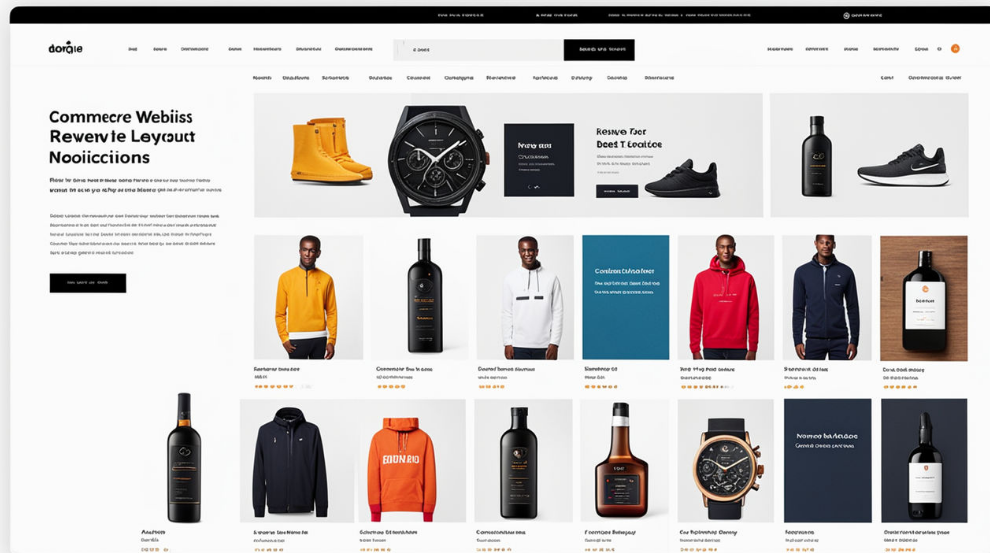
Step 3: Full Description
A full description requires more attention. I have included information about technical characteristics, consumer properties, material, composition, color and other important data. This helps the buyer better understand what kind of product is in front of him and what benefits he will receive when purchasing.
Remember, a full description is your chance to convince the buyer of the need to purchase your product.
Step 4: Product Images
High-quality product photos are a key element of a virtual storefront. I tried to upload different angles so that the buyer could look at the product from all sides. Using only professional photographs is the key to success. See what it might look like with this product image.

Step 5: Specify price
Determining the price is another important point. I decided to indicate the price in several currencies to expand the audience of buyers. In the "Price" section, I entered the cost of the product in hryvnias and euros.
Step 6: Additional Data
If there was additional data such as reviews, ratings or specifications, I added them as well to the product card. This allowed customers to get maximum information about the product and make an informed choice.
Practical tips
- 🛒 Use unique names: This improves SEO and helps you stand out from your competitors.
- 📸 Invest in quality photos: Visual content has a significant impact on conversions.
- 💬 Communicate with customers: Read reviews and improve product cards based on them.
Personal experience
When I started to transfer offline products to online, they helped me clearly structured product cards. For example, adding detailed descriptions and high-quality photos increased customer trust by 20%.

Recommendations:
- 🔍 Study competitors: Analyze how product cards are designed in other stores and improve yours.
- 📈 Use analytics: Regularly check which products are selling best and adjust descriptions and prices.
- 🔧 Test new approaches: Don't be afraid to experiment with descriptions and photos to improve your sales.
Table overview
| Useful practices | Wrong actions |
|---|---|
| Clear, informative descriptions | Copied or anonymized text |
| High-quality images | Unclear or low-quality photos |
| Specifying prices in several currencies | Same type and non-detailed prices |
Connecting online payment: how I did it and what I recommend
When my offline business began to move online, one of the key tasks was connecting online payment. I was faced with a number of questions: which payment systems to choose, how to ensure transaction security and how to quickly integrate them into existing processes. Today I want to share my experience and step-by-step instructions, which I hope will help you too.

At the first stage, I studied the requirements of the law on the use of cash register equipment. This is a prerequisite for accepting payments both in offline and online stores. The law requires the use of online cash registers, and here it is important to choose a reliable option that combines ease of integration with functionality.
For my online store I chose Vchasno Kasa - an online cash register that has proven itself to be a reliable and convenient tool . In addition to Vchasno Kas, there are many other payment systems, but the choice must be made based on the specifics of your business and the conditions that are important to you.
To analyze and select the system, I relied on the following criteria:
💸 Subscription fee
⏳ Terms for crediting money to the current account
💼 Availability of additional services and options
In my opinion, WayForPay and Liqpay are excellent options for small and medium businesses. They offer not only integration with an online cash register, but also the ability to accept various types of payments: bank cards, electronic money, mobile payments, etc.
When I was working on the integration of the payment system, it was important to take into account the speed of funds being credited, since this directly affects the working capital of the business. In this regard, the payment acceptance system from Privatbank seemed optimal to me, since it offers good conditions for the terms of enrollment.
To connect the payment system, I took the following steps:
- Registered on payment system platforms.
- Completed the online verification process.
- Integrated the payment gateway using the APIs offered by the vendor.
I was pleasantly surprised at how flexible and clear the integration instructions were. For example, Liqpay provided detailed guides and code examples, which greatly simplified the process.

After all the technical settings, it is important to make test payments to check the functionality and security of the system. I strongly advise not to skip this step, as it allows you to identify and eliminate possible errors in advance. If you use WayForPay , be sure to test payments through different payment types to ensure they process correctly.
From my own experience, I would recommend paying attention to the following points:
📌 Not forget to set up a notification system for the client about the status of his order and payment.
🔐 Pay special attention to payment security to prevent possible fraudulent transactions.
📊 Implement analytical tools to track the success and speed of transaction processing.
As a result, the process of connecting online payment seemed to me quite transparent and simple. Of course, there may have been some difficulties at the beginning, but thanks to a series of steps and proven solutions, everything went smoothly.
Table Overview
| Things to Do | Things to Avoid |
|---|---|
| Choose payment systems with good support and instructions | Neglect system testing |
| Set up notifications for clients | Forget about security and data protection |
| Use analytical tools | Ignore the stage of verification and verification of bets |
I am confident that by following these guidelines, you will be able to successfully integrate online payment into your business and increase its efficiency. I encourage you not to be afraid of change and start taking action now.

Organization fast and efficient delivery of goods
When I was faced with the task of transitioning my offline business to online, one of the key problems was organizing the delivery of goods. There was an urgent need to find a fast, reliable and cost-effective way to deliver orders to customers. After analyzing many options, I was convinced that outsourcing this task was the best way to go.
My experience in choosing a courier service
First, I researched various courier services and their capabilities. I admit, the choice was not easy. It turned out that most of the work can be simplified by connecting one of the popular delivery services through ready-made integrations. I used the following criteria when choosing a courier service:
Delivery times and cost of services
Availability of fulfillment and responsible storage.
Processing returns.
Working as a paying agent. 
I considered several companies, including Ukrposhta , Nova Poshta, Myst, and TNT, FedEx, Aramex, UPS, DHL and others. During the period of quarantine and self-isolation, not all services worked in every city, so it was important to carefully analyze their coverage.
Practical advice on organizing delivery
🛠 Use ready-made solutions. This allows you to save time and money on developing your own logistics department.
🛠 Test multiple delivery services at once. This will help you determine which service best suits your business and client's needs.
🛠 Consider the geographic coverage of. Please pay attention to whether the selected delivery services operate in all cities you are interested in. Some services, such as Ukrposhta, may have restrictions in some regions.
🛠 Enter into contracts with several courier services. This will give you more flexibility and the ability to offer alternative options to customers if one of your services delays delivery.
Personal example and results
In my case, after integration with Nova Poshta I was able to significantly reduce delivery times and improve customer satisfaction. This step also allowed me to save on logistics costs and avoid many of the problems associated with organizing my own delivery service.

It is important to constantly analyze the work of courier services and collect feedback from clients. This will help you quickly respond to problems and improve the quality of service.
I can confidently say that outsourcing delivery helped me quickly establish business processes, minimize costs and improve service for clients. If you want to quickly move online, I recommend paying attention to this method and choosing a suitable delivery service based on your requirements.
Effective organization of remote work of employees
When I started to transfer their business to an online format, one of the key tasks was to ensure productive remote work of employees. Based on personal experience, I will say that this process requires an integrated approach and the use of various digital tools.

Team Communication
To maintain prompt communication with colleagues and clients, I actively used video conferencing services such as Skype and Zoom. This allowed meetings and discussions to take place in real time, which was especially important for maintaining team spirit and resolving urgent issues.
🎯 Actionable Tip: Organize regular morning briefings via Zoom or Skype to keep all team members up to date on current tasks and plans.
Project Collaboration
For project and task management, I chose Trello and Slack. These tools greatly facilitated coordination and provided easy access to information about the current status of various projects.
📌 Example: In one of our new product development projects, using Trello, we created a board with sections for each development stage and assigned those responsible for performing specific tasks. This allowed us to clearly track progress and quickly identify bottlenecks.

Data exchange and storage
For the secure exchange of documents and their storage, cloud services Google have proven to be indispensable. Drive and Google Drive. This provided access to the necessary data from anywhere in the world and significantly reduced the time for exchanging files.
🗂️ Important: Configure document permissions to ensure the security and confidentiality of your company's data.
Automation of work with clients
Managing interactions with clients has become much easier thanks to the integration of the CRM system Key C RM. This helped to systematize customer databases, automate the order processing process and analyze the effectiveness of marketing campaigns.
📧 Case Study: We implemented Key CRM for one of our product lines, which increased conversions by 20% through more accurate work with client data and automated mailings.

Inventory management
To manage inventory transactions, I recommend using the Key CRM system. This significant improvement allows real-time tracking of warehouse inventory and optimization of logistics processes.
📊 Tip: Regularly analyze data on the movement of goods to replenish your warehouse in a timely manner and avoid product shortages.
Electronic document management
Data exchange with counterparties and clients has become much more convenient through electronic document management systems, such as Paperless. This not only speeded up the process of exchanging documents, but also made it legally significant and secure.

📃 Personal experience: In one of the projects that required close cooperation with partners, the use of Paperless significantly reduced the time required to approve documents, which made it possible to quickly launch the project.
I am convinced that the implementation of these tools will help any offline business effectively transition to remote work and ensure sustainable development in the digital space.
Best Practices Table:
| Practical advice | Why it's important |
|---|---|
| Regular morning briefings | Supporting team spirit and responsiveness |
| Using task boards in Trello | Clear distribution of responsibilities and control |
| Cloud services with customized access rights | Data security and availability |
| Implementation of a CRM system | Effectively manage customer interactions |
| Traffic data analytics goods | Optimization of warehouse stocks |
| Use of electronic document management | Acceleration and simplification of documentary processes |
I invite you to consider these methods and tools to successfully adapt your business to the online environment. If you have any questions or need help with implementation, I’m always happy to share my experience.

Strategies effectively attracting traffic and customers
When your offline business has moved online, it is important not only to create a virtual store, but also to attract customers. No website will be successful without visits, which means it is necessary to properly promote it. Here are a few steps that I have personally implemented and recommend to you.
🎯 Advertisements on the doors of shops and cafes
Since I have dealt with shops and cafes, I can say with confidence, that one of the first and most effective steps is to place notices on the doors of the establishment. By indicating that your business will switch to remote service from a certain date, you will attract the attention of those who already visit your store or cafe. 📌 For example, you can provide a link to an online store website or even use a QR code to quickly go to the desired page.

📞 Interaction with regular customers
Another step that I used was calling regular customers who have collected in the loyalty program or signed up for your services. I also highly recommend using email newsletters. 📧 You will be surprised how effective this method is. It is important that your message is concise, compelling and contains a call to action - for example, a discount on your first order in an online store.
💡 Contextual advertising
Launching contextual advertising through Google Ads is also an important element of the strategy. When I ran such campaigns myself, I was always aware of the importance of setting up geolocation correctly. To do this, I would advise taking into account the location of your potential customers so as not to overpay for impressions outside the target audience. Imagine, your ad units will appear to those who are really interested in purchasing goods or services online. 🌐
🎯 Targeted advertising on social networks
Social networks play a huge role in attracting traffic. It is for this reason that I used targeted advertising on platforms such as Tik - Tok, Facebook and Instagram. The success of this strategy was determined by carefully tuning the parameters of the audience. This allowed me to effectively deliver messages directly to the target audience.

Example : I ran targeted Facebook ads for one of my projects using detailed segmentation. The results were impressive: traffic to the site increased by 35% within the first month.
📈 Analytics and optimization
It is very important that advertising campaigns are accompanied by detailed analytics. 📊 By analyzing metrics such as CTR (click-through rate), conversions and customer acquisition cost, I was able to regularly adjust strategies and improve their effectiveness. I recommend using tools like Google Analytics to track and optimize your results.
Best practices:
🟢 Use QR codes on the ad to go to the site.
🟢 Apply audience segmentation on social networks.
🟢 Make calls and mailings to regular customers.
🟢 Carefully configure geolocation in contextual advertising.
❌ Do not ignore analytics and regular optimization of advertising campaigns.
| Practice | Benefit | Incarnation |
|---|---|---|
| QR codes on advertisements | Convenient transition to the site | Placement at the entrance |
| Calling and mailing | Customer communication support | Using your own databases |
| Geolocation in advertising | Cost minimization | Settings in advertising accounts |
| Analytics | Improving efficiency | Using Google Analytics |
I am confident that by following these steps you will be able to attract enough traffic to your online store and keep it successful operation. It is important to remember that every action must be deliberate and aimed at maximum benefit for your business.

How the crisis has become a catalyst for the transition to online
A crisis always imposes its own rules of the game, but, as they say, every cloud has a silver lining. I believe this crisis is imperative to push businesses toward long-term changes that will bring years of consistent profits.
Planning and Adapting
I started with a detailed analysis of the current situation. First, I assessed which services and products could be moved online. I then researched the market and competitors to understand what strategies worked best.
Personal Experience: When I was working with a local restaurant, we quickly implemented online ordering and delivery. This allowed us not only to stay afloat, but also to expand our customer base to include those who preferred to order food home.

Steps to go online
Here's what I did next:
🔹 Website creation: I chose a platform with an intuitive interface and wide functionality to create a website yourself. October turned out to be a successful month when we first launched a website with a user-friendly interface for clients.
🔹 SEO Optimization: Keywords and quality content have become the basis for attracting organic traffic. I used tools like Google Analytics to track performance and adjust strategy.
🔹 Social Media Integration: My advice is to actively use social media to promote your product. In my projects, Instagram and Facebook have become a bridge between the product and the audience.
🔹 Online Payment: I have integrated secure online payment systems to make shopping even more convenient for customers.
Practical tips and examples
When I worked with a small clothing store, we created subscription offers for recurring purchases. This not only stabilized income, but also increased customer loyalty.

I recommend considering each of the following nuances in your business:
🪴 Process automation: This will not only increase efficiency but also reduce the likelihood of errors. I used CRM systems to better manage customer data and order histories.
📈 Analytics and testing: I constantly experimented and improved the strategy based on real data. Regular testing of different techniques allowed me to clarify what exactly works best for my clients.
Possible difficulties and ways to overcome them
Of course, difficulties cannot be avoided. For example, switching to an online format may require significant investment and changes to the usual way of working. Here's how I handled these tasks:
💡 Staff Training: I organized training for the team so everyone could quickly master new tools and approaches.
👥 Customer Support: I created a strong customer support system that helped resolve issues and built trust in the online trade. 
Table of best and bad practices
| What to do | What not to do |
|---|---|
| Invest in a well-structured website | Neglect the security of online payments |
| Optimize content for SEO | Ignore analytics and data |
| Use social networks to promote | Not paying enough attention to team training |
Each of the steps and methods described have been tested by me personally, and I can confidently recommend them for a successful transition online. Rest assured, the crisis will pass, and online sales will be profitable for many years.
To successfully transition your offline business to online, it is important to carefully plan and adapt to the new format of work. Pay attention to detail and the effort will definitely pay off.

Dolce & Gabbana expertise
Dolce & Gabbana - one of the world leaders in fashion industry, offering exclusive collections of clothing, accessories and perfumes. For more than 30 years they have been pleasing their customers with unique designs and high quality products.

Main goals and objectives
The main goal of the company was accelerating the digital transformation and bringing sales online in order not to lose connections with customers and expand its presence in the market.
Main goals:
- 📈 Increased target audience coverage
- 💰 Increased online sales
- 🤝 Improved customer relationships
Statement of the main problem
Dolce & Gabbana faced the challenge of quickly moving online as their business model was focused on physical stores and high-end boutiques. One of the key challenges was maintaining the unique branding and user experience in the new sales channel.
Characteristics and interests of the target audience
Target audience Dolce & Gabbana:
- Age: 25-45 years old
- Income: Average and high
- Interests: 🔝 Fashion, style, exclusive products
- Behavior: active users of social networks who value quality and exclusivity

Key interests of potential clients:
- Product quality
- Exclusivity and unique design
- Opportunity to purchase new collections immediately after the show
Key indicators and results of the project
For the company Dolce & Gabbana a strategy for quickly moving online was developed, including the creation of a full-fledged online store and the integration of modern tools and technologies to improve efficiency.
Review Table
| Strategy elements | Results |
|---|---|
| Website creation | Completed in 2 months |
| Domain registration | dolcegabbana.com |
| Design customization | Ordering a design from professionals |
| Adding products | All collections in the online catalog |
| Connecting online payment | All popular methods are connected |
| Delivery organization | Partnership with international logistics companies |
| Marketing and advertising | 40% increase in traffic through targeted advertising |
During the digital transformation, the company Dolce & Gabbana achieved 50% growth in online sales and increased its target audience reach by more than 30%.
These results were made possible thanks to careful development of strategy and innovative solutions that helped maintain high brand standards in the online environment.
Dolce & Gabbana managed to successfully integrate its offline sales into online and create a unique user experience, which allowed not only maintain the loyalty of existing customers, but also attract new audiences.

Often asked questions on the topic: Quick transition from offline to online business - A practical guide!
How to create a website for an online business?
How to register a domain for a website?
How to design a website?
How to add products to the site?
How to enable online payment?
How to arrange delivery of purchases?
How to conduct remote work for employees?
What ways to promote an online business are there?
What technologies and tools are needed to move online?
What difficulties may arise when moving online and how to overcome them?
Thank you that you read! 🎉
That's it! Now you are a real expert in the field of transitioning offline business to online. Your new knowledge will help you avoid many pitfalls and successfully adapt your business to modern realities. Remember that one small step into the digital world is a giant leap towards your financial well-being and success. Good luck! 🚀
Vladislav Tsymbal, independent expert "Elbuz".
My texts are guides in the maze of online trading automation. Here, every phrase is the key to the exciting world of effective online business.
P.S.: Let me know in the comments what you think about it! 🧐
.gif)
- Glossary
- Quick adaptation of offline business to online trade and services
- Quick creation of an online store on the ELBUZ platform
- Select and domain name registration
- Optimization and customization of website design
- Adding products: Creating unique product cards
- Connecting online payment: how I did it and what I recommend
- Organization fast and efficient delivery of goods
- Effective organization of remote work of employees
- Strategies effectively attracting traffic and customers
- How the crisis has become a catalyst for the transition to online
- Dolce & Gabbana expertise
- Often asked questions on the topic: Quick transition from offline to online business - A practical guide!
- Thank you that you read!
Article Target
Provide businesses with practical skills and knowledge to adapt to online
Target audience
Entrepreneurs and small and medium business owners working offline
Hashtags
Save a link to this article
Vladislav Tsymbal
Copywriter ElbuzMy texts are guides in the labyrinth of online trading automation. Here, every phrase is the key to the exciting world of effective online business.
Discussion of the topic – Quick transition from offline to online business: A practical guide!
Information on how offline businesses can quickly and efficiently move online. Steps you need to take to move your sales and services online, as well as practical tips and examples of successful integration. Tools and technologies, as well as possible difficulties and ways to overcome them.
Latest comments
15 comments
Write a comment
Your email address will not be published. Required fields are checked *
























John Smith
Moving your business online will bring many challenges. Vladislav, what do you think about the first step?
Владислав Цымбал
John Smith, the first step is to create a quality website. This is the basis for a successful transition online.
Heinrich Müller
Vladislav Tsymbal, useful advice. It is important not to forget about SEO for the site. Are there any good tools that you recommend?
Vladyslava Petrenko
Heinrich Müller, for starters: Google Analytics, Yoast SEO. Do you have your own favorites?
Manuel Martinez
Vladyslava Petrenko, you can also add Ahrefs. Works great for competitor analysis! 😉
Arnaud Dubois
Useful tips! It is important not to forget about social networks as a sales channel. Any thoughts on this?
Elżbieta Kowalska
Arnaud Dubois, definitely! Instagram and Facebook are especially effective 🚀
Giulia Ripetti
Elżbieta Kowalska, what about TikTok? Has anyone tried using this platform for business?
Klaus Beck
Just noise and useless trends. It would be better to implement a CRM system. It will make more sense.
Владислав Цымбал
Klaus Beck, CRM is really important for customer management, especially online.
Emma Brown
We tried selling through TikTok and unexpectedly got a great response! We have a loyal audience. 😍
Francesco Romano
Emma Brown, this is inspiring! What other platforms have worked for you?
Vladyslava Petrenko
Francesco Romano, Facebook Marketplace worked for us. A very convenient platform for small businesses.
Heinrich Müller
Vladyslava Petrenko, how are you doing with process automation? Are you using something?
Владислав Цымбал
Heinrich Müller, automation is key. I recommend using platforms like Zapier to integrate and simplify things. 🤖