In the modern world of e-commerce, where competition is literally in full swing, it is becoming increasingly difficult to stand out from other online stores. This is where an innovative tool comes to the rescue - the Elbuz product description generator, based on artificial intelligence.
Elbuz product description generator is an intelligent system that can automatically create product descriptions using machine learning and natural language algorithms. It analyzes a lot of product data and then generates quality descriptions enriched with keywords and phrases that attract the attention of buyers.
Elbuz generator can create descriptions for a wide range of products, including clothing, electronics, cosmetics, home appliances and more. It is able to adapt to different styles and requirements of your business, while maintaining a high level of text uniqueness.
Using the Elbuz product description generator allows you to significantly optimize the process of filling out your store catalog and increase the efficiency of your team. Instead of spending hours writing descriptions by hand, you can entrust this task to innovative technology, freeing up time for other important aspects of your business.
Don't waste time on routine tasks - entrust the creation of descriptions to your new intelligent assistants from Elbuz and win the race for customer attention today!


“Using a product description generator allows you to reduce the time for creating content several times, which in turn increases the productivity and competitiveness of your online store” - Clara Weistin, e-commerce expert.
🔍 Finding unique content for products is a real headache for many entrepreneurs. How to create a description that will attract customers' attention and make your product stand out from thousands of others?
💼 Hiring a copywriter is a labor-intensive and expensive process that does not always pay off. Additionally, how can you ensure the quality of the text and its relevance to your audience?
📈 Catalog update speed - many businesses face the problem of constantly updating product information. How to quickly add new products and update existing ones?
🔒 Protection against plagiarism - creating unique content is important not only to attract clients, but also to avoid copyright problems. How to protect yourself from copying and using your content without permission?
“Attracting attention to your product begins with a high-quality description that clearly and accurately conveys its features and benefits” - Dmitry Sidko, marketing expert
🚀 Create unique content - thanks to the use of the Elbuz AI generator, you can quickly and easily get product descriptions that are unique and attract attention.
💰 Saving time and money - forget about long searches for a copywriter and high costs for their services. Elbuz allows you to save your budget and speed up the content creation process.
🔄 Quick catalog update - thanks to the automated process, you can quickly add new products and update information about existing ones.
🔐 Plagiarism protection – Elbuz guarantees the creation of unique content, which will help prevent copyright problems and protect your business from unscrupulous competitors.
Try Elbuz right now and see how effective it is!
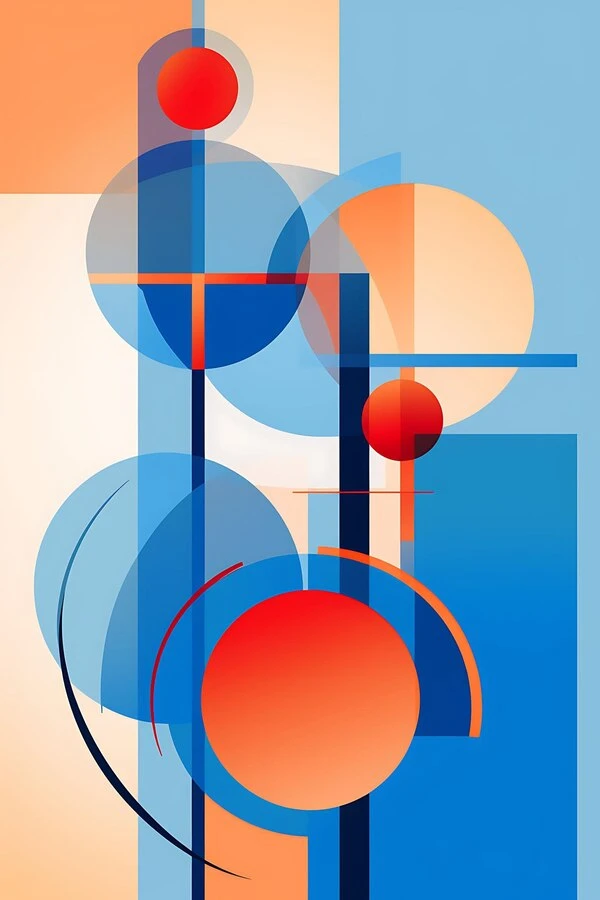
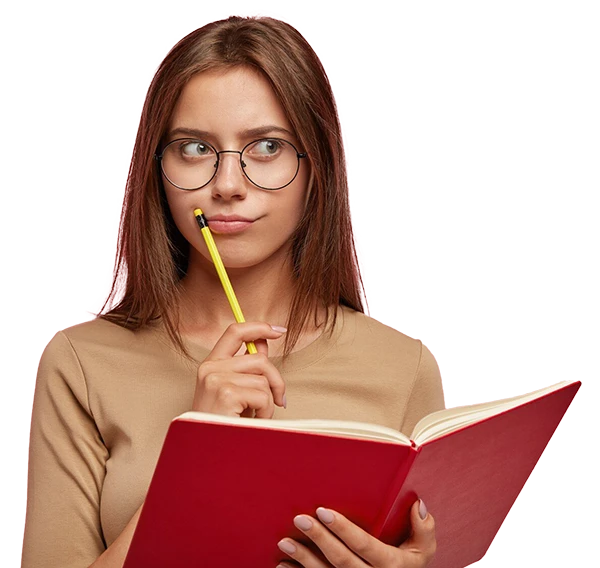
“Using AI to create product descriptions is not only an effective way to save resources, but also ensure the quality and uniqueness of the content.” - Julia Sheldman, e-commerce specialist.
Online store owners and managers are often immersed in a world of myths and misunderstandings when it comes to creating product descriptions using an AI generator. Let's figure out what misconceptions exist and how Elbuz comes to the rescue in solving these problems.
🤖 Is this really happening? Imagine this: your store offers hundreds of products, and creating a unique and selling description for each of them may seem like an impossible task. However, Elbuz uses advanced AI algorithms that adapt to your style and preferences. Result? Each product description looks like it was written by a human, while maintaining valuable key elements that attract buyers' attention.
🎨 This is a myth that Elbuz easily destroys. Thanks to powerful algorithms and neural networks, the program adapts to a variety of product characteristics, including their unique features and advantages. For example, if your online store specializes in selling clothing, Elbuz takes into account parameters such as material, style, colors and even seasonal trends to create an attractive product description that your audience will definitely understand.
💼 This myth can waste a lot of time and resources. Calculating the cost of creating unique descriptions for each product can be overwhelming. Elbuz offers an effective solution, reducing the time for creating descriptions several times and allowing your team to concentrate on other important aspects of the business. Plus, by using AI, you get more consistent and better descriptions for each product, which can lead to increased conversions and improved sales performance.
Don't let common misconceptions hold your online store back. Discover the benefits of using Elbuz and see how easy and efficient it is to create unique product descriptions that attract customers and increase your profits.

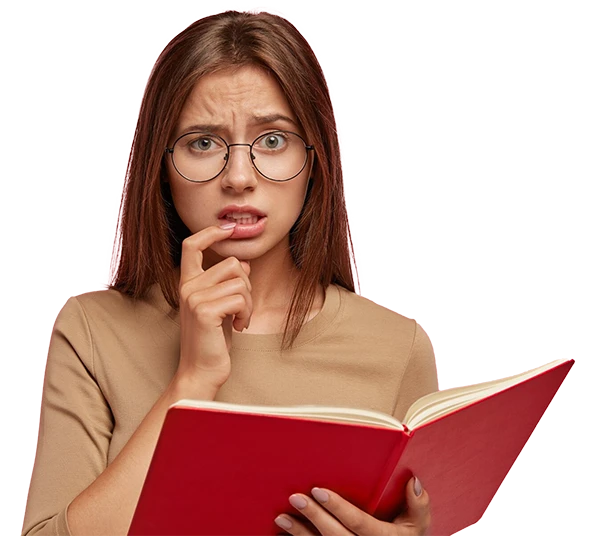
“The effective use of AI technologies in tandem with Elbuz allows us to reduce the time for creating product descriptions and increase their quality, which in turn helps to increase conversion and increase profits.” - Natalia Weistyle, e-commerce expert
Do you want to optimize the process of writing product descriptions and increase sales? Take a look at the incredible benefits of using the product description generator on the Elbuz platform:
Using advanced technology and artificial intelligence, Elbuz generates unique and attractive product descriptions that attract the attention of potential buyers and increase conversion.
Forget about wasting precious hours writing descriptions for each product. Elbuz allows you to automate this process, freeing up your time for other strategically important tasks.
High-quality product descriptions created with Elbuz help convince customers to buy, which leads to increased sales and increased profits for your online store .
With Elbuz you get access to detailed analytics of the effectiveness of product descriptions. This allows you to optimize your content, making it more appealing to your audience and increasing your store's performance.
Join Elbuz today and start using powerful tools to successfully grow your business!

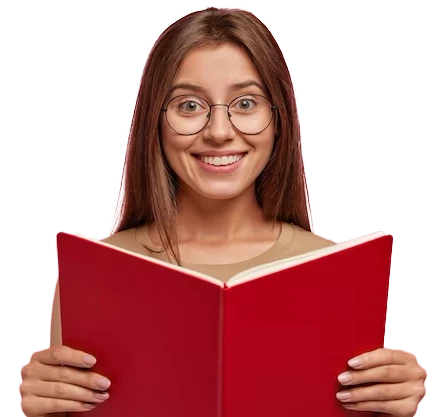
“E-commerce is growing rapidly, and online store owners must use all available tools to increase the competitiveness of their business. The Elbuz product description generator is not just a tool, it is a key element of a successful e-commerce strategy.” — Irina Shilonyuk.
In the world of e-commerce, where every click matters, owners and managers of online stores are looking for reliable tools to optimize processes and increasing conversion. Developing product descriptions is not only a creative process, but also a strategic step in attracting attention and persuading buyers.
Creating product descriptions using an artificial intelligence generator on the Elbuz platform is becoming a new stage in efficiency in the field of Internet marketing. What do owners and managers think about this innovative approach?
“Elbuz has changed the way we think about creating content. Now we can generate unique product descriptions in a few clicks, saving time and effort, while maintaining a high level of quality.” - Anna Zemanyuk, owner of the online store
With Elbuz you get not just a tool for creating product descriptions, but a new standard in effective content management.


“With Elbuz, we were able to significantly expand the range of our store without spending months creating descriptions for each product. This gave us the opportunity to quickly respond to market trends and increase our competitiveness." - Tamara Felix, Head of Marketing Department.
Our tariffs, allow beginners to start a business with a minimal budget.
And large players should refuse other solutions!

"This is what I was looking for! I I'm delighted, everything was fast, easy and the support helped set it up, I recommend Elbuz to anyone who wants to launch a successful online store.

I love how quickly I was able to create online store without headaches. The template looks great, the products are selling like hot cakes.

Elbuz is just space! I just started using their program for my store and I'm already seeing improvements. The basic template is fire!

Best I've used for my store. The program is just bomb! I recommend it to everyone without a doubt!

The template looks modern, but it seems to me that some modules are not flexible enough, but overall it is convenient, especially for those who are just starting their business.

I was a little doubtful at the beginning, but after using their text generator I was convinced that this was what I needed! My store is starting to get more attention!

Previously, I spent a lot of time updating the assortment and controlling prices. Now everything is automated, site parsing and change notifications are what I really need.

I love how easy it is to compare prices from suppliers and monitor product availability. Integration with suppliers is just the bomb! I can already see how my profits are growing.

I was skeptical at the beginning, but now I'm just delighted, the automatic price update system is a blast! Thanks for such a cool product!

Elbuz is a real must-have for online store owners ! Automating price comparisons and stock availability really helps my business thrive!

I have been looking for a solution for store management for a long time and Elbuz exceeded all my expectations, integration with suppliers helped me significantly increase the turnover of my business. Now I can’t imagine my work without Elbuz!

I was at a complete loss with managing my clothing store until I started using this program, support for any data formats and price optimization made my life easier.

Thanks to this program, everything has become much easier, it updates prices itself and controls the availability of goods, now I can say with confidence that my store flies like a rocket!

Price analytics have helped me increase my profits and simplify my work process, so I can now focus on creating unique Italian looks without wasting time on routine tasks.

I work in the beauty industry and this program has become a real salvation for me. Automating price comparisons and optimizing purchasing allows me to save time and money.

Using this program has truly been a game changer, price comparison, price analytics and inventory control are a real Game Changer for my business!
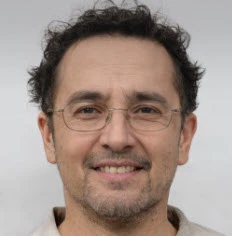
I'm in love with this program! Product segmentation and price comparison automation help me maximize profits. Thanks to Elbuz, my store has become even more successful!

I am the owner of an online store for outdoor enthusiasts, and this product has become my reliable partner, thanks for such a cool tool!
© 2024 Elbuz. All rights reserved.