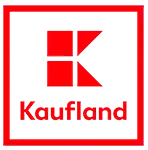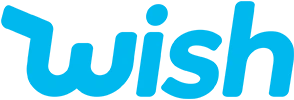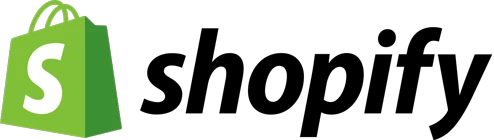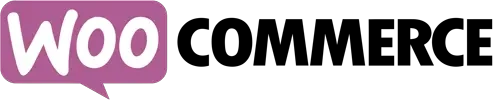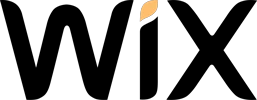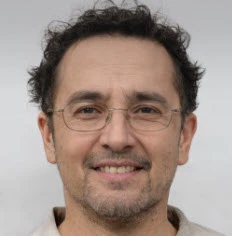OpenCart Setup: Optimize Your Store Operations
Setting up OpenCart: Optimizing your online store 🛍️
OpenCart is a popular platform for creating online stores that offers many customization and optimization options. Correct configuration of OpenCart parameters allows you to increase the efficiency of the site, improve user experience and increase conversion. 🚀
Problems and misconceptions when setting up OpenCart 🤔
Many owners of online stores on OpenCart face a number of problems and misconceptions when setting up the platform:
- Incorrect configuration of SEO parameters 🔍
- Lack of optimization of page loading speed 🐌
- Ignoring security settings 🔒
- Incorrect configuration of payment and delivery methods 💳🚚
- Lack of integration with analytics and advertising systems 📊
Incorrect configuration of OpenCart can lead to the loss of potential customers and reduced efficiency of the online store. 📉
Advantages of cooperation with Elbuz 🤝
Elbuz company specializes in business automation and the creation of online stores based on CMS OpenCart. Cooperation with Elbuz allows you to:
- Get professional setup and optimization of OpenCart 🛠️
- Increase page loading speed and improve user experience 🚀
- Ensure the security of the online store and data protection 🔒
- Set up effective payment and delivery methods 💳🚚
- Integrate the store with analytics and advertising systems 📊
Elbuz specialists have extensive experience working with OpenCart and know how to properly configure the platform to achieve maximum results. 💪
Basic OpenCart settings 🛠️
General settings 🌐
- Configuring multi-language and multi-currency
- Configuring time zone and date format
- Configuring units of measurement and number format
Store settings 🏪
- Store name, logo and icon configuration
- Setting up contact information and opening hours
- Selecting a design template and color scheme
Product settings 🛍️
- Configuring product options and attributes
- Configuring product images and galleries
- Managing inventory and product availability
Payment and delivery settings 💳🚚
- Selection and configuration of payment systems
- Setting up delivery methods and cost calculations
- Integration with delivery and parcel tracking services
SEO and Marketing Settings 🔍📣
- Optimizing Meta Tags and Page URLs
- Settings CNC (human-readable URLs)
- Integration with analytics and advertising systems
Security settings 🔒
- SSL certificate and data encryption configuration
- Backup and restore setup
- Access and rights management users
Tips for optimizing an online store on OpenCart 💡
- Use caching and compression to speed up page loading 🚀
- Optimize images to reduce file size 🖼️
- Set up effective navigation and product filtering 🗺️
- Provide detailed product information and customer reviews 📝
- Simplify the ordering and registration process 📝
- Offer various payment and delivery methods 💳🚚
- Use email marketing and retargeting to increase loyalty 📧
- Regularly analyze statistics and optimize your store 📊
Correctly setting up OpenCart and following optimization tips will improve the efficiency of your online store and increase sales. 📈
Results of optimizing an online store on OpenCart 🎉
Cooperation with the Elbuz team and optimizing an online store on OpenCart will lead to the following results:
- Increase page loading speed and improve user experience 🚀
- Increase conversions and increase sales 📈
- Improving positions in search engines and increasing organic traffic 🔍
- Increasing the security of your online store and protecting customer data 🔒
- Automating processes and reducing maintenance costs 🤖
- Increasing customer loyalty and repeat purchases 🤝
- Opportunity to scale the business and enter new markets 🌍
Owners online stores on OpenCart, webmasters and system administrators will receive professional setup and optimization of the platform, which will allow them to focus on business development and increasing profits. 💼💰
Creation and support of online stores
💡 Want to increase your importance?
Let's build the future of your online presence together!