A mood board is your most powerful tool for visualizing ideas and I know this from personal experience. The art of creating such maps has changed the approach to my projects and now I want to share the secrets of this process. Join me to discover how to properly use a mood board and bring your ideas to life!

Glossary
🎨 Moodboard: Visual map representing a collection of images, colors, and text that helps organize and express ideas about a specific project or topic.
📊 Visualization: The process of creating a graphical representation of ideas or concepts to simplify understanding and improve perception.
✍️ Concept: The main idea or idea of the project , around which a mood board is formed.
🖼️ Images: Visual elements used in moodboard to convey the mood and aesthetics of the project.
🎨 Color scheme: A set of colors, selected for a mood board that helps create a unified atmosphere and style.
🔤 Fonts: Typographic elements used for text design of the moodboard, affecting the overall perception and readability.
📐 Composition: Arrangement and organization of mood board elements to achieve harmony and visual appeal.
💻 Digital moodboard: Virtual version of the moodboard, created using online services or software.
🌐 Services: Platforms or applications used for creating digital moodboards, such as Canva, Pinterest and others.
📋 Mood board objectives: Main goals that must be achieved when creating a mood board, including defining the concept and selecting visual elements.
What is a mood board and how to use it
Creating a mood board is like stepping onto a big stage where every detail is important. Imagine that you are in a cafe located in the city center - you see how people live, work, and discuss their ideas. When I first started thinking about creating a mood board, I didn't expect how the process would change my perception of design and inspiration. In fact, a mood board is not just a collection of random pictures. This is your visual map of ideas and emotions, reflecting the concept of your project.

One project that stood out to me was when I was working on updating the visual style for my blog project. At first I felt a slight anxiety and uncertainty, because every detail, every color could change the overall perception. Inspiration struck again when I started collecting images that evoked emotions in me. I have found that a mood board helps not only to visualize a concept, but also to structure my thoughts.
Why do you need a mood board
At the moment when I started making a mood board, I realized that in addition to beautiful pictures, it really serves an important tool. This “collage of ideas” allowed the team to define a common visual vector. With the help of a moodboard, we not only looked for meaningful images, but also formed the main direction of our work. Using the example of one of our largest clients, our moodboard became the basis for a new corporate identity, which aroused admiration from everyone present at the presentation.
What tasks does a mood board perform
According to my observations, when the mood board was ready, it significantly speeded up the process of discussing the concept. During the presentation phase, I noticed how visual elements helped clients better understand what exactly was being said. Each project participant could express their opinion, doing it less formally and more creatively. Of course, the mood board has become a kind of “language” of our communication.
How to create a moodboard
In the process of creating a moodboard, I discovered that it all starts with defining objectives and analyzing the target audience. I always tried to ask myself the question: “How can my ideas attract their attention?” This led me to understand what direction to move in next. Trusted inspiration sites like Pinterest and Behance have always been useful to me - they are like a magnet for attracting ideas.

Define the concept
Understanding what impression you want your project to make is perhaps the key point. Once, I was deciding how to make clients associate the brand with home comfort. The verbal description, list of keywords, and association cloud helped me create a more accurate moodboard. By the way, the feedback from the team after the presentation was absolutely enthusiastic.
Find ideas
While diving into the process of searching for references, I noticed how classic examples always evoked nostalgia and suggested the right direction. Once, inspired by the works of a famous artist, I developed a concept for an online store, where the design was based specifically on his paintings. This gave unexpected results and immediately attracted the attention of customers.
Collect Images
Collecting images is like creating a mosaic. I have always tried to include diverse sources in my moodboard: from natural landscapes to art. When you see how different elements come together and begin to interact with each other, you get incredible inspiration and a desire to continue creating.
Select a color scheme
While working on projects, I often noticed how important color plays. For example, in one of the campaigns I had to choose a palette for a new style - it was like choosing an outfit for an important event. The colors had to not only reflect the brand's values, but also be in harmony with the overall concept. At the mood board stage, I always tried to take into account not only my own preferences, but also the needs of the target audience.

Select fonts
More than once I came across a situation where fonts completely changed the perception of the project. I usually experimented with different font styles to see which ones would work best with the overall concept. For example, for one client, playful fonts were used in the clothing design, which added liveliness and mood.
Create a composition and complete the board
The process of composing the images on the mood board was often the most fun. I have always behaved intuitively. In one project, placing pictures in a chaotic order created a feeling of movement and life, which the client really liked.
Digital Moodboard: Which Services to Use
When I first came across the concept of a digital moodboard, my life changed. Using platforms like Milanote and Miro made the task easier and more interactive. These tools helped not only to visualize ideas, but also to collaborate with the team, which added interest and new ideas.
Perhaps I have never regretted spending time on creating a moodboard for my projects, because it is where all the most successful ideas began. I hope you too will use this powerful tool to bring your ideas and inspiration to life!

Often asked questions on the topic Mood board
What is a mood board?
A mood board is a visual idea map that is a collection of images, colors, text, and other visual elements that help form a concept for a project or idea.
Why do you need a mood board?
A mood board helps you visualize ideas, organize your thoughts, and serve as inspiration and guidance when creating projects.
What tasks does a mood board perform?
The mood board performs the tasks of visualizing the concept, coordinating the team, generating ideas and defining the style of the project.
How to make a mood board?
To create a mood board, define a concept, find ideas, select images, choose colors and fonts, then create a composition and complete the board.
How to define a concept for a mood board?
Define the concept by asking yourself questions about the purpose of the project, the target audience, and the key emotions that should be conveyed through the mood board.
Where to look for mood board ideas?
Ideas can be looked for on the Internet, social networks, specialized websites and blogs, as well as in print publications and exhibitions.
How to choose images for a mood board?
Select images that reflect your concept and inspire you. Use high-quality pictures that convey your ideas clearly.
How to choose a color scheme for a mood board?
The choice of color scheme depends on the mood and style of your project. You can use color palettes from special websites or be inspired by nature and art.
What services can be used to create a digital moodboard?
To create a digital moodboard, you can use services such as Canva, Miro, Pinterest, Milanote and other graphic editors.
Thank you for reading and for becoming more experienced! 🌟
While creating moodboard, I discovered the magic of visualizing ideas. This is not just a set of pictures - it is a whole world of inspiration and possibilities. When I was working on a project to create an online store, the mood board became my compass. Every element on it helped me align my goals and unlock my inner ideas. Now, with these simple steps, you too can pave the way to your dreams! I look forward to your comments about your experience creating moodboards! 🖼️✨
— Svetlana Sibiryak, independent expert at "Elbuz".

Article Target
Teach readers how to create a mood board to improve their creativity and organization.
Target audience
Creative individuals, designers, marketers, students looking for inspiration.
Hashtags
Save a link to this article
Svetlana Sibiryak
Copywriter ElbuzThe magic of words in the symphony of online store automation. Join my guiding text course into the world of effective online business!
Discussion of the topic – Moodboard
Description of what a moodboard is and how to use it to visualize ideas.
Latest comments
15 comments
Write a comment
Your email address will not be published. Required fields are checked *



















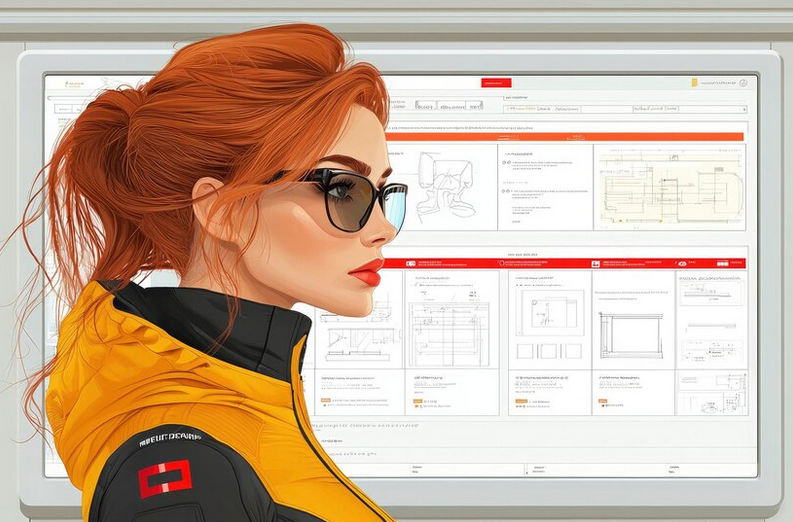
.png)



Светлана Сибиряк
A mood board is a great way to organize your thoughts! I always start with a general idea and then add images, colors and text. How do you use your mood boards? 🤔
John Smith
Svetlana, I love moodboards! I recently created one for my trip to Europe. It really helps you stay focused on your goals! 🌍
Anna Müller
I agree with you, John! I used a mood board to plan my wedding decor. You can highlight colors and combinations, it’s inspiring! 🌸
Lucas Dupont
I don't understand this fashion for mood boards. Why waste time on design when you can just write down ideas? 🤷♂️
Maria Garcia
Lucas, I think visualization helps you see the big picture! I created a moodboard for a new project, and it’s very inspiring! 🎨
Piotr Kowalski
And I use moodboards for teaching! I collect pictures and ideas that need to be explored. It helps me remember information! 📚
Oksana Shevchenko
Svetlana, what do you think about using mood boards for team projects? Do you have experience with this? 🤔
Светлана Сибиряк
Oksana, I believe that mood boards in a team help to establish common goals and vision. This is very important for overall work! 🙌
John Smith
Yes, I agree, it makes teamwork more cohesive! What platforms do you use to create? 🖥️
Anna Müller
I love using Canva! It's so easy to combine elements there. What about you? What tips do you recommend? 💻
Lucas Dupont
All these apps are just a waste of time. Better just take paper and pen! Style is also needed, isn't it? ✏️
Maria Garcia
Lucas, but don't forget that visual perception makes ideas more memorable! It affects creativity! 🌈
Piotr Kowalski
It's not just about style, it's about how you express your thoughts. The main thing is the content! 🙌
Oksana Shevchenko
I agree, content is king! But visualization is also important for communicating ideas. 😊
Светлана Сибиряк
Absolutely right, every detail is important! Perhaps it’s worth holding a master class on creating mood boards? This would help a lot of people! 🎉