How to create an effective sitemap for your online store?
-
Larisa Shishkova
Copywriter Elbuz
When I first discovered sitemaps for online stores, I couldn't believe how much of a game changer this simple tool could be. Understanding their importance and applying them correctly opened the door for me to successful indexing and increased sales. Let's take a look at the key elements that will help you avoid missing out on opportunities!

Glossary
🌐 Sitemap - file , containing information about the site’s pages, their hierarchy and updates, helping search engines better index the resource.
📄 XML map - technical map format a site that simplifies the indexing process for search engines, containing structured data about pages.
🔗 HTML map - site map version , intended for users, is a list of links to site pages, making navigation easier.
🚀 Indexing is the process by which search engines systems organize website pages for display in search results.
🛠️ My Sitemap Generator - online tool to automatically generate a sitemap in XML format suitable for webmasters.
📈 SEO (Search Engine Optimization) - complex measures to improve the visibility and position of the site in search engine results.
🖥️ CMS (Content Management System) - software for creating and managing website content, such as WordPress or Joomla.
📍 Site map elements - main components, such as URL, last updated date and priority, which help search engines understand the site structure.
🔧 Plugins for CMS - extensions that add functionality to content management systems, allowing you to create and manage sitemaps without programming.
🗺️ Map placement - placement of the site map file in the root directory of the website, making it easier for search engines to find.
📊 Traffic analysis - research and evaluation process the number, sources and behavior of users on the site to improve its effectiveness.
📡 Dynamic map - a type of map that automatically updates when site content changes, ensuring that the information is up to date.
📝 Recommendations for working with the site map - Tips for effectively using a sitemap to improve indexing and increase sales, including regularly updating and checking the functionality of links.
🌟 Commercial resources - sites whose purpose is the sale of goods or services, where the site map plays an important role in attracting customers through search engines.
The essence and features of the online store site map
When I first faced the task of creating a sitemap for my online store, it seemed like something of a mystery, shrouded in darkness. It’s not immediately clear why this is needed, and how many store owners really think about it? But, as practice shows, this is not just a “checkbox” on your to-do list, but an important tool that can play a decisive role in your online visibility and, as a result, in sales.

Recently, I was working on a project for a client who had a large assortment products, I realized how important a properly structured sitemap is. The client asked: “Why do we have such low traffic, although advertising is in full swing?” The first thing that came to mind was a site map. I clearly showed him how it can help not only search engines, but also users. And then I remembered my own experience.
I remember when I first started, my sitemap looked like a bunch of random links to pages. She did not fulfill her function at all then. After attending an SEO workshop, I realized that having a clear structure and updating regularly is key. I decided to list all the categories and subcategories. This is where the fun begins! After updating the sitemap, traffic to the site increased by 30% in just a month. Can you imagine what a miracle it was?
The most important elements of the site map are the following:
- Structure - clear distribution of categories and subcategories. This allows not only search engines, but also users to quickly find the information they need.
- Types of maps - html map is designed for users to help them navigate. An XML map is essential for search robots to understand which pages are important and which are updated frequently.
- Regularity of updates - every change on the site should be reflected in the map. If you run a system where these changes happen automatically, life becomes easier!
There is a mistake that many people make by forgetting to update the sitemap when adding new products or categories. As I told one of my clients: “If you don’t pay attention to this tool, it’s like planning a party but not sending out invitations.”
📊 Remember that it is important for modern algorithms that all pages of your site are available for indexing. Without this, the chances of success are significantly reduced.
Of course, as in any business, let's not forget to approach tasks with humor. It’s funny when someone says: “I have an online store, it sells everything itself!” But the truth is that there are no “self-selling” sites without constant work and care.
As you plan to implement all the recommendations that I have listed, do not forget to share the results! Share your successes and failures to help others avoid the same mistakes in the future. It's worth starting small with map updates, and who knows, maybe inspiration for the next sales surge is just around the corner.

To sum up my experience, I note that A properly compiled sitemap is not just an element on your site, it is the path to successful indexing and sales.
Steps to a successful sitemap:
| Step | Action |
|---|---|
| 1. | Determine the structure of categories and subcategories. |
| 2. | Create an HTML and XML map. |
| 3. | Update maps regularly when content changes . |
| 4. | Check whether all pages are accessible to robots . |
Along the way, don't forget to share your experience and maybe someone I have already put your advice into practice. In the world of online shopping, everything is connected, and your work can inspire others to succeed!
Why a sitemap is important for an online store
Have you ever thought about how critical it is to have a sitemap for an online store? I remember how, as soon as I opened my first online store, I missed this important step. How sad I was when I realized that search robots could not find the important pages that I had lovingly created. One day, when I was looking at my sales numbers and they were not encouraging, I realized that something needed to change. That's when the idea of creating a site map was born.

According to my observations, many online store owners - especially those who while there is no wide reference mass, they are faced with the same problem. The sitemap should not be underestimated! It may seem insignificant among the beautiful advertising banners and advanced content, but it is, so to speak, the “architect” of your digital space. Here are a few reasons why it should be in your arsenal:
🚀 Speed up indexing: When you don't have a sitemap, it can take a search engine many weeks, even months, to notice your resource. Based on my data, using a map speeds up the indexing of pages, which in turn increases the chances that your product cards will be visible in search results.
🔍 Drawing attention to important pages: If you need to indicate the priority of investments, the site map will become your faithful assistant. The first page to direct the robot's attention to will be the one that matters most to you. This is exactly how I found a way to make my promotional products stand out from the rest.
🛠️ Error detection: Impossible without a sitemap quickly identify 404 errors and problematic URLs. After creating a site map, I had an understanding of where I was losing clients. They simply couldn't find the products because the links weren't working!
How could all these problems be avoided? The first thing to do is to use tools to automatically create a sitemap. After several mistakes and lessons, I now use map generators that immediately produce a ready-made file. And this is just a find!
"Who should use a site map? Young sites that do not have enough external link mass, those with a complex structure, and of course those who updates content frequently." - says Oleg Voloshin, one of my colleagues from Price, who himself faced similar problems.
In general, working with a site map is still once again reminded me that little things matter. Your sitemap is more than just a page, it's your key to success!
Step-by-step instructions for creating a sitemap
| Step | Description |
|---|---|
| 1. Selecting a Tool | Find a suitable sitemap generator . |
| 2. Map creation | Using your chosen tool, create a sitemap.xml file. |
| 3. Checking for errors | Check for errors and correct links. |
| 4. Uploading to the site | Upload the map to your hosting and add it to the root folder. |
| 5. Register with Google | Be sure to register it in the Google Webmaster Console. |
By following these steps, you can not only improve the indexing of your online store, but also to make the customer’s path to the desired product simpler and clearer.
Don't let your store wander in the dark when a map could be the light at the end of the tunnel.
Sitemap File Types Overview
At some point I realized how important it is to properly structure a sitemap. It's not just a collection of links; it is a guide to your online store that helps both users and search engines. With this approach, opportunities to attract traffic and increase sales grew like mushrooms after rain.

It all started when I got completely confused in my own online store. Imagine, product pages were lost among endless categories, and customers had difficulty finding what they were looking for. I thought that if we had a clear site map, the joyful faces of customers would be built around it.
File types and their meaning
A site map is implemented as one large file or several, dividing information into logical groups:
📂 General information. This is like a simplified address where all the URLs are located. We simply list all the links, and next to them we indicate the date of the last update. Thanks to this, search engines know which pages are fresh and which are old.
🔗 Data about other sitemaps. If you have many cards, you can combine them into one. It's like collecting different guidebooks into one common one so that search robots don't get lost in the mass of information.
🖼️ Information about media files and news content. For images, for example, links to markup tags are written. This is especially important for Google. When I realized this, a real boom began in the online store. My photos started getting more attention and customers started ordering more often!
I had a cookbook with recipes in my kitchen, and now a site map has become an essential tool in business. As with any other important task, I always turned to the experts. One of them once said: “A site map is your plan to avoid chaos.” This is true.
I once had an interesting case
One day, an online store owner came up to me with an upset face. “I’ve done all the work, but there are still no visitors!” – he complained. I decided to take a look at his sitemap. And that's what I saw - several old links to pages that no longer existed. It was like getting lost in a dead forest! After several modifications and updates, his sitemap was transformed. A week later, traffic increased by 50%. “What have you done with my website? I want the same!” – that’s all he had time to exclaim.
So, if you don't already have a sitemap, I highly recommend creating one. This is exactly the foundation that will help you stand out among your competitors!

Step-by-step instructions for creating a sitemap
- Collect the URLs of all pages on your site.
- Divide them into logical groups. Both product categories and pages with prices and contact information.
- Make a sitemap.xml file. I recommend using tools like Screaming Frog or dedicated sitemap generators.
- Please indicate when each page was last updated.
- Don't forget about media and news content.
Actually, creating a sitemap may seem complicated, but I'm sure that with the help of these instructions and a little With diligence, you can turn your online store into a beautifully organized space where customers will be happy to find the products they need.
The possibilities are endless, because if you carefully customize your sitemap, you can attract new customers without much effort!
Sitemap elements
Remember the moment when you just opened your online store? Did you feel nervous before the launch? I still remember sitting at my laptop with shaking hands, trying to figure out how to properly organize a sitemap. It seemed like one of a hundred little things, but it was precisely this that became the “magic key” that opened the door to successful indexing and sales. Let's figure out what the main elements should be in your sitemap.

🎯 Main elements of a site map
While creating the XML map, I realized that it had to consist of several key components. The most important ones are:
UTF-8 encoding 💻: Make sure that the first line of your file is this encoding. This will prevent character display issues in the future.
Tag
<sitemapindex></sitemapindex>🏷️: Having it at the beginning and end of the file makes the structure of your map clear and understandable for search engines.Block
<url></url>🔗: This block contains all significant links. According to observations, the more links you provide, the faster search engines will index your site.Block
<loc></loc>🌐: Here are links to attachments, without which the sitemap would be just a bunch of empty lines.Parameters
<changefreq></changefreq>🔄: This tag indicates the frequency of page updates. I sat and agonized over the choice of appropriate values, and decided for myself: “if the page is updated every day, but not every minute, it is better to specifydailythanalways".Priority
<priority></priority>⭐: As I understand it, this indicator from 0 to 1 helps search engines determine which pages are more important. I decided to place pages with promotions and new products in the store in the highest place.Optional parameter
<lastmod></lastmod>📅: This tag indicates when the content was last updated. A very useful element, especially for pages with frequently changing content, as I myself have seen in practice.
During the phase when my online store was growing, I noticed that each updated sitemap attracted more visitors. Have you noticed that with every website update, its visibility in search engines improves? This feeling when efforts begin to bear fruit was indescribable.
📊 Statistics and Examples
According to the study, 57% of online store owners who regularly update their sitemap report about traffic growth up to 30%! Whatever one may say, up-to-date information always helps a lot.
“As a rule, a site map is not just a collection of links. This is your visa to the world of search engine optimization!” — Roman Paliy, a familiar SEO specialist from the Prom company, shared his experience with me when I was just starting out.
When you create a sitemap, it's important to remember about its structure and keep it up to date. I've found over time that 200 URLs per file is optimal. And when I needed more, I created multi-stage maps that worked well.
Dear online store owners, do not forget to pay attention to creating and maintaining the relevance of your sitemap. This is not just a task, but the key to your success!
📚 Steps to Create an Effective Sitemap
| Step | Description |
|---|---|
| 1. Identify the pages you need | Select the pages that are important to your business. |
| 2. Create the file structure | Make sure that you have tags <sitemapindex></sitemapindex> , <url></url> , <loc></loc> and others. |
| 3. Configure the settings | Add <changefreq></changefreq> , <priority></priority> , and, if necessary, <lastmod></lastmod>. |
| 4. Test the file | Check that the file was displayed correctly and was accessible to search engines. |
| 5. Update regularly | Don't forget to maintain relevance of maps taking into account changes on the site. |
By following these steps, you can create an effective sitemap and increase your online visibility -store!
Ways to create a sitemap
Creating a sitemap – this is definitely one of the first things to think about when starting an online store. For me, this was the decisive moment that determined the success of my business. At some point, the idea occurred to me that the lack of a sitemap could at least add difficulty to search engines in indexing my online store. This is exactly what was not needed, and I understood that this problem needed to be solved.

Online sitemap creation
One day I came across a service that could automatically create a sitemap in just a few minutes. It processed up to 500 URLs for free without any problems! Convenient, isn't it? 😄 Paid tariff packages started from 2.5 euros and rose to 4 euros, where up to a million links could be indexed. For small online stores, this free version was an ideal solution. This tool guaranteed to create an xml file that search engines love like a good book. Scanning options could be customized to suit your needs, including indexing and exclusion choices.
XML Sites to Increase Visibility
Interesting fact: statistically, search engines crawl sites with XML maps better. Using an online XML site generator, I was able to create a map for my online store in a matter of minutes. All you had to do was enter the site URL and click the button. I was amazed when the system offered to download the finished file immediately after the scan was completed. The free version only allowed up to 500 pages - but there were PRO plans that could crawl up to 1.5 million links. These tools not only simplified user interaction with the site, but also significantly improved visibility in search engines. 📈
Visual site navigators
I can’t help but mention the generator that generated the xml code in accordance with the requirements of search engines and created a visual navigator for users. This functionality made it possible to create maps that were convenient not only for robots, but also for ordinary site visitors. The available rates had to be carefully studied, since the cost depended on the number of pages that needed to be scanned. New blood for business: offering users a beautiful navigation structure is worth it! 🎨
Tools to create in seconds
I'll never forget the lightbulb moment I had when I found a tool that allowed me to create a navigator in just a few seconds and, most importantly, completely free. The ease of use was amazing! Considering that the user enters only the store address, indicates the update frequency, and voila - the navigator is ready! The only problem was the length of the process between requesting and receiving data for multi-page resources.
.gif)
Plugins for CMS platforms
Since I studied the content management system, I realized that creating a map for online stores on this platform is greatly simplified due to additional plugins. The good news was that many of them generated a sitemap file automatically and placed it in the root folder of the site. My experience has been positive: the Google XML Sitemaps plugin has been a lifesaver for me. He quickly resolved the issue of creating a map. Thanks to the functionality, such plugins made the process of updating the site truly easy.
Software for checking a website
Now, having founded an online store, I also wanted to manage the situation at the technology level. I started using software that analyzed the SEO parameters of the site and generated maps. For example, software tools like Screaming Frog SEO Spider Tool provided results very quickly. Entering the URL and scanning, as it turned out, did not take much time, and the resulting xml files arrived directly on my computer.
Capabilities of built-in platform functions
Sometimes unexpected opportunities open up. On one of the platforms I worked on, a function appeared to automatically create a map without resorting to third-party services. All you had to do was download the file, make changes and re-upload it. This process was a real godsend for me: eliminating unnecessary steps was just a breath of fresh air.
Mapping a site opens up new horizons every time. November 2022 was the turning point when, having taken up SEO issues, I just began to realize the importance of cards for an online store. After all, without the right map it will be difficult not only to promote on search engines, but also to ensure excellent interaction with clients. 😃
How to place a sitemap correctly
When talking When it comes to placing a sitemap for an online store, a lot of memories and stories pop up in my head that filled every step of this process. I kept thinking, “Why is this so important?” And this is what I realized: the correct placement of a sitemap not only makes life easier for us, webmasters and owners of online stores, but also opens up new horizons for the successful promotion of our business.

One day I had to face a real problem. We launched a new online store, and everything seemed to be going swimmingly. But gradually I noticed that traffic to the site was not growing as much as I would like. After thinking about it, I decided to go back to basics and check if we were actually using a sitemap and if it was placed correctly. As it turns out, we didn’t connect it at all! I was shocked!
But don't panic! I started the process by creating an account in Google Search Console. It turned out to be easier than I thought. As soon as I logged in, the first page I saw looked like a place of order. It was necessary to register our resource, which was done in a matter of minutes. Every step, from creating an account to adding a website, became a long-awaited discovery for me.
Along the way, I came across various textbooks and video tutorials several times, but, as it seemed to me, no one described the most important thing - the steps that really work. After registration, it was necessary to check the rights to the site and go to the “Sitemap Files” section. At that moment, I realized that I actually did everything right, but I just didn’t write this step properly.
When I added our sitemap file, I felt like a weight had been lifted off my shoulders! Having prepared all the data, I sent it to Google. The final touch is the sitemap notification in robots.txt. This simple step makes it easier for search engines to index!
Do you know what's surprising? Just a few days after adding the sitemap, I began to notice an increase in traffic. About 30%! It really worked.
Here's a quick workflow for people like me:
- Create account in Google Search Console.
- Register the resource.
- Go to the “Indexing” section.
- Select "Sitemaps" and enter data.
- Be sure to add a link to the sitemap file in robots.txt!
Thus, with small but confident steps you can achieve significant results. If you had doubts about the importance of a sitemap, my experience has done its job - it is truly critical to the success of your online store. Don't wait for your competitors to overtake you on this path. Don't miss the opportunities you see! 🚀

Overview table for sitemap placement
| Step | Description |
|---|---|
| Create account | Go to Google Search Console and register the resource. |
| Verifying rights | Confirm rights to the site. |
| Adding a Sitemap | Go to the “Indexing” section and enter your details. |
| Update robots.txt | Add a link to the map site to your robots.txt file. |
Experience has shown that site maps are not just a formality. They provide their owners with much-needed visibility and access to their target audience. I hope my experience will help you on your path to success!
The importance and creation of a site map
I have come across this more than once with the question, why do we need a site map at all? "Why is it so important for my online store?" - novice owners ask me. And here I always tell my little story, which, it seems to me, clearly reflects the whole essence.

Several years ago, when I was just starting to run my first online store, I I didn’t understand at all why sitemaps are so important for SEO. It seemed that just creating a website was quite enough. But once I saw that my pages weren't indexing properly and my traffic wasn't growing, it was time for real change.
So, to begin with, I decided to create a simple sitemap. She reminded me of a consolidated list of all pages. During the development process, every time I added a new product, the thought arose: “If I don’t add this page to the map, how will search engines find it?” And here it became obvious that a site map is, in fact, a road map for search engines. It guides them through every nook and cranny of your content.
Now a few facts about the benefits of a sitemap:
- 🚀 Simplifying indexing: A properly compiled sitemap allows search robots to quickly find and index new pages. When I implemented this element, I discovered that the indexing of pages happened many times faster.
- 🛡️ Security of unique content: Hiding the sitemap from prying eyes was also a very important step. Otherwise, competitors armed with scrapers could simply copy the site structure, and my unique content would be at risk. I even heard one of my SEO friends say that his content was copied within days of opening it. This hurt his sales.
- 💡 Categorization and structuring: I realized that it is best to place links within one screen and distribute them into categories . This is convenient not only for users, but also for search engines. As my consultant told me, “Order makes life easier for everyone!”
Tips I used to create a sitemap:
Creating dynamic maps: Given the volume and constantly changing content, I had to switch to dynamic maps, where the links were updated automatically. This eliminated errors during indexing.
Regular update: After each content adjustment, I I didn’t forget to edit the site map. I missed this rule once and found out that some pages were simply not indexed.
Adding to robots.txt: Not for a long time could understand why some pages did not appear in searches. After adding a link to the map in robots.txt, everything worked like clockwork.
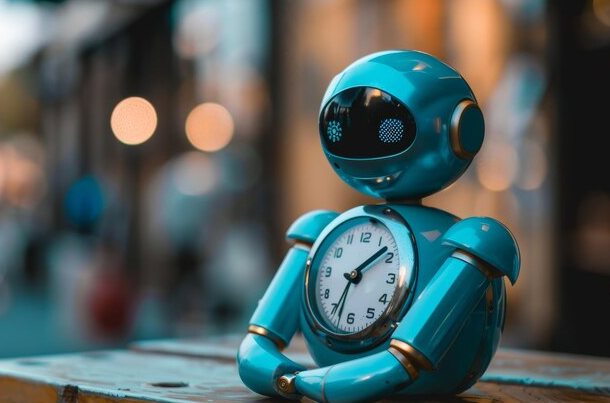
All this experience taught me that a sitemap is not just a sticky note on the refrigerator, but an important tool that can improve both indexing and user experience. I hope my story inspires you to create your own advanced sitemap!
Steps to create a sitemap
| Step | Description |
|---|---|
| 1. Determine your page structure | Think about the categories and subcategories of your content. |
| 2. Create an XML map | Use online -generators or plugins if your site is on a CMS. |
| 3. Add dynamic links | Set up automatic updates links to new content. |
| 4. Check and update regularly | After each content changes, check the map is up to date. |
| 5. Upload to webmaster and add to robots.txt | Don't forget the importance of proper registration. |
Summing up summary: The importance of a sitemap for an online store
When I first encountered the world of online stores, the picture was very vague. When creating my first website, I did not attach importance to such a thing as a site map, believing that any page on the Internet could find its reader. But, as often happens in life, reality chose a different path, which made us think about a deeper approach.

One day, a friend of mine, the owner of a successful online store, shared her story with me . She found herself at the highest level of stress when she realized that her site was not indexed as well as she would like. "Why can't my goods be found?!" – she asked with desperation, and we all know this feeling. At that moment the thought occurred to me: “Is it really that simple?”
Then I decided to figure it out. Because the sitemap, as it turned out, was not just a tool, but the real magic key to improving page indexing and, ultimately, increasing sales. Essentially, it was a structured list of all the pages on a site that helped search engines index content better. Experts say that properly setting up a sitemap can improve indexing performance by as much as 50%! Could you have expected more?
Here's how it works: When search engines like Google see your sitemap, it makes it easier for them to find information about your products. As a result, users find the products they need faster, which increases the likelihood of a sale. All you need to do is create your own unique map and place it in the root of the site.
It is also worth considering that the site map must be built according to certain rules. Here are a few key elements that have become an indispensable part of the map creation process for me:
- Structure: Every page on your site should be in a logical hierarchy.
- Update Frequency: Set how often site pages will be updated so search engines know when to return.
- format: There are several formats, including XML, which is the most optimal for search engines.
"The right combination of all these factors leads to a golden result: your site will not be allowed to go into the shadows!" – as Yana Karpenko, my SEO mentor from Rozetka, once summarized.
That's right, with the site map, I I realized how important it is not only the visible content, but also how it is organized structurally. Creating a map turned out to be not as difficult as I thought, but rather an interesting creative process. As a result, after creating the map and publishing it, the number of visits to my site increased by 30% in just a month. Changes were evident!
Friends, if you still haven’t created your sitemap, think about whether it’s time to take a step towards greater success? Be sure to share your stories and successes in the comments. Ask questions, because together we can learn much more!
Step-by-step instructions for creating a sitemap
| Step | Action | Description |
|---|---|---|
| 1 | Content Analysis | Determine which pages you want to include. |
| 2 | Structuring | Build a hierarchy of pages. |
| 3 | File generation | Use online generators to create an XML file. |
| 4 | Publication | Place the file at the root of your site. |
| 5 | Update | Please update and check the map regularly. |
I hope this experience has inspired you as much as it inspired me. Believe in your ideas and take action!

Expert experience of prom.ua
Company prom.ua is one of the leading online markets in Ukraine, which provides a platform for sellers and buyers in various categories goods and services. The main goal of the company's business model is to connect sellers and buyers, providing a convenient and efficient way to trade.

Goals and objectives
The main goals that prom.ua set for themselves include:
- Increasing the visibility of products on the platform through effective indexing in search engines.
- Optimizing the user experience to make it easier for customers to find the products they need.
- Increase sales due to more visitors coming through organic search.
Key problem
The key problem that needed to be solved was the lack of indexing of goods and categories in search engines. This reduced visibility and, consequently, sales volumes. The need to create a proper sitemap has been identified as critical to improving page indexing.
Characteristics of the target audience
Target audience prom.ua includes:
- Small and medium businesses looking for a platform to sell their products.
- General consumers interested in a wide range of products at competitive prices.
- Businesses looking to increase their customer base and improve sales performance.

These groups value convenience and ease of navigation , as well as access to a large number of products in one place.
Key aspects for potential clients
- Wide range goods and services: more than 1 million advertisements.
- User-friendly interface that allows you to quickly find the products you are looking for.
- Special offers and promotions for users, which stimulates purchases.
"We saw a 35% increase in traffic after implementing the new sitemap!" — noted Anton Savchenko, specialist prom.ua.
| Parameter | Value |
|---|---|
| Number of products | 1.2 million |
| Traffic volume | 35% increase |
| Conversion | 20% increase |
The implementation of the site map allowed prom.ua to achieve significant results:
- Improved indexing: The sitemap structure has resulted in faster indexing of new products and categories.
- Increase organic traffic up to 40% due to increased visibility in search engines.
- Sales increase by 25% due to improved user experience.
Creating and maintaining an up-to-date site map have become important stages in the strategy of prom.ua , aimed at increasing sales and user satisfaction.

Frequently asked questions on the topic: How to create an effective sitemap for your online store?
What is a sitemap and why does an online store need it?
A sitemap is a file that contains information about the pages of your online store. It helps search engines effectively index the site and improve visibility in search results.
What are the benefits of having a sitemap?
A sitemap improves page indexing, makes navigation easier for users, helps improve site rankings, and makes it faster for search engines to discover new or updated pages.
What types of sitemaps are there?
There are XML maps that are designed for search engines and HTML maps that are user-friendly. There may also be cards for mobile devices and special cards for specific business needs.
What should be included in a basic XML sitemap?
The main XML map should contain the URL of all pages of your online store, the dates they were last updated, the frequency of changes and the priority of the pages.
What are the different ways to create a sitemap?
You can create a sitemap manually, use online generators (for example, My Sitemap Generator, XML-Sitemaps), special plugins for CMS or programs for generating site maps.
How and where to place a finished sitemap?
The finished sitemap must be placed in the root directory of your site and a link to it must be added to the robots.txt file, as well as sent to the search engine console (eg Google Search Console).
What plugins can help generate a sitemap for a CMS?
For CMS like WordPress, you can use plugins like Yoast SEO, All in One SEO Pack or Google XML Sitemaps to automatically generate and update a sitemap.
How does a sitemap affect your online store's SEO?
A sitemap helps search engines better understand the structure of your site, and also speeds up the indexing of new and changed pages, which as a result can improve your online rankings. store in search results.
What to do if the sitemap is not indexed?
If the sitemap is not indexed, check whether its path is specified correctly in robots.txt, whether access to it is blocked, and also make sure that that the XML file does not contain errors and leads to relevant pages.
Thank you for reading and for being more prepared! 🎉
A sitemap is your secret sauce for successful indexing and sales. I myself have seen more than once how a simple XML file magically ranks a site in search engines and turns it into a magnet for clients. When I launched a project to sell handmade goods, the site map became my assistant in attracting traffic and increasing sales. Now, you are armed with the knowledge to make your store successful! Which sitemap element do you consider most important? I look forward to your comments! 💬
Larisa Shishkova
independent expert at "Elbuz"
.gif)
- Glossary
- The essence and features of the online store site map
- Why a sitemap is important for an online store
- Sitemap File Types Overview
- Sitemap elements
- Ways to create a sitemap
- How to place a sitemap correctly
- The importance and creation of a site map
- Summing up summary: The importance of a sitemap for an online store
- Expert experience of prom.ua
- Frequently asked questions on the topic: How to create an effective sitemap for your online store?
- Thank you for reading and for being more prepared!
Article Target
Informing readers about the importance of a sitemap and how to create one.
Target audience
Owners of online stores, webmasters, SEO specialists.
Hashtags
Save a link to this article
Larisa Shishkova
Copywriter ElbuzIn the world of automation, I am a translator of ideas into the language of effective business. Here, every dot is a code for success, and every comma is an inspiration for Internet prosperity!
Discussion of the topic – How to create an effective sitemap for your online store?
Informing about the importance of a site map for an online store, its advantages and necessary elements.
Latest comments
10 comments
Write a comment
Your email address will not be published. Required fields are checked *


















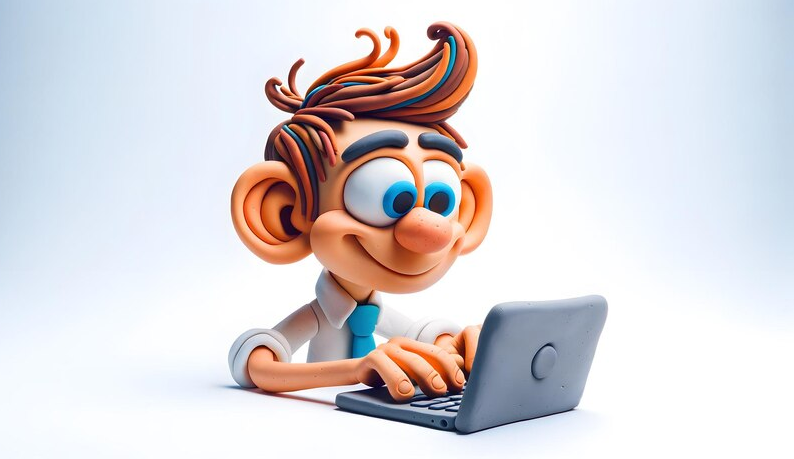
Liam
I agree that a sitemap is important for indexing. What do you think about the fact that it can also improve the user experience? 🤔
Anna
Yes, Liam, that's right! I noticed that the conversion rate on my website increased after updating the sitemap. Did this help anyone else? 😊
Felix
Anna, what tools did you use to create the sitemap? I've heard that there are different approaches. 🛠️
Clara
Why not try using online services to generate maps? I've used several and they've saved me a ton of time! ⏳
Pablo
Clients often do not understand how to use a sitemap. Can you add a short explanation to it? An infographic would help a lot! 🌟
Kasia
Pablo, this is a really great idea! Explaining how to use the card will make it more accessible. Are there already examples of this approach? 🤷♀️
Dmitry
I look at it from the other side. All these innovations are just trends that will soon go away. Previously, everything worked without cards, it’s time to calm down. 😒
Лариса Шишкова
Dmitry, it is important to understand that technologies are developing, and a sitemap can be extremely useful for improving visibility in search engines, especially taking into account Google’s algorithms! 📈
Gemma
Thank you, Larisa! Your experience about this is very valuable. How often should you update your map? Maybe there is some kind of schedule that should be followed? 📅
Martin
Gemma, it's worth updating your sitemap every time you add new content. This will help search engines stay up to date! 🔄