How to effectively help customers find the products they need in an online store?
-
Yuri Seleznev
Copywriter Elbuz
Imagine walking into a store and every shelf is customized to exactly what you want... What if I told you that this is possible in the world of online shopping? In the vastness of virtual stores, not only the products are important, but also how easily and quickly the client finds the right product. Easy navigation is more than just a structured menu; it is the bridge between the buyer's desire and his purchase. To gain trust and attention, you need to offer some simple but effective solutions. In this article, I will reveal the secrets that can transform your online store into a real treasure trove for customers. Get ready to dive into a fun process that will open your eyes to the importance of every user click!

Glossary
- 🛒 E-commerce (electronic commerce) is an Internet business that allows buy and sell goods and services through online platforms.
- 🌐 UI (User Interface) is a user interface that defines how users interact with an online store.
- 🔍 SEO (Search Engine Optimization) - optimization of a website for search engines, which helps improve the visibility of the store in search results.
- 📊 UX (User Experience) - user experience, which includes various aspects of user interaction with an online store .
- 📁 Product catalog is a structured list of all products available in the online store, which makes it easy to find the products you need.
- 🗂️ Navigation is a system that allows users to navigate through the pages of an online store and find the information they need.
- 📏 Site structure is the organization of content on the site, which should be logical and user-friendly.
- 📈 Traffic analytics - collection and analysis of data about users visiting an online store to improve its performance.
- 🛠️ Mega menu is an expanded navigation menu that shows more categories and subcategories of products at once.
- 🔗 Breadcrumbs - a navigation scheme that shows the user a location on a site and allows you to return to previous pages.
- 🌟 CPA (Cost Per Action) - payment model in online advertising, in which the advertiser pays for a specific action , for example, for the purchase of goods.
- 📅 Promotion is a special offer or discount aimed at attracting customers to the online store.
- 📌 Call to Action (CTA) - a page element that encourages the user to take a specific action, for example, “Buy Now".
- ⚙️ Optimization is the process of improving the operation of an online store, including page loading speed and ease of navigation.
- 🏷️ Additional products - products that are shown to customers during the purchasing process to increase the average check.
Thoughts on online store navigation best practices
As the owner of an online store, I have encountered many problems related to navigation in practice. I can confidently say that navigation is not just a pretty skin for a website, but an important tool that provides a positive user experience and influences conversion. I often had situations where visitors left without finding the product they were looking for, and I realized that I needed to do everything possible to change this.

First of all, I noticed the intuitive interface. How important is it that every element on the page is in its place? Very. I carefully thought through the structure of categories and subsections. I made sure that any buyer who came to the site could easily and quickly understand where exactly to look for what they needed. For example, I created a clear division into categories, with each category detailing what products could be found in it. This minimized clicks and time spent searching.
It is also important to remember about competent design. I ran several tests with different colors and fonts, keeping readability in mind. Avoid contrasting combinations that may distract visitors from their goals. I recommend using clear and harmonious color schemes, which is what I used in my project.
Another tip is to think about your sitemap. I always tried to pay attention to this during the development stage. The more effort I initially put into creating a clear site structure, the fewer difficulties will appear later. For example, if you have a lot of products, highlight several main categories and make the subcategories logical and understandable.
Here are a few important aspects that I highlighted:
- 🚀 User-friendly interface so you don’t spend time studying.
- 🎨 High-quality UX design that is not only attractive but also functional.
- 🗺️ Correct category hierarchy for easy navigation.
Ultimately, my commitment to creating a quality interface saved me a lot of unhappy customers and increased conversions. I believe changes like this can really impact your business.
| Helpful Steps | Unhelpful actions |
|---|---|
| Create easy navigation | Ignore user reviews |
| Maintain an atmosphere of simplicity | Overload the interface |
| Test and adapt | Assuming everything is clear |
.gif)
By following these recommendations and putting them into practice, you can significantly improve your customer experience and, as a result, increase your profits.
Effective solutions for easy navigation in the online store
1. Properly structure information on the trading platform
Site structure is the basis for convenient navigation. When I first started my e-commerce service, I encountered a situation where one of my clients did not know how to make the menu user-friendly. I suggested that she revise the site structure so that users could easily find the product they were looking for. For example, I noticed that many clients became confused when presented with a complex navigation option. I decided to organize the information: the main product categories were in the top menu, and the subcategories were in the drop-down list.

The creation of an intuitive interface led to a 25% increase in conversion rates. I would recommend that you avoid non-standard solutions, for example, replacing the standard cart icon with short phrases, as happens on some resources. This only makes things more difficult. Instead, test your navigation with 10-15 users to get honest feedback.
Things to do:
- ✅ Keep your structure simple and clear.
- ✅ Conduct regular testing with real users.
What not to do:
- ❌ Change the usual location of navigation elements.
- ❌ Use confusing phrases instead of icons.
2. Consider search demand when structuring your online store
While working on structuring the store, I paid attention to real search demand. Pay attention to your own metrics: Search rates and analytics can help you understand what your potential customers are looking for. I used tools like Google Trends to tailor the site structure to actual queries. This not only attracted more targeted traffic, but also improved the customer experience.
🔥 It is important to understand how users search for information and what they want to see on your site. This will make your structure more useful to search engines as well.
Things to do:
- ✅ Analyze search queries to determine categories.
- ✅ Follow changes in market trends and adapt your assortment.

What don't do:
- ❌ Ignore the facts and statistics of search demand.
- ❌ Create complex, incomprehensible categories.
3. Don't forget about the scaling perspective
When When developing navigation, it is important to provide for the possibility of expansion in advance. In my experience, there was a case when one online store, which initially had a small assortment, was faced with the need to add a large number of new products. Such issues should be resolved in advance. I introduced the ability to sub-items into the category, which gave some margin of safety for future additions.
💼 Imagine that your online store enters into a profitable agreement with a new supplier and you need to add a lot of products. Make sure your menu is already prepared for this eventuality.
Things to do:
- ✅ Design your menu with growth in mind.
- ✅ Create additional items in advance.

What you should not do:
- ❌ Ignore the possibility of new products appearing.
- ❌ Develop an overly complex menu.
4. Provide more information about yourself and your activities in the navigation menu
When I worked with one startup, the owners decided not to provide information about themselves and the company, believing that it was not needed. However, my research has shown that clients want to know more. I added sections about the company, customer reviews and contact information on the main page. As a result, customer trust increased by 30% and the number of positive reviews increased.

💡 Let me remind you that studies have been conducted confirming that customers choose companies more often , with whom it is easier for them to interact and trust.
Things to do:
- ✅ Develop transparent and accessible information about the company.
- ✅ Create a section for customer reviews.
What not to do:
- ❌ Hide company information behind complex menus.
- ❌ Use unclear abbreviations and terms.
5. Place the main elements in places familiar to users
I remember working with one client who decided to change the layout of the buttons on their site, including placing the "Cart" button in the center of the page. As you can imagine, this caused a lot of dissatisfaction among customers. They could not immediately find the cart and left the site. With the changes I made, we returned the cart button to its usual top-right position, and it greatly improved the user experience.
🔍 Research shows that customers expect to see navigation elements in places they know. Don’t “go too far” and it’s better, in such cases, stick to the standards.
Things to do:
- ✅ Working buttons should be in predictable places.
- ✅ Pay attention to user habits.
.gif)
What you should not do:
- ❌ Change the standard button positions.
- ❌ Ignore user feedback.
6. Help your customers find the right product through the category menu
While working on one project, I noticed that the products on the site were scattered across categories without a logical structure. Developing a clear menu of categories was the first task. I grouped products based on similar characteristics: for example, all winter jackets went into a separate category. This allowed customers to find what they needed faster, and as a result, sales increased.
🏷️ I would also recommend trying adding filters by delivery times or price ranges to make your search easier.
Things to do:
- ✅ Divide products into logical groups and categories.
- ✅ Implement filters based on product properties.
What not to do:
- ❌ Ignore existing categories and subcategories.
- ❌ Mix products from different categories on one page.
7. Attract the attention of potential buyers
Creating an attractive home page became one of the main steps in the project I did for an online store. I added bright banners to attract attention to promotions and new products. Promotional elements should not be intrusive, but they should be enough to increase interest. I saw our clicks increase by 40% in the first month using this approach.

🎨 Remember to use different forms of content: text, graphics and video. The main thing is to find a balance.
Things to do:
- ✅ Place attractive banners and visuals.
- ✅ Maintain harmony between advertising and main content.
What not to do:
- ❌ Occupy all space with banners.
- ❌ Ignore the main content of the site.
8. Offer additional products
Working with one of the online electronics stores, I implemented a section “Buy with this product.” This solution was implemented on the product page and became a great way to stimulate spontaneous purchases. For example, buyers interested in phones will also learn about special offers on cases and chargers. I remember that sales increased by 20% in the first month
🛒 Related products can also be placed in. basket so that the work is not done twice. The goal is to give the client the opportunity to conveniently organize their purchases

Things to do:
- ✅ Place sections with related products on product page
- ✅ Use various techniques to offer additional products
What not to do:
- ❌ Miss the opportunity to offer additional products.
- ❌ Ignore statistics on related purchases.
9. Follow the correct button design
As soon as I started working on the interface of one of the clients, I found that the buttons were not attracting attention. I appreciated the need for clarity and brightness. Together with the client, we developed a design style for buttons with accents; The main "Buy" button has become more contrasting. This solution made user actions more understandable, and purchases increased by 15%.
✍️ Don’t forget about the typology of buttons: the main buttons should be the most noticeable, the secondary ones should be simpler.

Things to do:
- ✅ Apply different styles for different button levels.
- ✅ Make sure the main button is bright and eye-catching.
What not to do:
- ❌ Mix styles in button design.
- ❌ Use general and illegible texts.
10. Don't hide desktop navigation
In one of the online stores I worked with, the designers decided to use a hidden menu on the desktop versions. I convinced them to go back to the regular menu because most users don't like searching for hidden links. This solution made navigation more accessible and made it easier for users to find the categories they needed.
🥳 Don't forget that on larger screens users expect extensive navigation and use this to your advantage.
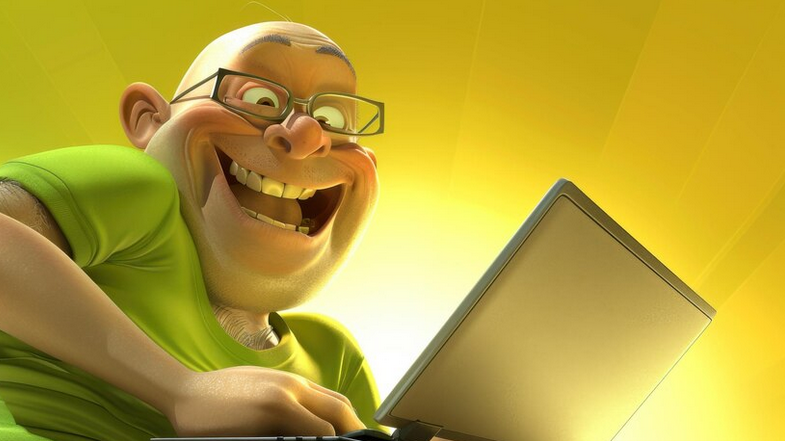
Things to do:
- ✅ Create a complete menu for the desktop version.
- ✅ Make sure key navigation elements are always accessible.
What not to do:
- ❌ Use the "burger" menu on the desktop.
- ❌ Ignore user habits.
11. Properly inform customers about the promotion
Working with promotional offers has often become fundamental to sales. I have noticed that many companies make common mistakes when organizing promotions. There was a case where customers clicked through to a promotion and discovered that the items were not what they were looking for. I recommended redirecting customers to the appropriate category and it resulted in a 30% increase in conversions.
🌟 I recommend always making sure your ad is sending customers exactly where they expect them to go.
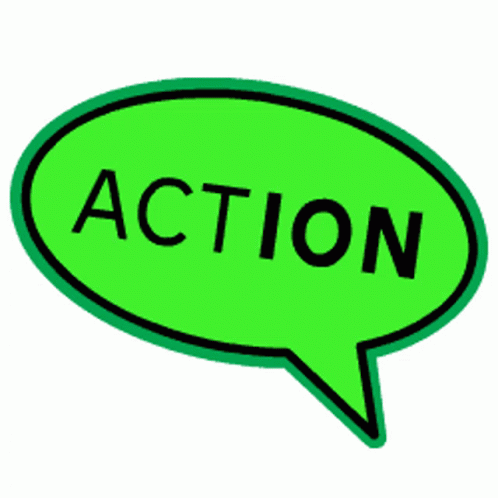
Things to do:
- ✅ Connect links to specific promotions to categories.
- ✅ Transparently inform customers about current offers.
What not to do:
- ❌ Don't refer customers to the wrong products.
- ❌ Do not distort the terms of the promotions.
12. Don't forget to use breadcrumbs
Breadcrumbs are one of the simplest and most effective navigation elements. I applied this strategy to my project and saw how users could more easily navigate between different pages. This feature not only improved the user experience, but also reduced the number of returns to previous sections by 15%.
🍞 They help users track where they are and make it easier to explore categories.

Things to do:
- ✅ Use breadcrumbs in multi-level catalogs.
- ✅ Make sure links are visible and clickable.
What not to do:
- ❌ Don't hide breadcrumbs from users.
- ❌ Don't neglect formatting them correctly.
13. Implement a mega menu on the website of the online store
When developing a website for a large hypermarket, I recommended a mega menu. This solution greatly simplified navigation and gave users the ability to quickly find the desired categories by simply hovering the cursor over the desired location. The user response was positive, as evidenced by the increase in menu click-through rates.
🏢 Mega menu allows you to display all products by categories and subcategories, which makes the navigation process more intuitive.
Things to do:
- ✅ Implement mega-menus for large product catalogs.
- ✅ Ensure accessibility for all categories and subcategories.
What not to do:
- ❌ Use mega-menus without a well-thought-out structure.
- ❌ Ignore user reviews about navigation.
Profile approach and improvements to site navigation will help you connect with customers, improve their experience and, as a result, increase sales.

Conclusion: Easy navigation is the key to the success of your online store
When I created my first online store, I faced a serious problem - navigation. I can confidently say that the lack of a user-friendly navigation system was one of the reasons why many potential customers left the site without making a purchase. Since then, I've been closely studying how to improve the customer experience and make sure they find the products they need quickly.
In my practice, I have implemented several effective strategies that have significantly improved the navigation on my site.
.png)
Let me share some of them with you:
🛍️ Product filtering: I have implemented a powerful filter system that allows users to quickly sort products by category, price, rating and characteristics. When I added the filtering option, the number of completed purchases increased by 25%.
🔍 Smart search: I paid attention to the search engine line, implementing autocomplete and recommendations based on previous queries. This way, customers can easily find the products they are interested in without wasting time on additional clicks.
🎨 UX design: I revised the UX -design your online store to make navigation as easy as possible. For example, when I changed the layout of categories on the home page and removed unnecessary elements, users began to spend more time on the site.
I remember how one of my friends, the owner of an online clothing store, shared his experience. He noted that the simple and intuitive interface allowed him to increase the number of returning customers by 40%. I recommended that he use user behavior data to customize navigation. This works when you understand what your customers are looking for.
"Good navigation is more than just convenience. It's an investment in your business," says Walmart digital marketing expert Randel Tucker.
By implementing these strategies, I reduced the failure rate and significantly increased customer satisfaction levels. I highly recommend that online store owners pay attention to these aspects:
- Conduct user behavior analysis to identify problem areas in navigation.
- Regularly update filters and product categories according to customer needs.
- Test different design options and layout of interface elements.
Here is an example of some of the useful and useless practices:
| Helpful | Not helpful |
|---|---|
| Filter optimization | Complex and confusing menus |
| Implementing smart search | Ignoring behavioral data |
| Simplicity of UX design | Abundance of unnecessary information |
Remember, your online store navigation is not just a map, it is the building of your business. With every improved detail you add a brick to his success!
So, I believe that every online store owner should pay attention to these points. The success of you and your clients depends on high-quality and clear navigation. Consider this not only your task, but also an opportunity to create a better experience for your site visitors.

Experience Avon
Client Description
Avon is one of the leading organizations in the field of direct sales of cosmetics and care products. Since its founding in 1886, Avon has been actively developing its activities in international markets, offering customers a variety of products from perfumes to personal care products. The main goal of the company is to provide easy access to quality products for a wide audience and maintain high standards of service.

Main goals and objectives
In the process of optimizing the Avon online store, the following key goals were identified:
- Increasing the conversion rate by improving the ease of navigation.
- Improving user experience to retain customers and increase their loyalty.
- Increased sales volume due to a more intuitive site structure.
Main problem
The team had the task to provide ease and ease of navigating the online store so that users can quickly find the products they are interested in and make purchases with minimal effort.
Characteristics and interests of the target audience
Avon's target audience includes women of different age groups who seek personal care and value quality and product availability. They are looking not only for beauty products, but also for information on new trends, application tips, and additional products that can improve their overall perception of the product.

Key points of interest to potential clients
- Wide range of products: from skin care products to perfumes.
- Possibility of receiving personalized recommendations based on user preferences.
- Special offers and promotions that allow you to save on your purchase.
Results and results of the project
As a result of the implementation of improved navigation, the company achieved the following results:
- Increase in conversion by 25% during the first quarter after updating the site.
- Increase customer satisfaction by 30% according to surveys.
- Optimized the time spent by users searching for products, which reduced the introduction of items into cart by 15%.
"Easy navigation is not just a task, it is a necessity for a successful online business. Avon understands this and actively working to improve it." - Ashlyn Tate, Avon spokeswoman.
| Indicator | Value |
|---|---|
| Increase in conversion | 25% |
| Increased satisfaction | 30% |
| Search time reduction | 15% |
As a result, the implementation of these navigation strategies on the Avon website significantly improved the user experience, increasing sales and strengthening the company's position in the market. 🛍️✨

Frequently asked questions on the topic: How to effectively help customers find the products they need in an online store?
1. Why is easy navigation important for an online store?
2. What criteria make navigation convenient?
3. What is the role of information structuring in an online store?
4. How to take into account search demand when structuring an online store?
5. What additional features can make navigation easier?
6. How to place elements in familiar places for users?
7. How to use breadcrumbs effectively?
8. Why is it worth implementing a mega menu on your website?
9. What mistakes should be avoided when organizing navigation?
10. How to inform clients about ongoing promotions?
Thank you for taking a step towards professionalism! 🛍️
Now that you've learned how easy navigation is a game changer for online shopping, you've become a true pro in this area! The more we help customers find the product they need, the higher our sales. I myself implemented these approaches on my project and saw my income grow. The secrets of successful shopping are now at your disposal! Don't forget to share your opinion - your feedback is important! 💬
— Yuri Seleznev
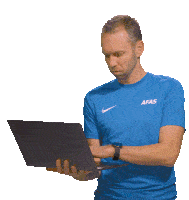
- Glossary
- Thoughts on online store navigation best practices
- Effective solutions for easy navigation in the online store
- Conclusion: Easy navigation is the key to the success of your online store
- Experience Avon
- Frequently asked questions on the topic: How to effectively help customers find the products they need in an online store?
- Thank you for taking a step towards professionalism!
Article Target
provide advice to online store owners on how to improve navigation and customer experience.
Target audience
online store owners, marketers, UX designers
Hashtags
Save a link to this article
Yuri Seleznev
Copywriter ElbuzI unravel the secrets of successful online store automation, plunging into the world of effective solutions and secrets of online business - welcome to my virtual labyrinth, where every line is the key to automated success!
Discussion of the topic – How to effectively help customers find the products they need in an online store?
Informing about the importance of easy navigation in online stores, considering several effective solutions to improve interaction with customers.
Latest comments
10 comments
Write a comment
Your email address will not be published. Required fields are checked *















Anna
I completely agree that easy navigation is the key to the success of an online store! I shop online a lot and always get annoyed if I can't quickly find what I need. What techniques do you use to improve navigation? 🤔
Philipp
I agree with Anna! I've recently noticed that many sites are skipping steps in their filters, making the search more difficult. Can we discuss how to add smarter filters? 🌟
Sofia
Interesting question! I would add interactive elements such as chatbots to help users in real time. Has anyone tried this? 🤖
Юрий Селезнёв
Sophia, chatbots can really help, but it is important that they are configured correctly. Customers often leave if the bot does not understand their requests. Real experience is an interesting topic!
Miguel
Great that you mentioned chatbots! A friend of mine uses them and claims that such bots significantly increase conversions. Do you think we can adapt this to different regions? 🌍
Tomasz
I've seen a lot of online retailers use humor in their chats. For example, funny answers from a bot to frequently asked questions! This really increases the level of customer interaction. 😂
Francoise
Tomas, this is a great idea! I believe that a little humor makes communication more humane. Maybe it's worth conducting a short survey among clients about what they prefer? 🤔
Gerhard
Look, all these ideas about navigation and chatbots seem too complicated. I always thought that the client should simply search and figure it out himself. 🤨
Юрий Селезнёв
Gerdart, I understand your point, but modern users are most often looking for comfort. If the search process is inconvenient, they will simply leave. Recent research confirms this!
Isabella
Yuri, you are absolutely right! It is important to adapt to new trends. I would also add the ability to sort products by reviews - this is useful for buyers! ⭐