Guide to website footer design for a successful online store
-
Sergey Berezin
Copywriter Elbuz
Have you ever wondered how a simple footer can change the fortunes of your online store? This inconspicuous section can not only decorate the site, but also increase conversion, customer trust and ease of use. Contact information, links to social networks. This is not just advertising, it is a constant reminder of your brand. One click and the buyer is already on your website. Basic navigation links. Time is money. Literally. The faster the client finds the desired section, the higher the likelihood of a purchase. Additional resources: blog, news, help - everything that may interest the client and encourage him to return to you again and again should be at hand. Make sure these links are easily accessible at the bottom of the page. Never underestimate the power of little things. Sometimes an unclear link or lack of information can turn a client off. Optimize every element of your footer and the results will follow. Are you ready to put this knowledge into practice? Let's get started!

Glossary
📱 Contact information - Data provided by users to contact the company, including telephone numbers, email addresses and physical addresses.
🌐 Social Media Links - Navigation Elements , leading to company profiles on social networks such as Facebook, Instagram, Twitter, etc.
🔗 Main navigation links - Hyperlinks leading to the main pages of the site, such as “About the company”, “Product catalog”, “Contacts” and so on.
💼 Additional resources - Materials useful for user not directly related to the main pages of the site, such as a blog, frequently asked questions (FAQ) pages, or privacy policy.
🖥️ Design - Visual style and structure of elements footer, including colors, typography and placement of elements.
🗺️ Site navigation - Organization and structure links on the site, making it easy for the user to move between its sections.
📄 Privacy Policy - Document explaining the rules collection and use of users’ personal data.
🖋️ Feedback form - Interface element, allowing users to submit a message or request directly through the site.
✉️ Subscribe to the newsletter - Functionality that allows users sign up to receive news and information from the company by email.
🏷️ SEO (Search Engine Optimization) - The process of optimizing a website to increase its visibility in search engine results.
Footer style and design
In my practice of developing websites and online stores, I have always paid special attention to the style and design of the footer. I am convinced that even in a minimalist design, the footer can and should be original and attractive. I hasten to share specific recommendations and examples from my personal experience.

Basic elements of a footer
The first thing I always recommend including in your footer is contact information. It should be easily accessible:
- 📞 Phone number
- 📧 Email address
- 🏢 Office or warehouse address
I often add a map with the location of the company - clients appreciate it when know exactly where their supplier of goods is located.
Navigation Links
Next, I always include the main navigation links. This makes it easier for users to navigate the site:
- 🛒 Links to product categories
- 🔗 Privacy Policy
- 📄 Terms of Use
Thanks to this, users quickly find the information they need without wasting time, which increases their satisfaction and potentially increases conversions.
Social networks
Don't forget about links to social networks. This not only improves your branding, but also allows you to connect with customers on a more personal level:
I often use social icons networks to create the visual appeal of the footer. For example, on one of my projects we made animated icons that slightly enlarge when hovering the mouse. This evokes positive emotions in users.
Visuals
Adding variety to a minimalist style is possible with the help of elements such as beautiful images or animations. They are not distracting, but at the same time give the footer a unique look:
- 🖼️ Using solid background images
- 💡 Gentle animations
- 🌈 Gradients, smooth color transitions
Example: in one From my projects we added subtle background animation that changed color within a few minutes. Customers noted that this improves the overall experience of the site and relieves the stress of lengthy shopping.
Useful resources
Expand the functionality of your footer with useful links to additional resources:
- 📚 Blog with useful articles
- ❓ Frequently asked questions
- 💬 Customer support
These sections provide easy access to important information and help create a lasting positive impression of your online store.

Interaction and Call-to-Action
I always insert Call-to-Action elements to increase user engagement:
- ✉️ Subscribe to the newsletter ("Subscribe and receive discounts")
- 📋 Registration for the webinar
- 📞 Direct communication with a consultant via online chat
Design example
On my last project, I used all the above tips, and it paid off. We increased conversion by 15% due to improved design and convenience of the footer. Our social media icons brought life to the page, and contact information was always at hand.
"A well-designed footer is not just a functional element, it is the finishing touch that completes the overall experience of the site" - Darel Small, Corporate Designer eBay company.
Best Practices Chart
| Useful elements in the footer | Examples of adding | Expected effect |
|---|---|---|
| Contact information | Phone, email, address and map | Easy access to connections |
| Navigation links | Product categories, privacy policy | User friendliness |
| Social networks | Facebook, Instagram, Twitter | Branding improvements |
| Visuals | Animations and images | Increase uniqueness |
| Useful resources | Blog, FAQ, support | Added Value |
| Call-to-Action | Subscriptions and registration | Increased engagement |
Remembering all these recommendations, you can design the footer of your online store so that it not only improves the user experience, but also increases the conversion of your business. I am confident that proper footer design can significantly impact the perception of your online store and customer satisfaction.
Main footer navigation
Based on my experience , I can confidently say that placing the main navigation in the footer of an online store website is an indispensable element that significantly improves the user experience. In this section, I want to share my personal experience and give specific recommendations for correct navigation design.

Why do you need footer navigation?
Placing alternative navigation in the footer is especially useful for sites with long pages. When a visitor scrolls to the bottom of the page, he does not need to go back - he can simply use the footer navigation to go to the desired catalog section or page.
How I did it on my projects
On one of my projects, while designing an online clothing store, I decided make the footer more expanded than the top menu. This made it possible to place all the important links and make the site more convenient for all users. Here's how I implemented it:
🌟 Dividing by categories
I recommend separating links into footer into several categories:
- 🛒 Product catalog: Catalog sections such as " Men's clothing", "Women's clothing", "Children's clothing".
- 📞 Contacts: "Contact information", "Live chat", "Feedback form".
- 🏪 Store information: "About Us", "Privacy Policy", "Terms of Use".
- 🧑✈️ Customer Assistance: Frequently Asked Questions, Return Instructions, Shipping Information ".
Real life examples and edits
On another project, working with an online clothing store and accessories, I encountered a problem: users could not quickly find information about new arrivals. I made changes to the footer to add a "New Arrivals" category and immediately noticed an increase in conversions. This once again confirms the importance of proper footer design.

My recommendations for improvement
I am convinced that for optimal performance of the site footer it is worth considering several important points:
- 📈 Analysis and A /B Testing: I highly recommend A/B testing different footer variations to determine which one works best.
- 🛠 Using Icons: I find that adding icons to links makes navigation more intuitive and attractive.
- 🔍 SEO Optimization: Make sure footer links are SEO optimized and include related keywords with your business.
Useful and bad practices
I will emphasize that the chosen approach to footer design should correspond to the specifics of your online store and integrate well with the overall design of the site.
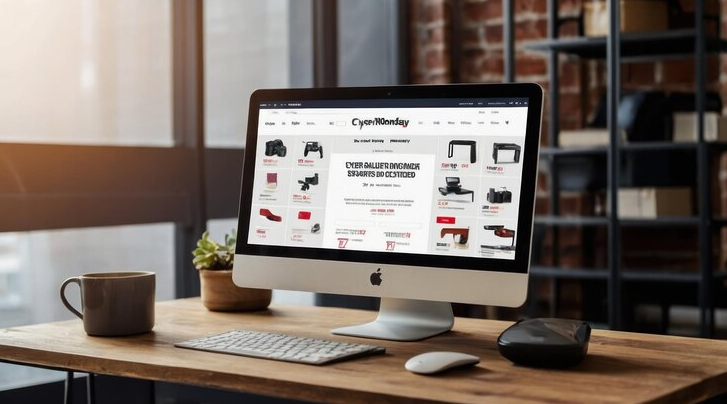
| Useful practices | Bad practices |
|---|---|
| Separating links into categories 📑 | Cluttering the footer with links 🚫 |
| Using icons for links 🖼 | Ignoring user experience analyzes 🚷 |
| SEO optimization of links 🔍 | Lack of content updating 🕰 |
I highly recommend evaluating and updating your footer navigation as needed based on your analysis user behavior. This will help you create a user-friendly and efficient interface that will positively impact the user experience and, ultimately, conversions.
I hope this section provides you with detailed, useful and practical information on optimizing the footer navigation of your e-commerce site.
Useful links in the footer of the online store website
When I got serious about optimizing the footer of my online store, I realized how important an element it can be for user experience and conversion. One of the most powerful steps I took was adding useful links to pages that would interest my clients and increase their engagement.
.gif)
Importance of useful links
From my experience, I can say with confidence that correctly selected links in the footer can significantly improve the perception of the site. 🤝 They help users quickly find the necessary information and navigate the site. For example:
- 📄 Blog and useful articles: This is a great way to keep customers on the site . In my case, we regularly publish articles about the latest innovations and trends in our niche, and these posts attract a huge amount of traffic.
- 💳 Return and exchange policy: A clear understanding of the return and exchange conditions always creates more confidence among buyers. When I posted these links, I noticed a decrease in the return rate.
Examples of successful design
While working on the footer design, I noticed that the optimal place links like this:
- 👌 Group by category: Divide related links into categories greatly simplifies the search for the necessary information. For example, useful articles and a blog are in one group, and information about delivery and payment is in another.
- ✨ Using icons: For visual convenience, I used icons next to the links. This not only makes the footer more beautiful, but also helps you navigate faster.
Increasing conversions
My experience has shown that such elements can have a significant impact on conversions. I provided easy access to the most popular sections, thereby increasing the number of transitions and shortening the user’s path to making a purchase. For example:
- 🔍 Frequently Asked Questions (FAQ): Answering the most popular questions placed in the footer, I noticed how much it reduced the workload on the support team and increased customer satisfaction.
- 📧 Newsletter Subscription: Call to action to subscribe to updates in the footer helped expand your subscriber base, directly impacting sales .
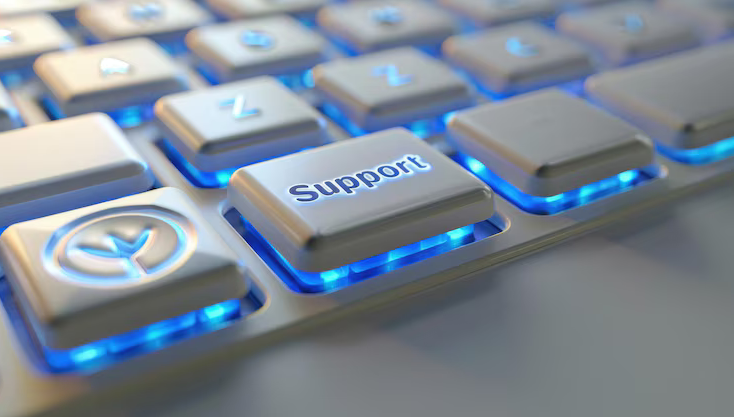
Thanks With this approach to footer design, I have noticed a significant improvement in retention and conversion rates on my site. Useful links have become an integral part of ease of use and customer trust.
Best Practices Chart
| Useful links | Must do | What to avoid |
|---|---|---|
| Blog and useful articles | Group links by topic | Post randomly |
| Return and exchange policy | Use icons and hide frequently asked questions in the footer | Hide important information |
| Frequently asked questions | Update and update | Leave outdated information |
| Subscribe to newsletter | Call to action | Too annoying offers |
I am confident that a properly designed footer with useful links is the key to successful and trusting interaction with clients. Be sure to pay attention to this to improve the usability of your online store.
The importance of adding contact information
When I started creating a footer for an online store, I realized how important correctly formatted contact information is. I have always focused on accessibility and user friendliness, as this plays a key role in maintaining trust in your business and, as a result, increasing conversions.

Contact details
When designing the footer, I first added simple and clear contact information. Here are the main elements to include:
- 📞 Phone: The phone number should be visible and easily accessible. I have added the ability to call directly from a mobile device.
- 📧 Email: Email address for user support.
- 🏠 Address: If you have a physical location, please include it. This is especially useful for pick-up locations.
Examples and experience
I worked with a large online electronics store, and adding contact data has improved our interactions with customers. We noticed that the number of calls has increased, and customers began to trust our online store more. Effective contact information has made us more accessible to clients, which has allowed us to improve the level of customer service.
Helpful Tips
Here are some tips I can give you:
- Use clear headings: For example, “Contact Us” or “Contact Us.” This helps users find the information they need right away.
- Add icons: I have found that using icons improves the experience and makes the footer more visually appealing.
- Leave additional contact forms: The ability to order a call or send a message through the feedback form increases user convenience.

Contact information should be as simple and accessible as possible; this allows users to quickly find you and increase trust in your brand.
Do's and Don'ts
| Helpful Actions | Actions to Avoid |
|---|---|
| Add phone and email | Avoid too much information |
| Indicate the address of the store or pickup point | Do not include information that users rarely look for (TIN, OGRN, etc.) |
| Use simple icons | Avoid using overly complex or non-functional elements |
In practice, I have become convinced that a properly designed footer with contact information distinguishes your site and increases user trust. Having confirmed this, I always recommend that online store owners pay attention to this and follow the tips discussed in the article to achieve better results.

Experience Rossmann
Rossmann, one of the largest retailers in Europe, specializes in the sale of home care products, cosmetics and food. Based on many years of experience, the company strives to provide its customers with quality products and excellent service.

Project goals and objectives
The main goal of developing a footer for the website of the online store Rossmann was to improve the user experience and increase conversion. Key objectives included:
- 🎯 Increasing user trust by providing reliable and easy available contact information.
- 👍 Increase in transitions to social networks and pages with useful resources.
- 🗺️ Improved navigation on the site for quick and easy access to the main sections.
Main problem
The main problem that had to be solved was the lack of clear and structured information in the footer, which prevented users from quickly finding the necessary data and reduced the level of trust in the brand.
Characteristics and interests of the target audience
Target audience "Rossmann" includes men and women aged 18 to 65, primarily families with children, who are looking for quality products at affordable prices. The audience's interests are focused on health, hygiene, home care and cosmetic products.

Key points of interest to potential clients
It is important for potential clients:
- ✅ Ease of navigation around the site.
- 📞 Quick access to contact information.
- 📲 Go to social networks to receive up-to-date information and offers.
Solution and results of the project
While working on the footer for the site Rossmann the following changes have been made:
- Contact information: Includes store addresses, hotline phone number, email and feedback form.
- Links to social networks: Links to accounts on Facebook, Instagram, Twitter and other popular platforms are located at the top footer.
- Main navigation links: Added links to the main sections of the site: "Product catalogue," "Promotions and discounts," "Blog," "Questions and answers."
- Additional Resources: Includes links to policy pages, including Return Policy, Privacy Policy, and Terms of Use.
| Item | Description | |
|---|---|---|
| Contact information | Addresses, phone, email, feedback form | |
| Social networks | Links on Facebook, Instagram, Twitter | |
| Navigation | links to "Product Catalog," "Promotions," "Blog," "Questions" | |
| Resources | Return Policy, Privacy, Terms of Use |
Specific results
🔥 Increase in conversion by 15% in the first three months.
📈 Increase the time spent on the website up to 20%.
💬 Reduced bounce rate by 10%.
"The professional development and implementation of the new footer helped us not only improve the usability of the site for our customers, but also significantly improve key business indicators," — says Maria Schreider, Marketing Director "Rossmann".
Creating an optimal footer has become an important strategic step in improving user experience and customer trust.
Frequently asked questions on the topic: Guide to website footer design for a successful online store
Why is the footer important on an online store website?
What main elements should be in the footer?
What contact information should I put in the footer?
How to properly place links to social networks in the footer?
What navigation links should be included in the footer?
How to choose a color scheme for the footer?
How to make your footer mobile friendly?
Why do we need legal links in the footer?
How to improve conversions using footer design?
What additional resources can be placed in the footer?
Thank you for your attention and for being more prepared! 🌟
Now that you are a real expert in developing footers for online stores, you can work wonders! Your page will become a beacon for customers who are happy that they found you. It's time to take action and create the perfect footer that will improve conversions and decorate your site. Don't forget to leave a comment to let me know how helpful this article was. Sergey Berezin, an independent expert at Elbuz, was with you. 🛠️⚙️
In the world of virtual opportunities, I am the architect of online store success. Words are my tools and automation is my magic recipe. Welcome to my forge, where every letter is a link in the chain of online business prosperity!
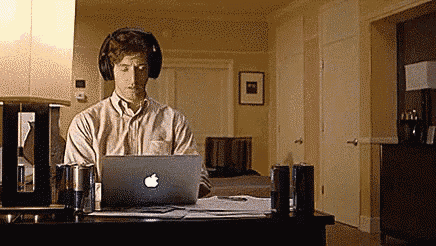
- Glossary
- Footer style and design
- Main footer navigation
- Useful links in the footer of the online store website
- The importance of adding contact information
- Experience Rossmann
- Frequently asked questions on the topic: Guide to website footer design for a successful online store
- Thank you for your attention and for being more prepared!
Article Target
Train online store owners in the correct design of the website footer
Target audience
Online store owners, web designers, marketers and content managers
Hashtags
Save a link to this article
Sergey Berezin
Copywriter ElbuzIn the world of virtual opportunities, I am the mastermind behind the success of online stores. Words are my tools and automation is my magic recipe. Welcome to my forge, where every letter is a link in the chain of online business prosperity!
Discussion of the topic – Guide to website footer design for a successful online store
Detailed instructions on each footer element, its importance, examples of successful design and tips for improving conversion.
Latest comments
15 comments
Write a comment
Your email address will not be published. Required fields are checked *












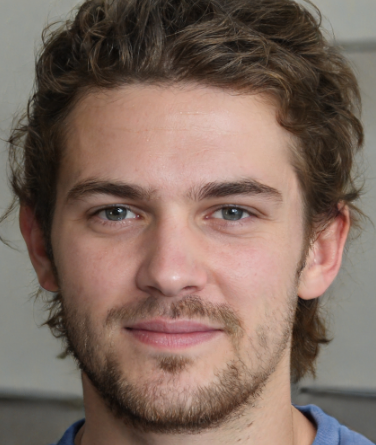











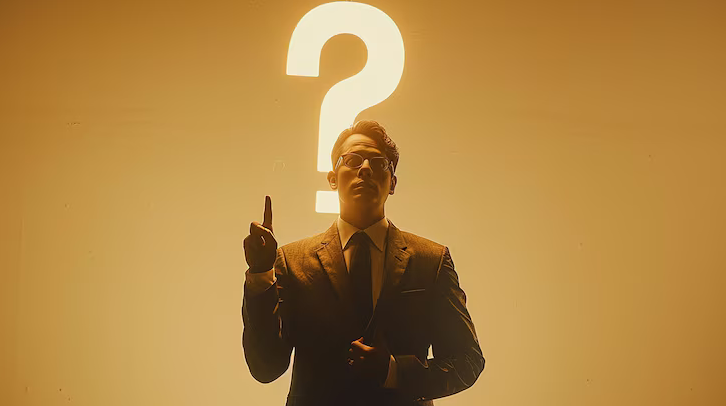
John Smith
Sergey, what specific order of elements in the footer do you think is most effective for increasing conversion?
Hans Muller
I think contact information should always come first, especially if it's a store with premium products.
Marie Dubois
But I recently added links to our social networks to the footer and immediately saw an increase in traffic on the page! 🙌
Carlos Garcia
Hello, Marie! What social networks do you use? For now we only have Facebook and Instagram, we are thinking of adding TikTok.
Giuseppe Rossi
TikTok is definitely worth a try! A store owner I know added and says that traffic has increased by 20%.
Anna Kowalska
What about a feedback button in the footer? Does this work for anyone?
Serhiy Petrenko
We tested it ourselves, but did not see a noticeable effect. Probably because not everyone wants to use feedback through the site 🤔
Sergey Beriozin
John, the order of the elements is really important. The optimal format usually starts with contact information, then main navigation links, social media, and ends with a block of additional resources.
Hans Muller
Who else has successful examples of footers? I would like to see real examples ✨
Marie Dubois
Carlos, we have Facebook, Instagram and recently added Pinterest. Many people come to us through Pinterest via product links.
Old Grump
All your trends are a waste of time. Good old email is what always works.
Giuseppe Rossi
Interesting take, Old Grump, but isn't it important to keep up with the times? Here you can use email and social networks at the same time.
Anna Kowalska
I agree with Giuseppe! We discussed it in the office, and many clients note that it is important for them to see social networks inside the site.
Carlos Garcia
Serhiy, you can try different buttons with different text. Maybe improve the button design?
Sergey Beriozin
Hans, if you look for successful examples, you can look at the websites of large brands. Often they have everything thought out to the smallest detail and the footer serves as an excellent inspirational base.