Loading products from the XLS price list, in which the prices are in different columns and different currencies
How to download a supplier's price list, which shows the price in different columns and different currencies.
For example, in the price list there are two columns with the price:
- Price, EUR. Column address: 6(F).
- price, rub. Column address: 7(G).
at the same time, the price can be indicated in one column, but not in the other. 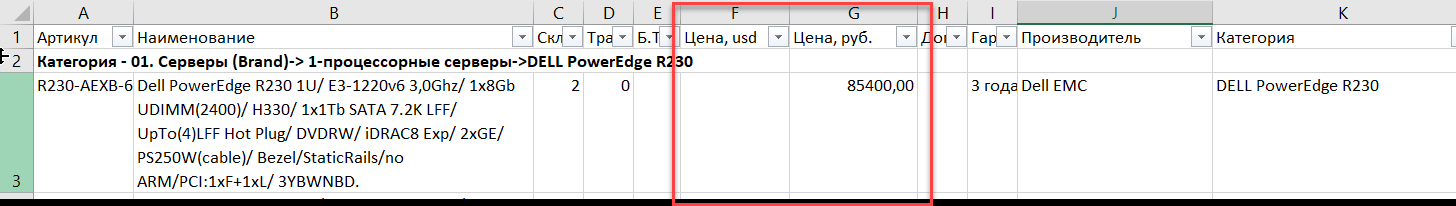
It is required to bring all prices to one base currency. If your main currency in the database is RUB, then all prices are reduced to this currency. 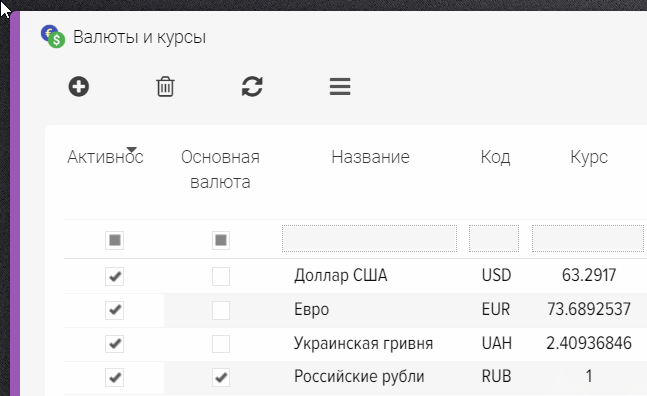
Price settings:
- Load products with price = 0 (in order to download all products, even those with empty price column).
- Decimal separator = (by default, the program specifies a separator point, in this price list decimal places in the price are separated by a comma).
- Thousands separator =.
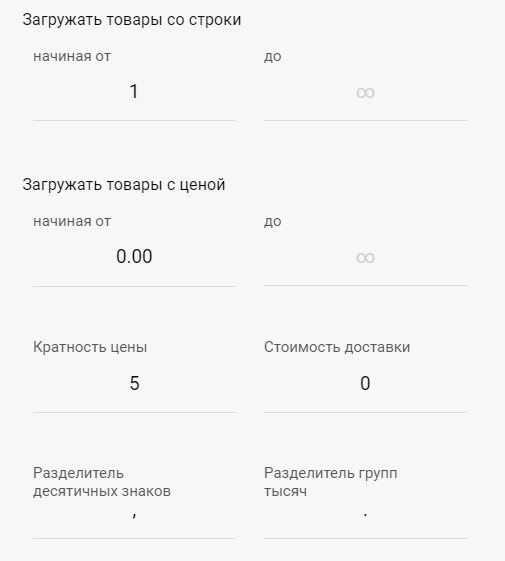
- For the Price field, specify the address of column 6(F) for downloading data in EUR currency, specify in the column settings the type of currency for automatic conversion at the rate specified in the currency and rates directory.
- Create a new field for storing temporary data, for example, let's call it Price2, specify the field type "Price". For the field, specify the address of column 7(G) for loading data in the main currency RUB.
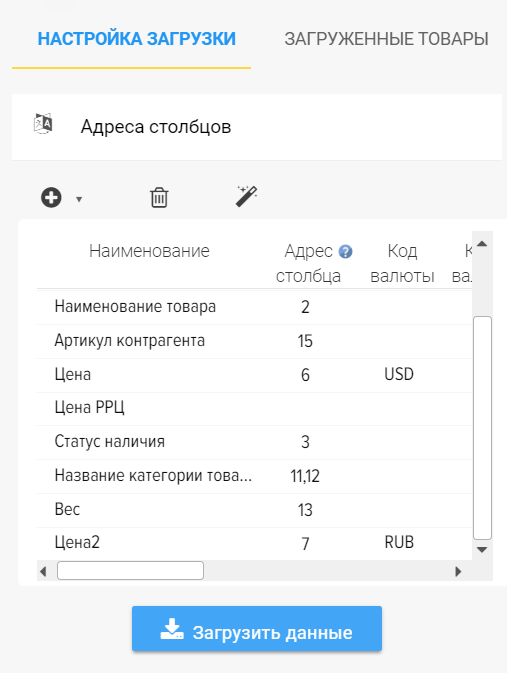
- In setting up the order of operations, we place the operation "Application of formulas for fields" after the operation "Revaluation of goods" (otherwise the recalculation of prices will not be correct).
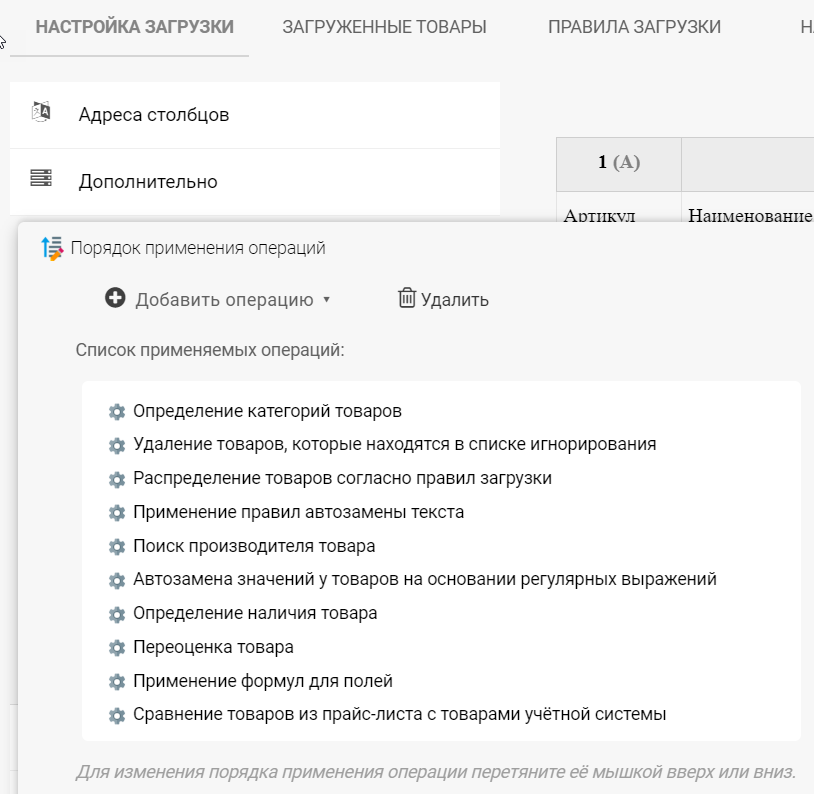
- Specify the formula for the Price field
IF( {Price list: Price}=0 AND {Price list: Price2}>0, {Price list: Price2}, {Price list: Price} )
The formula will copy the value from the temporary Price2 field to the main Price field if the Price field is empty.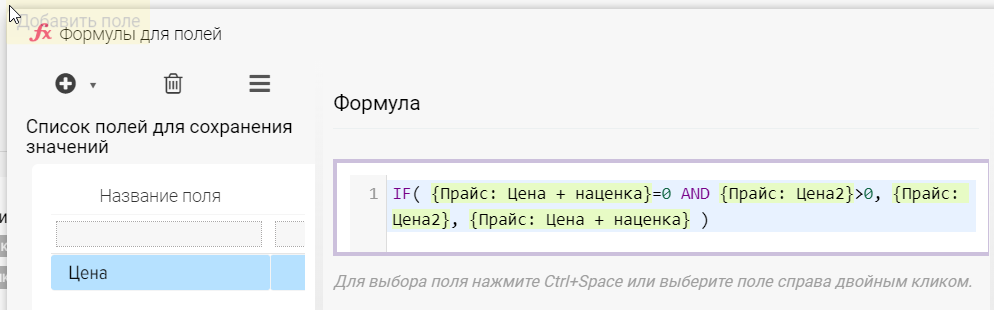












.png)