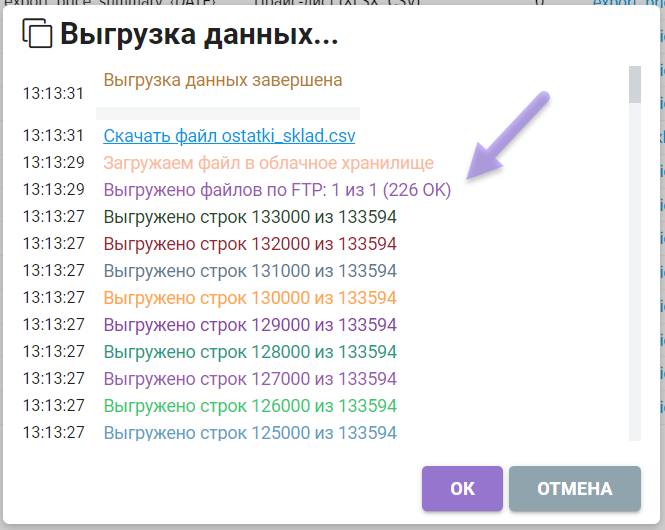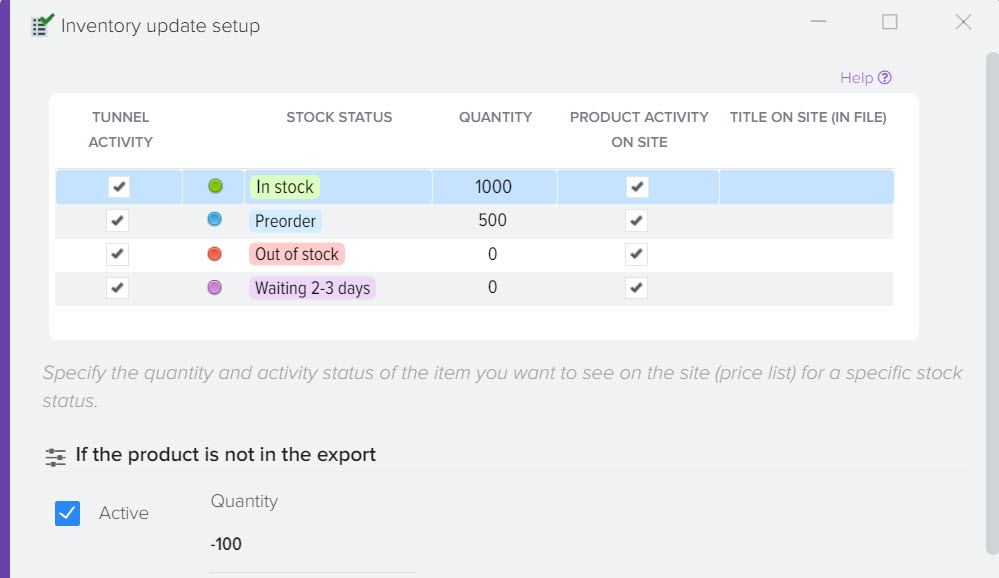CSV file opens in Excel with incorrect encoding
When uploading data from Jumper to a file in CSV format, the data is always saved in UTF-8 encoding (without BOM).
Microsoft Excel does not know how to determine the encoding of a CSV file and always opens the file in ANSI (win-1251) encoding, so the text is not readable after opening. 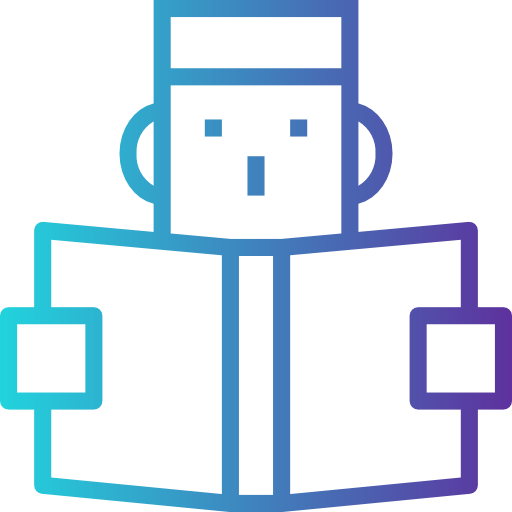
As a solution, you can rename the .csv file extension to . txt, then open it in Microsoft Excel, you will be prompted to select the file encoding, select UTF-8.
You can also open a CSV file with any text editor, such as Notepad++ because CSV is a plain text file.