Error LOAD DATA LOCAL INFILE appears when uploading to the site
Error message appears when uploading to the site
error! Need mode LOAD DATA LOCAL INFILE! Variable local_infile: OFF 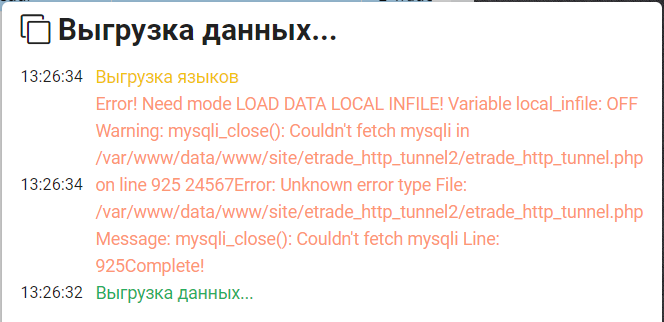
This message means that the mode of loading data from files is disabled on your hosting server for MySQL DBMS. The Elbuz Tunnel module uses the MySQL LOAD DATA LOCAL INFILE command, which reads lines from a text file and inserts them into a temporary table at a very high speed, the file is read from the client host, that is, from the secure host on which the Elbuz Tunnel module is installed and your website.
Solutions to the problem
1. In the php. ini file, write
mysqli. allow_local_infile = On
2. Write the line local-infile=ON in the config file my. cnf in the [mysqld] [mysql] section.
Approximate file path
/etc/my. cnf
or
/etc/mysql/my. cnf
Sections in a file
[mysqld]
local-infile=ON
[mysql]
local-infile=ON
After that, you need to restart MySQL, for example with the service mysql restart command.
Mode check command: SHOW VARIABLES LIKE 'local_infile'
Another solution to the problem is to install the native mysql driver instead of php5-mysql, the command for Debian OS is:
apt-get install php5-mysqlnd
mysqli_query() error: LOAD DATA LOCAL INFILE forbidden
It is necessary to change the mysqli. allow_local_infile parameter in the php. ini file (by default it is commented out with a semicolon)
mysqli. allow_local_infile = On
Installing the zip extension for PHP
yum install php-zip
service httpd restart
service nginx restart
BitrixVM
yum install php-pecl-zip
service httpd restart












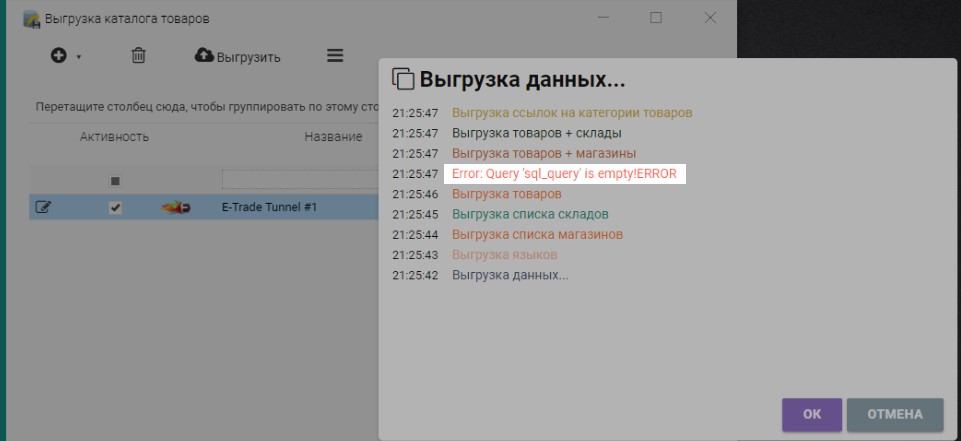
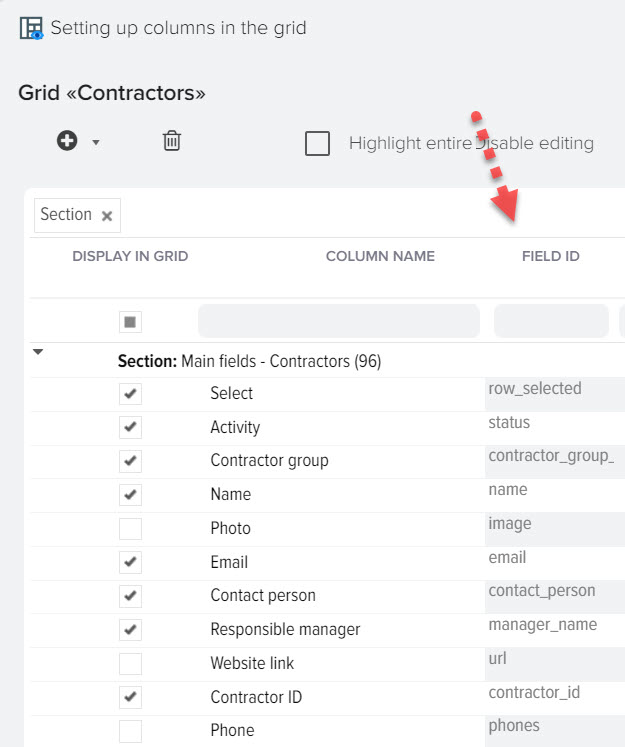
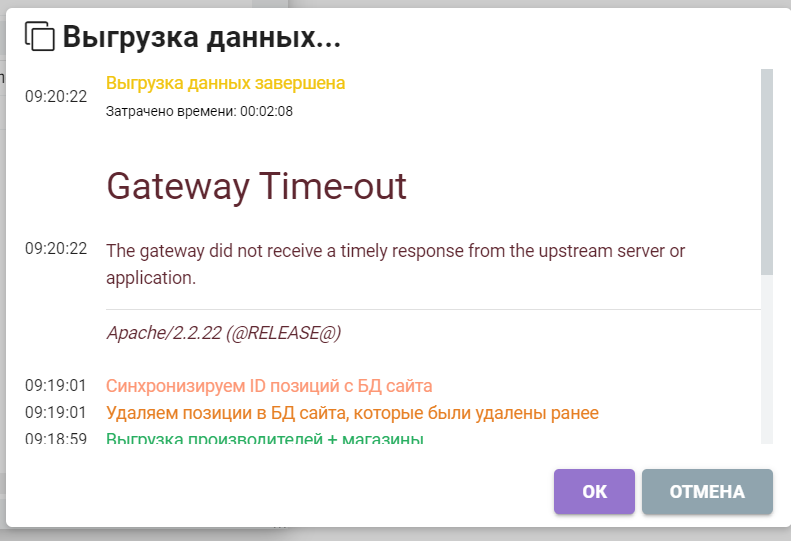
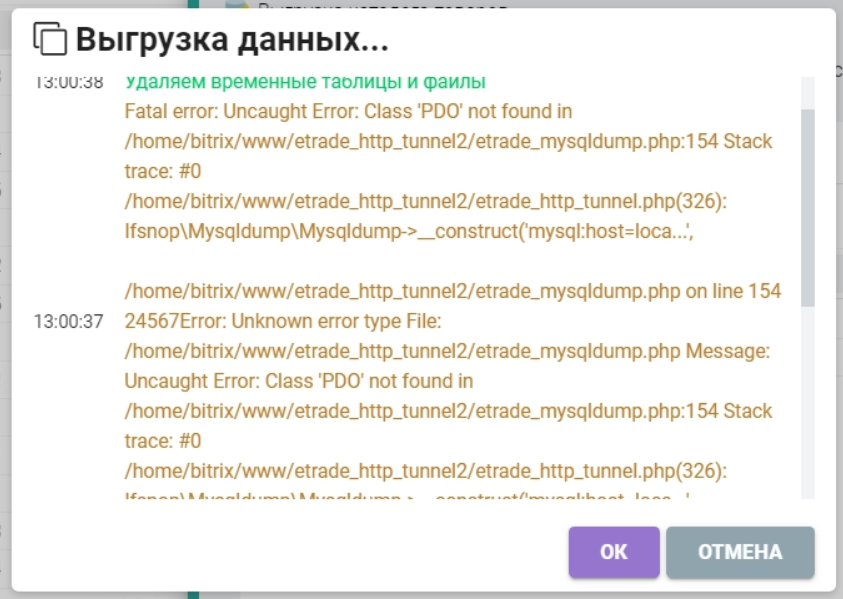
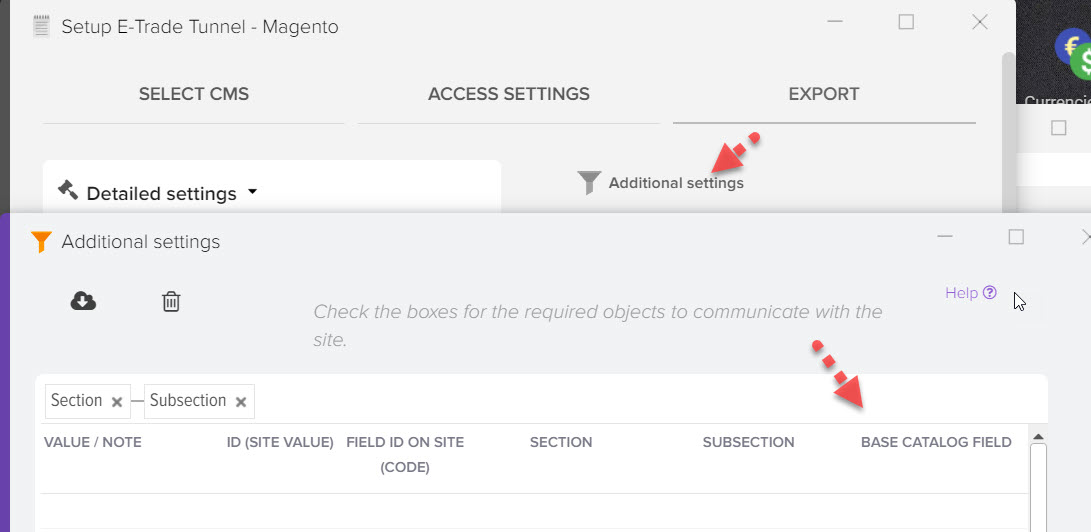
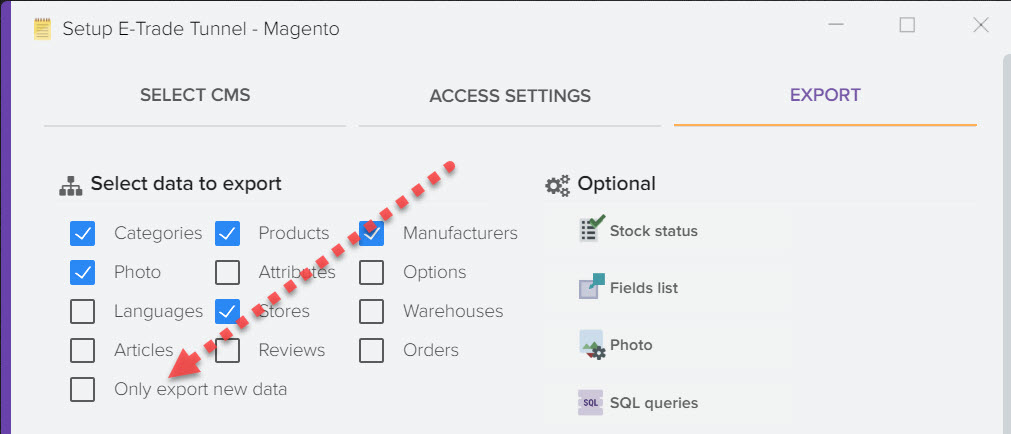
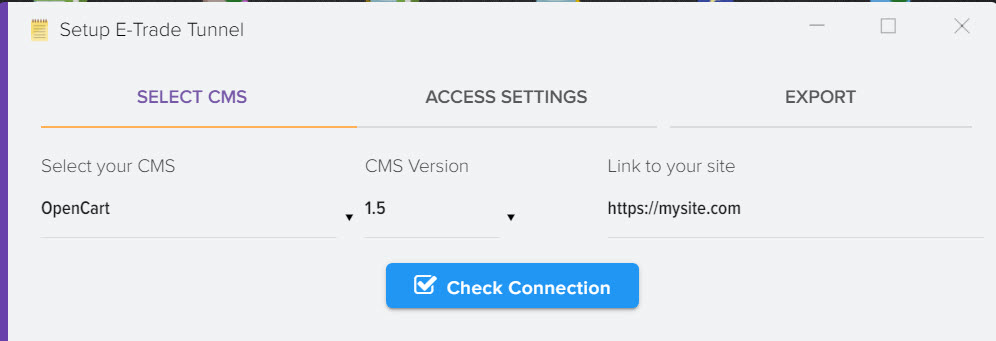
.png)
.png)