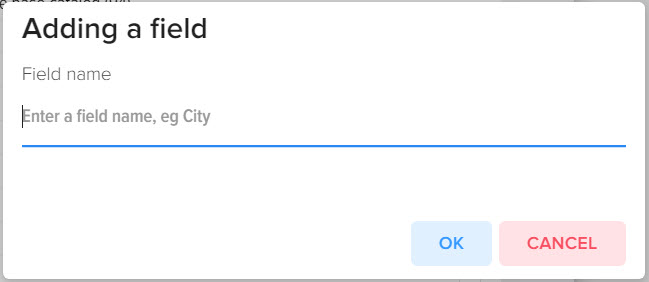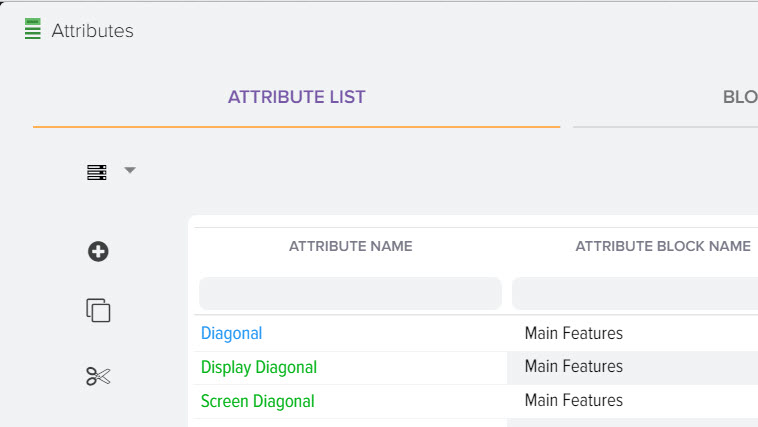How to create an additional field to store text or price
Elbuz allows you to create individual fields for storing text, numbers (prices). Let's look at an example of how to create an additional price.
New fields and prices are added in the grid settings section for the selected subsystem. That is, you can create your own set of fields for the "Basic catalog" subsystem, and your own set for the "Price lists" subsystem. Using the example for the base catalog, select the menu item "Configure Grid"
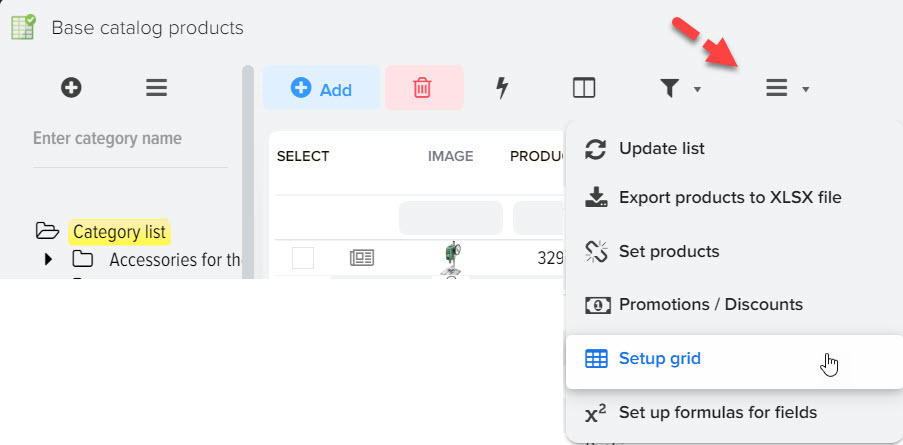
To add a new field, click on the "+" and select the type of field you need. 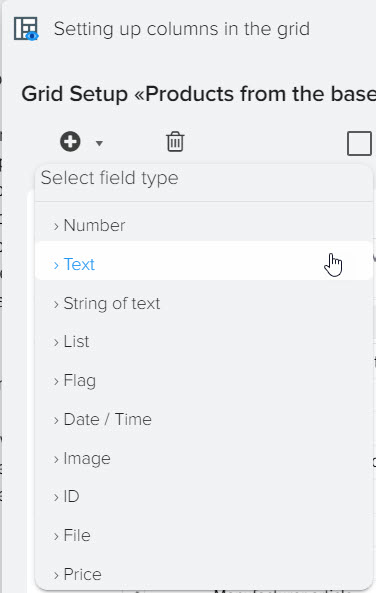
The Text type is used to store large text, such as product descriptions.
The "String" type is used to store small texts up to 255 characters long.
In the menu that opens, enter a name for the field.