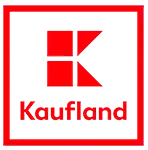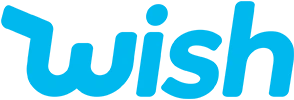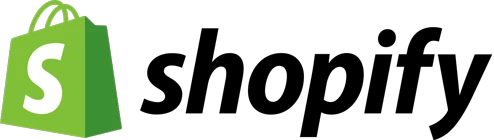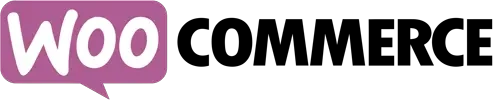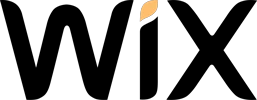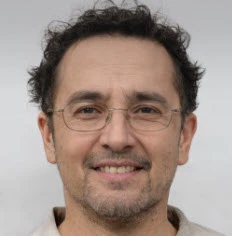Step-by-step migration of an online store to OpenCart from other CMS
Painless migration of your online store to OpenCart: step-by-step guide
Are you thinking about moving your online store to a new platform? 🤔 OpenCart is a great choice for those looking for a reliable, flexible and easy-to-manage e-commerce system. Relocating a store may seem like a daunting process, but with our step-by-step guide, you can make it quick and painless. 🚀
Why choose OpenCart? 🌟
OpenCart is a powerful open source platform that offers many benefits for online store owners:
- 😊 User-friendly and intuitive clear admin interface
- 🌐 Support for multiple languages and currencies
- 🔌 Wide selection of modules and extensions
- 📱 Mobile responsive design devices
- 🔒 High level of security and regular updates
"OpenCart allowed us to quickly scale our business and increase sales by 30% in the first month after migration." - John Smith, owner of Elektro Goods.
Common problems when transferring a store 😵
Many online store owners are afraid of transferring due to possible difficulties and data loss. Here are some common problems encountered during migration:
- 🗄️ Data structure incompatibility between old and new platform
- 🌀 Difficulty in migrating design and store settings
- 🔗 Problems with redirects and loss of positions in search engines
- ⏱️ Long migration process and easy to use store
However, with the right approach and preparation, these problems can be successfully resolved and the transfer can be carried out without loss.
Advantages of working with the Elbuz company 🤝
The Elbuz company specializes in business automation and the creation of online stores based on CMS OpenCart. Cooperation with Elbuz will provide you with:
- 🎯 Individual approach and analysis of your needs
- 💼 Experienced team of developers and marketers
- 🗺️ A clear migration plan and minimizing risks
- ⚙️ Setting up and optimizing the store after the migration
- 📈 Further support and development of your project
"The Elbuz team migrated our store to OpenCart in just 2 weeks. We not only saved all the data and functionality, but also got a modern design and faster site performance." - Maria Schneider, owner of the BeautyPro store.
Step-by-step guide to migrating your store to OpenCart 📝
- 📋 Preparing for migration
- Analysis of the current platform and data export
- Selecting the appropriate OpenCart version and necessary extensions
- Developing a migration and testing plan
- 🎨 Design and setup of a new store
- Creating a new template or adapting an existing design
- Setting up basic store parameters (currencies, payment and delivery methods)
- Installation and configuration of necessary modules and extensions
- 🔄 Data transfer
- Importing categories, products and attributes
- Transferring users, orders and reviews
- Setting up SEO-friendly URLs and redirects from old pages
- 🧪 Testing and optimization
- Checking the correct operation of all store functions
- Loading speed optimization and performance
- Setting up analytics and tracking systems
- 🚀 Launch and support
- Final testing and elimination of possible errors
- Smooth transition to the new platform without loss of traffic
- Training of personnel to work with the new management system
- Constant support and updating of the store
Result of the transfer: a modern and efficient online store 💪
After successful transfer to OpenCart you will receive:
- 🌐 Fast, secure and easy to manage online store
- 📈 Increased conversion and average check by optimizing the purchasing process
- 🎉 Satisfied customers who will appreciate the improved user experience
- 🔧 Flexible options for further growth and development of your business
Don't put off moving your online store until later - start cooperation with Elbuz today and open up new horizons for your business! 🌟
Creation and support of online stores
💡 Want to increase your importance?
Let's build the future of your online presence together!