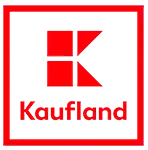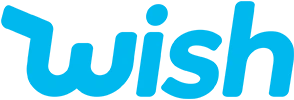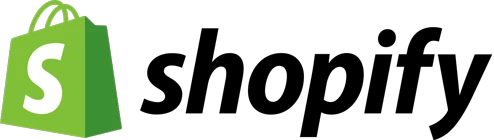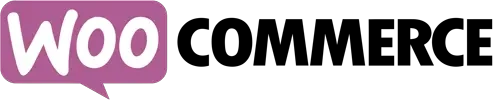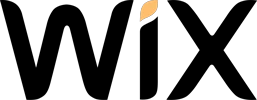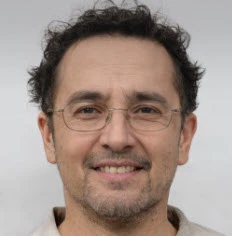Product mapping in Elbuz - launch and update the catalog quickly and without errors
Automate product mapping with Elbuz - quick launch and update of the catalog
Imagine that your online store is launched in a matter of hours, and the catalog is updated in a few clicks. With the automatic product mapping function in Elbuz, this becomes a reality! 🚀 No more routine tasks and errors when comparing fields - only quick setup and convenient control.
Problems with manual product mapping
Many online store owners encounter difficulties when creating and updating a product catalog. Manually matching fields from vendor files with fields on the site takes a lot of time and effort. You have to spend hours on routine work instead of developing your business. 😞
In addition, when mapping manually, there is a high risk of making mistakes that will lead to incorrect display of information about products on the site. This can negatively impact user experience and conversions. 📉
"Process automation is the key to business efficiency and scalability." - Bill Gates, co-founder of Microsoft
Features and benefits of automatic mapping in Elbuz
The automatic product mapping feature in Elbuz solves all these problems and opens up new features for your online store:
- 🔄 Quick setup of matching fields from supplier files with fields on the website
- ⏰ Saving time and resources on routine tasks
- ❌ Elimination of errors when importing and updating products
- 🎯 Accurate display of information about products on the website
- 🔍 Convenient control and management of the catalog
With Elbuz you can set up product mapping in just a few clicks. The system will automatically recognize and match fields from vendor files with fields on your site. And if you need to make changes, you can do this in a convenient visual editor. 💻
Case: Launching an online store in 1 day
Imagine that you decided to open an online electronics store. You have agreements with suppliers and files with information on thousands of products. But you don't want to spend weeks manually creating a catalog on your website. 😨
With the automatic mapping function in Elbuz, you can launch your online store in just 1 day! Simply upload files from suppliers into the system, set up field mapping and click the "Import" button. All products will be automatically added to the site with correct information and images. 🎉
Who will benefit from automation of product mapping
The automatic product mapping function in Elbuz will be indispensable for:
- 🏪 Online store owners who want to quickly launch sales
- 🛍️ Product managers who are tired of routine and mistakes
- 📝 Content managers who want to effectively manage their catalog
With Elbuz you can forget about the complexities of manual mapping and focus on growing your business. Process automation will help you save time, eliminate errors and increase the conversion of your online store. 📈
Try the automatic product mapping feature in Elbuz today and appreciate all the benefits for your business! 💪
Learn more about automatic processing of price lists in Elbuz and discover new opportunities for the growth of your online store.
Contact Elbuz today 💡
Don't let problems limit the development of your online store, join thousands of entrepreneurs who have already made their choice in favor of Elbuz.