How will automating business processes improve your company?
-
Sergey Berezin
Copywriter Elbuz
Imagine your business is growing, and you barely have time to notice this success. Who would refuse a magic wand that will solve all problems by itself? Have you tried to imagine that this is possible? Reality is much closer than it seems. Automation of business processes is not just hype, but the key that opens the door to new prospects. Are you wondering where to start? Or perhaps you are wondering what pitfalls await you along the way? Let's figure it out together. Through real stories, live cases, and proven tools, you'll discover a world where routine tasks become automated processes, leaving room for people to be creative and innovate. First, let's remember how one small company was able to increase revenue by 35% in just six months. How? Implementing automation correctly. Details of this and many other stories, step-by-step instructions and selections of the best tools are waiting for you. Dive into a world where innovation and prosperity go hand in hand!

Glossary
-
🤖 Business Process Automation: Application of Technology to perform routine tasks, minimizing manual labor and increasing efficiency.
-
📈 Advantages of automation: A number of positive effects, associated with implementation: increased productivity, reduced errors, improved quality of service and reduced costs.
-
🔧 Implementation of automation: Set of analysis activities , selection and implementation of solutions for automating business processes in the company.
-
💼 CRM (Customer Relationship Management): A customer relationship management system designed to improve service and increase sales.
-
👩💼 HRM (Human Resource Management): Human resource management system, helps in personnel management, including recruiting, training and development of personnel.
-
📁 ECM (Enterprise Content Management): An enterprise content management system that includes functions for organizing, storing and processing all types of data and documents.
-
🔄 BPM (Business Process Management): A business process management system that provides modeling, analysis and optimization of processes within an organization.
-
📦 WMS (Warehouse Management System): A warehouse management system designed to optimize warehouse operations from receiving goods to their shipment.
-
🚛 TMS (Transportation Management System): A transportation management system that helps plan and optimize logistics operations.
-
🏭 ERP (Enterprise Resource Planning): An enterprise resource management system that integrates various aspects of a business, such as finance, production, sales and supply.
-
📊 Automation stages: Basic steps for implementation automation, including analysis of current processes, selection of tools, development and implementation of solutions, as well as monitoring and optimization.
-
📉 How automation helps business: Ways automation helps improve business processes, including increasing efficiency, reducing costs, optimizing resources and improving customer service.
Benefits of business process automation
Considering the implementation of business process automation, I can confidently say that this is one of the key decisions that transformed my projects and brought tangible results. In my practice, I have often been faced with the task of optimizing work processes, and every time automation has helped me out. It allows you to significantly reduce the time spent performing routine tasks and increase the overall productivity of the company.

Increase in profit
One of the main advantages of automating business processes is increasing profits. Let me give you an example from my experience: working with clients, I implemented an automatic application processing system. Previously, one manager could manually process about 10 applications per day, but after automation this figure increased to 150 applications. As a result, the time spent processing one application was reduced, and the company's overall income increased by approximately 30%.
Cost Reduction
Automation can significantly reduce labor costs. For example, instead of hiring several additional managers to handle a large number of applications, I recommend that you consider implementing automated systems that will take over routine tasks. This will eliminate the need to maintain a staff of employees to perform the same type of operations and, thereby, reduce the costs of their salaries and training.
Improving Data Quality and Reporting
I believe one of the most important aspects of automation is improving data accuracy and reporting. Manual processing often introduces errors that can cost a company a lot of money. When I implemented automatic data quality control systems in one of my projects, the number of errors decreased by 70%. This helped us not only improve reporting, but also significantly reduce the time it takes to correct errors.
Improving process control and transparency
Automation also makes processes more controllable and transparent. In one of my projects, where we implemented a task management system, I noticed that the team began to work more harmoniously, and tasks were completed faster and with better quality. I strongly recommend that you pay attention to tools such as ELBUZ, Trello, Asana or Jira, which will help you improve task control and document each stage of projects.
Practical implementation of automation
Based on my experience, I strongly advise you to first diagnose the current processes in the company. Find out which tasks take the most time and which are prone to errors.

Next, you should select the appropriate tools for automation. For example:
🤖 CRM systems (for example ELBUZ, PROCRM) for sales and customer management.
🔄 Marketing automation tools (e.g. HubSpot). 📊 Programs for project management (for example, Trello).
Automation best practices
| Useful | Not recommended |
|---|---|
| Using proven tools | Automation without process analysis |
| Constant monitoring and adjustment | Complete dependence on automation |
I highly recommend considering automation as a step towards improving all aspects of your business. Start small, gradually expanding automated areas, and you will see how this will positively affect your financial results, quality of work and the overall level of organization of processes in the company.
What business processes have I automated in my company
I am convinced that automation can cover absolutely any business process in a company if you approach it wisely. Of course, creative processes require more flexible solutions and can be labor-intensive, but it is quite possible. Let me share with you a few examples from my experience.
📊 Accounting
When our company faced chaos in its accounting department, I decided to use Tria, Open ERP and Dilovod programs. Their implementation not only automated control over salaries and taxes, but also made it possible to better manage accounts and documentation. Thanks to improvements to these services, we were able to reduce the time for calculating profits by 30%.

My tips:
- ✅ Integrate the automation system with all financial reports
- ✅ Regularly update programs for improve safety and efficiency
- 💡 “I would encourage you to consider customization to suit your business needs”
👥 Human Resources Management
In our company, automation of personnel management has produced tangible results. Using specialized services such as ELBUZ, PROCRM and Wrike, we were able to optimize the accounting of sick leave and vacations. Moreover, automation made it possible to create a database of employees with a complete history of their movements within the company.
My tips:
- ✅ Set up notifications and alerts to keep employees up to date on important events
- ✅ Use tools to analyze employee productivity and satisfaction
- 💡 “I am convinced that this will save you a lot of time and stress on monitoring”
📈 Marketing and Sales
In the marketing and sales department, automation has brought us a real breakthrough. With the help of the ELBUZ CRM system, we were able to establish a sales funnel, improve communications with clients and speed up task completion. Data analysis became much easier and we were able to better segment our audience.
My tips:
- ✅ Set up automatic reports to regularly monitor key indicators
- ✅ Implement integrations with various platforms to synchronize all data
- 💡 “I recommend paying attention to automatic mailings - this increases conversion significantly”
“Automation of business processes is It’s not just a trend, it’s a necessity for modern business.” - Elon Musk.
📝 Administrative tasks
Automation of administrative tasks also played a key role in our company. Using tools such as ELBUZ, Trello and Asana, we were able to optimize the entry and exit of employees, document management and other routine processes. This allowed us to save time and focus on strategically important tasks.
My tips:
- ✅ Set up templates for repetitive tasks
- ✅ Use integrations with other services to exchange data
- 💡 “I suggest You should pay attention to the possibility of automatically filling out forms - this significantly speeds up the work”
Table overview: what to do and what to avoid in automating business processes
| What to do | What to do avoid |
|---|---|
| 💼 Fully integrate software | ❌ Do not use outdated programs |
| 📈 Regularly update systems and services | ❌ Ignore employee feedback |
| 🛠 Customize for business needs | ❌ Neglect data security |
| 📊 Use analysis and reporting features | ❌ Do not test before implementation |
So, automation is not just a fashionable trend, but a real opportunity to increase the efficiency of your company. I highly recommend that you take a look at the different areas of automation and choose the tools that are right for you.
For whom is business process automation suitable
Business process automation is directly relevant to companies of any size and industry. As a specialist with many years of experience in this field, I can confidently say that the principle of “one size fits all” works great when it comes to the benefits of automation. However, different types of businesses approach automation in different ways.

For small businesses, such automation is often associated with the choice of budget cloud or boxed solutions. For example, I worked with a small online store that used a cloud-based CRM system to manage customer orders and inventory. Thanks to the implementation of this simple and accessible system, the business was able to not only optimize logistics, but also significantly improve customer service. My recommendation to small businesses is to start with cloud solutions, they are flexible and do not require large investments.
Medium-sized enterprises often require more complex solutions. In my practice, there was a case where a medium-sized manufacturing company implemented several IT systems that are interconnected and act as a single network. At the same time, each department could use its own set of tools, and general information entered the central database. Choosing this approach allowed the company to speed up the process of data exchange between departments and increase the efficiency of internal communications. I am convinced that for medium-sized enterprises it is optimal to use integrated systems from several services.
🌐 Key benefits for medium-sized enterprises:
- Optimize data between departments
- Improve communication
- Increase efficiency through integration of various services
Large enterprises and corporations cannot afford to waste time on individual processes and are often aimed at building a single system that covers all business processes. One such project I was involved in was creating a comprehensive ERP (Enterprise Resource Planning) system for a large manufacturing plant. The project included automation of the entire supply chain, financial management and human resource management. This approach is individual and requires significant resources, but the effectiveness justifies the costs - the business receives full control and transparency of all processes.

📊 What large enterprises should pay attention to:
- 💡 Individual automation projects
- 💼 Integrated ERP systems
- 🌐 Versatility and scalability of solutions
I always recommend consider the scale and specifics of your business when choosing an automation solution.
| 🟢 Best Practices | 🔴 What to Avoid |
|---|---|
| 📈 Evaluate current processes | ❌ Ignore long-term needs |
| 💡 Use cloud and boxed solutions | ❌ Use too complex systems at the start |
| 🔍 Integrate IT solutions as needed | ❌ Ignore the need for staff training |
I urge you to pay attention to the importance of preliminary analysis and the preparatory phase when implementing automation. This will avoid many pitfalls and achieve maximum efficiency.
Who is involved in automation
I can confidently say, that automation of business processes can be implemented both by internal specialists and with the help of contractors. In my practice, I have encountered both of these options and perfectly understand their advantages and features.

Internal specialists and their role
When we started automation within the company, the first thing I did was train my employees. Preparation of a list of tasks, which included:
- 📈 familiarization with service algorithms;
- 📬 study instructions for setting up mailing lists;
- 🔄 development of sales funnels;
- 📜 creating documentation for each stage.
This approach allowed us to save significant money on hiring external specialists, but required time and patience. In some cases, the result was not perfect on the first try, and we had to adjust our actions to achieve the desired effect. But this is what gave us value in terms of deep understanding of our business processes and the ability to quickly make changes.
Contractors and integrators
When the tasks became more complex and required specific knowledge and experience, we decided to attract external integrator specialists . These turned out to be experts who implemented new programs and adjusted algorithms specifically to our needs. For example, we invited specialists to integrate a CRM system, which allowed us to:
- 🤝 optimize the sales process;
- 📊 automate reporting;
- 📧 set up automatic mailings to clients.
I am convinced that for such specific tasks it is optimal to invite professionals who have in-depth knowledge. They not only customized everything to our needs, but also trained our employees to work with new tools.

The optimal path for your company
I highly recommend considering:
- 👨💼 your business needs;
- ⏳ budget and time frame;
- 🎯 long-term automation goals.
For some companies, doing the automation in-house makes the most sense. For example, I see that small companies or startups most often handle basic automation internally. However, if we are talking about the implementation of a set of tools or specifications of tasks, external assistance can be much more effective.
Recommendations for a controversial situation
One of the projects in which I participated involved the automation of customer service for a large retailer. We started on our own, but, faced with many nuances and specifics, we turned to contractors. They offered the optimal solution, set up everything we needed and promptly corrected our mistakes. This experience taught me to be flexible and seek outside help when necessary.
| Helpful Steps | Unnecessary actions |
|---|---|
| Train employees and distribute the workload | Try to set everything up yourself |
| Invite experts for complex tasks | Ignore instructions and documentation |
| Constantly analyze and adjust the process | Hope for quick results |

In summary, I encourage you to consider the specifics of your business and evaluate which automation path—internal or external—will be most effective for your company.
Business process automation solutions
When I I was just starting to implement automation in our company and was immediately faced with a huge selection of tools. Software solutions for automating business processes on the market today can be divided into several groups depending on their purpose. Let's talk about the most effective ones and how they have helped our business.
CRM Customer Relationship Management
One of the first systems we implemented was CRM. I can confidently say that this is a fundamental tool for any business. With its help, we automated the collection of our client base, improved communication with clients and optimized the processing of applications. Modern CRM systems have significantly expanded their capabilities by including ERP functionality, which allows you to manage warehouses, logistics and communications.
🔹 Updating the client base - CRM allows you to quickly update information when new and existing clients contact you.
🔹 Application processing - We have significantly speeded up the processing time for requests and applications by automating this process.
🔹 Outgoing calls and SMS - The system automatically sends messages and reminds managers about important events and tasks.

As you understand, the introduction of a CRM system gave us the opportunity not only to improve service clients, but also to automate many internal processes. This had a positive impact on the team's performance and our reputation in the market.
General overview of CRM:
| Do's and Don'ts | Don'ts | Best Practices |
|---|---|---|
| Automation of entries | Complete deletion of history | Communication with clients through SLA |
| Communication management | Neglect analytics | Training staff to work with the system |
| Task monitoring | Purely manual work | Regular data updates |
HRM Human Resource Management
Automating the work of our HR department with an HRM system was the logical next step. With a staff of over 50 people, such solutions can significantly simplify all document flow and personnel management.
🔹 Salary calculation - Having implemented HRM, I no longer worry about someone not receiving their salary on time and in full.
🔹 Employee search - We have accelerated the process of hiring new specialists thanks to an automated process for selecting and processing resumes.
🔹 Safety briefing tracking - This system helps us comply with all safety requirements by tracking medical examinations and other mandatory procedures.

Automating these processes has been a real lifesaver, especially when it comes to reporting and compliance all regulations. I would highly recommend anyone who values efficiency and order to consider this solution.
ECM Enterprise Content Management
When we decided to digitize our entire document flow using ECM, I didn’t expect how much faster and our work will become easier. Previously, each employee had to regularly print and physically send dozens of documents, which took a lot of time.
Now I can say with confidence that everything has changed for us:
🔹 All documentation is now in digital form, and it can be edited and sent in literally a few minutes.
🔹 The approval time is strictly regulated, and the system automatically sends out documents along a given route, which eliminates any delays.
Thanks to these features, the documentation process has become much more transparent and efficient, which has had a positive impact on our work with counterparties.
BPM Business Process Management
Designed to model and manage all our business processes at once, these systems have proven to be a most useful tool . Whether other decisions lead to them or whether we have improved all processes - it was important for us to understand the full picture of the company's work.

🎯 Visualization of all processes - In our company, we used BPM to understand all ongoing processes and find ways to optimize them.
🎯 Process Optimization - Through simulation, each process can be assessed and improved, which has led us to operate more efficiently and reduce costs.
I can confidently say that this was an important step for us, and I highly recommend using BPM for those who want to see a complete picture of their company and find ways to improve it .
WMS Warehouse Management System
When it comes to warehouse operations, WMS has become an indispensable tool for us. It automated all processes related to the accounting of goods - from reception to issue and storage.
🔹 Reception and delivery of goods - The system shows visual statistics for each operation, which helps to track and manage the movement of goods.
🔹 Moving and Storage - We've reduced the time it takes to manage inventory with clear instructions and automation.
These simple but effective solutions have allowed us to significantly improve warehouse logistics.
TMS Transportation Management System
Simplifying logistics management has become a priority for us. Using TMS we plan and track all shipments.
![]()
🚛 Choosing a convenient mode of transport - Now we can easily determine which transport will be optimal and profitable for each specific shipment of goods.
🚛 Optimal route planning - The system helps us plan routes in such a way as to minimize costs and ensure on-time delivery.
The implementation of TMS allowed the company to more effectively manage all logistics and reduce additional costs.
ERP Enterprise Resource Planning
When we decided to integrate a comprehensive ERP automation system, which includes CRM, HRM and ECM, I understood that this would significantly complicate the implementation process. However, the complexity of the approach paid off.
🔹 Integrated management - Such a system should be implemented by large companies, and we were no exception, combining all the tools into one whole system.
🔹 Automatic data update - For example, the system automates the transfer of information between CRM and the call center, which allows you to instantly respond to calls and customer requests.
I believe that for companies that are ready to make serious investments and want in return the highest efficiency and transparency of all processes, the implementation of ERP will be the ideal solution.

ERP Overview:
| What's useful | What not to do | Best Practices |
|---|---|---|
| Integrated management | Neglect integration | Invest in staff training |
| Communication between systems | Incorrect configuration | Configuration workflows |
| Cost reduction | Lack of monitoring | Regular module updates |
Overall, I highly recommend considering each of these business process automation systems. I am confident that by choosing and configuring the right tools, you can significantly improve the efficiency of your company.
Steps to implement automation
Automation of business processes requires careful and consistent preparation. In my experience, I am convinced that for successful implementation it is necessary to follow several key steps.
Defining goals and objectives
To begin with, I always set the main goals and objectives of automation. This is critical to determine which processes need optimization and what benefits we want to achieve. I would advise conducting a detailed analysis of current problems and identifying which specific performance indicators need to be improved. For example, in one of my projects the main goal was to reduce order processing time by 30%.

Description of business processes
Next, I started by creating detailed descriptions of current business processes. This helped to identify all the bottlenecks and points where the process could be automated. The use of checklists and process mapping proved to be very useful. One of the best examples: we found that manually tracking inventory was taking up a lot of staff time, which led to the idea of automated warehouse inventory.
Selecting suitable solutions
The next step was to find the required solution. Here I took into account various factors - from cost to integration with existing systems. It is important to conduct thorough research and evaluate all available automation tools. In one of our projects, we chose a customer relationship management (CRM) system, which significantly simplified the process of interaction with customers and reduced service time.
Development and testing
This stage included the development of technical specifications and subsequent testing of the system. I insist that the terms of reference be as detailed as possible and include all aspects of the company's work. Testing must be carried out in real conditions in order to identify all possible failures and errors. Within one project, we spent about two months testing and identifying all the shortcomings before starting full operation of the system.
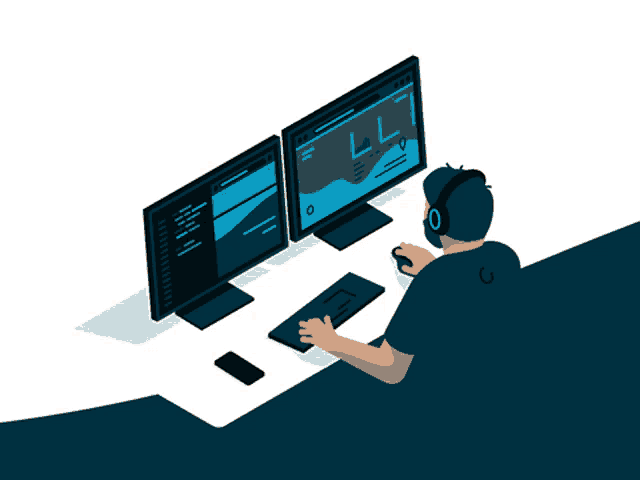
Employee training
One of the key tasks was the preparation and training of employees. I am convinced that without proper training, even the best system can become useless. Organizing training and developing instructions helped our employees quickly adapt to the new system. For example, hosting interactive webinars and creating step-by-step video tutorials has shown excellent results.
Feedback and adjustments
After implementation, I always collected feedback from employees. This allowed us to quickly make the necessary changes and improvements. In one of the projects, our employees proposed several improvements to the system interface, which significantly increased its ease of use.
Organizing training and developing instructions helped our employees quickly adapt to the new system.
Summary
Implementing automation requires careful preparation and a consistent approach. Defining goals, detailed description of processes, selecting solutions, testing, training employees and collecting feedback - these are the main steps that I recommend following for the successful implementation of automation.

| Best Practices | What to Avoid |
|---|---|
| 📌 Careful preparation and analysis | ❌ Neglect of testing |
| 📌 Detailed description of processes | ❌ Insufficient employee training |
| 📌 Selecting the right tools | ❌ Ignoring feedback |
By following these recommendations, you can significantly improve the efficiency of your company and achieve your goals.
Benefits of implementing a CRM system to automate application management
When I first encountered the problem of processing client requests at the company, the staff consisted of five managers who manually recorded information in an Excel spreadsheet and made calls to clients. Sooner or later, we reached a critical point when the volume of work exceeded the capabilities of the team, and clients began to leave for competitors. It was time to change something.

Introduction of a CRM system
🚀 Problem solving tool: Implementation of a CRM system.
The first step was selecting and integrating a CRM system that best suited our needs. I am confident that the right software can radically improve a company's processes. After an in-depth analysis, we settled on a system that consolidates applications from various sources.
Solution
✅ Consolidation of requests: CRM system collects applications from the website, social networks and other sources, generating transaction templates.
Improving the manager experience
Managers now receive notifications through an automated workstation (ARM), which significantly reduces the time it takes to respond to application - up to 5 minutes. It was important to set up the order of distribution of incoming requests among employees depending on their workload.
👩💼 How this has impacted our employees:
- Increased productivity.
- The time to process one application has been reduced.
- Customer satisfaction has increased.
Case Study
🌟 Real Case: Before implementing CRM, our manager Igor managed to process only 20 applications a day, spending a huge amount of time on routine. After implementing the system, its effectiveness increased to 50 applications per day. This resulted in increased conversion and customer retention.

Benefits of automation
Automation of such processes has a lot of advantages:
- 📈 Reducing time costs: automation of repetitive tasks allows you to focus on strategically important projects.
- 🌟 Improved service quality: increased response speed to customer requests.
- 💼 Increased employee motivation: more interesting and challenging tasks stimulate professional growth.
Implementation Guidelines
I highly recommend:
- Define automation goals: What processes require optimization?
- Market research: Compare available CRM systems, taking into account the characteristics of your company.
- Conduct employee training: This is a mandatory step for successful integration.
Integration of a CRM system brought not only an increase in productivity, but also an increase in the company's profits. I am confident that business process automation will be your key to success.
Resume
| What to do | Approaches |
|---|---|
| Define goals | Analyze current processes |
| Market research | Comparison of CRM systems |
| Conduct training | Employee training |
Following these recommendations helps you confidently optimize your business processes and achieve your goals, providing a competitive advantage.
Final Tips and Conclusions
The Decisive Factor in Successful automating business processes is the right choice of tools. When I first implemented automation systems in my company, we faced many problems, but it was deep analysis and thoughtful selection of suitable solutions that helped us solve these problems with minimal losses. Let's look at the steps that led us to success.
.png)
Real example of automation implementation
At the stage of choosing automation tools, I paid attention to the economic feasibility of each solution. One of my projects involved automating our CRM. I decided to analyze which tasks took the most time from employees and which of them could be simplified through automation.
After analyzing the time, I highly recommended considering the following:
- 🛠️ Using cloud solutions.
- 📊 Implementation of analytics tools.
- 🔄 Integration with other company systems.
These steps reduced employee training costs, reduced time spent on routine tasks, and increased overall productivity.
Practical advice
I always emphasize the importance of analyzing the range of services and costs of different companies. When we were choosing a vendor for automation, I suggested that my colleagues pay attention to reviews from other clients. I believe that reviews are an invaluable source of information, especially when it comes to the reliability and functionality of the services offered.
Financial Benefit
Calculating economic benefit is another critical aspect. For example, our investment paid for itself within a year because it reduced the cost of routine operations and increased revenue through improved customer data management.

My automation advice
✏️ I recommend you the following:
- 📉 Cost and Benefit Analysis: Calculate how automation will be financially beneficial for your company.
- 📖 Market Research: Research vendor services and reviews.
- 🎯 Identify key areas: Identify the most routine and labor-intensive processes for subsequent automation.
I am confident that these steps will help you make the right choice and implement automation efficiently and painlessly.
Based on my experience, business process automation significantly improves the responsiveness and efficiency of the entire organization. I encourage you to consider implementing automation to gain competitive advantage in the marketplace and long-term economic benefits.
| Correct actions | Erroneous actions |
|---|---|
| Financial benefit analysis | Neglecting cost analysis |
| Studying vendor offers | Selecting the first vendor you come across |
| Integration with existing systems | Ignoring system compatibility |
| Employee training | Neglect of staff training |
A detailed review of our research confirms that business process automation is not only justified, but also necessary to maintain competitiveness and improve operational efficiency.

Experience Coty
Description of the client, their business and goals
Coty is one of the world's leading beauty companies, specializing in the creation and sale of perfumes, cosmetics and personal care products. With more than 100 years of history, Coty operates internationally, offering its products in more than 150 countries. The range includes both premium and mass market brands.

Main goals and objectives of the project
Coty's main goal was to optimize business processes and improve customer service. For this it was necessary:
- 📈 Reduce order processing time.
- 🎯 Improve inventory management.
- 📊 Increase transparency of operational activities.
- 🚀 Improve interaction between departments.
Key Problem
Coty faced a number of challenges related to managing large amounts of information, the need for prompt processing of orders and avoiding errors in logistics processes. These problems made it difficult to serve customers and caused delays in product deliveries.
Target Audience Characteristics and Interests
Coty's core audience includes:
- 🛍 Retail clients interested in fast and high-quality service.
- 🏢 Corporate clients requiring reliability and transparency in supplies.

Key audience interests:
- Learn about reliability and speed of service.
- Transparency data and process management.
- Availability and modernity of automation solutions.
Key points and results
To automate business processes at Coty, the following were adopted measures:
-
Implementation of an ERP system (Enterprise Resource Planning):
- This made it possible to integrate all the main business processes into a single platform.
- Results: Increased productivity by 40%, reduced operating costs by 20%.
-
Using WMS (Warehouse Management System):
- Optimized inventory management and control of logistics operations.
- Results: Reducing time for inventory by 50%, reducing the percentage of errors in the warehouse to 2%.
-
CRM system (Customer Relationship Management) :
- Improved customer interaction and service quality.
- Results: Increase in customer satisfaction by 30%, increase in the number of repeat purchases by 25%.
-
BPM (Business Process Management):
- Process automation has reduced the time spent performing routine tasks.
- Results: Reduced time spent on administrative tasks by 60%.
"Coty's automation process has helped us tremendously improve overall operational efficiency and increase customer satisfaction." — Ellis McNeil, General Manager, Coty.
Final results of the project
The automation project at Coty resulted in significant improvements in supply chain management, customer experience and overall operational efficiency. Thanks to the introduction of modern automation tools, the company was able to strengthen its position in the international market and meet the growing demands of its audience.
| Indicator | Before automation | After automation |
|---|---|---|
| Performance | Low | High |
| Operating costs | High | Reduced by 20% |
| Inventory time | Long | Reduced by 50% |
| Warehouse errors | Often | Rarely |
| Customer satisfaction | Low | Increased by 30% |
| Repeat purchases | Low | Increased by 25% |
Business process automation at Coty has become a key success factor , allowing for increased operational efficiency and customer satisfaction. The Internet and IT technologies offer endless opportunities to optimize and compete in the marketplace, and Coty has become a shining example of how these solutions can be effectively implemented in real-world businesses.

Often FAQs on the topic: How will business process automation improve your company?
What is business process automation?
Business process automation is the use of technology and software to carry out various business activities without human intervention. This improves efficiency, reduces costs and minimizes errors.
What are the main benefits of business process automation?
Key benefits of automation include increased productivity, reduced task completion times, improved quality of work, reduced errors and costs, and the ability to focus on strategically important tasks. tasks.
What business processes can be automated?
Can automate a wide range of business processes, including customer relationship management (CRM), enterprise resource management (ERP), human resources (HRM) , Content Management (ECM), Warehouse Management (WMS), Transportation Management (TMS) and Business Process Management (BPM).
Who needs business process automation?
Automation of business processes is necessary for companies of any size and sector seeking to improve their efficiency, quality of services and competitiveness in the market.
Who automates business processes?
Business process automation is usually carried out by IT specialists and business analysts who develop and implement software and systems to automate various operations in a company.
What services exist for automating business processes?
There are many services on the market for automating business processes: CRM (Customer Relationship Management), HRM (Human Resource Management), ECM (Enterprise) systems Content Management), BPM (Business Process Management), WMS (Warehouse Management System), TMS (Transportation Management System) and ERP (Enterprise Resource Planning).
What are the stages of business process automation?
The stages of automation include analyzing current processes, defining goals and objectives, selecting appropriate tools, developing solutions, testing and implementation, and monitoring and optimization.
How does automation help business?
Automation helps businesses by improving efficiency, quality of services and products, reducing task completion times, reducing operating costs and improving management and control of processes.
Why do you need business process automation?
Business process automation is needed to speed up work processes, reduce costs, improve quality of work, minimize errors and increase overall company productivity.
How to properly implement business process automation in a company?
To properly implement automation, it is necessary to conduct a thorough analysis of current processes, define goals and objectives, select suitable tools and systems, develop and test solutions, implement them and ensure constant monitoring and optimization.
Thank you for reading and for becoming more experienced 📚
Congratulations! You are now real professionals in business process automation. You have gained valuable knowledge about how automation can significantly improve the financial position of your company and the social well-being of your employees. In my many projects, such as implementing CRM systems in small retail stores or creating scripts for automatic accounting, I have seen how automation from the inside transforms a business, making it more efficient and competitive. I'd love to hear your opinions and stories in the comments! 🚀
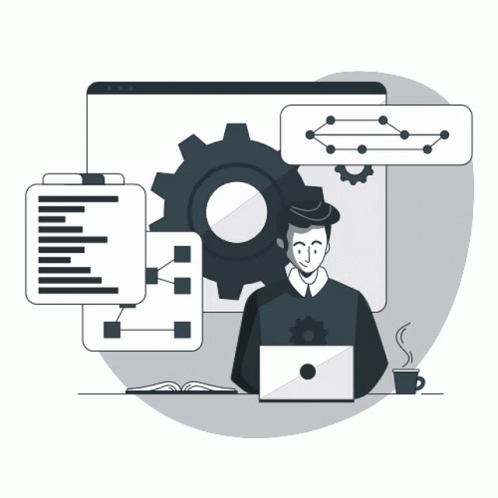
- Glossary
- Benefits of business process automation
- For whom is business process automation suitable
- Who is involved in automation
- Business process automation solutions
- Steps to implement automation
- Benefits of implementing a CRM system to automate application management
- Final Tips and Conclusions
- Experience Coty
- Often FAQs on the topic: How will business process automation improve your company?
- Thank you for reading and for becoming more experienced
Article Target
Raise readers' awareness of the importance of automation and help them start implementing it in their companies.
Target audience
Business owners, managers, department heads, IT specialists
Hashtags
Save a link to this article
Sergey Berezin
Copywriter ElbuzIn the world of virtual opportunities, I am the mastermind behind the success of online stores. Words are my tools and automation is my magic recipe. Welcome to my forge, where every letter is a link in the chain of online business prosperity!
Discussion of the topic – How will automating business processes improve your company?
Informing about what business process automation is, its benefits and how to properly implement it in your company. Examples and recommendations for automation tools and methods.
Latest comments
16 comments
Write a comment
Your email address will not be published. Required fields are checked *

















Thomas
Automation really speeds up the team's work! We have implemented a CRM system and are seeing tangible results. Who else has tried it?
Clara
Thomas, I completely agree. CRM also helped us put things in order. True, the implementation stage was long. Has anyone else encountered difficulties?
Marc
Clara, how did you train your employees? We have a lot of problems with this... 🧐
Sergey Berezin
Marc, I advise you to use step-by-step instructions and video tutorials. Also, invite a trainer for the first time. This makes the process much easier.
Hans
Sergey, what automation tools do you recommend? 🛠️
Sergey Berezin
Hans, it depends on the tasks. For example, for marketing I recommend HubSpot or Marketo. For projects - Trello or Asana.
Isabella
We use Asana and Slack in combination, it’s very convenient! Has anyone else tried similar combinations? 🤔
Juan
Isabella, yes, we have this connection at work too. We experimented with Microsoft Teams, but Slack turned out to be better.
Henry
All these trends of yours are a waste of time. It's better to work the old fashioned way. 🧐
Francesca
Henry, maybe you just need to find the right tool? 😅 We also doubted it, but in the end we save a lot of time!
Yanek
In Poland, solutions from Comarch are popular. Has anyone tried automation with their products?
Thomas
Yanek, I've heard about Comarch, but haven't tried it. We are currently focusing on Salesforce.
Olena
And in Ukraine we now have a boom in 1C and Bitrix24. Has anyone tested these systems?
Sergey Berezin
Olena, 1C and Bitrix24 are excellent, time-tested solutions. Very popular in the CIS and can cover almost all business needs.
Pierre
What about the security of such systems? After all, company data must be under reliable protection.
Sergey Berezin
Pierre, always use systems with a good level of data encryption and update the software regularly. Also, don't forget about backups.