The Elbuz system deserves special attention - it is a new word in the market of programs for optimizing work with clients. The system allows you to reduce the time for processing orders, direct all attention to sales growth, and accounting forms can be filled out automatically. As a result, Elbuz increases profits and the average check amount.
Main advantages of Elbuz:
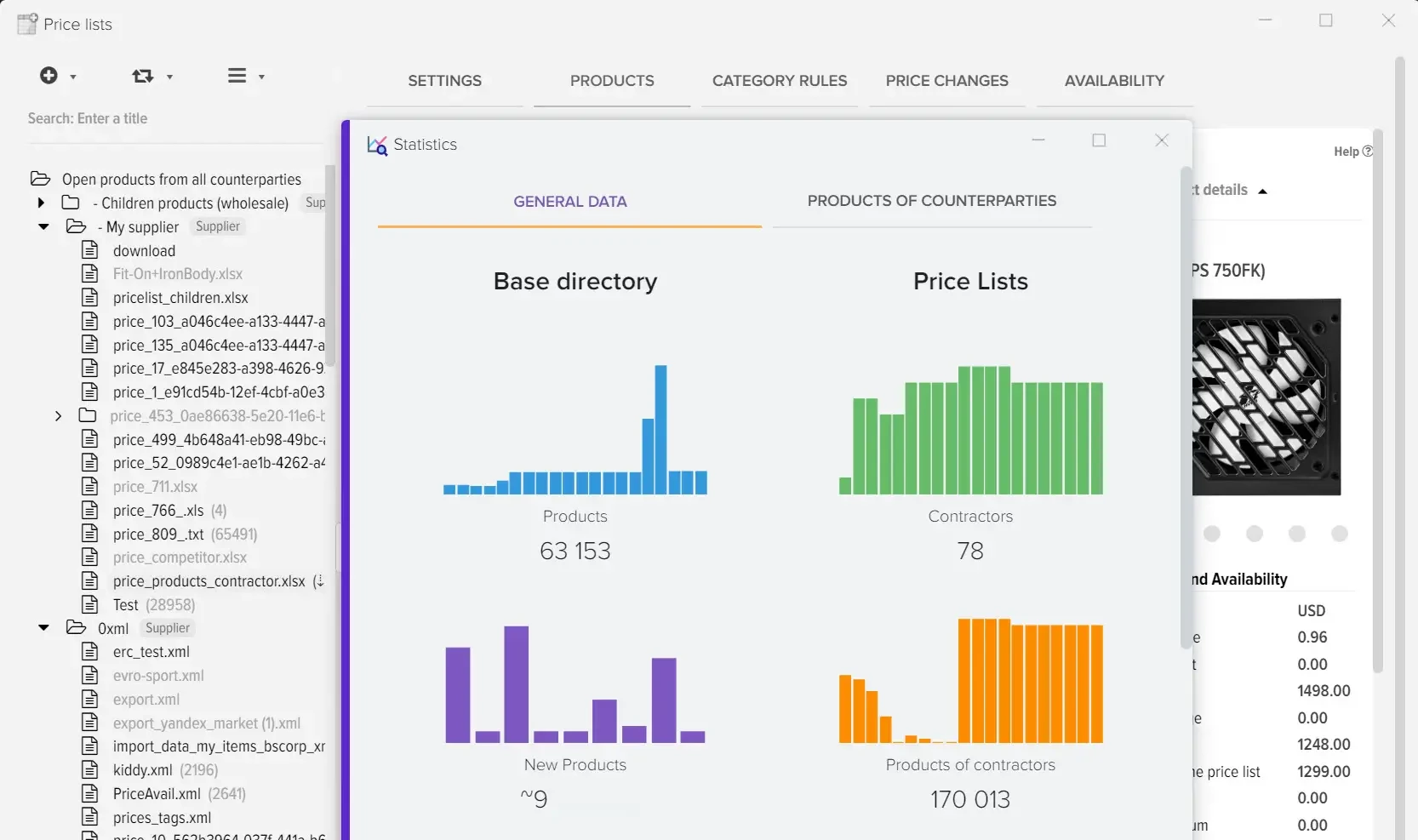
Many of your competitors have completely switched to automated work with our software, so do you!
Use the best program to maintain a customer database and form orders. This is a convenient and effective tool that, in SKILLED HANDS, will make it possible to leave competitors behind!













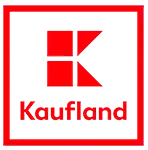











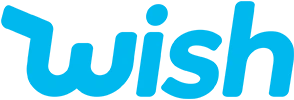


Get demo access for 14 days for free
The platform balance will be 50EUR. Unloading of 100 products + full functionality is available.
Consider 2 options for accounting in an online store.
The modern software market constantly offers new options and new ways to improve your business, 1C and Excel are already relegated to a secondary plan. A rich variety of options and functions, convenient forms have been added to modern programs, which makes them versatile and highly productive.
Customer Relationship Management or CRM is an application software whose main purpose is to automate production processes in the course of interaction with customers.
Allows you to achieve new goals: increasing sales, optimizing the services provided and all marketing, increasing the level of service, and qualitatively improving the entire business model.
A complete accounting system Elbuz that does not require knowledge of accounting. An easy-to-use, but at the same time flexible and does not require special knowledge program for accounting for goods.
Easy registration of customers, contact persons and contact details. Fixing contractual terms (categories of prices, currency, delivery method, form of payment, deferrals, discounts) with subsequent substitution into invoices and invoices.
Manually. If it is not possible to use paid solutions, then they are replaced by manual labor.
For this, basic skills in working with Excel spreadsheets and minimal effort to self-learn a few new program functions are enough.
The primary task of automating the accounting of customers in the store is the compilation of customer directories. To do this, you can use a separate sheet or fit all the data on one.
When placing orders by phone, the main thing is the speed with which the operator will be able to enter the contact details of the client, search the database of already registered clients, enter order parameters, and transfer the order for execution.
Set the transaction status depending on what stage the order had. For example, if the order has just been placed, but not paid, then the stage of the transaction will be “in processing”, and if the order has already been paid and sent, then the system will set the status to “transaction completed”.
We offer to rent the system. The cost is indicated for the entire program as a whole, which includes the entire set of useful functions for automating an online store.
Price
System rental
Price from €2.89 per day
Fill out the form to calculate an individual rate.
Get 14 days free
Partner











E-trade products from ElbuzGroup provide a comprehensive solution to business problems:
Why choose Elbuz?
Thousands of customers trust us; we offer unique features and favorable conditions for their use.
18 years of success

Own software
Warranties and service

Flexible pricing policy

Individual approach
Confidentiality
© 2024 Elbuz. All rights reserved.